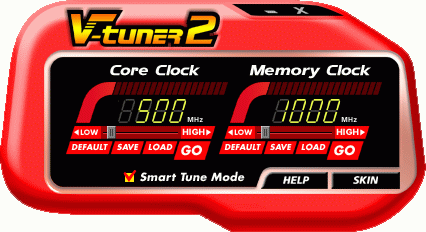Seven of NVIDIA's Latest and Greatest Cards Tested
SLI 2x Gigabyte 6600 GT Silentpipe II
Gigabyte's single cards also lack the SLI bridge adapter. Often, cardmakers offer special SLI bundles that are fully featured and obviously include the adapter; if the cards are to be used in parallel, they need to be connected using the bridge adapter.
Once the two cards are installed and connected to each other, and both have been recognized by the graphics driver, they need to be switched to SLI mode. The VTuner 2 does not recognize the second card separately. Again, the default setting is 500/1000 MHz (GPU/memory).
Our recommendation from the single-card configuration also holds true for the SLI solution as well: Start off with NVIDIA's reference driver and use the Coolbits hack to determine the optimal clock speeds. In our case, the automatic detection routine suggested a maximum clock speed of 540/1081 MHz for our cards. Once again, beware that the manufacturer will not cover any damage to the hardware resulting from overclocking-related overheating.
The temperature of the SLI configuration was slightly higher than that of the single card, ranging from 65 to 89 degrees Celsius (2D/3D). These cards should definitely only be overclocked if a fan is blowing cool air directly onto them. Without such additional measures, the cards reach temperatures of 69 to 92 degrees Celsius! Also, take into consideration the fact that two of these cards will heat up the entire system quite a bit, too. Without adequate additional cooling and good airflow, system instability is practically a given with the overclocked SLI configuration under load.
Get Tom's Hardware's best news and in-depth reviews, straight to your inbox.
Current page: SLI 2x Gigabyte 6600 GT Silentpipe II
Prev Page Web Support Next Page Gigabyte GeForce 7800 GT