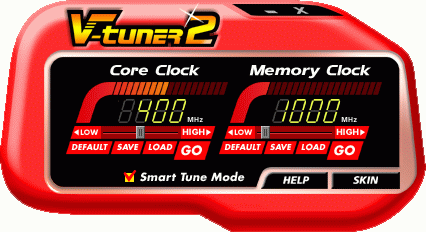Seven of NVIDIA's Latest and Greatest Cards Tested
SLI 1x Gigabyte 7800 GT And 1x Asus GeForce 7800 GT Extreme
The combination of one Gigabyte and one Asus GT card worked without a hitch. Connected to each other using an SLI adapter bridge, the cards operated as expected.
Although the cards used slightly different BIOS versions - Gigabyte: 5.70.02.16 (Master) and Asus: 5.70.02.13 (Slave) - we were able to activate SLI mode for the two cards. Both cards seem to be using identical revisions of the GPU. The VTuner 2 utility did not mind that the second card was made by Asus. The default speed is set to 400/1000 MHz (GPU/memory).
We used the Coolbits registry hack with NVIDIA's reference driver to determine the best clock speed. Here, the optimal speed is determined by the master card, which in this case was the Gigabyte GT. However, the Asus 7800 GT was unable to handle the suggested frequencies of 490/1176 MHz. While these settings worked fine during our (comparatively short) benchmark runs, 480/1157 MHz proved "healthier" for extended gaming sessions. As a result, we recommend always using the "weaker" of the two cards as the SLI master card, as the Coolbits hack will use that card to determine the best (stable) overclock.
The temperature of this mixed SLI configuration ranged from 46 to 63 degrees Celsius (2D/3D). Overclocking the cards raised the maximum temperature to 65 degrees. Obviously, the noise level is determined by the card with the loudest fan, in this case the Asus card with its one-slot cooler whirring at 54.3 dB(A) under load.
Get Tom's Hardware's best news and in-depth reviews, straight to your inbox.
Current page: SLI 1x Gigabyte 7800 GT And 1x Asus GeForce 7800 GT Extreme
Prev Page Web Support Next Page Gigabyte GeForce 7800 GTX Turbo Force