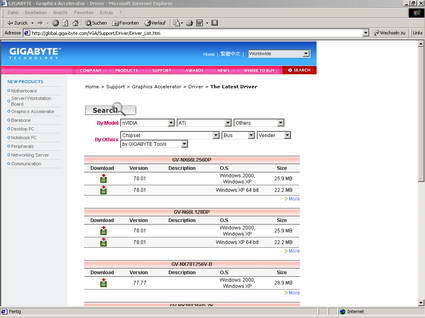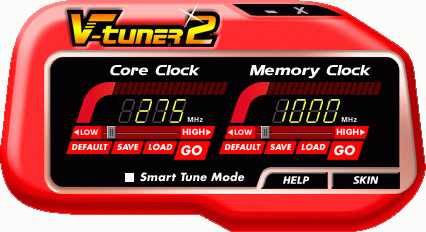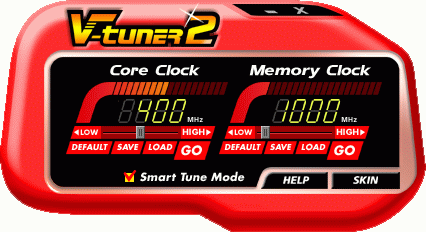Seven of NVIDIA's Latest and Greatest Cards Tested
Web Support
The Support and download website is easily accessible and very responsive. Unfortunately, the driver version offered there was outdated. In this case, we recommend installing the newest version of NVIDIA's reference driver and then adding Gigabyte's VTuner 2.
Overclocking And Heat
Gigabyte's monitoring and overclocking tool VTuner 2 enables users to change the memory and GPU frequencies. By default, VTuner 2 sets the card to run at 400/1000 MHz (GPU/memory). If the box for "smart tune" is not checked, VTuner 2 only reports a GPU frequency of 275 MHz.
Again, it is not clear what speeds are recommended or even possible. Ambitious overclockers are best advised to begin with the Coolbits registry hack to determine the optimal clock speeds. Once again, we must warn that the manufacturer will not cover any damage to the hardware as a result of overclocking-related overheating. In our test, the driver's automatic detection routine suggested a maximum clock speed of 490/1176 MHz for our card.
In standard mode, the card reaches temperatures between 38 and 54 degrees Celsius (2D/3D). Overclocking results in slightly higher temperatures of 38 and 61 degrees. The quieter Zalman cooler is able to cool the GPU just as effectively as the (louder) one-slot reference cooler.
Get Tom's Hardware's best news and in-depth reviews, straight to your inbox.
Current page: Web Support
Prev Page Noise Next Page SLI 1x Gigabyte 7800 GT And 1x Asus GeForce 7800 GT Extreme