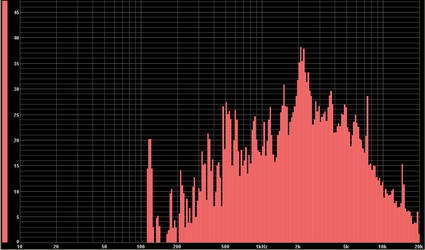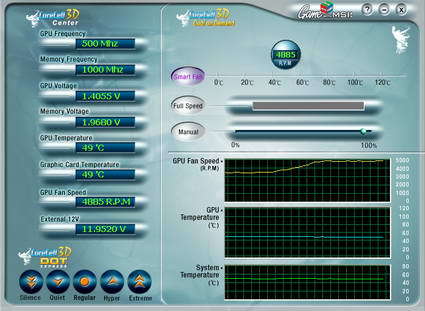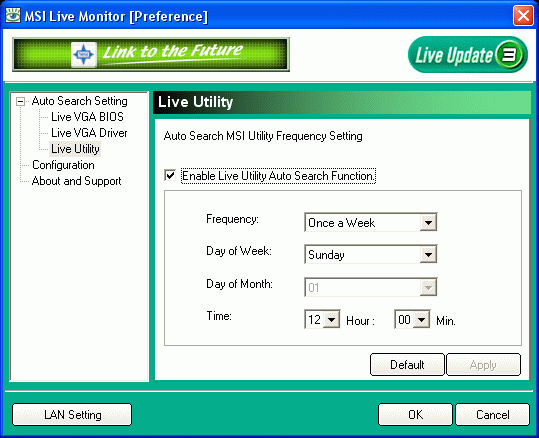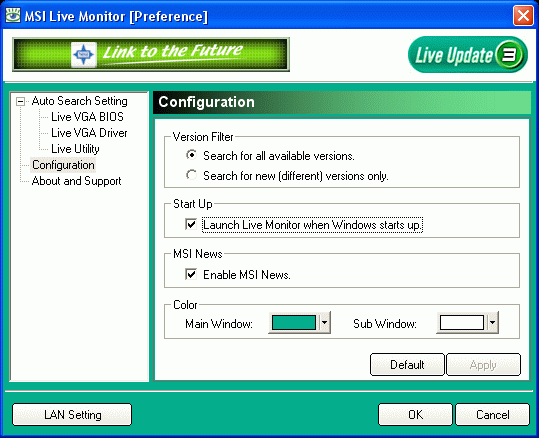Seven of NVIDIA's Latest and Greatest Cards Tested
Noise
After the graphics driver is installed, the fan runs at 5000 RPM with a noise level of 47.2 dB(A). The only way to tame the fan is to install the Core Cell 3D Center utility and activate the smart fan profile, lowering the fan's noise level to 39.5 dB(A) while still keeping the GPU at normal temperatures. The fan speed can also be adjusted manually between 3840 and 4885 RPM using a slider provided in the Core Cell 3D software. Five predefined profiles are also available, ranging from Silence to Extreme, adjusting both the GPU/memory frequencies and selecting the fan speed to anywhere between completely off and full blast.
Tools And Software
MSI opts for online support; two tools supply the graphics card with current drivers and even a new BIOS, if necessary. The Live Monitor utility can be instructed to check for new versions at certain intervals. Such an online scan yields very detailed information and shows the status of the individual downloads.
Get Tom's Hardware's best news and in-depth reviews, straight to your inbox.