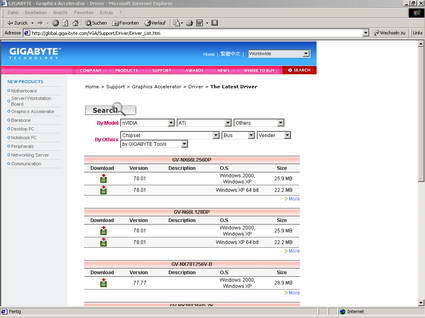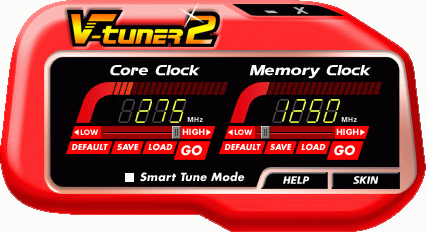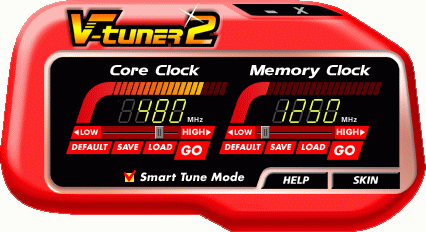Seven of NVIDIA's Latest and Greatest Cards Tested
Web Support
Once again, the support and download website is easily accessible and very responsive. Unfortunately, the driver version offered there was outdated. In this case, the best course of action is to install the newest version of NVIDIA's reference driver and then adding Gigabyte's VTuner 2.
Overclocking And Heat
At stock speeds, the VTuner 2 sets the card to run at a full 480/1250 MHz (GPU/memory). This is definitely near the upper limit of what memory and GPU are able to handle. If the box for "smart tune" is not checked, VTuner 2 only reports a GPU frequency of 275 MHz.
The Coolbits hack is required for overclocking in conjunction with NVIDIA's reference driver. As always, no manufacturer warranty will cover any damage to the hardware resulting from overclocking-related overheating. In the THG lab, we were only able to raise the stock clock speed by a very small margin. NVIDIA's automatic frequency detection built into the driver suggested a maximum speed of 490/1260 MHz. This is too small an improvement to risk voiding the warranty. Therefore, we ran all benchmarks at 480/1250 MHz.
The GPU temperature ranged from 50 degrees Celsius in 2D mode to 78 degrees in 3D mode. The reference cooler seems to cope with the higher frequency and resulting heat quite well.
Get Tom's Hardware's best news and in-depth reviews, straight to your inbox.