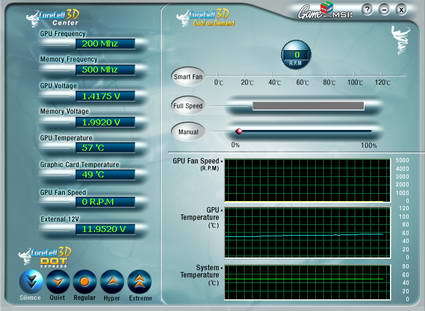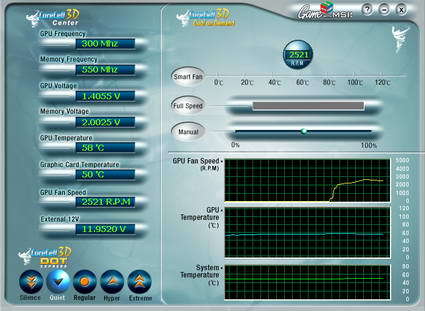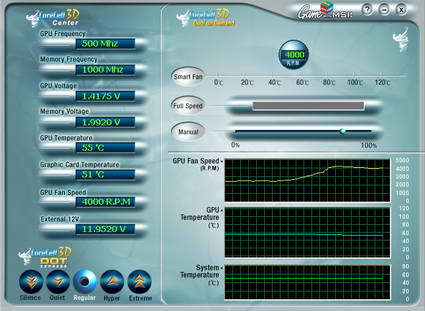Seven of NVIDIA's Latest and Greatest Cards Tested
Features
By
Tino Kreiss
published
Overclocking And Heat
The Core Cell 3D utility not only regulates the fan's speed, it also offers profiles for adjusting the card's memory and GPU speeds. The Silence setting turns the fan off completely and downclocks the card to 200/500 MHz (GPU/memory). The remaining four settings are Quiet, Regular, Hyper, and Extreme, the last of which reaches all the way to 550/1000 MHz with the fan at full tilt. The advantage of sticking with these standard settings is that the warranty remains intact; the drawback is that he memory speed remains unchanged.
Stay On the Cutting Edge: Get the Tom's Hardware Newsletter
Get Tom's Hardware's best news and in-depth reviews, straight to your inbox.
Current page: Overclocking And Heat
Prev Page Web Support Next Page Overclocking And Heat, Continued
No comments yet
Comment from the forums