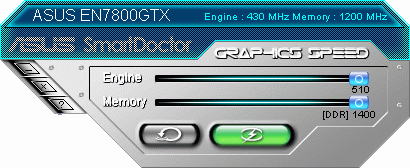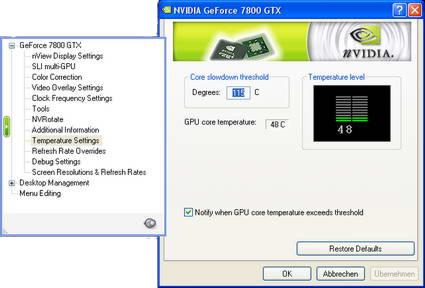Seven of NVIDIA's Latest and Greatest Cards Tested
Web Support
Again, Asus's download page is very slow. The individual tools and drivers could only be downloaded at about 15 to 20 kb. Luckily, several can be started simultaneously, and the graphics driver offered on the site was up to date.
Overclocking And Heat
The Smartdoctor utility is also the most important overclocking tool for the GTX; it lets you set the memory and GPU frequencies directly and instantaneously. At stock frequencies, Asus clocks its GTX card at 430/1200 MHz (GPU/memory). Without a warning regarding the loss of warranty, Smartdoctor would allow 510/1400 MHz - however, this setting proved to be too high in our test and immediately resulted in visual artifacts in 3DMark 2005.
The Coolbits registry hack unlocks the frequency selection dialog in the NVIDIA reference drivers. Beware, however, that the manufacturer will not cover any damage to the hardware as a result of overclocking-related overheating. In our test, the driver's automatic detection routine determined a maximum clock speed of 487/1307 MHz for our sample.
At stock speeds, the GPU's temperature ranged from 47 to 76 degrees Celsius (2D/3D). When overclocked, the temperatures rose minimally to 48 and 78 degrees.
Get Tom's Hardware's best news and in-depth reviews, straight to your inbox.