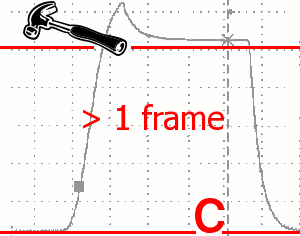19" LCD Monitors: The Spring 2006 Collection
Overshoot
Pushing the overdrive this hard is just not a good idea. There was a time when you had to wait three frames for a pixel to light. Now you have to wait three frames for it to come back down to the value it's supposed to be at.
In Use
There's one area where the 960BF performed superbly, and that's office applications. Text was very sharp and the brightness was comfortable. Though the display has only a tilt adjustment, it has a broad enough range. So the 960BF is a good choice for intensive office use. Once you've done some fine tuning, you can also use it for photo retouching, but it'll take you a few hours to get your adjustments just right. Don't hesitate to make paper prints of your photos and compare them visually with the screen image.
For gaming, it was another story. We noticed too many visual artifacts on this monitor. When an object moves across the screen, it's true that you don't see ghosting anymore. But in its place you see flashes of color that are really annoying. And clearly the overdrive is to blame for that.
The same holds true for video. While the level of video noise was acceptable, the "ringing" around characters moving across the screen is fairly bothersome visually once you start to notice it.
Conclusion
Despite seductive esthetics, the lack of precision of the overdrive cancels out any possibility of this monitor producing animated images with acceptable quality. Add the selling price of $410 and the 960BF just isn't the best deal available.
Get Tom's Hardware's best news and in-depth reviews, straight to your inbox.