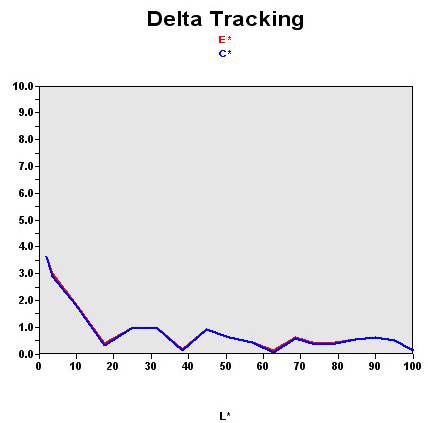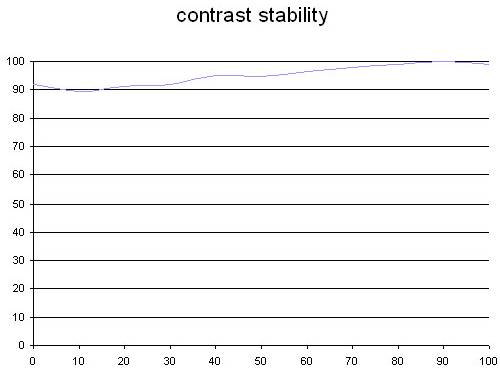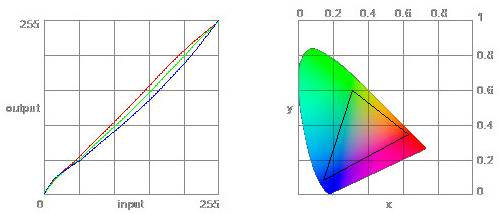19" LCD Monitors: The Spring 2006 Collection
Xerox Xa7-192i: A Static Monitor
The quality of the colors is good on the Xa7-192i, provided you take the time to adjust them. The default adjustments weren't very satisfactory. The cold setting is at 7100K, and the warm at 5700K, and there's no sRGB. So we found ourselves using the old standby method - adjusting the red, green and blue channels by hand. And if you don't happen to have a calibrator, or else an eagle eye, it's an operation even aficionados might find off-putting.
Few were perfect, while about 90% of the colors were good. To make things easier for you, the best adjustments we came up with for our test monitor were: Red = 80, Blue = 54, Green = 57. Still, we noted a certain difficulty with the darkest colors.
| Black spot | White spot | Contrast |
|---|---|---|
| 0.4 | 186 | 465 : 1 |
For once, the monitor's brightness was at a correct level. While a level of 186 nits is still brighter than we'd like for office applications, it's better than the usual 220 nits. The black level wasn't exceptional, though, at 0.4 nits, which naturally has a negative effect on contrast.
Still we found the contrast to be fairly stable for day-to-day use of the monitor. Note, however, that the best contrast was at high brightness values.
Tested with the Gretag calibrator, the Xerox monitor didn't exactly shine, but it did show strict conformity with the standards, and that's already no small achievement.
Get Tom's Hardware's best news and in-depth reviews, straight to your inbox.
Current page: Xerox Xa7-192i: A Static Monitor
Prev Page Xerox Xa7-192i Next Page Spatial Uniformity