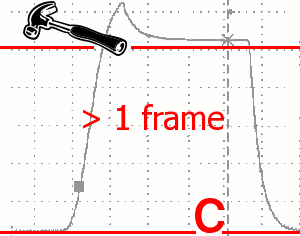19" LCD Monitors: The Spring 2006 Collection
Overshoot
The 970P may have less of an overshoot problem than the 960BF, but it's still too much. Beyond a one-frame wait, we're in class C.
In Use
Working on a display of this quality is always a pleasure. Text was very sharp. The monitor's ergonomics were a definite plus. Our only reservation was the overall fragility. Photo retouching is one application for which this Samsung monitor shines. It's accurate without the user having to make constant adjustments. The contrast and black depth were very good for working with Photoshop; the level of detail was good even with dark colors.
Video games were as fluid as with any 6-ms display, but again the lack of accuracy showed up in the form of color aberrations on contours. Some people won't notice it, but for others it'll end up being the only thing they will notice.
Forget video. DVDs we screened were plagued by noise for color masses and gradients and with images of smoke and fog. We also noted a slight amount of ringing on moving objects, but it was less noticeable compared to the 960BF.
Conclusion
If you're looking for a consumer-level monitor that's capable of professional-level photo display, the 970P is for you. But again we're dealing with a specialized monitor. It simply can't be used for screening video. You can use it for gaming if you're not too particular about color rendering when images are moving rapidly. The design and the ergonomics, however, are first-class.
Get Tom's Hardware's best news and in-depth reviews, straight to your inbox.