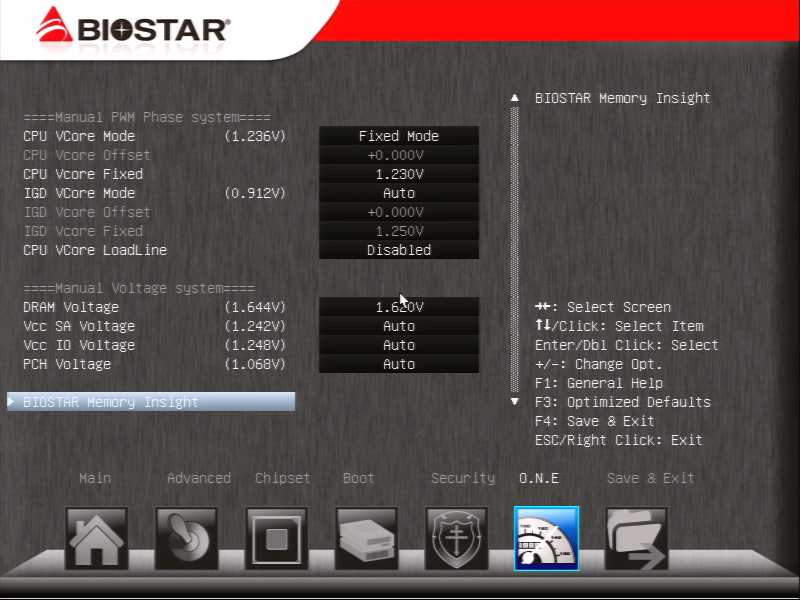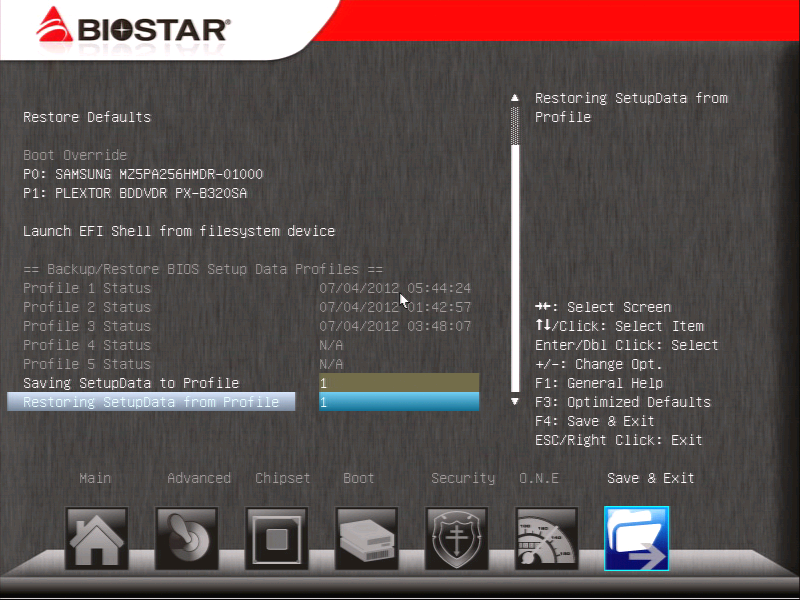Seven Sub-$160 Z77 Express Motherboards, Reviewed
Intel’s LGA 1155 interface is designed for mainstream buyers, yet the firm’s Ivy Bridge-based processors put it in the performance spotlight. We compare seven Z77 Express motherboards that deliver enthusiast-class performance at mainstream prices.
TZ77XE3 UEFI
If low-cost overclocking is Biostar’s niche, then a solid UEFI has be its first priority. Biostar's O.N.E. menu has changed only slightly in the transition from BIOS to UEFI, retaining all of the straightforward functionality that overclockers love without the glamor and confusion introduced by some competitors.
CPU multiplier and base clock controls are found up top, followed by a few pertinent power settings. We were able to reach almost 4.7 GHz using 46 x 101.80 MHz, and the only thing that could have made those settings easier would have been a decimal point on the base clock menu.
Scrolling past a few more power settings, we were able to reach a DRAM data rate of nearly 2.7 GT/s with two modules installed. XMP works, but setting it blocks access to manual multiplier and timing adjustment. Switching back to manual frequencies also forces tuners to set all timings manually. The baseline are derived from SPD values rather than XMP timings, and automatic configuration doesn’t exist for individual settings.
Biostar's O.N.E. menu continues to display SPD timings rather than current timings, even after setting XMP. Users who want to use XMP values as a baseline for manual overclocking must instead rely on its Biostar Memory Insight submenu to see most of those timings. Unfortunately, the Biostar Memory Insight menu doesn’t show things like tREFI, and UEFI’s reversion to too-tight SPD values forced us to look at screen shots from competing products to see what the missing settings were actually supposed to be. Users who would like to manually configure their RAM but don’t have another motherboard to show them appropriate settings for unfamiliar timings might be stuck.
The TZ77XE4 supports CPU Vcore at both fixed levels and more energy-conscious offset modes. We achieved our 1.25 V full-load target using 1.230 V core with 0% Load Line. Wait, what?
Rather than list load-line as a positive compensation value, Biostar lists it as a negative stock value. So, 100% Load Line means 100% of Intel’s intended droop, and Disabled means 0% droop.
Scrolling a little further down the O.N.E. menu, we find DRAM voltage and the link to the previously-viewed Biostar Memory Insight submenu. Note that 1.620 V gets us to at least 1.644 V. The board responded to our memory’s 1.65 V XMP value by setting nearly 1.69 V!
Get Tom's Hardware's best news and in-depth reviews, straight to your inbox.
Five custom UEFI configurations can be saved as user profiles at the bottom of the TZ77XE3’s Exit menu.
Current page: TZ77XE3 UEFI
Prev Page Overclocking With Biostar Toverclocker Next Page ECS Z77H2-A2X Deluxe-
Crashman SpadeMLAN performance .. ISC performance ... USB 3 .. well that's it then.Tom's Hardware has several controller comparisons, and publishes new ones frequently. So unless you think one of the boards has a broken controller, wysiwyg.Reply
The things that actually get screwed-up are typically related to the clock generator, multiplier control, memory timings and power options. -
jaquith I always appreciate your Articles! :) I know how much work you do to get them done.Reply
You're kidding - Biostar. I guess this article is not about the 'Best Sub-$160 Z77' MOBO's but about the best manufacturers sent you. The cheapest MOBO I recommend for the SB/IB (K) is the ASUS P8Z77-V which pops your 'unique' budget cap depending where you shop; found it here for $159.99 - http://www.gadgetneeds.net/asus-p8z77-v-atx-intel-motherboard/
Interesting you didn't get an ASUS P8Z77-V LK ~$120 which offers SLI. The ASRock Z77 Extreme4 and Gigabyte Z77X-D3H for the price aren't bad.
There's NO WAY I'm recommending Biostar in the forum, folks and myself would thing I've lost my mind. -
Crashman jimishtarIt would be nice to see the CPU voltage for every board when overclocking.1.25VReply -
gorillagarrett No peripherals performance tests? Those are the only tests that differentiate those motherboards from each other.Reply
Would really like to see how the UD3X Atheros Ethernet controller fares against the Intel and broadcom ones. -
Crashman gorillagarrettNo peripherals performance tests? Those are the only tests that differentiate those motherboards from each other. Would really like to see how the UD3X Atheros Ethernet controller fares against the Intel and broadcom ones.I'll let the integrated controller guy know you'd like to see those parts compared :)Reply -
gorillagarrett ReplyI'll let the integrated controller guy know you'd like to see those parts compared
Thank you! -
rolli59 I would have liked to see the Asus P8Z77V-LK version instead of the LX since it is better equipped.Reply