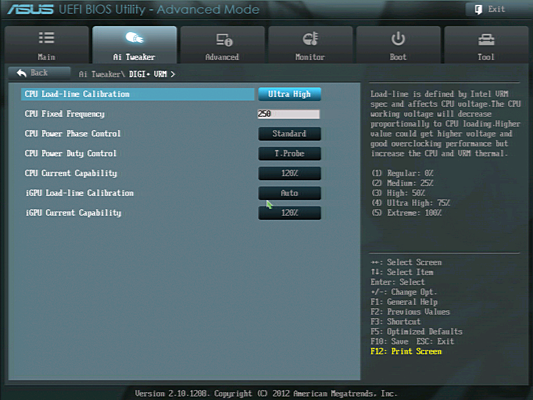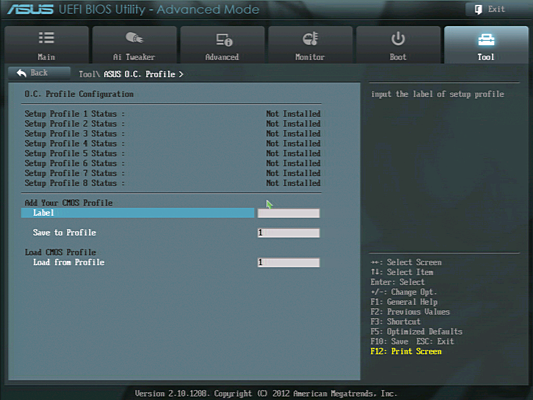Seven Sub-$160 Z77 Express Motherboards, Reviewed
Intel’s LGA 1155 interface is designed for mainstream buyers, yet the firm’s Ivy Bridge-based processors put it in the performance spotlight. We compare seven Z77 Express motherboards that deliver enthusiast-class performance at mainstream prices.
P8Z77-V LX UEFI
Perhaps the biggest reputation-builder for Asus has been its feature-packed and easy-to-use firmware. The value-priced P8Z77-V LX continues that trend by providing most of the same settings as the company's more enthusiast-friendly models.
Ai Overclock Tuner remains, though it only has XMP and Manual configuration modes. CPU settings between these modes are nearly identical, as XMP users are expected to set this first. Switching between XMP and Manual modes does cause you to lose your CPU overclock settings.
Though 47 x 100 MHz wasn’t stable at our desired 1.25 V core setting, 46 x 102.2 MHz got us to 4.7 GHz. The most likely reason 47 x 100 didn’t work was that Asus’ 100 MHz setting provided an actual 100.3 MHz, resulting in a slightly higher 4.71 GHz.
Getting to 1.25 V under load required a combination of 1.245 V in the UEFI and a higher load line calibration setting. Our 1.65 V memory setting appears to have been set manually, but this change was performed by the firmware when we enabled XMP Profile 1.



Remarkable among budget-oriented enthusiast motherboards, the P8Z77-V LX includes primary, secondary, and tertiary timing controls.
Depending on what other settings are used, the multiplier changes might be blocked on the main Ai Tweaker menu. A fixed ratio can be set in its CPU Power Management submenu.
An Ultra High CPU Load-Line Calibration setting got our overclocked CPU core to the desired 1.25 V under load. We tried other load-line and core voltage settings and found these to most closely match our goals. The Digi+ VRM submenu also contains amperage limit and voltage regulator frequency settings.
Get Tom's Hardware's best news and in-depth reviews, straight to your inbox.
More than double that of several competing products, eight customized UEFI configurations can be stored on the P8Z77-V LX.
-
Crashman SpadeMLAN performance .. ISC performance ... USB 3 .. well that's it then.Tom's Hardware has several controller comparisons, and publishes new ones frequently. So unless you think one of the boards has a broken controller, wysiwyg.Reply
The things that actually get screwed-up are typically related to the clock generator, multiplier control, memory timings and power options. -
jaquith I always appreciate your Articles! :) I know how much work you do to get them done.Reply
You're kidding - Biostar. I guess this article is not about the 'Best Sub-$160 Z77' MOBO's but about the best manufacturers sent you. The cheapest MOBO I recommend for the SB/IB (K) is the ASUS P8Z77-V which pops your 'unique' budget cap depending where you shop; found it here for $159.99 - http://www.gadgetneeds.net/asus-p8z77-v-atx-intel-motherboard/
Interesting you didn't get an ASUS P8Z77-V LK ~$120 which offers SLI. The ASRock Z77 Extreme4 and Gigabyte Z77X-D3H for the price aren't bad.
There's NO WAY I'm recommending Biostar in the forum, folks and myself would thing I've lost my mind. -
Crashman jimishtarIt would be nice to see the CPU voltage for every board when overclocking.1.25VReply -
gorillagarrett No peripherals performance tests? Those are the only tests that differentiate those motherboards from each other.Reply
Would really like to see how the UD3X Atheros Ethernet controller fares against the Intel and broadcom ones. -
Crashman gorillagarrettNo peripherals performance tests? Those are the only tests that differentiate those motherboards from each other. Would really like to see how the UD3X Atheros Ethernet controller fares against the Intel and broadcom ones.I'll let the integrated controller guy know you'd like to see those parts compared :)Reply -
gorillagarrett ReplyI'll let the integrated controller guy know you'd like to see those parts compared
Thank you! -
rolli59 I would have liked to see the Asus P8Z77V-LK version instead of the LX since it is better equipped.Reply