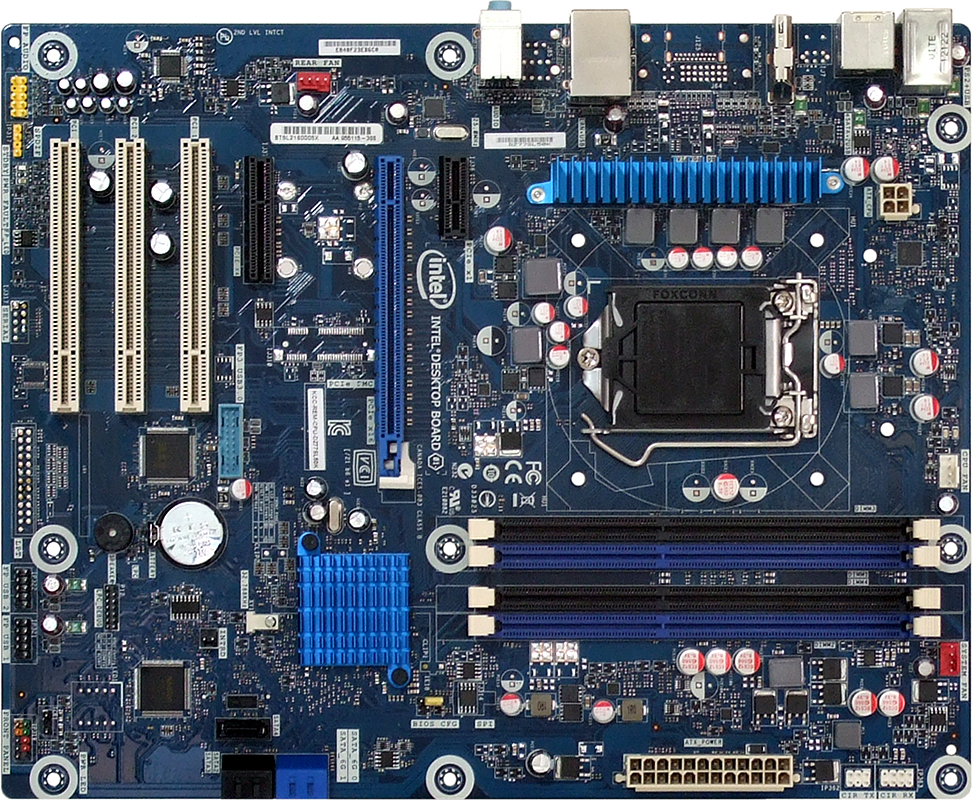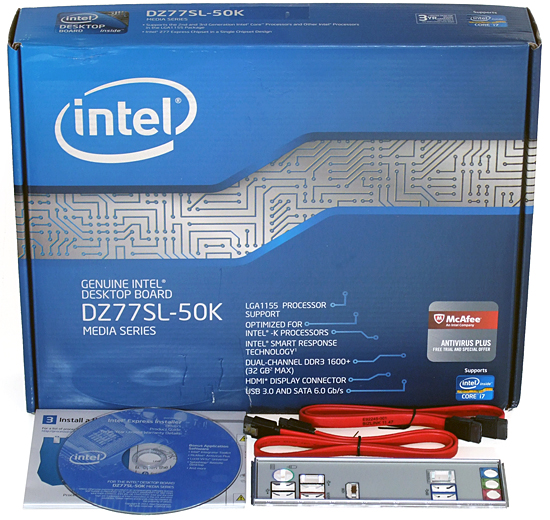Seven Sub-$160 Z77 Express Motherboards, Reviewed
Intel’s LGA 1155 interface is designed for mainstream buyers, yet the firm’s Ivy Bridge-based processors put it in the performance spotlight. We compare seven Z77 Express motherboards that deliver enthusiast-class performance at mainstream prices.
Get Tom's Hardware's best news and in-depth reviews, straight to your inbox.
You are now subscribed
Your newsletter sign-up was successful
Intel DZ77SL-50K
Intel’s latest effort to establish itself as an enthusiast-oriented motherboard vendor comes from the amazingly low-priced DZ77SL-50K. The company knows that its customers don’t expect big features at this price, so it instead aims for budget-oriented enthusiasts with its reputation for stability and an overall clean aesthetic.
Intel’s famous Back to BIOS button is missing from this particular model, though overclockers will still find the setup jumper on the board’s top. Enabling it allows the motherboard to bypass current settings and boot using defaults, whereby users can enter UEFI, see the settings that prevented their system from starting up, and make any needed changes.
The scarcity of add-in features could have also made this a great board for white-box builders, except for its lack of DVI and VGA ports. The solder points for several of the board’s omitted features are easily seen in the above photo, while the below photo also shows the omitted serial and parallel ports used almost exclusively in commercial and industrial environments. We wouldn’t be surprised to see multiple variations of this PCB bearing different model names.
The DZ77SL-50K is one of only two products in today’s round-up expressly designed not to support high-bandwidth dual-card graphics arrays, as the cost of the associated PCIe switches would have prevented this from being the least-expensive product reviewed. Instead, we find an open-ended second-gen PCIe x4 slot, which supports the added length of a secondary PCIe x16 graphics card through that slotted end. The bandwidth may not be appropriate for games, but you could drop a secondary card in to add more monitor outputs.
Although it seems to be missing two SATA 3Gb/s ports from the Z77 chipset’s controller, those ports were simply moved: one to the I/O panel (eSATA) and the other to an outward-facing port located slightly behind the front-facing SATA 3Gb/s ports. That single outward-facing port could potentially be blocked by a long graphics card in the x4 slot, but we don’t think any experienced builder would put a big graphics card in such a low-bandwidth slot.
The same can be said of the internal USB 3.0 header, since it’s found between the PCIe x4 and first PCI slot. This could potentially be blocked by a single-slot graphics card, however, so we think that Intel could have thought that placement out a little better.
Some users trying to upgrade older systems will find the bottom-rear corner header for front-panel audio to be beyond the reach of their cables, and others may find that an older case's lower drive cage blocks access to the forward-facing SATA ports. But both issues were addressed a long ago by most chassis manufacturers and shouldn't be a problem for new builds.
Get Tom's Hardware's best news and in-depth reviews, straight to your inbox.
Intel proves its environmental commitment by including only a basic installation sheet in the DZ77SL-50K kit, relying on the bundled software disc to hold the full-length manual. There definitely aren't any resources wasted on unneeded cables either, since the two included are required by most users to install one hard drive and one optical drive.
-
Crashman SpadeMLAN performance .. ISC performance ... USB 3 .. well that's it then.Tom's Hardware has several controller comparisons, and publishes new ones frequently. So unless you think one of the boards has a broken controller, wysiwyg.Reply
The things that actually get screwed-up are typically related to the clock generator, multiplier control, memory timings and power options. -
jaquith I always appreciate your Articles! :) I know how much work you do to get them done.Reply
You're kidding - Biostar. I guess this article is not about the 'Best Sub-$160 Z77' MOBO's but about the best manufacturers sent you. The cheapest MOBO I recommend for the SB/IB (K) is the ASUS P8Z77-V which pops your 'unique' budget cap depending where you shop; found it here for $159.99 - http://www.gadgetneeds.net/asus-p8z77-v-atx-intel-motherboard/
Interesting you didn't get an ASUS P8Z77-V LK ~$120 which offers SLI. The ASRock Z77 Extreme4 and Gigabyte Z77X-D3H for the price aren't bad.
There's NO WAY I'm recommending Biostar in the forum, folks and myself would thing I've lost my mind. -
Crashman jimishtarIt would be nice to see the CPU voltage for every board when overclocking.1.25VReply -
gorillagarrett No peripherals performance tests? Those are the only tests that differentiate those motherboards from each other.Reply
Would really like to see how the UD3X Atheros Ethernet controller fares against the Intel and broadcom ones. -
Crashman gorillagarrettNo peripherals performance tests? Those are the only tests that differentiate those motherboards from each other. Would really like to see how the UD3X Atheros Ethernet controller fares against the Intel and broadcom ones.I'll let the integrated controller guy know you'd like to see those parts compared :)Reply -
gorillagarrett ReplyI'll let the integrated controller guy know you'd like to see those parts compared
Thank you! -
rolli59 I would have liked to see the Asus P8Z77V-LK version instead of the LX since it is better equipped.Reply