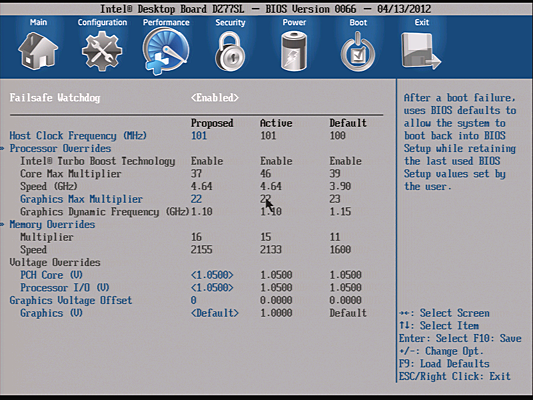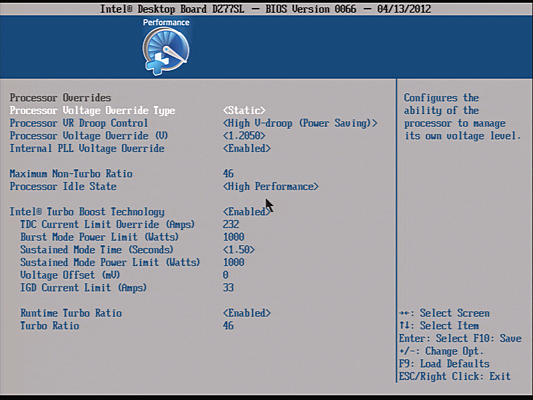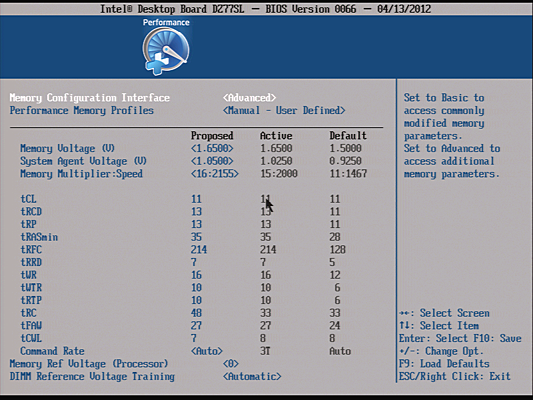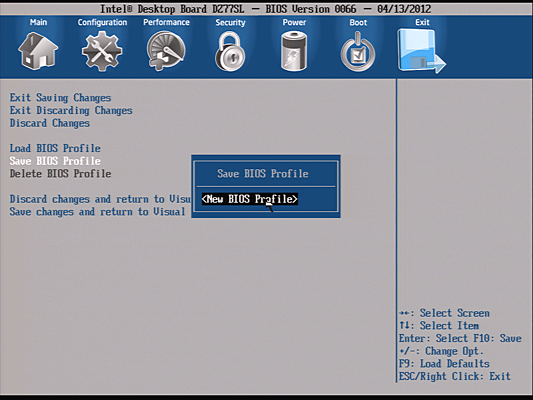Seven Sub-$160 Z77 Express Motherboards, Reviewed
Intel’s LGA 1155 interface is designed for mainstream buyers, yet the firm’s Ivy Bridge-based processors put it in the performance spotlight. We compare seven Z77 Express motherboards that deliver enthusiast-class performance at mainstream prices.
DZ77SL-50K UEFI
Intel’s newest UEFI opening screen reads “Welcome to the Future of BIOS.” That ambitious-sounding statement accompanies menus that primarily focus on pre-programmed overclocking techniques.
Fortunately, a small tab on the top of the above menu switches us to Classic Mode, where we can cover all of the important manual overclock settings within a few pages.
Though it's now more colorful and sports spiffier icons compared to Intel’s previous UEFI, the Performance tab of Classic mode still provides only a few overclock settings, of which Host Clock Frequency is primary.
Even after disabling low power states and setting Processor Idle State to “High”, our CPU would idle down when not loaded. Full load voltage was our biggest problem, though, as the shift from partial to full load caused a voltage spike of around 50 mV, even with Processor VR Droop Control set to “High V-droop”. Things got even worse at lower Vdroop modes, forcing us to use the 1.205 V setting to reach our 1.25V full-load goal.
Our maximum stable CPU clock dropped to 4.64 GHz. Less than 2% behind today’s leader, the compromise appears barely worth mentioning in spite of the time we wasted trying to overcome it.
Intel doesn’t offer automatic settings for individual timings, but gives us the same benefits in a different way. Switching from Auto to Manual modes causes the board to retain SPD values, while switching from an XMP profile to Manual modes causes the board to retain those XMP timings. This allowed us to adjust the memory’s data rate without taking time to manually configure XMP values, though the maximum multiplier supported by this board (DDR3-2400) is actually lower than our memory’s DDR3-2666 rating.
Up to five custom UEFI configurations can be saved as user profiles on the DZ77SL-50K.
Get Tom's Hardware's best news and in-depth reviews, straight to your inbox.
Current page: DZ77SL-50K UEFI
Prev Page Overclocking With Intel Extreme Tuning Utility Next Page MSI Z77A-G45-
Crashman SpadeMLAN performance .. ISC performance ... USB 3 .. well that's it then.Tom's Hardware has several controller comparisons, and publishes new ones frequently. So unless you think one of the boards has a broken controller, wysiwyg.Reply
The things that actually get screwed-up are typically related to the clock generator, multiplier control, memory timings and power options. -
jaquith I always appreciate your Articles! :) I know how much work you do to get them done.Reply
You're kidding - Biostar. I guess this article is not about the 'Best Sub-$160 Z77' MOBO's but about the best manufacturers sent you. The cheapest MOBO I recommend for the SB/IB (K) is the ASUS P8Z77-V which pops your 'unique' budget cap depending where you shop; found it here for $159.99 - http://www.gadgetneeds.net/asus-p8z77-v-atx-intel-motherboard/
Interesting you didn't get an ASUS P8Z77-V LK ~$120 which offers SLI. The ASRock Z77 Extreme4 and Gigabyte Z77X-D3H for the price aren't bad.
There's NO WAY I'm recommending Biostar in the forum, folks and myself would thing I've lost my mind. -
Crashman jimishtarIt would be nice to see the CPU voltage for every board when overclocking.1.25VReply -
gorillagarrett No peripherals performance tests? Those are the only tests that differentiate those motherboards from each other.Reply
Would really like to see how the UD3X Atheros Ethernet controller fares against the Intel and broadcom ones. -
Crashman gorillagarrettNo peripherals performance tests? Those are the only tests that differentiate those motherboards from each other. Would really like to see how the UD3X Atheros Ethernet controller fares against the Intel and broadcom ones.I'll let the integrated controller guy know you'd like to see those parts compared :)Reply -
gorillagarrett ReplyI'll let the integrated controller guy know you'd like to see those parts compared
Thank you! -
rolli59 I would have liked to see the Asus P8Z77V-LK version instead of the LX since it is better equipped.Reply