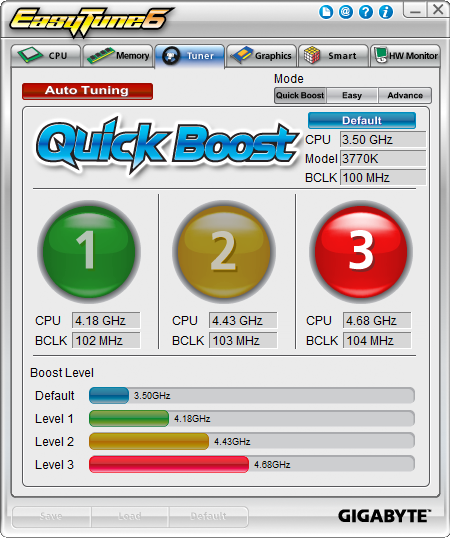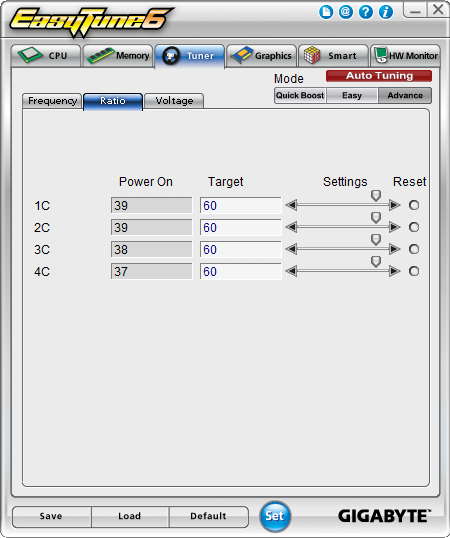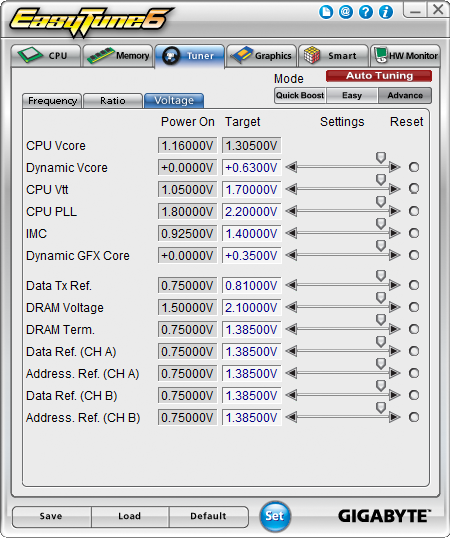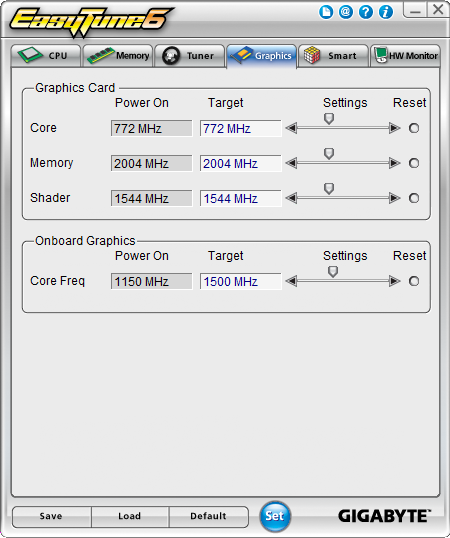Seven Sub-$160 Z77 Express Motherboards, Reviewed
Intel’s LGA 1155 interface is designed for mainstream buyers, yet the firm’s Ivy Bridge-based processors put it in the performance spotlight. We compare seven Z77 Express motherboards that deliver enthusiast-class performance at mainstream prices.
Overclocking With Easy Tune6
Gigabyte’s Easy Tune6 utility reflects both the usefulness and cumbersomeness of its firmware. The first menus, for example, contain no settings, though they are far more detailed than those in the popular CPU-Z application.


One of the added details that we’d like to see adopted by CPU-Z is the ability to read more than three SPD, XMP, and/or EPP registers. Easy Tune6 provides ten, though it does not tell us that one of these is XMP.
Quick Boost quickly got us to 4.18, 4.44, and 4.69 GHz at 1.32 to 1.33 V. While we still think that’s a little too much to protect the longevity of our Ivy Bridge-based CPU, it’s far less voltage than many of its competitors use for similar speeds. Perhaps ironically, the Auto Tuning option achieved worse overclocking results (4.49 GHz at 1.32 V), and we never successfully reset the program. After successfully altering several settings only to have the system revert to old Auto Tuning levels at the next reboot, we gave up and removed Easy Tune6 before reinstalling it to continue our evaluation.


The only visible difference between the Easy and Advanced overclocking tabs is the presence of memory ratio control. Base clock can be changed on the fly, but memory ratio changes require a reboot. That’s probably why Gigabyte wasted two tabs to separate these; a few words of warning would have sufficed.
Ratio and Frequency tabs are only active in Advanced mode. Per-core and all-core changes can be set, but a reboot is required to make the change. Given that memory ratios also require a reboot, that’s one more tab Gigabyte could have consolidated.
Easy Tune6 has enough voltage options that they actually deserve their own menu. Like base clock, voltages can be changed without rebooting.
Gigabyte’s Graphics overclocker worked with all of the GeForce GTX 580s in our test lab, though firmware customization could prevent its use with some brands.
Get Tom's Hardware's best news and in-depth reviews, straight to your inbox.
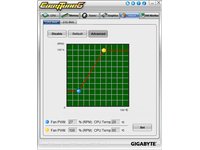
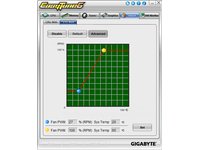
Separate menus provide temperature-based CPU and system fan speed control.


Two menus under the HW Monitor tab provide extremely limited voltage readouts and status alarm controls.
-
Crashman SpadeMLAN performance .. ISC performance ... USB 3 .. well that's it then.Tom's Hardware has several controller comparisons, and publishes new ones frequently. So unless you think one of the boards has a broken controller, wysiwyg.Reply
The things that actually get screwed-up are typically related to the clock generator, multiplier control, memory timings and power options. -
jaquith I always appreciate your Articles! :) I know how much work you do to get them done.Reply
You're kidding - Biostar. I guess this article is not about the 'Best Sub-$160 Z77' MOBO's but about the best manufacturers sent you. The cheapest MOBO I recommend for the SB/IB (K) is the ASUS P8Z77-V which pops your 'unique' budget cap depending where you shop; found it here for $159.99 - http://www.gadgetneeds.net/asus-p8z77-v-atx-intel-motherboard/
Interesting you didn't get an ASUS P8Z77-V LK ~$120 which offers SLI. The ASRock Z77 Extreme4 and Gigabyte Z77X-D3H for the price aren't bad.
There's NO WAY I'm recommending Biostar in the forum, folks and myself would thing I've lost my mind. -
Crashman jimishtarIt would be nice to see the CPU voltage for every board when overclocking.1.25VReply -
gorillagarrett No peripherals performance tests? Those are the only tests that differentiate those motherboards from each other.Reply
Would really like to see how the UD3X Atheros Ethernet controller fares against the Intel and broadcom ones. -
Crashman gorillagarrettNo peripherals performance tests? Those are the only tests that differentiate those motherboards from each other. Would really like to see how the UD3X Atheros Ethernet controller fares against the Intel and broadcom ones.I'll let the integrated controller guy know you'd like to see those parts compared :)Reply -
gorillagarrett ReplyI'll let the integrated controller guy know you'd like to see those parts compared
Thank you! -
rolli59 I would have liked to see the Asus P8Z77V-LK version instead of the LX since it is better equipped.Reply