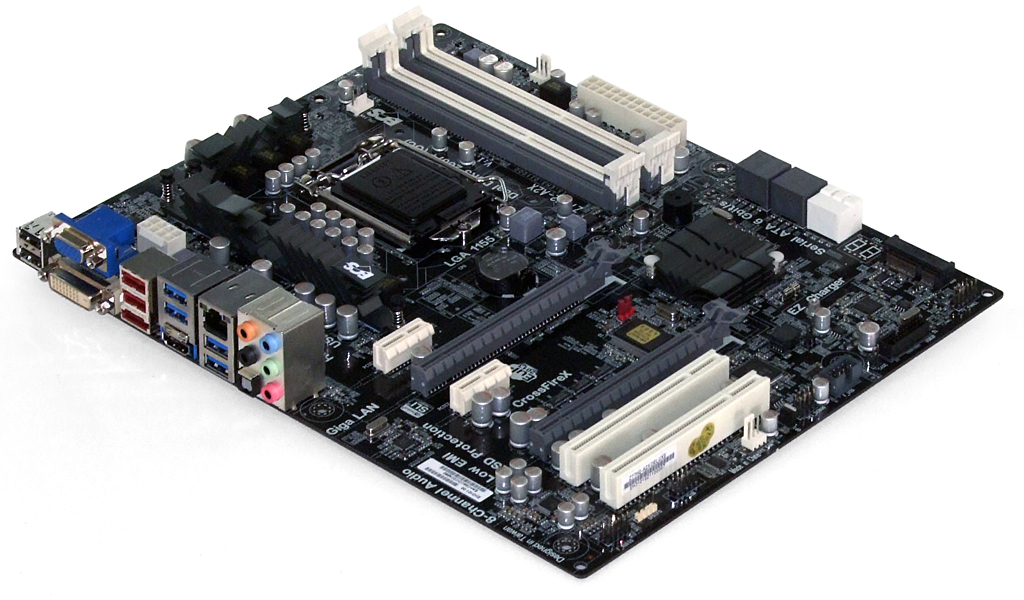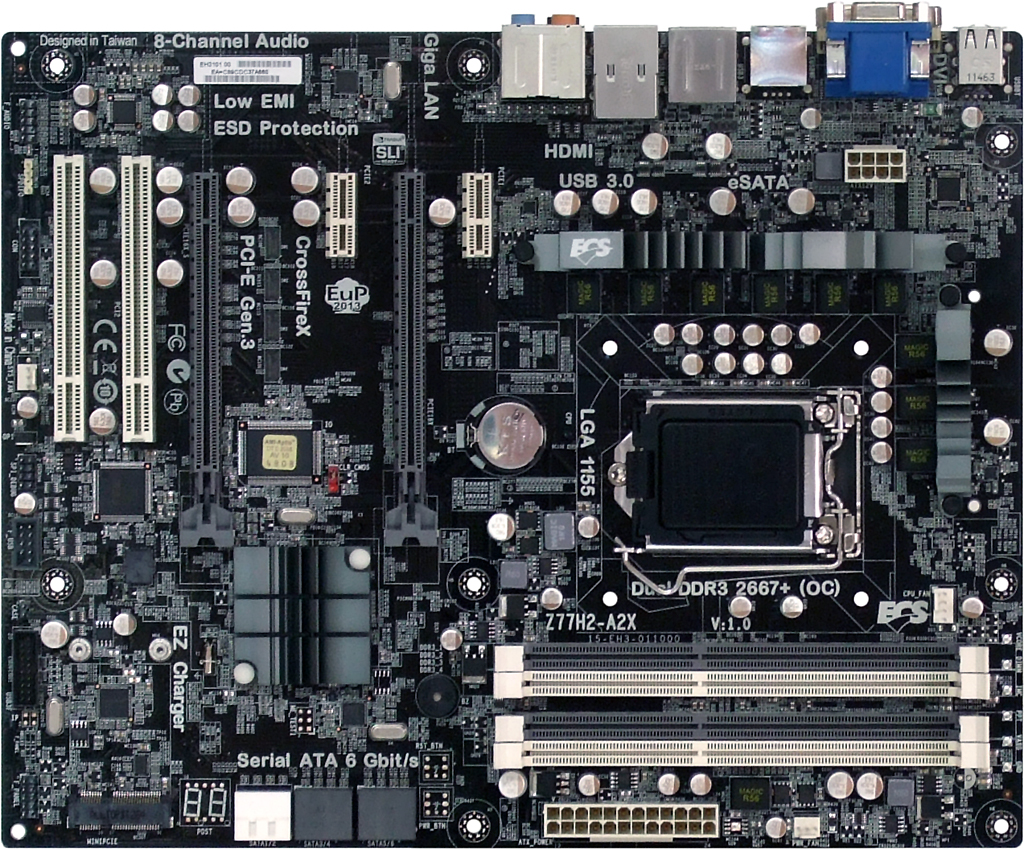Seven Sub-$160 Z77 Express Motherboards, Reviewed
Intel’s LGA 1155 interface is designed for mainstream buyers, yet the firm’s Ivy Bridge-based processors put it in the performance spotlight. We compare seven Z77 Express motherboards that deliver enthusiast-class performance at mainstream prices.
ECS Z77H2-A2X Deluxe
The Z77H2-A2X Deluxe continues ECS’ struggle to prove to the overclocking market that its mid-priced motherboards are stable and feature-packed. Having tested a few of the firm’s recent products, we find that its claims of overclocking stability are believable. What’s incredible to us is how unstable the company's prices are. We watched the Z77H2-A2X Deluxe drop from around $165 to around $145, and then shoot back up to $165 before we could publish our review. After hearing our concern, ECS reached an agreement with some of its channel partners to stabilize prices on new shipments at $160.
Now that the Z77H2-A2X Deluxe is once again able to compete with other boards in our sub-$160 story, we want to know how well it sizes up. An added pair of rear-panel USB 3.0 ports and eSATA are good steps towards securing the company's value goals.
Flipping to the top view, we discover four two-lane PCIe 3.0 pathway switches that allow a pair of x16 slots to go from x16-x0 to x8-x8 mode whenever a second graphics card is installed. Add to that a pair of voltage regulator heat sinks and a mini-PCIe slot that could be used for a notebook-style wireless card, and we’ve covered the full set of features that ECS uses to justify the Z77H2-A2X Deluxe’s price premium over less expensive competition, such as Asus' P8Z77-V LX.
ECS understands that some buyers make their purchase decision based on looks alone, so it applies the number 88 over the empty spot where a Port 80 diagnostics display is found on its higher-end models. Review readers aren’t so easily fooled.
The Z77H2-A2X Deluxe’s layout is good overall, with few concerns for users of certain older or low-cost cases. Those concerns include forward-facing SATA ports that almost butt up against the lower drive cage of many older cases, and a front-panel audio header that’s slightly out-of-reach for the short cables on a few poorly-designed cases. The easy solution to those worries is to choose a better chassis.
ECS includes six SATA cables and an SLI bridge in the Z77H2-A2X Deluxe installation kit. Those two extra cables likely cost pennies, but could save some builders a few dollars.
Get Tom's Hardware's best news and in-depth reviews, straight to your inbox.
-
Crashman SpadeMLAN performance .. ISC performance ... USB 3 .. well that's it then.Tom's Hardware has several controller comparisons, and publishes new ones frequently. So unless you think one of the boards has a broken controller, wysiwyg.Reply
The things that actually get screwed-up are typically related to the clock generator, multiplier control, memory timings and power options. -
jaquith I always appreciate your Articles! :) I know how much work you do to get them done.Reply
You're kidding - Biostar. I guess this article is not about the 'Best Sub-$160 Z77' MOBO's but about the best manufacturers sent you. The cheapest MOBO I recommend for the SB/IB (K) is the ASUS P8Z77-V which pops your 'unique' budget cap depending where you shop; found it here for $159.99 - http://www.gadgetneeds.net/asus-p8z77-v-atx-intel-motherboard/
Interesting you didn't get an ASUS P8Z77-V LK ~$120 which offers SLI. The ASRock Z77 Extreme4 and Gigabyte Z77X-D3H for the price aren't bad.
There's NO WAY I'm recommending Biostar in the forum, folks and myself would thing I've lost my mind. -
Crashman jimishtarIt would be nice to see the CPU voltage for every board when overclocking.1.25VReply -
gorillagarrett No peripherals performance tests? Those are the only tests that differentiate those motherboards from each other.Reply
Would really like to see how the UD3X Atheros Ethernet controller fares against the Intel and broadcom ones. -
Crashman gorillagarrettNo peripherals performance tests? Those are the only tests that differentiate those motherboards from each other. Would really like to see how the UD3X Atheros Ethernet controller fares against the Intel and broadcom ones.I'll let the integrated controller guy know you'd like to see those parts compared :)Reply -
gorillagarrett ReplyI'll let the integrated controller guy know you'd like to see those parts compared
Thank you! -
rolli59 I would have liked to see the Asus P8Z77V-LK version instead of the LX since it is better equipped.Reply