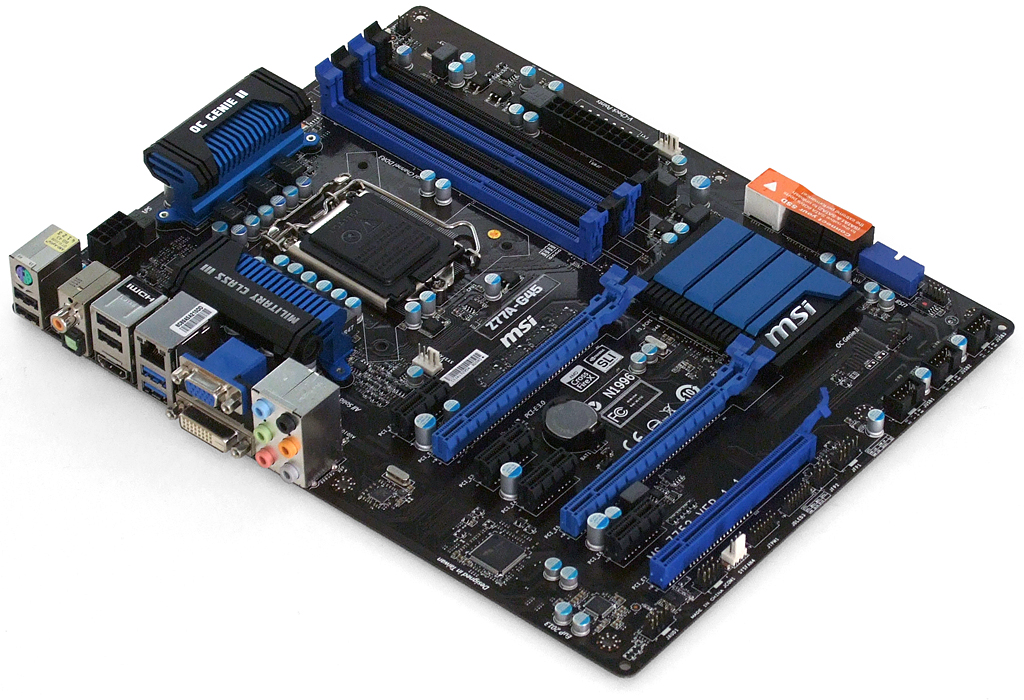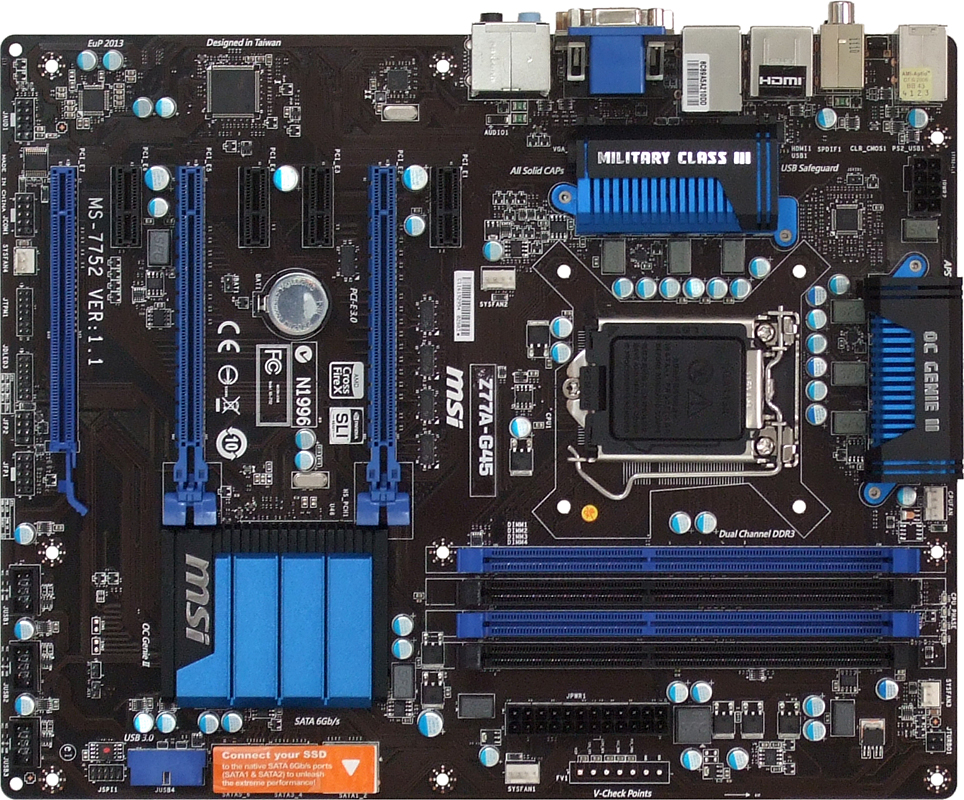Seven Sub-$160 Z77 Express Motherboards, Reviewed
Intel’s LGA 1155 interface is designed for mainstream buyers, yet the firm’s Ivy Bridge-based processors put it in the performance spotlight. We compare seven Z77 Express motherboards that deliver enthusiast-class performance at mainstream prices.
MSI Z77A-G45
Two enormous voltage regulator heat sinks, three graphics card slots, and an I/O panel full of connectors are perfect examples of how MSI sees its Z77A-G45 taking back the value crown from a certain similarly-priced competitor. Aesthetics aside, we’ll put those big sinks to use in our heat and overclocking analysis.
Those three long slots are configured as x16-x0-x4 or x8-x8-x4, with the four-lane slot deriving its connectivity from the Z77 PCH. That actually makes this a two-way SLI motherboard, according to both its slot configuration and its silk-screened logo, with the top two slots sharing the CPU’s sixteen PCIe 3.0 lanes. Three-way CrossFireX is available via the third slot, but we wouldn’t hamper any high-end card with so little bandwidth. These slots put the Z77A-G45’s graphics capability on-par with the more-expensive Gigabyte and ECS products in today’s comparison.
The biggest problem with the slots is not configuration, but documentation. MSI refers to the Z77A-G45 as three-way SLI-compatible, but Nvidia doesn’t support a third card through the slower four-lane, second-gen slot. And the documentation foibles don’t end there, as both the manual and specifications page try to convince us that both slots are 16-lane-capable. Four two-lane pathway switches above the top x16 slot let us know otherwise, and we think (or at least hope) that these documentation mistakes were accidental.
MSI saves one of the Z77’s PCIe 2.0 lanes by omitting the PCIe-to-PCI bridge needed by certain competing boards to support legacy slots, and then uses it on a PCIe-based network controller. Only three PCIe 2.0 lanes remain to feed four x1 slots, so MSI decided to connect both of the center x1 slots to the same pathway. These can’t be used simultaneously. Appearing to be a blatant move to artificially bolster the board’s spec sheet, we think MSI should have simply left off the x1 slot immediately below the top x16 interface. The GPU coolers of most high-performance graphics cards cover that slot anyway.
MSI doesn’t include a Port 80 diagnostics display to assist overclocking diagnostics, but does add a row of voltage checking points near the board’s front edge to address an overclocker’s voltage monitoring needs.
The Z77A-G45’s layout is fairly straightforward without any major issues to affect a majority of new builds. Users upgrading older systems may find that their hard drive cage blocks access to the board’s forward-facing SATA and USB 3.0 slots, or even that their front-panel audio cables are too short to reach the bottom-rear corner header. If either of these appear in doubt, we recommend starting your upgrade with a better case.
The Z77A-G45 we received was packaged for a different region, without the SLI bridge we would have expected. A quick check with one of our favorite vendors showed that U.S.-destined boards do get that part, but are still limited to two SATA cables.
Get Tom's Hardware's best news and in-depth reviews, straight to your inbox.
-
Crashman SpadeMLAN performance .. ISC performance ... USB 3 .. well that's it then.Tom's Hardware has several controller comparisons, and publishes new ones frequently. So unless you think one of the boards has a broken controller, wysiwyg.Reply
The things that actually get screwed-up are typically related to the clock generator, multiplier control, memory timings and power options. -
jaquith I always appreciate your Articles! :) I know how much work you do to get them done.Reply
You're kidding - Biostar. I guess this article is not about the 'Best Sub-$160 Z77' MOBO's but about the best manufacturers sent you. The cheapest MOBO I recommend for the SB/IB (K) is the ASUS P8Z77-V which pops your 'unique' budget cap depending where you shop; found it here for $159.99 - http://www.gadgetneeds.net/asus-p8z77-v-atx-intel-motherboard/
Interesting you didn't get an ASUS P8Z77-V LK ~$120 which offers SLI. The ASRock Z77 Extreme4 and Gigabyte Z77X-D3H for the price aren't bad.
There's NO WAY I'm recommending Biostar in the forum, folks and myself would thing I've lost my mind. -
Crashman jimishtarIt would be nice to see the CPU voltage for every board when overclocking.1.25VReply -
gorillagarrett No peripherals performance tests? Those are the only tests that differentiate those motherboards from each other.Reply
Would really like to see how the UD3X Atheros Ethernet controller fares against the Intel and broadcom ones. -
Crashman gorillagarrettNo peripherals performance tests? Those are the only tests that differentiate those motherboards from each other. Would really like to see how the UD3X Atheros Ethernet controller fares against the Intel and broadcom ones.I'll let the integrated controller guy know you'd like to see those parts compared :)Reply -
gorillagarrett ReplyI'll let the integrated controller guy know you'd like to see those parts compared
Thank you! -
rolli59 I would have liked to see the Asus P8Z77V-LK version instead of the LX since it is better equipped.Reply