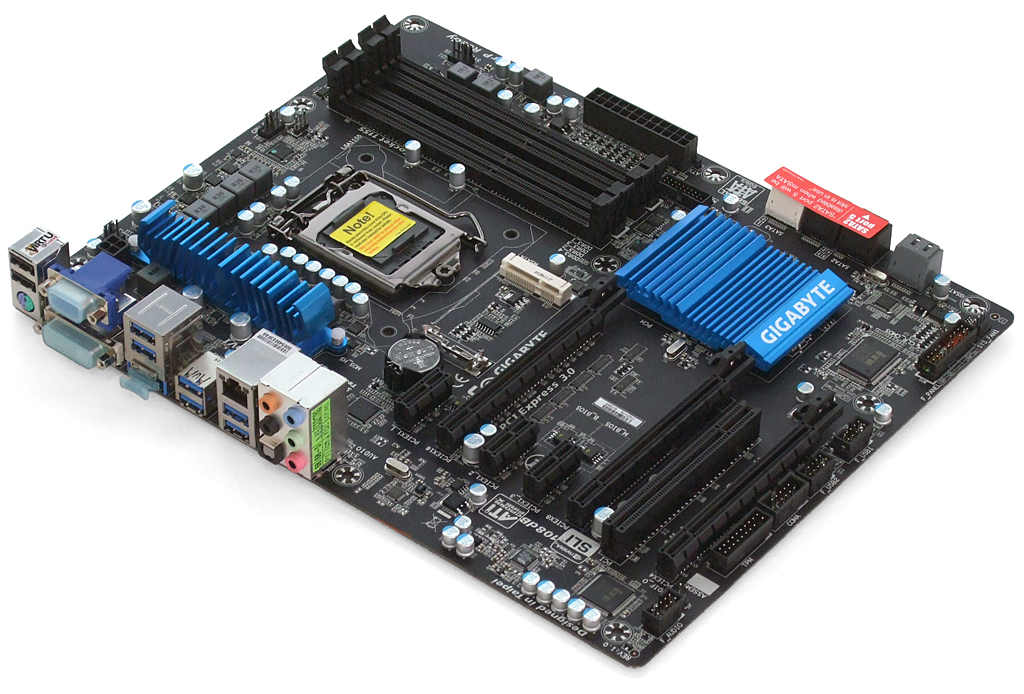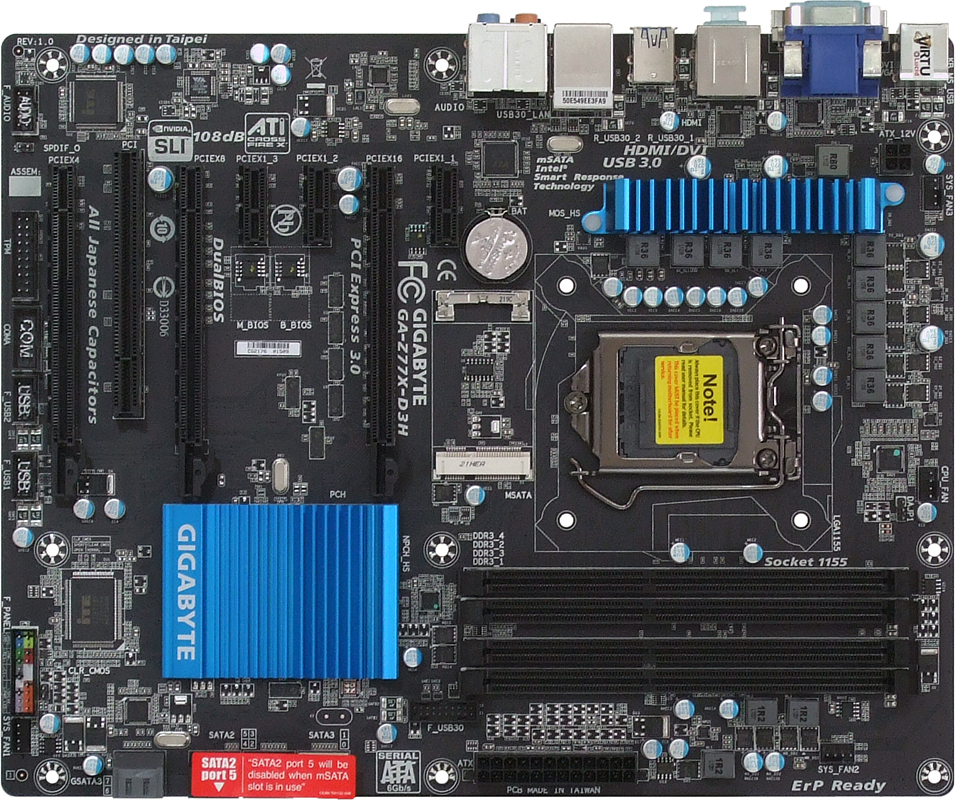Seven Sub-$160 Z77 Express Motherboards, Reviewed
Intel’s LGA 1155 interface is designed for mainstream buyers, yet the firm’s Ivy Bridge-based processors put it in the performance spotlight. We compare seven Z77 Express motherboards that deliver enthusiast-class performance at mainstream prices.
Gigabyte GA-Z77X-D3H
The Z77X-D3H is meant to thrill budget-oriented buyers and appease enthusiasts with its combination of design, mid-market features, and a moderate $145 price. Six I/O panel-based USB 3.0 ports, two added-on SATA 6Gb/s ports, and three x16-length PCIe slots are prominent among those features.
While we’re happy to see a board with such a robust combination of features sell for $15 less than this article’s price limit, there aren’t any magic bullets for its triple graphics slot configuration. We still get the same single x16 to twin x8 slot conversion from the processor’s sixteen PCIe 3.0 lanes, and the third slot is still a four-lane PCIe 2.0 product of the Z77 Express PCH. Gigabyte further warns that all three of the board’s x1 slots are disabled whenever a PCIe x4 (or larger) card is installed in the bottom slot, since only four of the chipset’s eight lanes are available for expansion. The aforementioned drive controllers, plus a network controller and PCIe-to-PCI switch, consume the chipset’s other four lanes.
Designed to support Intel’s SSD caching technology, an mSATA card slot centered beneath the CPU socket could potentially host a system drive now that 120 GB and 240 GB models are available in this format. Yet, because it borrows a SATA 3Gb/s port from the chipset, we wouldn’t count on it to deliver record-breaking performance. Nevertheless, the idea of building a gaming system without the messy drive cables intrigues us.
The Z77X-D3H’s layout is good overall, with forward-facing SATA ports preventing conflict with graphics cards and a front-panel USB 3.0 header mounted above the highest graphics slot to more-easily connect its ports. Gigabyte even puts an extra space between its two PCIe 3.0 slots to help cool double-slot graphics cards or allow for a pair of triple-slot boards.
That doesn’t make the layout perfect for everyone, however. For example, we’ve noted for years that some case companies use front-panel audio cables that are approximately 1” too short to reach a bottom-rear-corner header, and Gigabyte only helps that condition by moving its header forward about half of the necessary distance. Also, several older/cheaper cases block access to the front edge of full-ATX motherboards, blocking access to forward-facing SATA ports. Both of those problems can be solved easily by simply choosing a better case. We at least need to warn anyone looking to purchase this board to upgrade an older system, though.
The Z77X-D3H is also one of the few enthusiast-oriented motherboards to include a four-pin ATX12V, rather than an eight-pin EPS12V, CPU power connector. Mainstream power regulators live well within the confines of a four-pin connector, but we find it odd that Gigabyte admits this in its design decision. A larger 8-pin connector gives competitors the appearance of greater power capacity.
The Z77X-D3H includes four SATA cables, which is two times more than some of its competitors. We also find an SLI bridge in the box. Most buyers who need a CrossFire bridge should look for one bundled with their graphics card.
Get Tom's Hardware's best news and in-depth reviews, straight to your inbox.
-
Crashman SpadeMLAN performance .. ISC performance ... USB 3 .. well that's it then.Tom's Hardware has several controller comparisons, and publishes new ones frequently. So unless you think one of the boards has a broken controller, wysiwyg.Reply
The things that actually get screwed-up are typically related to the clock generator, multiplier control, memory timings and power options. -
jaquith I always appreciate your Articles! :) I know how much work you do to get them done.Reply
You're kidding - Biostar. I guess this article is not about the 'Best Sub-$160 Z77' MOBO's but about the best manufacturers sent you. The cheapest MOBO I recommend for the SB/IB (K) is the ASUS P8Z77-V which pops your 'unique' budget cap depending where you shop; found it here for $159.99 - http://www.gadgetneeds.net/asus-p8z77-v-atx-intel-motherboard/
Interesting you didn't get an ASUS P8Z77-V LK ~$120 which offers SLI. The ASRock Z77 Extreme4 and Gigabyte Z77X-D3H for the price aren't bad.
There's NO WAY I'm recommending Biostar in the forum, folks and myself would thing I've lost my mind. -
Crashman jimishtarIt would be nice to see the CPU voltage for every board when overclocking.1.25VReply -
gorillagarrett No peripherals performance tests? Those are the only tests that differentiate those motherboards from each other.Reply
Would really like to see how the UD3X Atheros Ethernet controller fares against the Intel and broadcom ones. -
Crashman gorillagarrettNo peripherals performance tests? Those are the only tests that differentiate those motherboards from each other. Would really like to see how the UD3X Atheros Ethernet controller fares against the Intel and broadcom ones.I'll let the integrated controller guy know you'd like to see those parts compared :)Reply -
gorillagarrett ReplyI'll let the integrated controller guy know you'd like to see those parts compared
Thank you! -
rolli59 I would have liked to see the Asus P8Z77V-LK version instead of the LX since it is better equipped.Reply