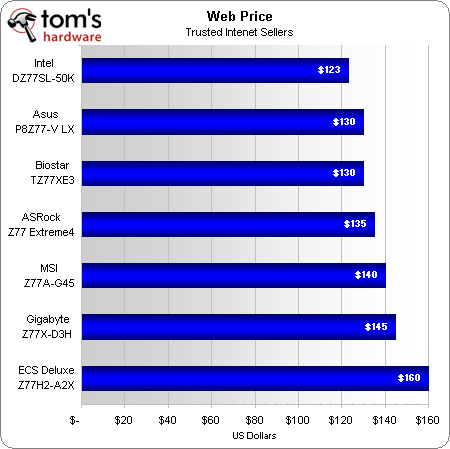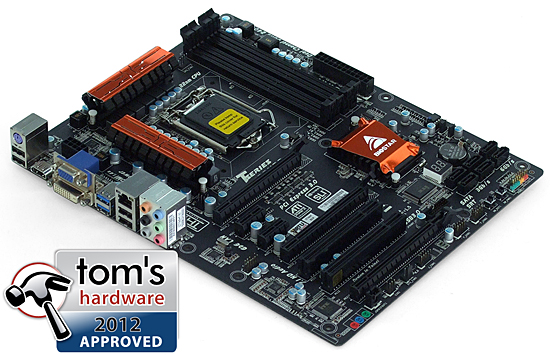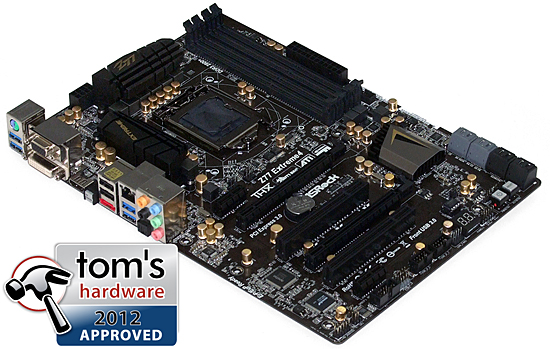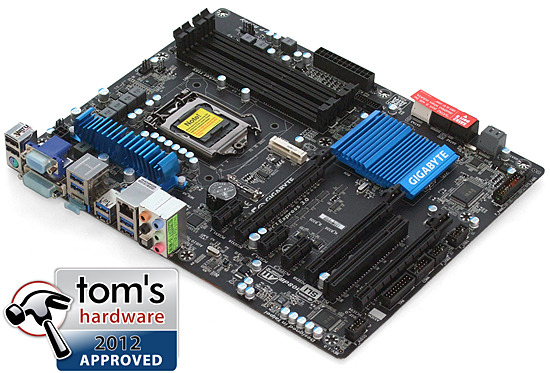Seven Sub-$160 Z77 Express Motherboards, Reviewed
Intel’s LGA 1155 interface is designed for mainstream buyers, yet the firm’s Ivy Bridge-based processors put it in the performance spotlight. We compare seven Z77 Express motherboards that deliver enthusiast-class performance at mainstream prices.
Three Sub-$160 Motherboards Rise To The Top
Asus and Gigabyte both notified us that they didn't feel our previous round-up’s price-per-performance chart properly reflected the cost of value-added features, a fact that had already been noted in that round-up. Rather than use the same chart as our starting point today, we are choosing to use actual prices, and then figure out whether each step up in functionality is worth paying more money.
Our chart begins with Intel’s DZ77SL-50K, which beats Asus’ P8Z77-V LX in only one area: the heat sink covering the primary part of its voltage regulator. Asus gives us VGA and DVI ports, an optical audio connector, and Lucid Virtu MVP software, so both boards are close to comparable when it comes to features-per-dollar. Asus rises to the top, though, because of its superior overclocking capability.
But Asus can't stand up to Biostar so easily. For the same price, the TZ77XE3 delivers real SLI support, a low-performance third graphics slot that’s as fast as Asus’ second slot, heat sinks on both sides of its voltage regulator, a Port 80 diagnostics display for easier overclocking diagnostics, twice as many analog audio outputs, and the full TruStudio Pro audio software suite. The TZ77XE3 doesn’t overclock as well as the P8Z77-V LX, but it’s close.
For another $5, ASRock’s Z77 Extreme4 adds an extra pair of USB 3.0 ports and an extra pair of SATA 6Gb/s connectors. It does not support a third graphics card, but the chipset these boards use can’t do that properly anyway. We can’t concede value leadership to ASRock’s extra controllers though, because the board also gives up the TruStudio Pro suite that’s probably about as valuable as one of those two extra on-board chips. That makes the Z77 Extreme4 a value match to the TZ77XE3, with user preference determining the true winner.
MSI’s Z77A-G45 comes with huge heat sinks that enable the low voltage regulator temperatures we crave. But looking past that slight thermal advantage, the board is otherwise equipped similarly to the TZ77XE3. MSI gives up the Port 80 diagnostics display, but gives back a row of handy voltage detection points along the board’s front edge. Showing similar worth from the hardware side, MSI’s $10 higher price makes the value argument much more difficult. And that’s before we consider that the board doesn’t include Virtu MVP software to make better use of Intel’s integrated GPUs.
Climbing the budget ladder another $5, Gigabyte’s Z77X-D3H needs to prove that it’s worth $15 more than Biostar’s TZ77XE3. For that price difference we get four extra USB 3.0 ports plus a pair of added SATA 3Gb/s ports. Those four 5 Gb/s ports have to share a single 5 Gb/s pathway (if they're all being taxed at the same time), so we’re a little split on the amount of added value. Gigabyte also loses the Port 80 display, gains a handy mSATA interface that takes away one of the SATA ports, keeps Virtu MVP, but loses TruStudio Pro. Gigabyte’s firmware and EasyTune6 overclocking software are also easier to use than Biostar’s. This combination only puts the $145 Z77X-D3H on par with the $130 TZ77XE3’s value, however, so we still can't pick a winner.
All of these comparisons put ECS’ $160 Z77H2-A2X Deluxe in a tough fight for value leadership, since its feature set resembles that of the $135 Z77 Extreme4.
Get Tom's Hardware's best news and in-depth reviews, straight to your inbox.
Consequently, our seven-way Z77 Express-based motherboard comparison ends in a three-way value tie between the Biostar TZ77XE3, ASRock Z77 Extreme4, and Gigabyte Z77X-D3H. None of the three boards earn a definitive victory, so they receive our Tom's Hardware Approved award, indicating superiority over the rest of today's field.
Current page: Three Sub-$160 Motherboards Rise To The Top
Prev Page Overclocking-
Crashman SpadeMLAN performance .. ISC performance ... USB 3 .. well that's it then.Tom's Hardware has several controller comparisons, and publishes new ones frequently. So unless you think one of the boards has a broken controller, wysiwyg.Reply
The things that actually get screwed-up are typically related to the clock generator, multiplier control, memory timings and power options. -
jaquith I always appreciate your Articles! :) I know how much work you do to get them done.Reply
You're kidding - Biostar. I guess this article is not about the 'Best Sub-$160 Z77' MOBO's but about the best manufacturers sent you. The cheapest MOBO I recommend for the SB/IB (K) is the ASUS P8Z77-V which pops your 'unique' budget cap depending where you shop; found it here for $159.99 - http://www.gadgetneeds.net/asus-p8z77-v-atx-intel-motherboard/
Interesting you didn't get an ASUS P8Z77-V LK ~$120 which offers SLI. The ASRock Z77 Extreme4 and Gigabyte Z77X-D3H for the price aren't bad.
There's NO WAY I'm recommending Biostar in the forum, folks and myself would thing I've lost my mind. -
Crashman jimishtarIt would be nice to see the CPU voltage for every board when overclocking.1.25VReply -
gorillagarrett No peripherals performance tests? Those are the only tests that differentiate those motherboards from each other.Reply
Would really like to see how the UD3X Atheros Ethernet controller fares against the Intel and broadcom ones. -
Crashman gorillagarrettNo peripherals performance tests? Those are the only tests that differentiate those motherboards from each other. Would really like to see how the UD3X Atheros Ethernet controller fares against the Intel and broadcom ones.I'll let the integrated controller guy know you'd like to see those parts compared :)Reply -
gorillagarrett ReplyI'll let the integrated controller guy know you'd like to see those parts compared
Thank you! -
rolli59 I would have liked to see the Asus P8Z77V-LK version instead of the LX since it is better equipped.Reply