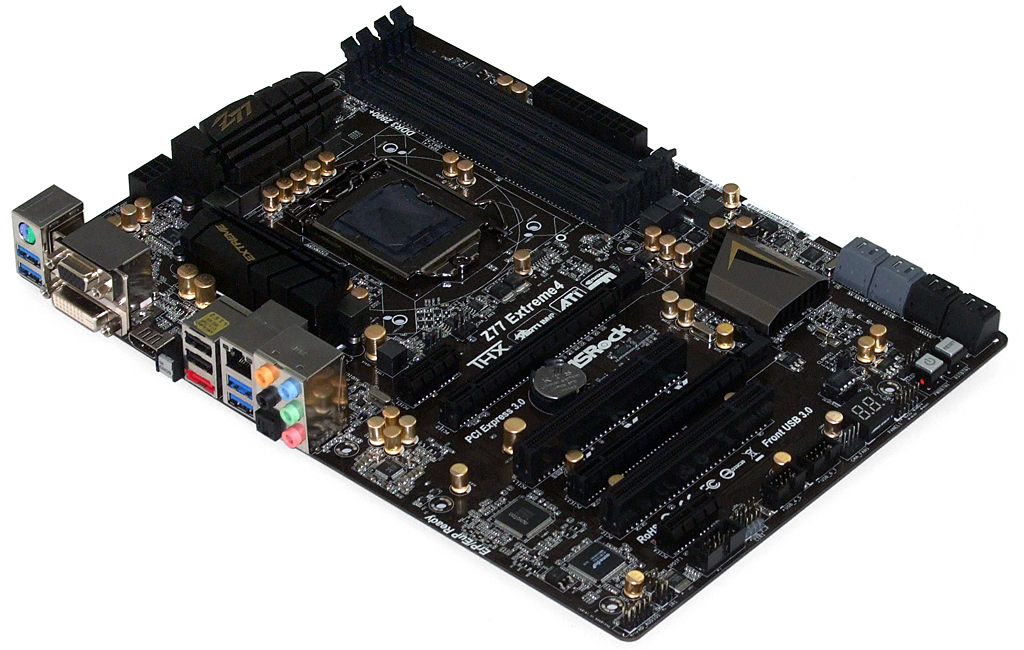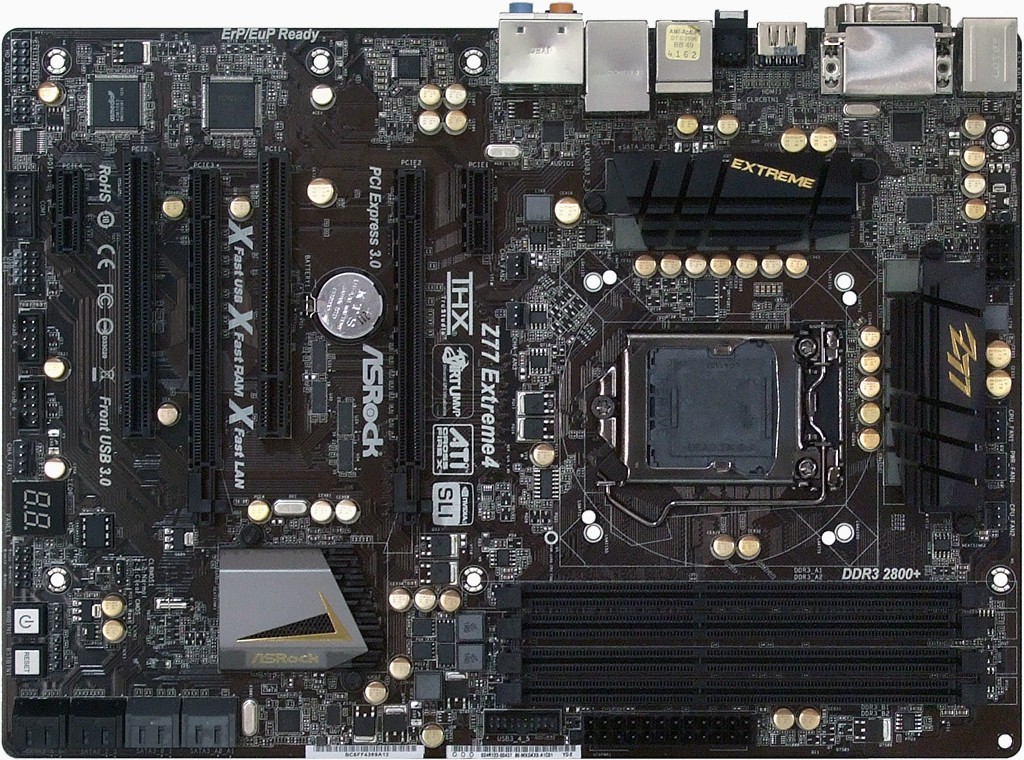Seven Sub-$160 Z77 Express Motherboards, Reviewed
Intel’s LGA 1155 interface is designed for mainstream buyers, yet the firm’s Ivy Bridge-based processors put it in the performance spotlight. We compare seven Z77 Express motherboards that deliver enthusiast-class performance at mainstream prices.
ASRock Z77 Extreme4
ASRock takes its recent ambitions to rule the overclocking world seriously in its Z77 Extreme4, putting much of its design effort into the CPU’s voltage regulator. We still find the expected budget-oriented enthusiast feature set, though, and the board’s mid-range price creates enough headroom for ASRock to add extra USB 3.0 and SATA 6Gb/s connectivity to the mix.
The extra USB 3.0 controller accounts for the I/O panel’s two additional ports, and there's one more SATA 6Gb/s port on the rear I/O panel, too. Where's the second port you'd expect to find corresponding to a discrete dual-port controller? It's inside, next to all of the discrete SATA connectivity. In fact, there are actually two ports in addition to Intel's native six, which means that one of those internal ports is shared with the eSATA connector. If you want to hook up external storage, you'll need to leave one of those value-added internal SATA ports open.
In keeping with its overclocking theme, the Z77 Extreme4 retains the rear-panel-based CLR_CMOS button normally found on higher-end products, along with the internal on-board power and reset buttons that make bench testing easier.
A Port 80 diagnostics display aids overclockers by letting them know what part of the boot sequence is responsible, should the system hang. Above it, a replaceable CMOS IC allows the ROM to be swapped out if its programming is ever completely ruined.
The Z77 Extreme4 sends sixteen PCIe 3.0 lanes to the first x16 slot, while a set of switches allow eight of those lanes to be sent to the second x16-length slot whenever a card is installed there. The second slot is far enough from the bottom edge of the motherboard to prevent most graphics cards from blocking the view of its Port 80 display, and forward-facing SATA ports allow cables to fit under the ends of extra-long cards. Forward-facing ports sometimes conflict with the drive cages of certain cases, but this 8.5”-wide board is narrow enough that you shouldn't encounter an issue, even in the tightest of full-ATX enclosures.
The USB 3.0 header is similarly tucked into a conflict-free zone, right next to the main ATX connector and a hair above the centerline of the top PCIe x1 slot. In fact, front-panel audio is the only header that might cause a problem with any of our builds, since several cases have been manufactured with a cable that’s approximately one-inch too short to reach it. Really, the case vendors are to blame for this, though motherboard manufacturers need to work around it.
While the Z77 Extreme4 should install easily into any of our ATX enclosures, the upward-facing ATX12V latch might make removing the platform a little more difficult. That’s because many cases are designed with an access hole right above this connector to route the cable behind the motherboard tray. Doing so loops the cable over the top of the latch, though. As you might imagine, we've run into problems like that before.
Get Tom's Hardware's best news and in-depth reviews, straight to your inbox.
Two SATA cables and an SLI bridge are what come bundled. Anyone who expects more from an ASRock installation kit needs only to look at the Z77 Extreme4’s modest price to see why the firm felt this might be a suitable limitation.
Current page: ASRock Z77 Extreme4
Prev Page Seven Affordable Z77 Express-Based Motherboards Get Dissected Next Page Z77 Extreme4 Applications-
Crashman SpadeMLAN performance .. ISC performance ... USB 3 .. well that's it then.Tom's Hardware has several controller comparisons, and publishes new ones frequently. So unless you think one of the boards has a broken controller, wysiwyg.Reply
The things that actually get screwed-up are typically related to the clock generator, multiplier control, memory timings and power options. -
jaquith I always appreciate your Articles! :) I know how much work you do to get them done.Reply
You're kidding - Biostar. I guess this article is not about the 'Best Sub-$160 Z77' MOBO's but about the best manufacturers sent you. The cheapest MOBO I recommend for the SB/IB (K) is the ASUS P8Z77-V which pops your 'unique' budget cap depending where you shop; found it here for $159.99 - http://www.gadgetneeds.net/asus-p8z77-v-atx-intel-motherboard/
Interesting you didn't get an ASUS P8Z77-V LK ~$120 which offers SLI. The ASRock Z77 Extreme4 and Gigabyte Z77X-D3H for the price aren't bad.
There's NO WAY I'm recommending Biostar in the forum, folks and myself would thing I've lost my mind. -
Crashman jimishtarIt would be nice to see the CPU voltage for every board when overclocking.1.25VReply -
gorillagarrett No peripherals performance tests? Those are the only tests that differentiate those motherboards from each other.Reply
Would really like to see how the UD3X Atheros Ethernet controller fares against the Intel and broadcom ones. -
Crashman gorillagarrettNo peripherals performance tests? Those are the only tests that differentiate those motherboards from each other. Would really like to see how the UD3X Atheros Ethernet controller fares against the Intel and broadcom ones.I'll let the integrated controller guy know you'd like to see those parts compared :)Reply -
gorillagarrett ReplyI'll let the integrated controller guy know you'd like to see those parts compared
Thank you! -
rolli59 I would have liked to see the Asus P8Z77V-LK version instead of the LX since it is better equipped.Reply