Tom's Hardware Verdict
The ASRock RX 5500 XT Phantom Gaming D averaged over 60 fps at 1080p ultra and 102 fps at 1080p medium. Priced lower than most RX 5500 XTs, the card offers great value among its peers and does so with good performance and relatively quiet operation.
Pros
- +
Least expensive 8GB RX 5500 XT
- +
Effective cooling solution
- +
Small size fits most cases
Cons
- -
Not as quiet as the Asus
Why you can trust Tom's Hardware
AMD’s RX 5500 XT release in December 2019 targeted the entry-level 1080p gaming segment and was, overall, received well by the public. In particular, the 8GB variants are enticing, as they don't take the performance hit of the 4GB cards in certain titles, though for now the card hasn't managed to break into our best graphics cards guide. That's partly because budget cards are pretty far down the GPU hierarchy, with higher pricing than many competing cards. The ASRock RX 5500 XT Phantom Gaming D we're reviewing comes with the full 8GB of VRAM, a factory overclock, an attractive price and a dual-fan cooling solution designed to keep the card cool and quiet while gaming.
Performance of the Phantom Gaming D was just where we expected it, competing with the other RX 5500 XT 8GB variants tested. It ends up faster than the GeForce GTX 1650 Super and slower than the Geforce GTX 1660. Compared to the other 8GB RX 5500 XT cards we've tested, the ASRock performed the same with less than 1% difference between them. The card averages almost 72 frames per second (fps) at 1080p using ultra settings across all games. Only Metro: Exodus and Borderlands 3 fell below the 60 fps threshold (37.7 and 42.9 fps, respectively). When lowering the settings to medium, the average increased to 102 fps and all titles were above the 60 fps threshold and ran smoothly.
At the time of writing, the ASRock RX 5500 XT Phantom Gaming D is $199.99 on Newegg, the least expensive 8GB card in this roundup. It also comes with the Resident Evil 3 remaster, Ghost Recon: Breakpoint and three months of Xbox Game Pass for PC. We pit the ASRock against Gigabyte’s RX 5500 XT Gaming 8G at $219.99, the Asus ROG Strix RX 5500 XT O8G Gaming for $229.99, and the 4GB Sapphire Pulse RX 5500 XT priced at $179.99. Between the 8GB cards, there is a $30 price difference while the 4GB model used for testing is $20 cheaper.
On the Nvidia side of things, the Zotac GTX 1650 Super has the lowest price at $159.99 while the Zotac GTX 1660 is $239.99, the most expensive card in this article. Worth noting is the GTX 1660 Super can be found for $229.99, and other GTX 1660 cards can be found starting at $209.99. We've also previously compared the Radeon RX 5500 XT vs. GeForce GTX 1660.
We’ll detail how the ASRock card performed against its peers and competition, how well it performed thermally, and other important details so you can make a more informed buying decision.
Features
All Radeon RX 5500 XT’s use the Navi 14 GPU and first-generation RDNA architecture. TSMC produced the 7nm die with 6.4 million transistors cut into a 158mm² area. This includes 1,408 shaders, 32 ROPs, and 88 TMUs across 22 Compute Units (CUs). Clocks speeds on the ASRock Phantom Gaming D are 1,737 MHz Game clock and 1,845 MHz boost clock—a 57 MHz increase over the reference clock speed (1,680 MHz) and the same as the Asus ROG Strix used here.
The 8GB of GDDR6 memory sits on a 128-bit bus and runs at 1,750 MHz (14 Gbps)—the standard speed for the Navi 14 GPU. This configuration yields 224 GB/s bandwidth, and the RX 5500 XT comes in 4GB and 8GB variants. Unless you plan to game at 1080p using reduced settings, you’ll want to get the 8GB over the 4GB cards. With VRAM needs increasing as time goes on, 4GB is now considered the minimum for most users while 6-8GB for those who would like to use ultra settings.
Get Tom's Hardware's best news and in-depth reviews, straight to your inbox.
AMD’s RX 5500 XT’s Total Board Power (TBP) is listed at 130W and recommends a 450W power supply. ASRock, like most board partners, does not list the TBP for the Phantom Gaming D, though it raises AMD’s power supply recommendation of 450W up to 500W. Actual power use will vary between partner cards due to higher clock speeds and where the power limit is set. Feeding power to the card is a single 8-pin PCIe connector capable of delivering more power than this card will need, including any overclocking.
Additional specifications for each of the compared cards are listed in the chart below.
Specifications
| Asus ROG Strix RX 5500 XT O8G Gaming | ASRock RX 5500 XT Phantom Gaming D 8G OC | Gigabyte RX 5500 XT Gaming OC 8G | Sapphire Radeon RX 5500 XT Pulse 4GB | |
|---|---|---|---|---|
| Architecture (GPU) | RDNA (Navi 14 XTX) | RDNA (Navi 14 XTX) | RDNA (Navi 14 XTX) | RDNA (Navi 14 XTX) |
| ALUs/Stream Processors | 1408 | 1408 | 1408 | 1408 |
| FP32 Compute (Based on Typical Boost) | 4891 GFLOPS | 4891 GFLOPS | 4891 GFLOPS | 4835 GFLOPS |
| Texture Units | 88 | 88 | 88 | 88 |
| ROPs | 32 | 32 | 32 | 32 |
| Base Clock | N/A | 1685 MHz | 1685 MHz | 1607 MHz |
| Nvidia Boost/AMD Game Clock | 1737 MHz (Gaming / OC Mode) | 1737 MHz | 1737 MHz | 1717 MHz |
| AMD Boost Clock | 1845 / 1865 MHz (Gaming / OC Mode) | 1845 MHz | 1845 MHz | 1845 MHz |
| Memory Capacity | 8GB GDDR6 | 8GB GDDR6 | 8GB GDDR6 | 4GB GDDR6 |
| Memory Bus | 128-bit | 128-bit | 192-bit | 192-bit |
| Memory Bandwidth | 224 GB/s | 224 GB/s | 224 GB/s | 224 GB/s |
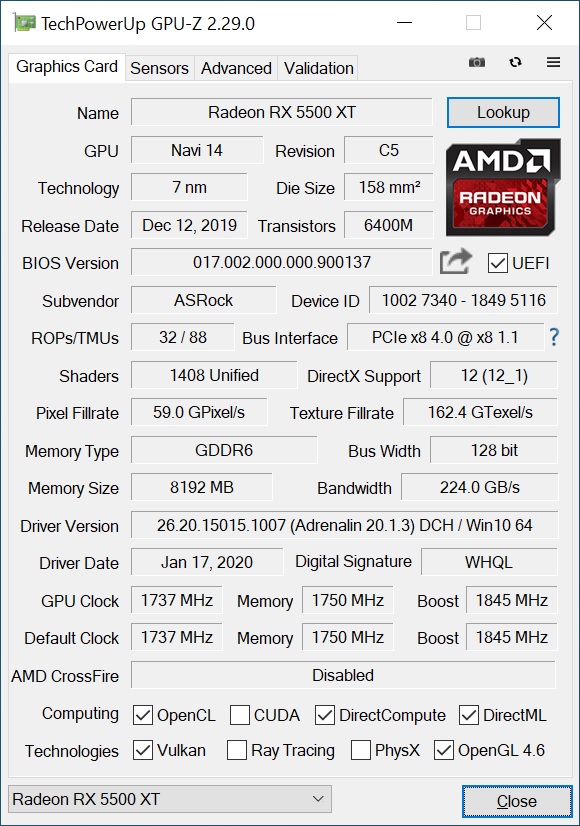
Design
The ASRock RX 5500 XT Phantom Gaming D is a two-slot video card measuring 9.5 x 5 x 1.6 inches (241 x 127 x 42mm). Though the heatsink extends past the PCB lengthwise, the card’s overall length should allow it to fit in most chassis, including some small form factor (SFF) builds. Be sure to verify the space inside your case before buying this or any other video card.
Covering the heatsink and surrounding the two 85mm fans (which have a 0db silent cooling feature) is a plastic shroud that fits with the ASRock Phantom Gaming theme, including black and red accents along with a faux brushed aluminum finish. The rear of the card is protected by a backplate, also matching the card’s theme, and doubles as a passive heatsink via thermal pads.
The Phantom Gaming D adds a bit of RGB flare as well with the Phantom Gaming name and symbol illuminated on the top of the card. For its size, the color is bright and saturated, though being so small it won’t take over the inside of your case.
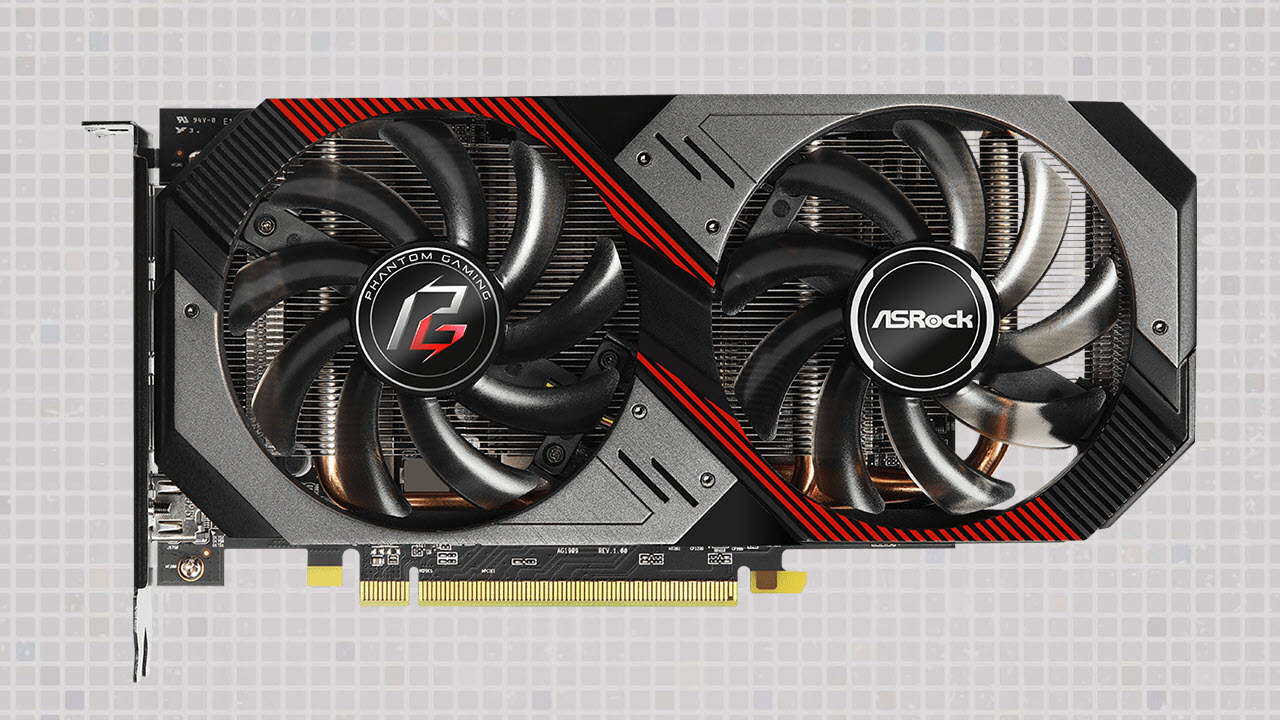
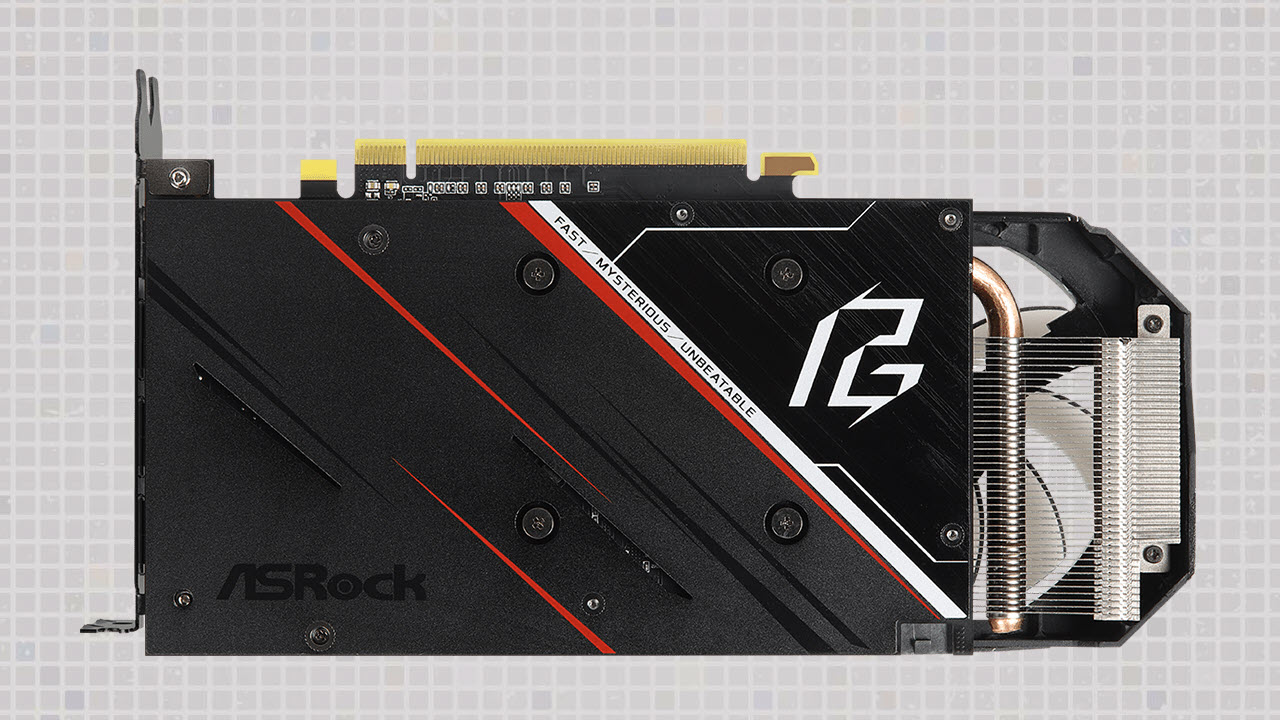


In order to keep the card cool, ASRock uses a dual-fan setup along with a good size heatsink. The GPU die makes contact with the heatsink through a copper plate, which then sends the heat into the fin array via three large copper heatpipes. The heatsink cools all critical parts of the video card including the VRMs and memory, all of which connect to the fin array through an aluminum plate.
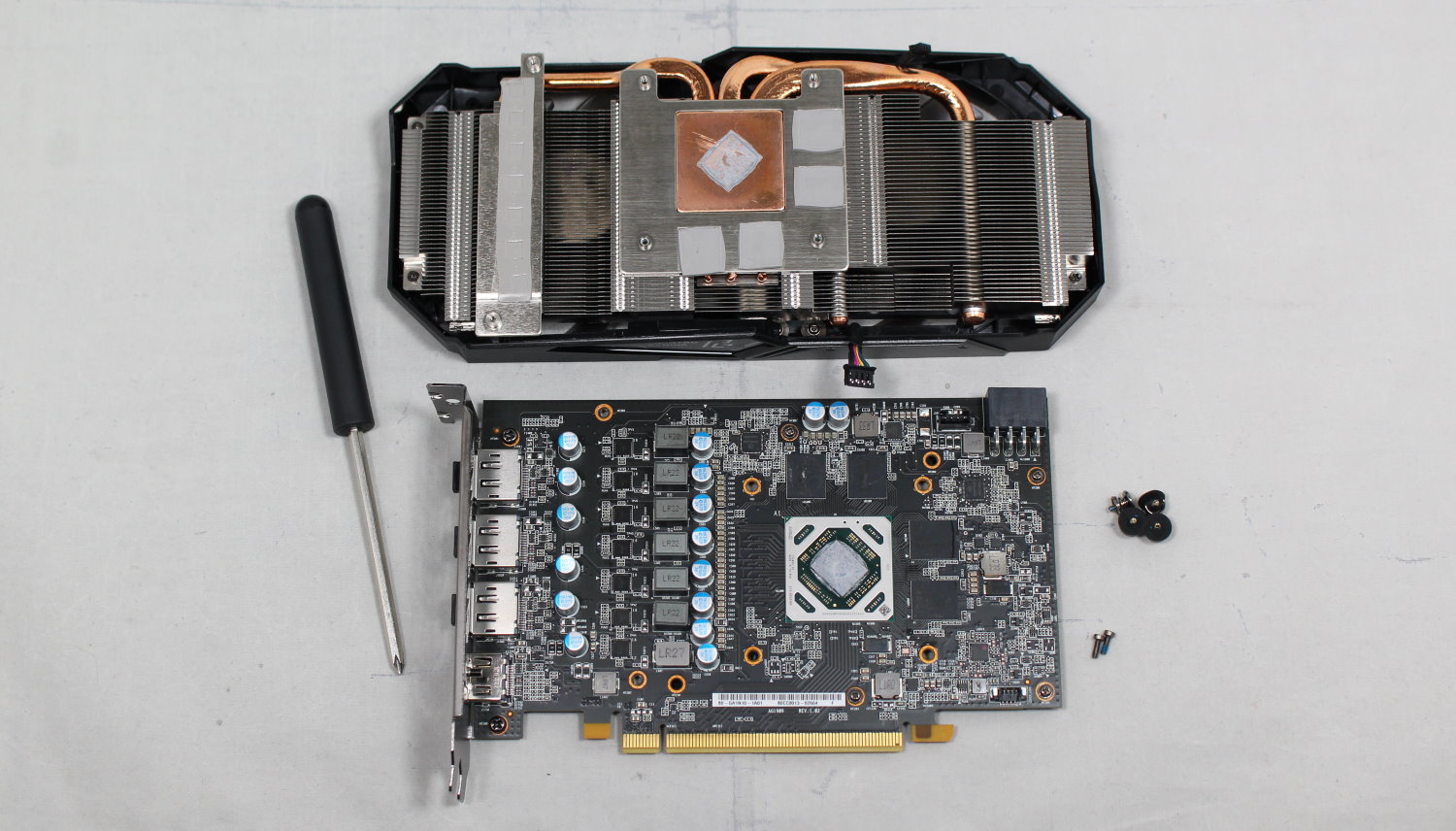
The ASRock RX 5500 XT Phantom Gaming D3 routes power through a 6+1 phase VRM with the GPU and VRAM controlled by two OnSemi NCP81022 (4-phase) controllers. The GDDR6 chips on this card are made by Samsung and specified to run at 1,750 MHz (14 Gbps). This configuration will deliver plenty of clean power to handle both stock and overclocked operations.
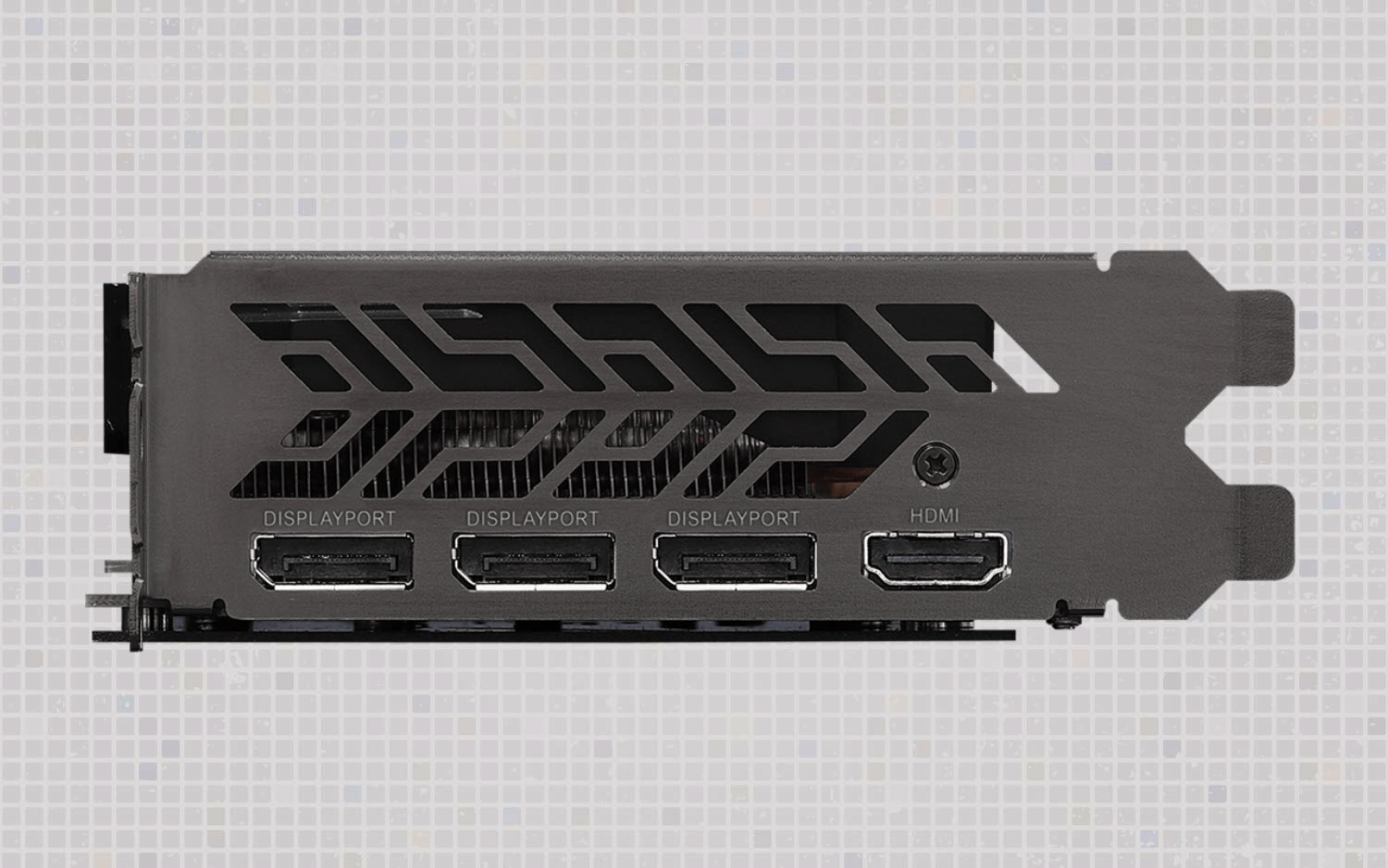
Outputs on the Phantom Gaming D are standard fare consisting of three DisplayPorts (1.4 with DSC 1.2a) and a single HDMI (2.0b) output. This should be plenty for most users.
How We Tested the ASRock RX 5500 XT Phantom Gaming D
Our current graphics card test system consists of Intel's Core i9-9900K, an 8-core/16-thread CPU that routinely ranks as the fastest overall gaming CPU. The MSI MEG Z390 Ace motherboard is paired with 2x16GB Corsair Vengeance Pro RGB DDR4-3200 CL16 memory (CMK32GX4M2B3200C16). Keeping the CPU cool is a Corsair H150i Pro RGB AIO, along with a 120mm Sharkoon fan for general airflow across the test system. Storing our OS and gaming suite is a single 2TB Kingston KC2000 NVMe PCIe 3.0 x4 drive.
The motherboard is running BIOS version 7B12v16. Optimized defaults were used to set up the system. We then enabled the memory's XMP profile to get the memory running at the rated 3200 MHz CL16 specification. No other BIOS changes or performance enhancements were enabled. The latest version of Windows 10 (1909) is used and is fully updated as of February 2020.
Our GPU hierarchy provides a complete overview of graphics cards and how the various models stack up against each other. For these individual third-party card reviews, we include GPUs that compete with and are close in performance to the card being reviewed. On the AMD side, we have the Sapphire Pulse RX 5500 XT, Asus ROG Strix RX 5500 XT O8G Gaming and the Gigabyte RX 5500 XT Gaming OC. Nvidia cards include the Zotac GTX 1650 Super and the Zotac GTX 1660 Amp.
Our list of test games is currently Battlefield V, Borderlands 3, The Division 2, Far Cry 5, Final Fantasy XIV: Shadowbringers, Forza Horizon 4, Gears of War 5, Metro Exodus, Shadow of the Tomb Raider and Strange Brigade. These titles represent a broad spectrum of genres and APIs, which gives us a good idea of the performance differences between the cards. We're using driver build 441.20 for the Nvidia cards and Adrenalin 2020 Edition 19.12.2 for AMD cards, although the 5600 XT was tested using 20.1.2 beta drivers.
We capture our frames per second (fps) and frame time information by running OCAT during our benchmarks. For clock and fan speed, temperature and power, we use GPU-Z's logging capabilities. We'll be resuming our use of the Powenetics-based system from previous reviews in the near future.
MORE: Best Graphics Cards
MORE: Desktop GPU Performance Hierarchy Table
MORE: All Graphics Content
Current page: Features and Specifications
Next Page Performance Results: 1920 x 1080 (Ultra)
Joe Shields is a Freelance writer for Tom’s Hardware US. He reviews motherboards.
-
NightHawkRMX What's with the pulse 5500xt being so far behind the other models? It runs at the same clocks according to your test but performs worse.Reply -
EndEffeKt_24 Reply
Its the only 4GB model and the test uses ultra settings.NightHawkRMX said:What's with the pulse 5500xt being so far behind the other models? It runs at the same clocks according to your test but performs worse. -
NightHawkRMX Reply
Somehow overlooked that. ThanksEndEffeKt_24 said:Its the only 4GB model and the test uses ultra settings. -
King_V The table on the first page of the review, with the specs for the 4 cards has the wrong information for the Asus ROG Strix 5600 XT for memory capacity, bus, and bandwidth.Reply -
JarredWaltonGPU Reply
Sorry, I've corrected this. It was the name: it's supposed to be the Asus ROG Strix RX 5500 XT O8G Gaming (not the Asus ROG Strix RX 5600 XT O8G Gaming, which isn't even a real product given there aren't 8GB 5600 XT cards). The specs were correct, the name was not.King_V said:The table on the first page of the review, with the specs for the 4 cards has the wrong information for the Asus ROG Strix 5600 XT for memory capacity, bus, and bandwidth. -
King_V LOL, I didn't even look fully at the name, I just zoomed in on 5600XT and, when I got to the memory specs, my brain did the record-scratching noise and said "wait, what??"Reply -
JarredWaltonGPU Reply
I actually googled the name for the Asus specs page and got the 5600 XT O6G page. I started editing, and thought, "How did we get these specs SO WRONG!?" Then I realized it was actually the product name that was an error. I was about to redo the whole table, thinking I was somehow looking at the 5600 XT review (which I edited a few weeks back). LOLKing_V said:LOL, I didn't even look fully at the name, I just zoomed in on 5600XT and, when I got to the memory specs, my brain did the record-scratching noise and said "wait, what??" -
King_V Sort of reminds me of when the RTX cards first came out. It got really funny trying to remember whether to type RTX, RX, or GTX...Reply -
JarredWaltonGPU Reply
It's still bad! Muscle memory for typing is a harsh mistress. I've had some very odd 'typos' crop up over the years, including just stupid stuff like writing "their" instead of "there" or "they're". Like, I know the difference, but sometimes in my brain I think "they're" and my fingers receive "their" and I look like an idiot. I have typed GTX 2080 more times than I can count, though now it's starting to go the other way -- I've typed RTX 1660 quite a few times now.King_V said:Sort of reminds me of when the RTX cards first came out. It got really funny trying to remember whether to type RTX, RX, or GTX... -
King_V ReplyJarredWaltonGPU said:It's still bad! Muscle memory for typing is a harsh mistress. I've had some very odd 'typos' crop up over the years, including just stupid stuff like writing "their" instead of "there" or "they're". Like, I know the difference, but sometimes in my brain I think "they're" and my fingers receive "their" and I look like an idiot. I have typed GTX 2080 more times than I can count, though now it's starting to go the other way -- I've typed RTX 1660 quite a few times now.
That happens to me a lot as well - oh, on a cellphone, I can blame it on autocorrect. But I know EXACTLY what you mean! My brain says ONE version of their/they're/there, and my hands just on their own type one of the others out. And I'm someone who generally cringes when I see other people mix those up, so it's particularly strange and embarrassing for me!