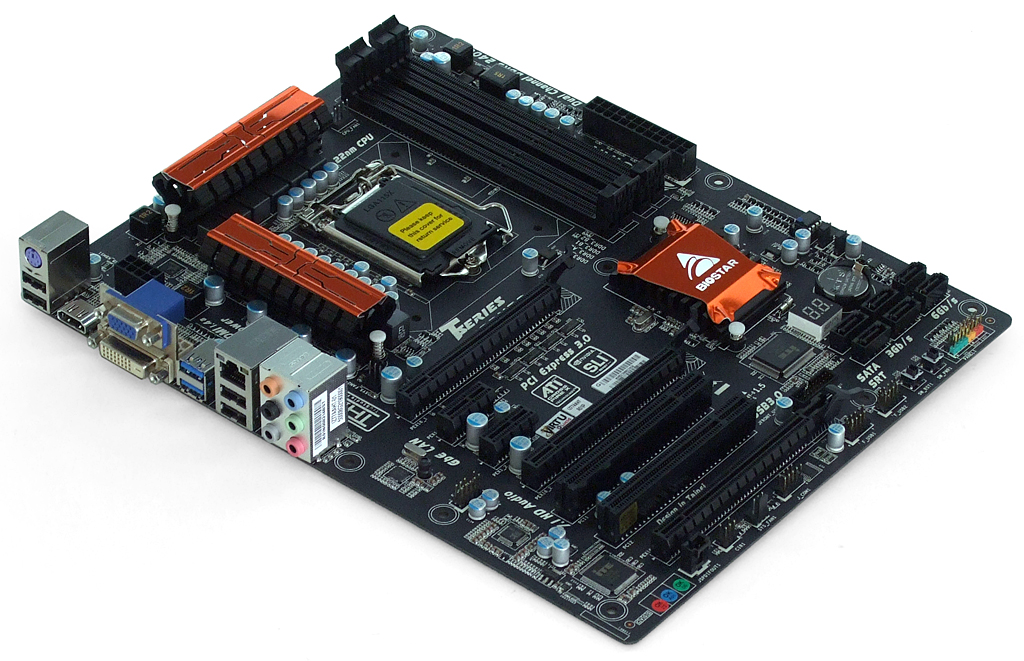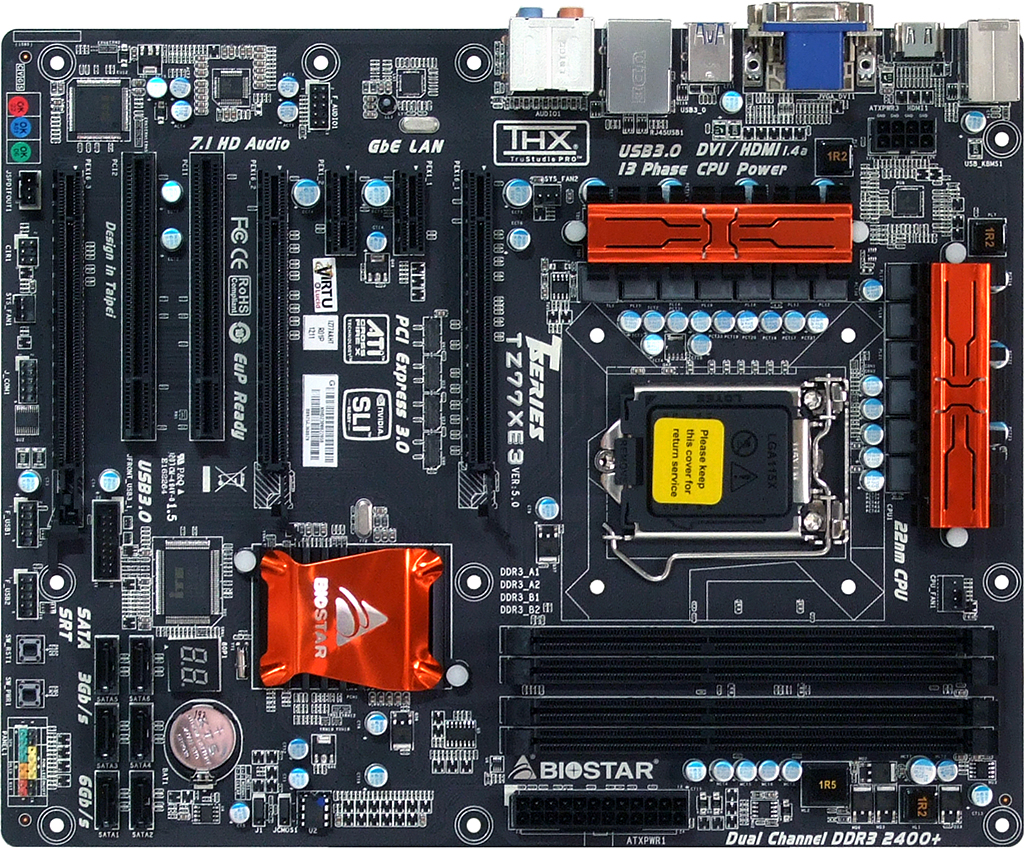Seven Sub-$160 Z77 Express Motherboards, Reviewed
Intel’s LGA 1155 interface is designed for mainstream buyers, yet the firm’s Ivy Bridge-based processors put it in the performance spotlight. We compare seven Z77 Express motherboards that deliver enthusiast-class performance at mainstream prices.
Biostar TZ77XE3
Biostar has consistently marketed itself as the quintessential budget overclocking brand, and its TZ77XE3 continues that theme by presenting only the parts needed to make most systems perform better.
A low $130 price doesn’t get us any added interface controllers, though Biostar does use a slightly more expensive flat-black opaque mask to give its budget-oriented board the look of a high-end part. On top of that, we get the PCIe 3.0 switches needed to change from one x16 to two x8 PCI Express slots, plus a third 16-lane slot wired to support four lanes of second-gen PCIe for a potential three-way CrossFireX configuration.
Nvidia has too little faith in a four-lane PCIe 2.0 slot to permit three-way SLI. Yet, we still have to admit that Biostar beats ASRock (two x8 slots) and especially Asus (two slots running x16/x4) by way of graphics support at this price.
The TZ77XE3 also has a handy Port 80 diagnostics display to help overclockers interpret boot failures, and Biostar even includes bench-tester-friendly on-board power and reset buttons. Since those buttons are often inaccessible in a finished build and redundant to case buttons, we aren't giving away any value points for a feature that primarily seems to excite other reviewers.
Biostar’s overclocking theme extends to its voltage regulator, matching Asus' board with 16 phases. Asus claims a digital design advantage, while Biostar typically aims for increased capacity. Our overclocking tests have the potential to demonstrate which brand is best.
We always make a point to look over layout issues that novice builders often miss, but didn’t find anything seriously wrong in Biostar’s design. Its perpendicular SATA headers are, for example, low enough to clear extra-long double-slot graphics cards installed into the board’s middle slot, though a rare triple-slot card might run into issues. Older cases often lack the clearance to fit forward-facing cables, though, so perpendicular connectors have some merit in the budget market.
Locating the front-panel audio connector along the middle of the TZ77XE3’s back edge requires most builders to drag an ugly cable over the top of the board. Again, though, if you have an older case with a short front-panel cable, you'll find merit in this placement. Score another point for function dictating form.
Get Tom's Hardware's best news and in-depth reviews, straight to your inbox.
Biostar's USB 3.0 front-panel header is placed just above the leading edge of the TZ77XE3’s third graphics slot. While this location should yield adequate clearance for nearly any graphics configuration, we simply couldn’t come up with a good reason for it to be there. Perhaps Biostar ran out of space to put it elsewhere when optimizing its circuit design for over-stock frequencies?
Biostar beats ASRock by including four SATA cables in the TZ77XE3’s installation kit, adds an extra CrossFire bridge, and further damages Asus by supporting SLI.
-
Crashman SpadeMLAN performance .. ISC performance ... USB 3 .. well that's it then.Tom's Hardware has several controller comparisons, and publishes new ones frequently. So unless you think one of the boards has a broken controller, wysiwyg.Reply
The things that actually get screwed-up are typically related to the clock generator, multiplier control, memory timings and power options. -
jaquith I always appreciate your Articles! :) I know how much work you do to get them done.Reply
You're kidding - Biostar. I guess this article is not about the 'Best Sub-$160 Z77' MOBO's but about the best manufacturers sent you. The cheapest MOBO I recommend for the SB/IB (K) is the ASUS P8Z77-V which pops your 'unique' budget cap depending where you shop; found it here for $159.99 - http://www.gadgetneeds.net/asus-p8z77-v-atx-intel-motherboard/
Interesting you didn't get an ASUS P8Z77-V LK ~$120 which offers SLI. The ASRock Z77 Extreme4 and Gigabyte Z77X-D3H for the price aren't bad.
There's NO WAY I'm recommending Biostar in the forum, folks and myself would thing I've lost my mind. -
Crashman jimishtarIt would be nice to see the CPU voltage for every board when overclocking.1.25VReply -
gorillagarrett No peripherals performance tests? Those are the only tests that differentiate those motherboards from each other.Reply
Would really like to see how the UD3X Atheros Ethernet controller fares against the Intel and broadcom ones. -
Crashman gorillagarrettNo peripherals performance tests? Those are the only tests that differentiate those motherboards from each other. Would really like to see how the UD3X Atheros Ethernet controller fares against the Intel and broadcom ones.I'll let the integrated controller guy know you'd like to see those parts compared :)Reply -
gorillagarrett ReplyI'll let the integrated controller guy know you'd like to see those parts compared
Thank you! -
rolli59 I would have liked to see the Asus P8Z77V-LK version instead of the LX since it is better equipped.Reply