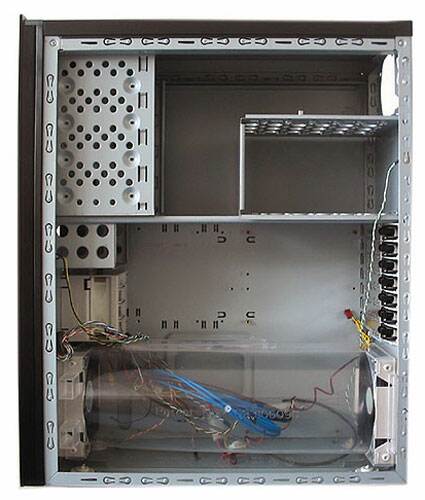The Antidote To Tedium: 11 Midi Tower Cases Bring Excitement to the Desktop
Upside-down World
Installation of hardware in the SST-TJ06 is not your typical midi tower affair. To install the motherboard and other components, you first have to remove the plastic 'wind tunnel' from the case. Unfortunately, the manual contains no information about how to take the tunnel out. You don't want to break anything, of course, so having no instructions is unfortunate. But with a little common sense and a great deal of care, you'll find the tunnel can be removed.
Installing the motherboard proved a bit tricky, as an upside-down board takes some getting used to. On a normal case, the expansion slots are on the bottom, so naturally, they are at the top of the SST-TJ06 tower. Once you've installed the motherboard, CPU with fan and RAM, the tunnel system can be snapped back in again.
Although the two system fans (only one of which takes in air) rotate really fast, they are barely audible. They take the hot air from the CPU and main memory and channel it out of the case quickly and efficiently. The plastic tube also keeps heat from building up within the case. If you want to install a dual-processor platform in the SilverStone midi tower, the tunnel system of the SST-TJ06 has to be expanded with a small plastic add-on duct.
SilverStone: everything a bit unconventional
Tunnel system for improved air circulation
No screws: simple lock-tab system for expansion cards
Get Tom's Hardware's best news and in-depth reviews, straight to your inbox.
Current page: Upside-down World
Prev Page SilverStone SST-TJ06: Totally Tubular Next Page Hard Drives Are Installed Vertically In The Case