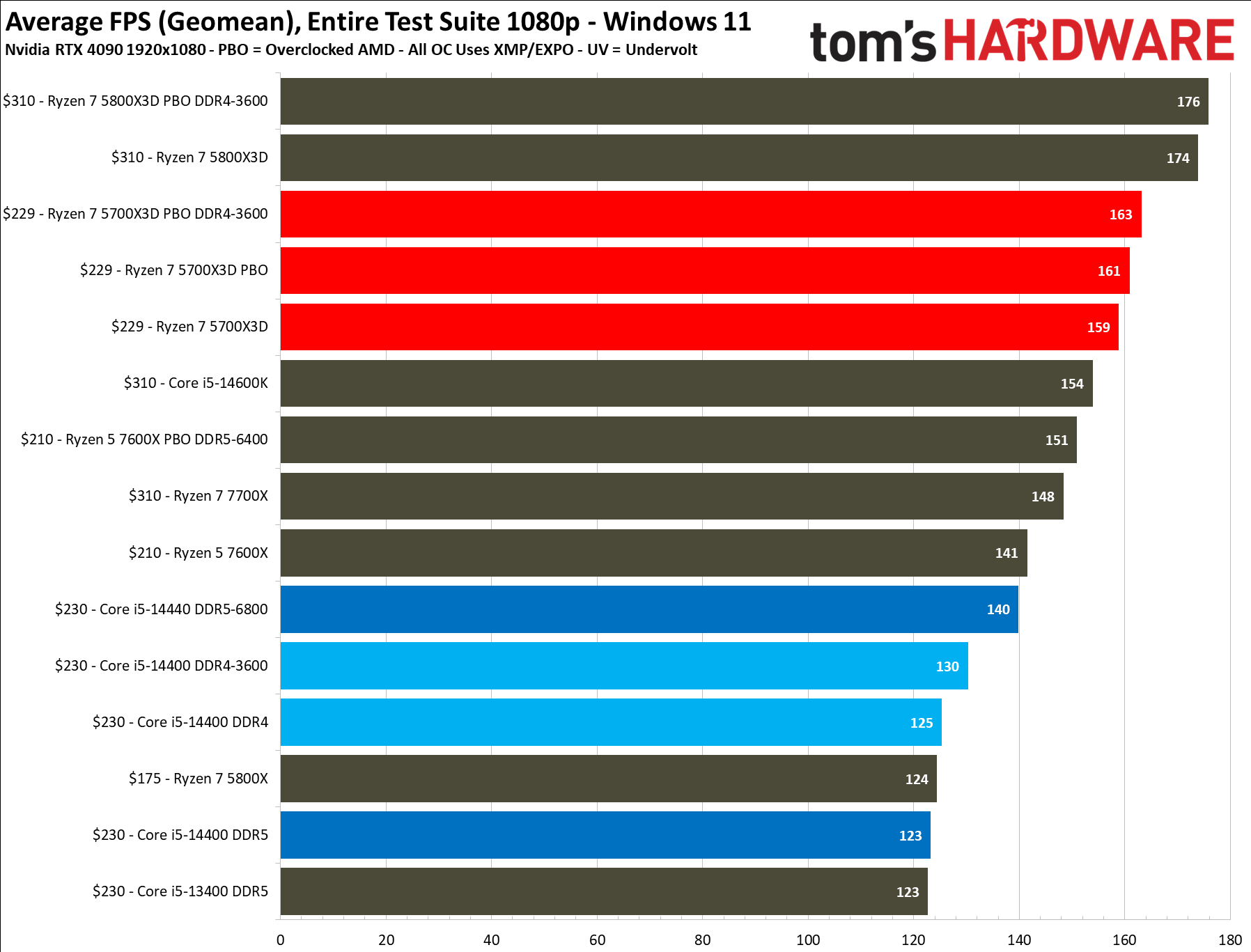Best PC builds for gaming 2025: From $500 budgets to $4,000+
We recommend the best PC builds for every price point.

If you want a computer that meets your exact needs and budget, you need to put it together yourself. When you build a gaming PC, you get total control over the parts, choosing the exact make and model of the motherboard, the case with the look you like, and even the layout of RGB (or non-RGB) fans. You could save time by purchasing one of the best pre-built gaming PCs, but you'll give up control and spend more. Building your own PC from components will likely save you hundreds of dollars compared to buying a prebuilt system.
To help you assemble the best PC build for gaming or productivity that you can get, we've created recommended parts lists for every budget: from a super-cheap $600 system to an affordable $1,100 build to a $4,000+ dream machine for those with deep pockets. Prices have gone up on RAM and storage significantly in 4Q 2025, so we are forced to raise the cost on our tiers tom compensate.
Dec 29th, 2025: Checked and updated prices, swapped out a few items in each of the builds, updated passages.
Nov 21, 2025: Checked and updated prices, added deals
Nov 5, 2025: Checked and adjusted prices, swapped out a few items in each of the builds, updated dated passages.
Jun 9, 2025: Adjusted all prices.
May 27, 2025: Adjusted prices; switched the GPU on $1,000 and sub-$1,500i.
Picking and Pricing the Best PC Builds
Note that our best PC build recommendations are based on our component expertise, market research, and testing of the key components in each build — namely, the CPU, GPU, and SSD. You can find performance details for each of those in our CPU benchmarks, GPU benchmarks, and SSD benchmarks. Because we are trying to hit price points and frequently changing these lists to accommodate price changes, we have not tested all of the parts in each build. Some of the less performance-centric parts, such as the case, motherboard, and PSU, may not have been reviewed.
Intel also launched its Core Ultra "Arrow Lake" chips, although we found that they don't offer as much performance for the money as the prior 14th Gen CPUs in gaming (or compared to AMD CPUs), so we're not recommending them for the best PC builds for gaming.
On the GPU front, we have some good news! You can now purchase the latest Nvidia cards from reputable retailers like Newegg. Just a few months ago, you could only find the 5000 series cards on eBay, where scalpers were selling them at a premium. Now you can get these cards, with some available at or near their MSRP.
Also note that we don't include the cost of an operating system, because you can get Windows 11 for free or cheap. Nor do we include the price of peripherals such as the best gaming monitors, best gaming keyboards, best gaming mouse, or gaming chair. And if you've never built a computer before, you should start with our guide on how to build a PC. In addition to the PC builds listed below, we also have example build logs you can peruse, like our recent Rising Phoenix build.
Best $500 PC Build for Gaming

Component Type | Model | Price (at Pub Time in USD) |
CPU | $97 | |
Motherboard | $90 | |
GPU | $154 | |
RAM | ~$97 (volatile, not factored) | |
Storage | $128 | |
Case | $34 | |
PSU | $40 | |
Cooler | N/A, comes with CPU | |
Total | $539 |
Yes, for around $500, you can still build a PC with a discrete graphics card. You won't get the fastest GPU around, but you will be able to play games at 1080p with modest settings. That's a big improvement over relying on integrated graphics.
For the graphics card in this system, we're going with AMD's Radeon RX 6500 XT, which is better than the Intel Arc A380 we previously had on this list (and is now sold out). This is a low-end, older card, but it still managed to average 30.6 FPS at 1080p Ultra settings. That rate more than doubled, going up to 65.8 FPS, when we dropped the settings to Medium.
For our CPU, we're going with Intel's Core i3-14100F, which is just under $90 but delivers plenty of pep for the price. This CPU has four cores, all of them performance cores, and a solid boost clock of 4.7 GHz. It comes with a cooler in the box, so you don't have to spend on a third-party option. In our testing, we found that the 14100F was about on par with AMD's Ryzen 5 5600, which costs about $30 more.
To work with our 14100F, we need an Intel 600- or 700-series motherboard. Finding the right balance of features and pricing is critical, and you need to ensure you pick a board that uses the correct type of memory. DDR5 boards can sometimes be $10 cheaper, but then the memory can cost $20 more. Asus’ B760M-AYW Wifi D4 II checks off all the boxes for a solid budget motherboard.
Many motherboards at this price don't include Wi-Fi, but the Asus does. You can save some money by selecting a motherboard without Wi-Fi if you only use Ethernet. But if you need Wi-Fi down the line, you'll have to buy a PCIe card or USB-C dongle (see our list of the best Wi-Fi cards), which usually costs between $25 and $40.
We chose the Biwin Black OPal NV74500 SSD for storage. It's an affordable PCIe 4.0 SSD that delivers up to 7,450 MB/s for sequential reads and 6,500 MB/s for sequential writes, which is faster than our previous option (although the price has doubled). It's not the fastest drive on the market, and Biwin may not be familiar to some, but it's from a trusted brand and is rated for 1,000 TBW (terabytes written). That’s a fairly significant amount, and most users will upgrade before killing of NAND due to writes.
We selected 16GB of DDR4-6400 RAM in a 2x8GB configuration for our memory. Again, selecting RAM that is compatible with your motherboard is crucial. Due to the volatility of the RAM market, we didn't select any specific kits, but did list a ballpark price for said capacity. That said, we did NOT include RAM prices in the total as prices are way out of whack. Whatever you do, avoid building or buying a gaming PC with less than 16GB of RAM.
Our case is the Cooler Master MasterBox Q300L. Available in black or white, the chassis offers solid build quality for the price, including built-in dust filters, support for up to a 240 mm AIO cooler on the top, and plenty of mesh to allow airflow. It even has a modular I/O panel you can place in six different locations. One small trade-off is that its clear side panel is acrylic rather than tempered glass.
Finally, we need something to power the whole system, and this is an area where we opted to compromise in pursuit of the $500 price point. The $40 500W PSU should be fine for this basic build, which will likely peak at around 200W, but the Thermaltake Smart series isn't exactly highly regarded. The listing mentions Haswell support (circa 2014), and it only has 80 Plus certification, which are clear drawbacks. If you want a quality PSU, check out the Thermaltake Toughpower GX2 600W that costs $20 more. It's an 80 Plus Gold-certified PSU, from a reputable brand, albeit perhaps overkill for a build like this.
Best $800 PC Build for Gaming

Component Type | Model | Price (at Pub Time in USD) |
CPU | $220 | |
Motherboard | $90 | |
GPU | $249 | |
RAM | ~$97 (volatile, not factored) | |
Storage | $128 | |
Case | $55 | |
PSU | $90 | |
Cooler | $18 | |
Total: | Row 9 - Cell 1 | $850 |
If you can stretch your budget from $500 to $800, you can enter a world of gaming performance and productivity that's good enough for more serious 1080p gaming (without ray tracing). Here we're stepping up from a Core i3 to the Core i5-14400, which has six performance cores, four efficiency cores, totaling 10 total threads, along with a boost clock of 4.7 GHz.
As you can see in the chart below, the 14400 (F = no integrated GPU) was behind some competitors but still turned in solid performance.
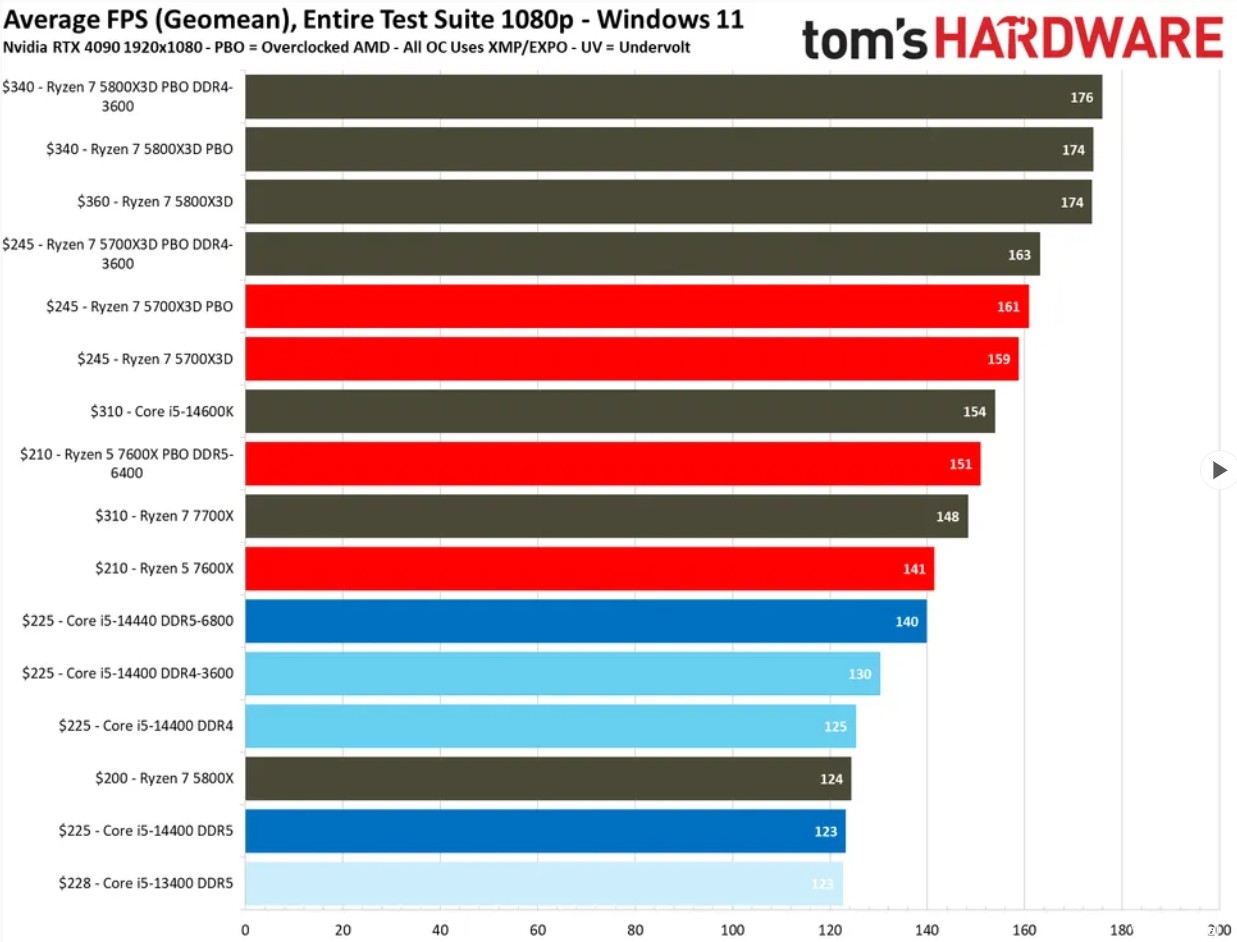
To go with this Intel processor, we're sticking with the same Asus B760M-AYW Wifi D4 II motherboard as on our $600 build. It uses cheaper DDR4 memory, which saves money; however, with the price increases on RAM in general we chose to stick with 16GB to keep the final price as close to $800 as possible while keeping focus on a solid graphics card.
Our graphics card at this price point is the AMD Radeon RX 7600, which comes in at around $249. The 7600 has solid performance at 1080p ultra settings, averaging well over that magic 60 FPS we’re after. It ranks just above the RX 6650 XT and below the RTX 4060 on our GPU benchmarks hierarchy.
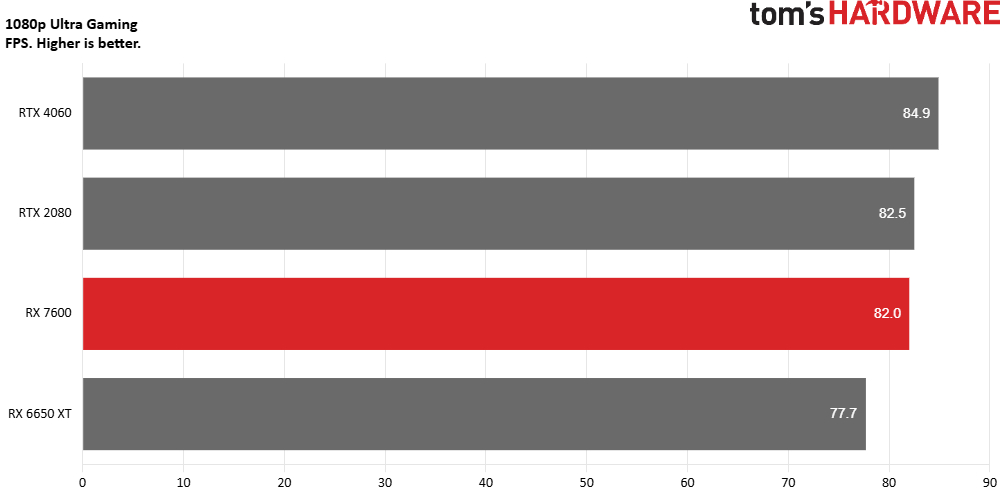
For our storage, we're going with the 1TB BiWin Black Opal NV7400. This budget-oriented PCIe 4.0 SSD can't beat top-of-the-line drives like the Samsung 990 Pro or WD Black SN850X, but it delivers strong performance for the money, with sequential read and write speeds of 7,450 and 6,500 MBps, respectively.
Power use jumps a little with the new processor and video card, so here we’re stepping up to a 750W MSI MAG A750GL. It’s a a mid-range unit, but it easily handles the output of the build, even with some headroom. Our is the Thermaltake Versa H18, a budget-oriented mesh case with a single fan and a tempered-glass window. It's not glamorous, but it keeps close to that $900 budget.
Best $1,100 PC Build for Gaming

Component Type | Model | Price (at Pub Time in USD) |
CPU | $299 | |
Motherboard | $130 | |
GPU | $299 | |
RAM | ~$400 (volatile, not factored) | |
Storage | $128 | |
Case | $60 | |
PSU | $70 | |
Cooler | $50 | |
Total: | $1,036 |
If you can stretch your budget up to around $1,050, you can build a PC with the ability to play games really well at 1080p and competently at 1440p. The best GPU option in this price range right now is the Nvidia RTX 5060, which goes for as little as $299 for the 8GB model. As shown in our RTX 5060 16GB vs RTX 5060 8GB faceoff, there is a compromise with going with less VRAM, so take that into consideration.
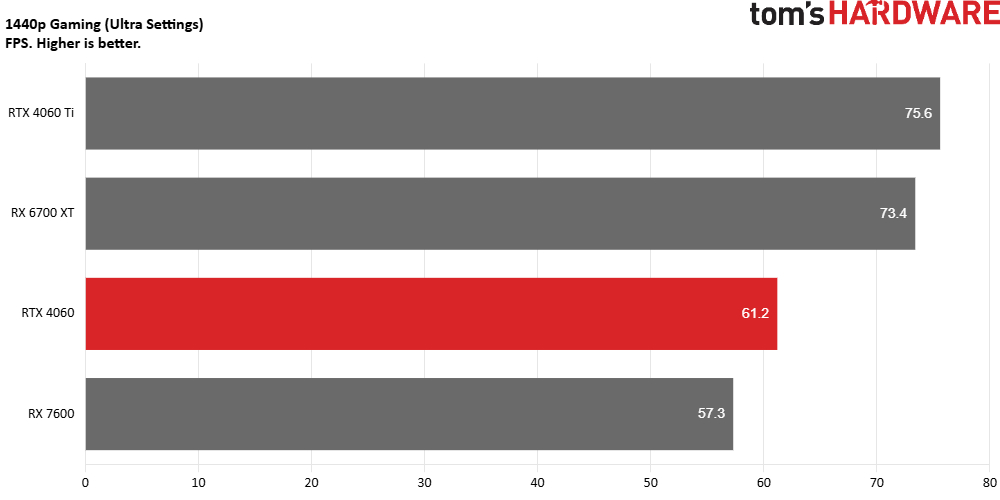
Our recommended CPU for this build is the AMD Ryzen 7 7600X3D. The 7600X3D is a 6-core, 12-thread CPU with 96MB of L3 cache, making it great for 1080p gaming. Although we went down in core count, the generational upgrades are well worth the change from AM4 and the 5000 series. It also gives you an upgrade path to the 9000 series processors and moves into DDR5. We didn’t personally test this CPU, but it’s well known that it beats out non-X3D CPUs and all Intel offerings in gaming.
To support our Ryzen 5 7600X3D, we're using an ASRock B650M PG Lightning Wifi 6E motherboard. While it is undoubtedly from the budget side, too, it fully supports the suggested processor and offers Q-Flash Plus, which allows you to update the BIOS before you install the CPU. This is helpful for the 9000 series and future-compatible processors that weren’t native to the chipset. The Ryzen 7 7600X3D doesn't come with a stock cooler, so we're adding an inexpensive, 240mm AIO cooler to the mix.
With this $1,000 build, we're stepping up to DDR5. We managed to sneak in 32GB (2x16GB) Kingston Fury Beast RGB DDR5-5600. While not the fastest kit around, it’s technically the limit for that platform/processor. There's no real need to go faster or increase the capacity at this price point.
Storage on this build is the same 1TB WD Black SN770 from the $800 build. It’s not the fastest PCIe 4.0 x4 drive out there, but it delivers strong performance for the money, with sequential read and write speeds of 5,150 and 4,900 MBps, respectively, solid IOPS of 740k/800k reads/writes, and 600 TBW endurance. If we’re weak here, it’s with capacity, but we’ll correct that potential shortcoming in the next build.
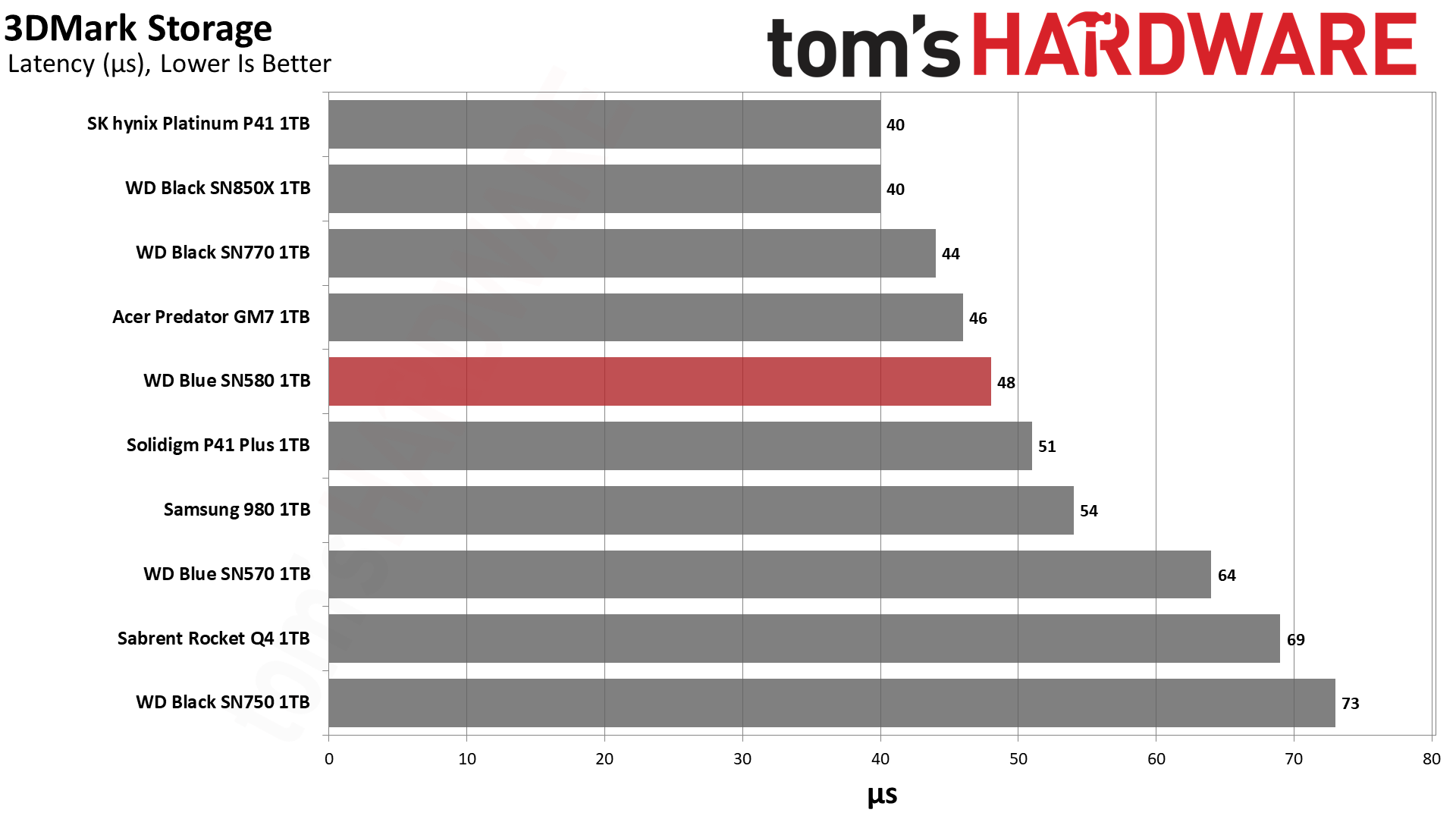
We're going with the Phanteks XT Pro as our case because it has a high-quality mesh design, room for a 360mm AIO up top, and the ability to support back-connecting motherboards, should you get one in the future. For $20, you can get the Phanteks XT Pro Ultra, which comes with four ARGB fans.
We’ve updated the power supply for this build to match the new graphics card with its new connector. The new PSU is ATX 3.1 and includes a native PCIe 5.1 cable (12V-2x6) for your GPU. ASRock backs the unit with a 5-year warranty. While not the 10 years some expect from high-end devices, it’s more than the 3-year warranty for some of its direct competitors.
Best $1,500 PC Build for Gaming

Component Type | Model | Price (at Pub Time in USD) |
CPU | $399 | |
Motherboard | $229 | |
GPU | $449 | |
RAM | $325 (volatile, not factored) | |
Storage | $199 | |
Case | $100 | |
PSU | $90 | |
Cooler | $50 | |
Total: | $1,516 |
With a $1,500 budget, we're moving up to a build that should be brilliant at 1080p gaming, really strong at 1440p gaming, and capable of running ray tracing games well. We recommend going with an Nvidia RTX 5060 Ti with 16GB (avoid the 8GB model) at this price point.
The RTX 5060 Ti is more than capable of handling 2K gaming, delivering around 61-62 FPS at 1440p with Ultra settings across 14 games. It can even handle high-FPS/frequency gaming (read 144 FPS/Hz+) at 1080p. You can also look at the Radeon RX 9060 XT, which is as fast as the RTX 5060 Ti at 1080p, but it starts to fall behind at 1440p, and especially when you enable any ray tracing.
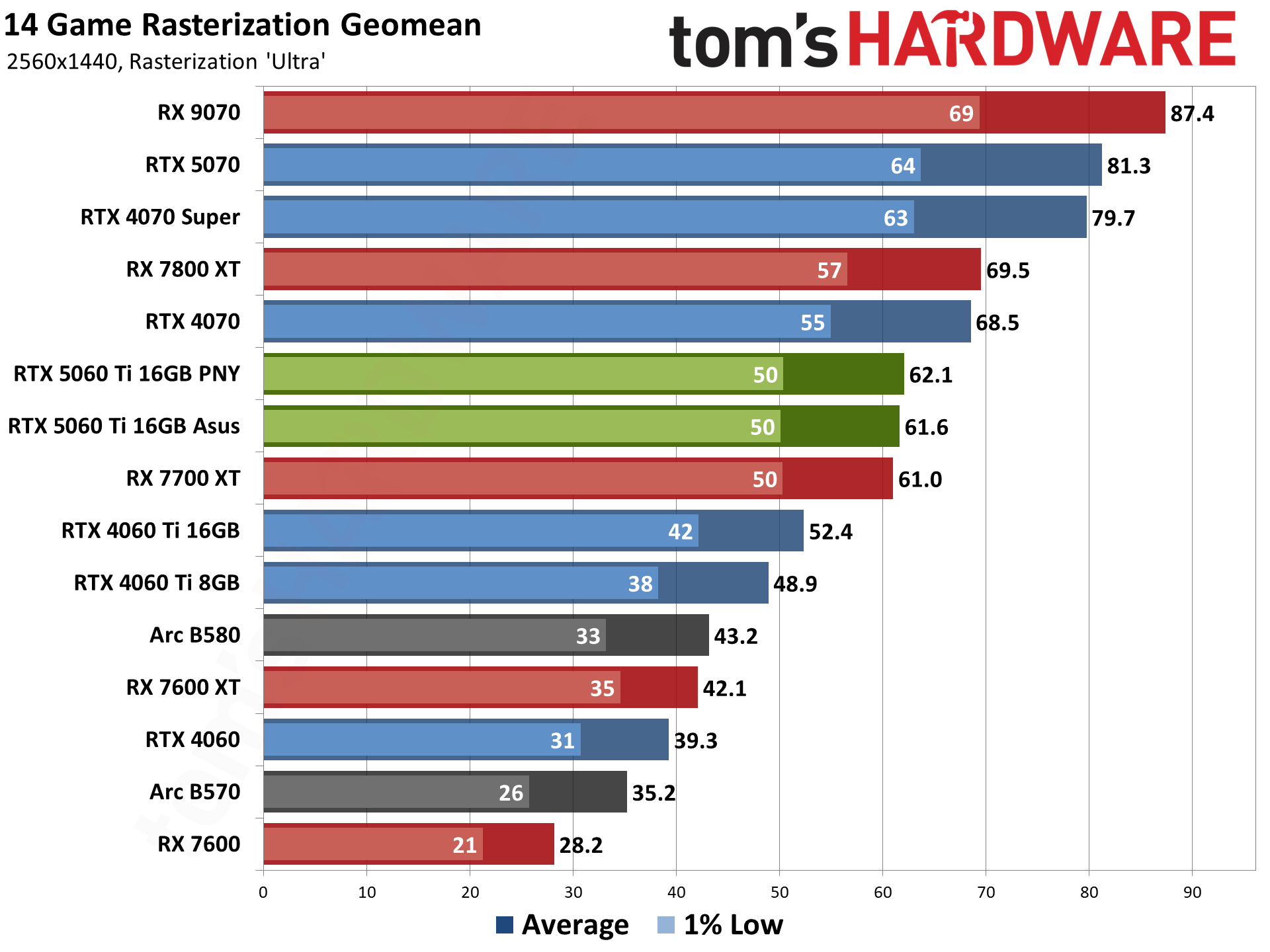
With ray tracing on at 2K and Ultra settings, those frame rates were a still-playable 51 frames per second. However, consider adding DLSS to further boost those frame rates, as it fell below 60 frames per second.
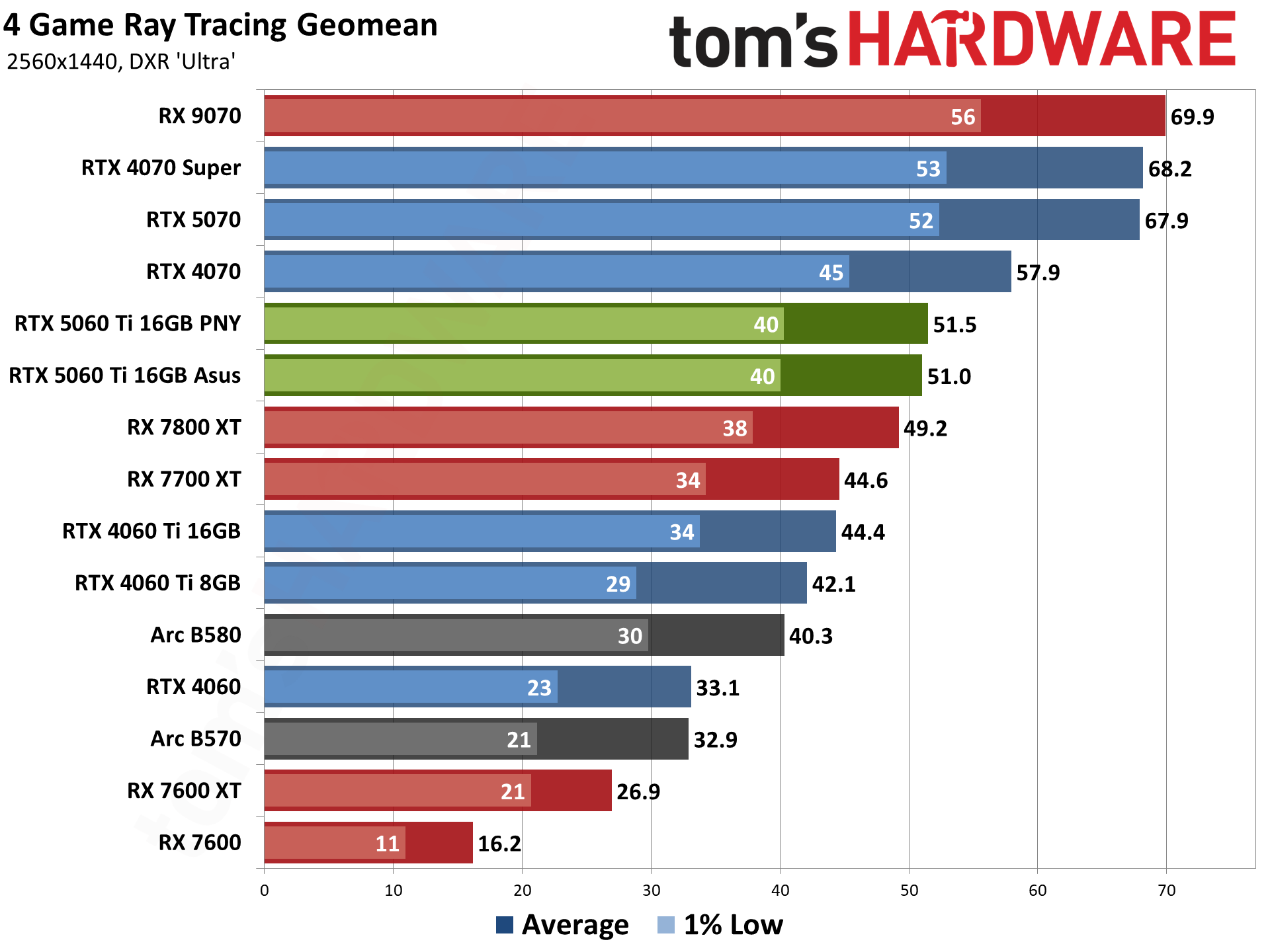
The Ryzen 7 7800X3D is an 8-core 12-thread processor with slightly higher clock speeds (4.7 GHz to 5 GHz). The additional cores and threads help with modern gaming, where a few titles can benefit from more than a 6C/12T configuration.
We're going with the MSI MAG B850 Tomahawk MAX Wifi, one of the best budget AMD motherboards of 2025. It has just about everything you need from the platform, including ample storage options, fast Wi-Fi, and more. Overclocking, PBO, or manual settings are not a concern with the 14+2+1-phase digital VRM design and comprehensive BIOS. It also features built-in Wi-Fi 7, USB 3.2 Gen 2x2 (20 Gbps), 5 GbE LAN, and BIOS flashback capability for next-generation AMD processors.
For RAM, we chose an affordable 32GB kit from Crucial with a top speed of 6,000 MT/s. It is considered overclocking (for the integrated memory controller) on this platform, but is really the beginning of AMD’s ‘sweetspot’ for memory speed and cost. If you have a hard wall at $1,500, using the less expensive Oloy RAM from the $1,000 build won’t be noticed unless you’re counting the frames or often use more than 16GB.
For storage, we've updated to the BiWin NV7200 in a 2TB capacity. We haven't tested this SSD, but on paper it sports Read and Write speeds up to 7,200 MB/s. We’ve finally doubled capacity, and you can have enough space for several AAA games.
Our case for this build is the Lian Li Lancool 216. When we reviewed the Lancool 216, we praised its included dual RGB 160 mm front and single 140 mm exhaust fans, excellent cable management, and attractive looks. There's also plenty of room for a top-mounted radiator that's up to 360 mm.
Last but not least, we chose ASRock’s Steel Legend SL 850-G power supply. It’s 80 Plus Gold (Cybenetics Platinum) and, like the previous ASRock power supply, uses the latest ATX 3.1/PCIe 5.1 standards and includes the native 12V-2x6 cable for the graphics card.
Best $2000 PC Build for Gaming

Component Type | Model | Price (at Pub Time in USD) |
CPU | $470 | |
Motherboard | $230 | |
GPU | $750 | |
RAM | $325 (volatile, not factored) | |
Storage | $199 | |
Case | $100 | |
PSU | $90 | |
Cooler | $80 | |
Total: | $1,919 |
At a current price of $1,919, our high-end gaming PC build should provide enough performance to dominate games at 1080p, run 1440p ultra settings with strong frame rates, and 4K ultra with playable frame rates. The system derives its GPU muscle from an Nvidia RTX 5070 Ti, which is currently available at major retailers for around $750 (aftermarket cards are still more expensive), or at its MSRP. The card is backed by AMD's Ryzen 7 9800X3D, which features 8 cores, 16 threads, and a massive 96MB of cache to enhance gaming performance.
In our tests, the RTX 5070 Ti averaged 100.3 FPS at 1440p on our 16-game rasterization test. It also was capable of 61.2 FPS at 4K.
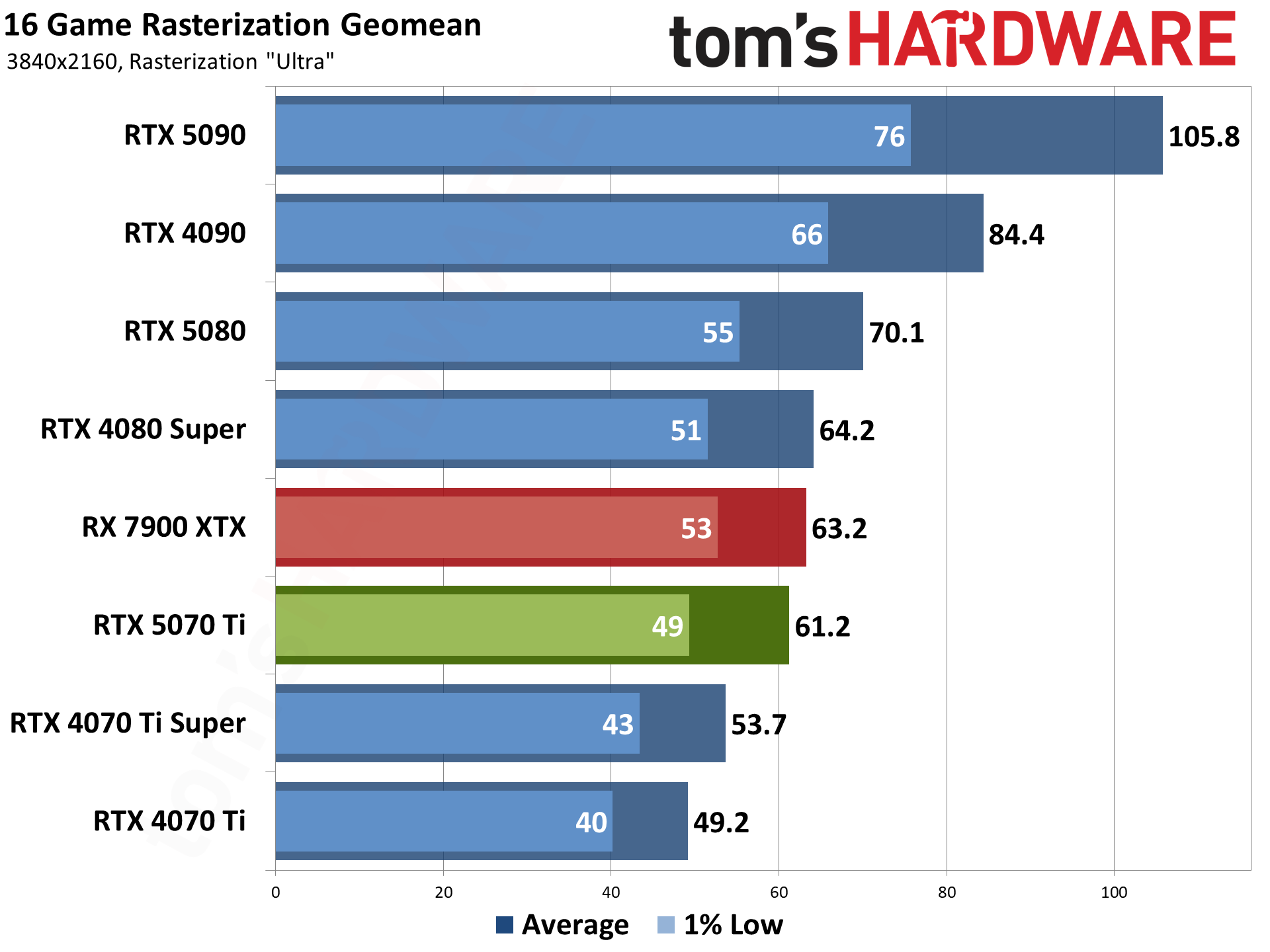
The AMD Ryzen 7 9800X3D offers a superior experience thanks to its 96MB of 3D cache, along with its 8 cores, 16 threads and 5.2-GHz boost clock. Yes, AMD makes the Ryzen 9 9950X3D, which has 16 cores, but it costs significantly more.
On our suite of Windows 11 tests, running at 1080p with an RTX 4090 card, the 9800X3D averaged 195 FPS, leading the pack along with the much more expensive Ryzen 9 9950X3D and still way ahead of Intel. If you haven’t seen the trend by now, if gaming is your primary use, AMD’s X3D offerings dominate Intel in most tests.
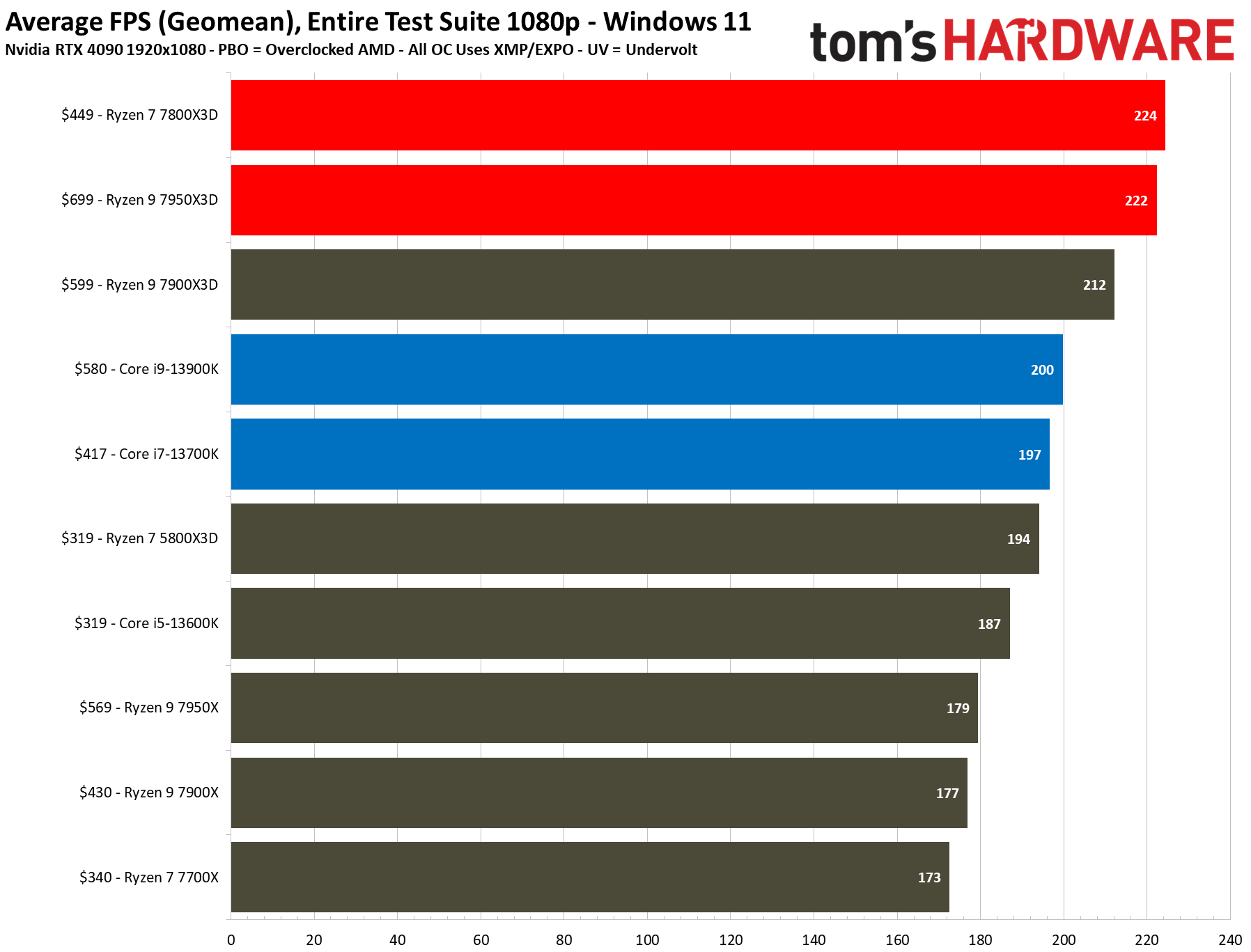
To cool the CPU, we're using an ID-Cooling FX360 360 mm Cooler. When we tested the FX360, we were impressed by its low noise and excellent cooling performance. It has attractive RGB, too; you get all of that for $73.
We again opted for the MSI MAG B850 Tomahawk MAX WiFi, one of the top budget AMD motherboards of 2025. That may seem odd for a $2,000 build, but it has just about everything you need from the platform, including ample storage options, fast Wi-Fi, and more. So why pay more? If you want to overclock, you can do so with the 14+2+1 phases digital VRM design and comprehensive BIOS. It also comes with built-in Wi-Fi 7, USB 3.2 Gen 2x2 (20 Gbps), 5 GbE LAN, and BIOS flashback capability for next-gen AMD processors.We retained the previous build’s 32GB Crucial kit, which features a top speed of 6,000 MT/s, as it’s affordable and falls within AMD's ‘sweet spot’ for memory speed and cost. You don’t need more than 32GB for gaming, so within this budget, there is little need to step up and pay more.
For the SSD, we're sticking with the BiWin NV7200 2TB. You really can't do much better without spending a lot more money on a PCIe 5 drive or a 4TB capacity as it performs well for the interface and price point.
Our case is Hyte Y40, which is a great showcase for our components. It has beautiful wraparound glass that extends from the front to the left side. The case is available in three colors, but we really like it in red.
To power all these high-end components, we're using an ASRock Steel Legend SL-850G which is 80+ Gold certified, ATX 3.1 and PCIe 5.1, fully modular, and at a great price.
Best $4000+ PC Build for Gaming

Component Type | Model | Price (at Pub Time in USD) |
CPU | $520 | |
Motherboard | $371 | |
GPU | $2,799 | |
RAM | $770 (volatile, not factored) | |
Storage | $450 | |
Case | $146 | |
PSU | $145 | |
Cooler | $150 | |
Total: | Row 8 - Cell 1 | $4,581 |
Our top-of-the-line build features Nvidia's top-of-the-line GPU, the RTX 5090. It's now available from reputable retailers — no dealing with scalpers required — and prices are now closer to MSRP, but we’re still not quite there yet. The cheapest RTX 5090 available at press time was $2,799, which is $800 above the $1,999 MSRP. If you want the best, you're stuck paying a premium these days.
In our tests, the RTX 5090 was fully capable of playing games at 4K with ultra settings and ray tracing enabled. On our 6-game test, it averaged 90.2 FPS, a full 20 FPS more than its predecessor, the RTX 4090.
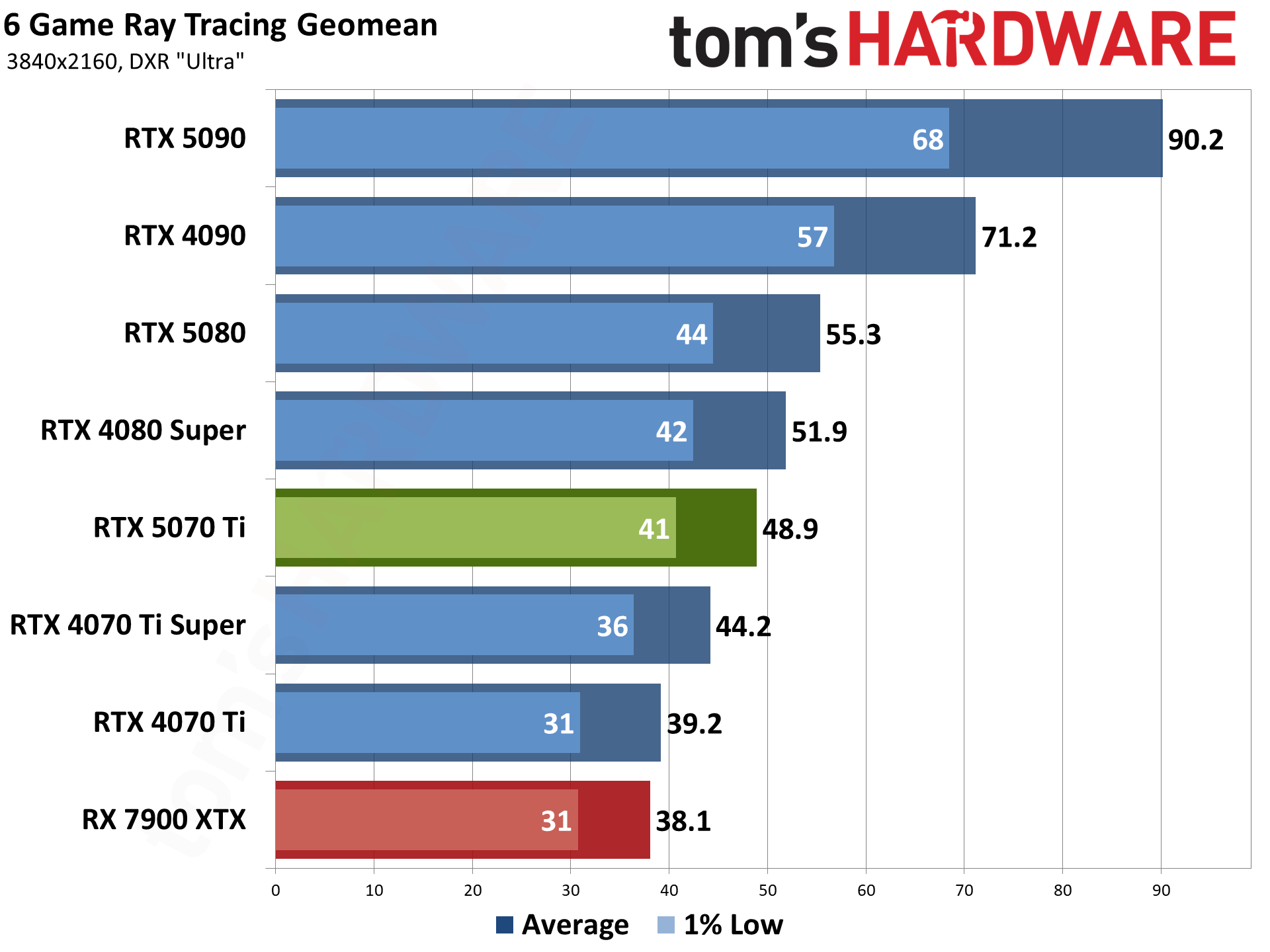
Our CPU is AMD's Ryzen 9 9950X3D, which offers faster gaming than any Intel CPU on the market, including the Core i9-14900K or Core Ultra 9 285K. It has a whopping 140MB of cache, thanks to AMD's innovative 3D V-Cache, and it boasts 16 full-power cores and 32 threads, which is more regular cores than the 14900K's eight (to go with 16 E-Cores).
On our tests, the Ryzen 9 9950X3D beat Intel's flagship, the 14900K, by a full 40 FPS on our 1080p suite of gaming tests and even more against the 285K. The last-gen, Ryzen 7 7800X3D is also really good at gaming, but doesn't hit these highs.
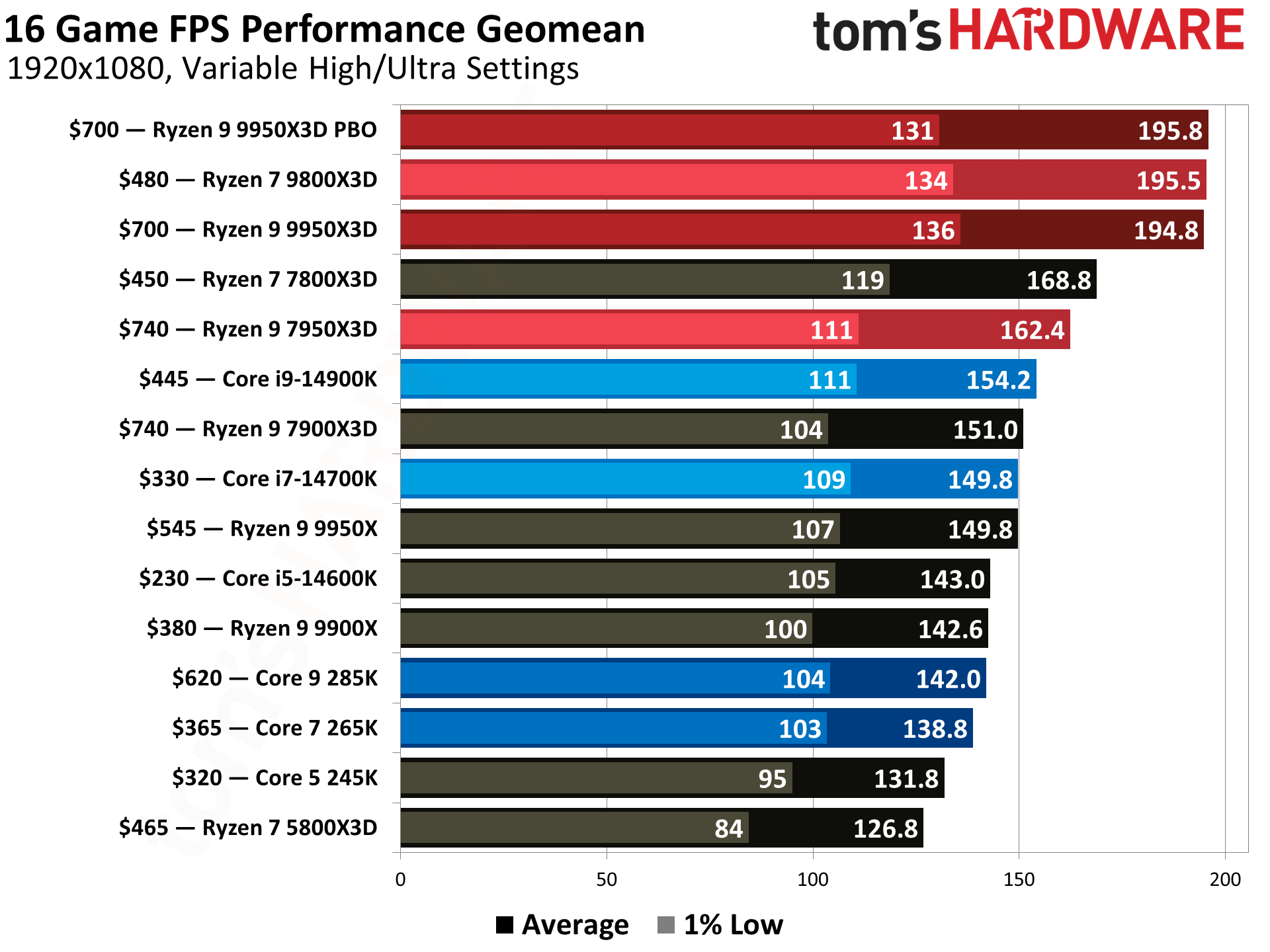
We're using an Asus ROG Strix X870E-E Gaming Wifi, which comes with built-in Wi-Fi 7, four M.2 slots for storage, and USB4. You can go higher, but there isn’t much more to offer hardware-wise. To cool the CPU, we're using a Cooler Master MasterLiquid PL360 Flux, which is relatively affordable at $157 and should do a solid job.
Because we're fattening our budget for this build, we're going with some DRAM that’s towards the end of the memory sweetspot of speed, price, and performance. Here we used Patriots’ 64GB (2x32GB) DDR5-6400 CL32 Viper Venom. We haven't reviewed this kit, but Patriot is typically a solid brand, and there’s typically plenty of headroom if you want to push the limits.
We're going with a 4TB Samsung 990 Pro for storage, which has plenty of capacity and is the fastest PCIe 4.0 drive you can buy. Sure, we can go with a PCIe 5.0 drive, but we don't see enough performance gains to justify it, even in this high-end build right now.
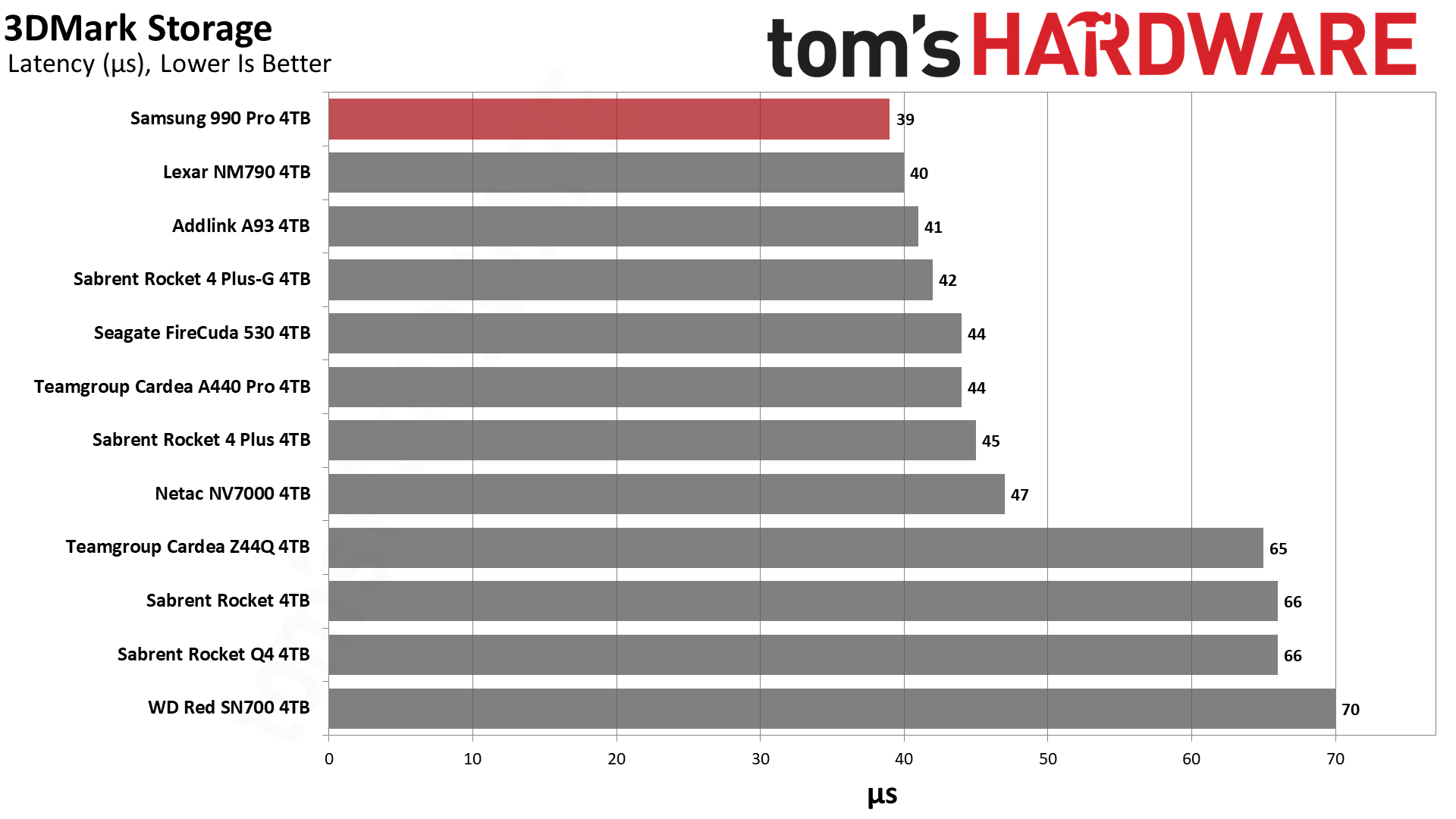
We decided to go with a case that offers a unique, premium look: the Fractal Design North XL. With its wood-paneled front, this chassis looks more like a mid-century modern piece of furniture than a gaming PC, which is a nice touch. However, it also has a tempered glass side panel, which you can use to show off all of your RGB components (or you can buy it with a solid panel and no window). It also offers excellent thermal performance and plenty of room for additional drives and fans. The XL model can accommodate up to an E-ATX motherboard, giving you plenty of room for future upgrades.
With these high-end components, we don't want to skimp on the power supply, and it makes sense to invest in something that will work with future GPU upgrades. We're going with a full 1,000 watts of power and the Corsair RM1000e. This power supply is Cybenetics Gold certified and fully modular.
Building a PC: What to Look For in Each Component
- CPU: This is the brains of your computer and heavily affects 1080p gaming. Look for one with strong gaming benchmarks and, at the higher end, with lots of L3 cache.
- GPU: This is the most important component for gaming, but it's also the most expensive component. Get the best GPU available in your price band that's actually for sale. Most of today's very best GPUs are frequently out of stock and available only for scalper prices.
- RAM: We generally look the best value in RAM as performance differences are slight. Ideally, you want at least 32GB of RAM. You can save money by going with DDR4 over DDR5 RAM. But you need to make sure your CPU and motherboard support the kind of RAM you're considering.
- Motherboard: Most importantly, make sure the board accommodates your CPU. If your CPU is newer than the motherboard chipset, make sure you get a motherboard that can receive firmware upgrades without a processor on board (often called BIOS Flashback). Built-in Wi-Fi is a big plus.
- SSD: You need at least 1TB for a solid experience, with 2TB preferable. Shoot for an M.2 PCIe 4.0 drive. PCIe 5 drives are a little faster, but not worth the extra money.
- Cooling: We try to save money on cooling when possible by purchasing CPUs with stock coolers in the box. Otherwise a 360 or 240mm AIO (all-in-one) is good, but there's no need to spend a lot of money on one.
- Power Supply: On lower end builds, you need wattage more than anything else. For higher-end builds, you not only need at least 750 or 850 watts, but you want a Gold or Platinum supply for top energy efficiency.
- Case: First and foremost, you need a case that will fit your motherboard so, if you are buying an ATX motherboard, don't get a case that only supports micro ATX mother boards. After that, look for lots of case fan placements, room for a 360mm AIO cooler, a tempered glass side panel and both USB-C and USB Type-A ports on the front panel.
Finding Discounts on the Best PC Components
To find savings on components of all types, check out our lists of the best PC hardware deals, along with the latest Newegg promo codes, Corsair coupon codes and Best Buy promo codes.
Get Tom's Hardware's best news and in-depth reviews, straight to your inbox.

Joe Shields is a staff writer at Tom’s Hardware. He reviews motherboards and PC components.
-
mdd1963 At even the lowest budget end, I'd never recommend the 9100F, as a 4c/4t CPUs frame rates often struggle for maintaining minimum FPS..; the R3/3300X is a $120 budget beast, with it's 4c/8t CPU often nearly matching the R5-3600 in many games...Reply -
vinaysb14 The z490-Pro has this in the specifications - Supports 1R 2133/2666/2933 MHz - And you seem to be recommending a 3200 Mhz DDR4?Reply -
danlw Wow, the $500 and $2000 PCs don't even need a power supply! Are those both using Intel's new Zero Point Energy chipset, the ZPE000?Reply -
aberchonbie Replyvinaysb14 said:The z490-Pro has this in the specifications - Supports 1R 2133/2666/2933 MHz - And you seem to be recommending a 3200 Mhz DDR4?
Those are "officially" supported speeds. They're basically guaranteed speeds the motherboard will run, but you can easily run higher speed RAM (especially on Intel-based platforms) with overclocking profiles that are embedded within RAM kits you buy (aka XMP profiles). -
murpes This is a horrible article. Every build inconsistently lists components, sometimes giving specifics, sometimes being general, and other times skipping over components altogether. The $1500 build says "We’ve stuck with the same RAM ... from our $1000 build" yet the $1,000 build doesn't list any RAM. A 500 GB SSD drive is listed as 1 TB.Reply -
JfromNucleon Reply
Exactly, that's probably the only reason I'm probably gonna build a pc in the coming year........... probablykep55 said:Where were the builds for productivity? I only saw gaming builds. -
svliegen Tom's Hardware seems to be focusing more and more on gaming. That is bad. There is a myriad of gaming oriented websites already. I'm a business user, focused on productivity. I couldn't care less about gaming.Reply -
jbo5112 What's the point of suggestions with imaginary GPU prices that don't exist? None of the builds even meet their price points anymore (if they ever did), even with their fictitiously low GPU prices. The only exception is the $500 machine. It at least fits with its fictional pricing.Reply
Came for the productivity builds. Stayed for the disaster show.
P.S. Why does the article say it's from "2 days ago", with comments from 5 months ago?