Tech Industry
Latest about Tech Industry
-
-

First truly 3D chip fabbed at US foundry, features carbon nanotube transistors and RAM on a single die
By Luke James Published
-

$40 billion-plus crypto fraud scheme results in 15-year prison sentence for its creator
By Bruno Ferreira Published
-

Germany summons Russian ambassador over GRU-linked cyberattacks
By Luke James Published
-

Bitcoin creator Satoshi disappeared on this day 15 years ago, leaving a final public message
By Mark Tyson Published
-

Nvidia weighs expanding H200 production as new China orders rush in, report claims
By Luke James Published
-

Oracle reportedly delays several new OpenAI data centers because of shortages
By Anton Shilov Published
-

Huawei's latest mobile is armed with China's most advanced process node to date despite using blacklisted chipmaker
By Anton Shilov Published
-
Explore Tech Industry
Artificial Intelligence
-
-

Oracle reportedly delays several new OpenAI data centers because of shortages
By Anton Shilov Published
-
 Premium
PremiumMicrosoft, Google, OpenAI, and Anthropic join forces to form Agentic AI alliance, according to report
By Jon Martindale Published
-

Basement AI lab captures 10,000 hours of brain scans to train thought-to-text models
By Luke James Published
-

China starts list of government-approved AI hardware suppliers: Cambricon and Huawei are in, Nvidia is not
By Anton Shilov Published
-

Nvidia decries 'far-fetched' reports of smuggling in face of DeepSeek training reports
By Sunny Grimm Published
-

Research commissioned by OpenAI and Anthropic claims that workers are more efficient when using AI
By Sunny Grimm Published
-

Chinese Navy base 3D imaged to 50cm resolution in single satellite pass
By Jowi Morales Published
-

Two GTX 580s in SLI are responsible for the AI we have today — Nvidia's Huang revealed that the invention of deep learning began with two flagship Fermi GPUs in 2012
By Aaron Klotz Published
-
 Premium
PremiumHuawei Ascend NPU roadmap examined — company targets 4 ZettaFLOPS FP4 performance by 2028, amid manufacturing constraints
By Anton Shilov Published
-
Big Tech
-
-

Cloudflare says it has fended off 416 billion AI bot scrape requests in five months
By Jowi Morales Published
-

Nvidia says it’s ‘delighted’ with Google’s success, but backhanded compliment says it is ‘the only platform that runs every AI model’
By Jowi Morales Published
-

Trump administration touts Genesis Mission to try and win the AI race—White House compares scope of its initiative to the Manhattan Project
By Bruno Ferreira Published
-

Elon Musk claims he will 'build chips at higher volumes ultimately than all other AI chips combined'
By Bruno Ferreira Published
-

ASML allegedly offered to spy on China for the US
By Jowi Morales Published
-

Yesterday's global internet outage caused by single file on Cloudflare servers
By Jowi Morales Published
-

Apple and Broadcom job listings suggest potential Intel Foundry collaborations
By Aaron Klotz Published
-

Microsoft to appeal ruling in favor of reselling perpetual Windows licenses
By Hassam Nasir Published
-

Chinese provinces offer steep power discounts to AI companies using China-made chips
By Bruno Ferreira Published
-
Cryptocurrency
-
-

Bitcoin creator Satoshi disappeared on this day 15 years ago, leaving a final public message
By Mark Tyson Published
-

South Korean crypto exchange Upbit reports $30 million theft
By Jowi Morales Published
-

Hobbyist solo miner scores a full Bitcoin block worth $270,000 despite 1 in 180 million odds
By Luke James Published
-

Homeland Security thinks Chinese firm's Bitcoin mining chips could be used for espionage or to sabotage the power grid
By Jowi Morales Published
-

Bitcoin price plunges, wipes $1 trillion from value weeks after it hit all-time high
By Jowi Morales Published
-

Major Bitcoin mining firm pivoting to AI, plans to fully abandon crypto mining by 2027 as miners convert to AI en masse
By Jowi Morales Published
-

'Bitcoin Queen' who laundered $5.6 billion in illicit funds through crypto gets nearly 12 years in prison
By Jowi Morales Published
-

China accuses Washington of stealing $13 billion worth of Bitcoin in alleged hack
By Jowi Morales Published
-

Crypto fraud and laundering ring that stole $689 million busted by European authorities
By Bruno Ferreira Published
-
Cybersecurity
-
-

Germany summons Russian ambassador over GRU-linked cyberattacks
By Luke James Published
-

February report from researcher found Chinese KVM had undocumented microphone and communicated with China-based servers, but many of the security issues are now addressed [Updated]
By Luke James Published
-

Critical flaws found in AI development tools dubbed an 'IDEsaster'
By Luke James Published
-

Five convicted for helping North Korean IT workers pose as Americans and secure jobs at U.S. firms
By Jowi Morales Published
-

Anthropic says it has foiled the first-ever AI-orchestrated cyber attack, originating from China
By Jowi Morales Published
-

Google sues China-based hackers it says stole $1 billion
By Jowi Morales Last updated
-

Laid-off Intel employee allegedly steals 'Top Secret' files, vanishes
By Jowi Morales Published
-

Louvre heist reveals museum used ‘LOUVRE’ as password for its video surveillance, still has workstations with Windows 2000
By Jowi Morales Published
-

37 years ago this week, the Morris worm infected 10% of the Internet within 24 hours
By Mark Tyson Last updated
-
Manufacturing
-
-

First truly 3D chip fabbed at US foundry, features carbon nanotube transistors and RAM on a single die
By Luke James Published
-

Nvidia weighs expanding H200 production as new China orders rush in, report claims
By Luke James Published
-

Huawei's latest mobile is armed with China's most advanced process node to date despite using blacklisted chipmaker
By Anton Shilov Published
-

Photonic latch memory could enable optical processor caches that run up to 60 GHz, twenty times faster than standard caches
By Luke James Published
-

Intel tests chipmaking tools from sanctioned China-focused tool maker, report claims
By Anton Shilov Published
-

TSMC ponders upgrading 2nd Japan fab to 4nm
By Anton Shilov Last updated
-
 Premium
PremiumCambricon targets 500,000 AI chips in 2026 as China accelerates domestic hardware push
By Luke James Published
-

China holds 'emergency meetings' to discuss Nvidia H200 purchases following export rule change, report claims
By Luke James Published
-
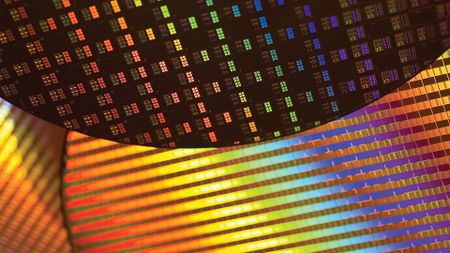
Semiconductor industry enters unprecedented ‘giga cycle’ as AI infrastructure spending reshapes demand, says report
By Luke James Published
-
Quantum Computing
-
-
 Premium
PremiumIBM and Cisco agree to lay the foundations for a quantum internet
By Luke James Published
-
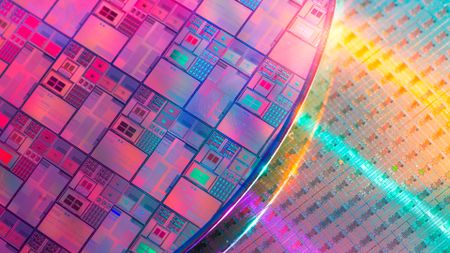
New Chinese optical quantum chip allegedly 1,000x faster than Nvidia GPUs for processing AI workloads
By Aaron Klotz Published
-
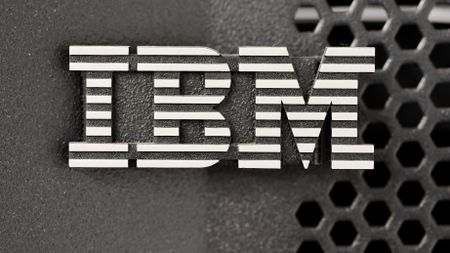
IBM's boffins run a nifty quantum error-correction algorithm on conventional AMD FPGAs
By Bruno Ferreira Published
-

Trump administration to follow up Intel stake with investment in quantum computing, report claims
By Anton Shilov Published
-
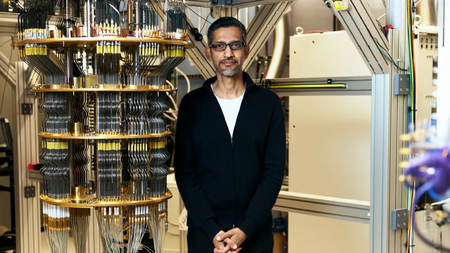
Google's Quantum Echo algorithm shows world's first practical application of Quantum Computing — Willow 105-qubit chip runs algorithm 13,000x faster than a supercomputer
By Bruno Ferreira Published
-
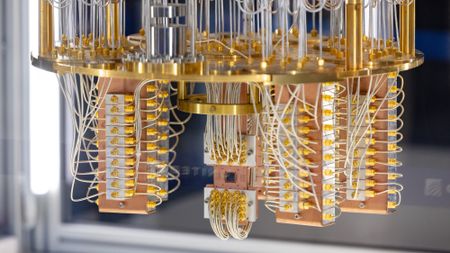
Harvard researchers hail quantum computing breakthrough with a machine that can run for two hours
By Jowi Morales Published
-
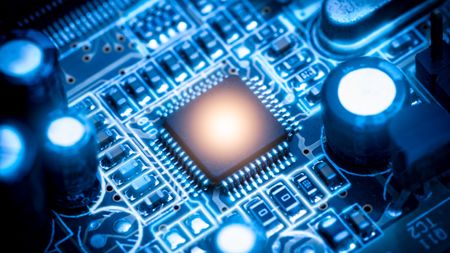
Quantum internet is possible using standard Internet protocol
By Sunny Grimm Published
-
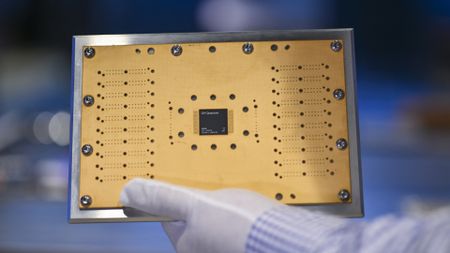
Quantum machine learning unlocks new efficient chip design pipeline
By Jon Martindale Published
-
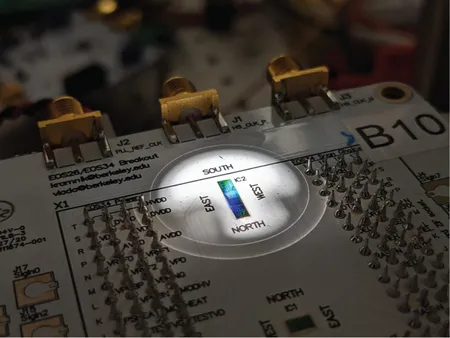
The world's first hybrid chip combining photonics and electronics with quantum computing is here, and it's built like a normal silicon SoC
By Hassam Nasir Published
-
Supercomputers
-
-

AMD and Eviden unveil Europe's second exascale system
By Anton Shilov Published
-

Nvidia to build seven AI supercomputers for the U.S. gov't with over 100,000 Blackwell GPUs
By Anton Shilov Published
-

Nvidia unveils Vera Rubin supercomputers for Los Alamos National Laboratory
By Anton Shilov Published
-

U.S. Department of Energy and AMD cut a $1 billion deal for two AI supercomputers
By Bruno Ferreira Published
-

China's supercomputer breakthrough uses 37 million processor cores to model complex quantum chemistry at molecular scale
By Anton Shilov Last updated
-

Start-up hails world's first quantum computer made from standard silicon
By Luke James Published
-

Nvidia GPUs and Fujitsu Arm CPUs will power Japan's next $750M zetta-scale supercomputer
By Hassam Nasir Published
-

AMD's massive GPU VRAM on its Instinct cards has broken Linux's hibernation feature
By Hassam Nasir Published
-

AMD supercomputers take gold and silver in latest Top500 as Chinese HPC remains shrouded in secrecy
By Anton Shilov Published
-
Superconductors
-
-

New 3D printing process could improve superconductors
By Ash Hill Published
-
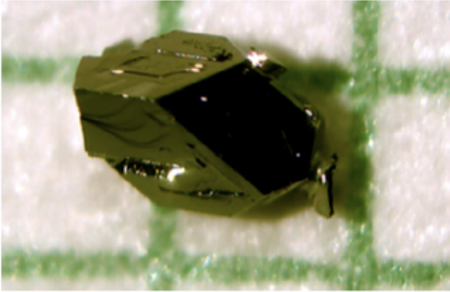
New research shows naturally occurring mineral is an 'unconventional superconductor' when purified
By Christopher Harper Published
-

New research reignites the possibility of LK-99 room-temperature superconductivity
By Francisco Pires Published
-

U.S. Govt and researchers seemingly discover new type of superconductivity in an exotic, crystal-like material
By Francisco Pires Published
-

Nature Retracts Controversial Room Temperature Superconductor Paper (But Not LK-99)
By Francisco Pires Published
-

What is a Superconductor?
By Francisco Pires Published
-

MIT's Superconducting Qubit Breakthrough Boosts Quantum Performance
By Francisco Pires Published
-

LK-99 Research Continues, Paper Says Superconductivity Could be Possible
By Francisco Pires Published
-

Is LK-99 a Superconductor After All? New Research and Updated Patent Say So
By Francisco Pires Published
-
More about Tech Industry
-
-

Huawei's latest mobile is armed with China's most advanced process node to date despite using blacklisted chipmaker
By Anton Shilov Published
-

Photonic latch memory could enable optical processor caches that run up to 60 GHz, twenty times faster than standard caches
By Luke James Published
-

Intel tests chipmaking tools from sanctioned China-focused tool maker, report claims
By Anton Shilov Published
-