Tech Industry
Latest about Tech Industry
-
-
 Premium
PremiumMicrosoft built a ‘Community-First AI Infrastructure’ framework for its data center projects
By Jowi Morales Published
-

Nvidia China market share to drastically decrease from 66% to 8%, analysts claim
By Anton Shilov Published
-

U.S. slashes Taiwan tariffs in new semiconductor trade deal
By Jowi Morales Published
-
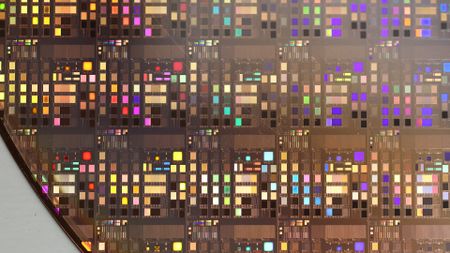 Premium
PremiumGlass cloth could be the next great AI shortage, as major manufacturers scramble to secure critical material
By Jon Martindale Published
-
 Premium
PremiumAnalyzing Washington's new AI accelerator export rules
By Anton Shilov Published
-

'TSMC 'very nervous' about AI bubble concerns despite another record-setting quarter, but assured of demand
By Anton Shilov Published
-

Trump introduces 25% tariff on export of chips, including Nvidia H200, AMD MI325X
By Bruno Ferreira Published
-
Explore Tech Industry
Artificial Intelligence
-
-

Nvidia China market share to drastically decrease from 66% to 8%, analysts claim
By Anton Shilov Published
-
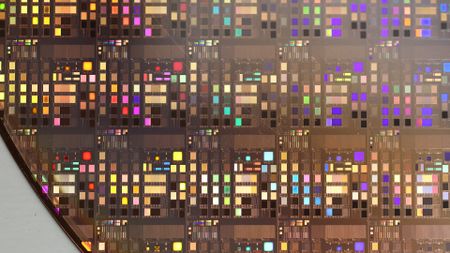 Premium
PremiumGlass cloth could be the next great AI shortage, as major manufacturers scramble to secure critical material
By Jon Martindale Published
-
 Premium
PremiumAnalyzing Washington's new AI accelerator export rules
By Anton Shilov Published
-

Amazon buys first American-mined copper in a decade
By Stephen Warwick Published
-
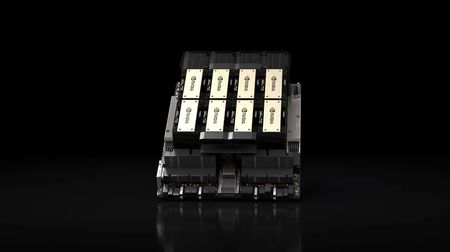
U.S. posts official H200 and MI325X AI GPU export rules to China, but with plenty of caveats
By Anton Shilov Published
-

Phison demos 10X faster AI inference on consumer PCs with software and hardware combo that enables 3x larger AI models
By Anton Shilov Published
-
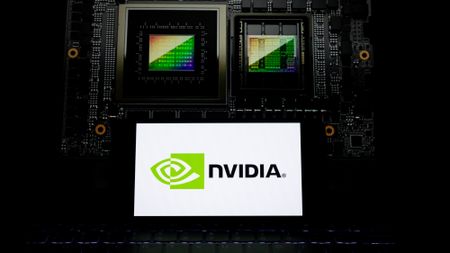
Beijing reportedly limiting H200 purchases to those with ‘special circumstances’
By Jowi Morales Published
-
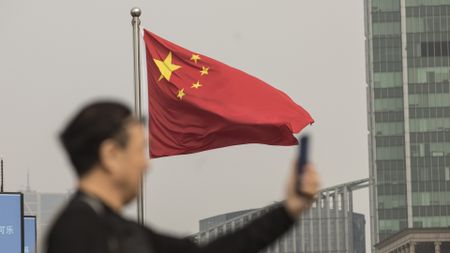 Premium
PremiumQwen boss says Chinese AI models have 'less than 20%' chance of leapfrogging Western counterparts
By Luke James Published
-
 Premium
PremiumDeepseek research touts memory breakthrough, decoupling compute power and RAM pools to bypass GPU constraints
By Sayem Ahmed Published
-
Big Tech
-
-
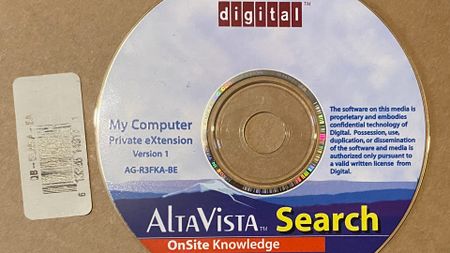
Search pioneer AltaVista’s star shone bright with a clean and minimal UI 30 years ago
By Mark Tyson Published
-

Economic analysis of orbital data centers brings the idea down to Earth
By Bruno Ferreira Published
-

Cloudflare says it has fended off 416 billion AI bot scrape requests in five months
By Jowi Morales Published
-

Nvidia says it’s ‘delighted’ with Google’s success, but backhanded compliment says it is ‘the only platform that runs every AI model’
By Jowi Morales Published
-

Trump administration touts Genesis Mission to try and win the AI race—White House compares scope of its initiative to the Manhattan Project
By Bruno Ferreira Published
-

Elon Musk claims he will 'build chips at higher volumes ultimately than all other AI chips combined'
By Bruno Ferreira Published
-

ASML allegedly offered to spy on China for the US
By Jowi Morales Published
-

Yesterday's global internet outage caused by single file on Cloudflare servers
By Jowi Morales Published
-

Apple and Broadcom job listings suggest potential Intel Foundry collaborations
By Aaron Klotz Published
-
Cryptocurrency
-
-

Report estimates $17 billion worth of bitcoin was stolen in 2025 alone
By Aaron Klotz Published
-

This $2,000 Bitcoin mining water heater can pay for itself by slashing your energy bills, company claims
By Mark Tyson Published
-

Americans lost $333 million to Bitcoin ATM fraud in 2025
By Jowi Morales Published
-

Russia cracks down on 'illegal' cryptomining with prison terms up to five years
By Anton Shilov Published
-

World’s oldest Bitcoin Mining Pool celebrates 15th anniversary, has mined 1,311,339 bitcoins worth $115 billion
By Mark Tyson Published
-

12 years ago an iconic whisky-fuelled rant coined the term HODL via a drunken mispelling
By Mark Tyson Published
-

North Korean hackers stole record $2 billion in crypto in 2025, including single heist worth $1.5 billion, report claims
By Jowi Morales Published
-

Bitcoin creator Satoshi disappeared on this day 15 years ago, leaving a final public message
By Mark Tyson Published
-

South Korean crypto exchange Upbit reports $30 million theft
By Jowi Morales Published
-
Cybersecurity
-
-

China tells entities to ditch U.S. and Israeli cybersecurity software
By Bruno Ferreira Published
-

Samsung Magician SSD software ‘High Severity’ vulnerability patched — upgrade to the newest v9.0.0 to prevent potential DLL hijacking and privilege escalation
By Mark Tyson Published
-

U.S. cybersecurity experts plead guilty for ransomware attacks, face 20 years in prison each
By Jowi Morales Published
-

FBI issues wanted notice for alleged North Korea-linked remote IT workers accused of $900,000 crypto theft
By Luke James Published
-

Interpol-led cybercrime crackdown results in 574 arrests in 19 African nations, decrypts six ransomware variants
By Kunal Khullar Published
-

Resideo sued by Nebraska AG over rebranding footage-leaking Chinese cameras
By Bruno Ferreira Published
-

1,000 computers taken offline in Romanian water management authority hack
By Bruno Ferreira Published
-

North Korean applicants flood Amazon
By Jowi Morales Published
-

French authorities arrest man for installing malware on a passenger ferry
By Luke James Published
-
Manufacturing
-
-

'TSMC 'very nervous' about AI bubble concerns despite another record-setting quarter, but assured of demand
By Anton Shilov Published
-

Trump introduces 25% tariff on export of chips, including Nvidia H200, AMD MI325X
By Bruno Ferreira Published
-
 Premium
PremiumAI chip design is pushing advanced chip packaging to its limits
By Luke James Published
-

Intel is 'going big time into 14A,' says CEO Lip-Bu Tan
By Anton Shilov Last updated
-

Elon Musk wants to build a dirty 2nm chipmaking fab that you can smoke and eat cheeseburgers in
By Anton Shilov Last updated
-
 Premium
PremiumChina’s top chip foundries move to consolidate as Beijing pushes semiconductor self-sufficiency
By Luke James Published
-

China calls Taiwan reunification "unstoppable," as military drills proceed
By Bruno Ferreira Published
-

U.S. allows TSMC to import chipmaking equipment to its China fabs
By Jowi Morales Published
-

Huawei’s Ascend and Kunpeng progress shows how China is rebuilding an AI compute stack under sanctions
By Luke James Published
-
Quantum Computing
-
-
 Premium
PremiumIBM and Cisco agree to lay the foundations for a quantum internet
By Luke James Published
-
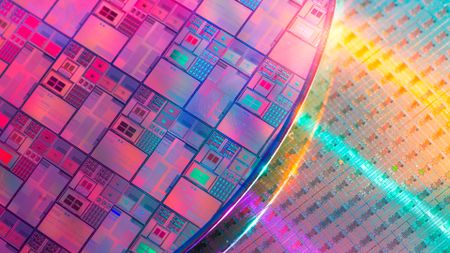
New Chinese optical quantum chip allegedly 1,000x faster than Nvidia GPUs for processing AI workloads
By Aaron Klotz Published
-
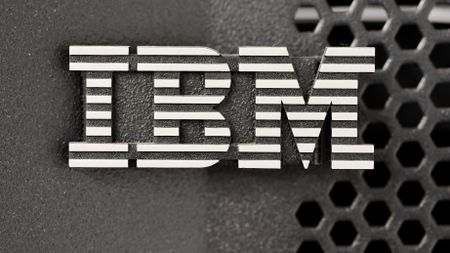
IBM's boffins run a nifty quantum error-correction algorithm on conventional AMD FPGAs
By Bruno Ferreira Published
-

Trump administration to follow up Intel stake with investment in quantum computing, report claims
By Anton Shilov Published
-
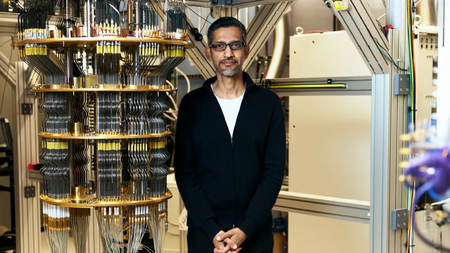
Google's Quantum Echo algorithm shows world's first practical application of Quantum Computing — Willow 105-qubit chip runs algorithm 13,000x faster than a supercomputer
By Bruno Ferreira Published
-
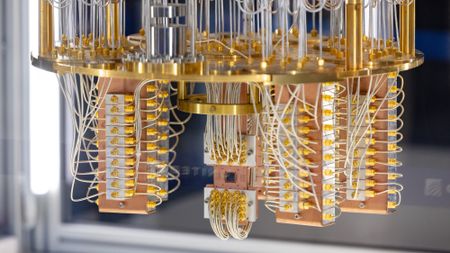
Harvard researchers hail quantum computing breakthrough with a machine that can run for two hours
By Jowi Morales Published
-
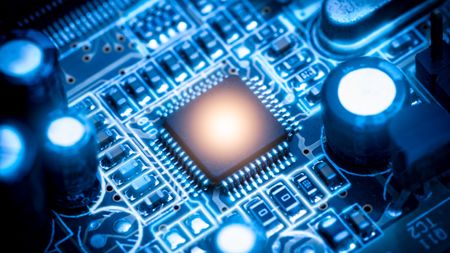
Quantum internet is possible using standard Internet protocol
By Sunny Grimm Published
-
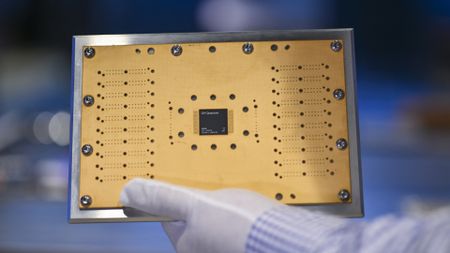
Quantum machine learning unlocks new efficient chip design pipeline
By Jon Martindale Published
-
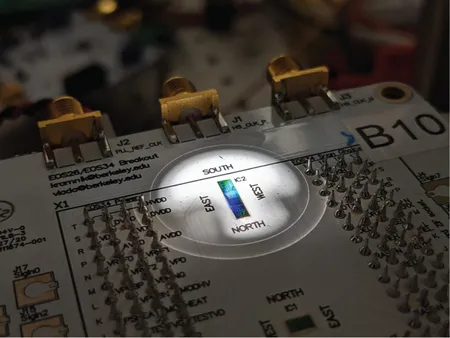
The world's first hybrid chip combining photonics and electronics with quantum computing is here, and it's built like a normal silicon SoC
By Hassam Nasir Published
-
Supercomputers
-
-

AMD and Eviden unveil Europe's second exascale system
By Anton Shilov Published
-

Nvidia to build seven AI supercomputers for the U.S. gov't with over 100,000 Blackwell GPUs
By Anton Shilov Published
-

Nvidia unveils Vera Rubin supercomputers for Los Alamos National Laboratory
By Anton Shilov Published
-

U.S. Department of Energy and AMD cut a $1 billion deal for two AI supercomputers
By Bruno Ferreira Published
-

China's supercomputer breakthrough uses 37 million processor cores to model complex quantum chemistry at molecular scale
By Anton Shilov Last updated
-

Start-up hails world's first quantum computer made from standard silicon
By Luke James Published
-

Nvidia GPUs and Fujitsu Arm CPUs will power Japan's next $750M zetta-scale supercomputer
By Hassam Nasir Published
-

AMD's massive GPU VRAM on its Instinct cards has broken Linux's hibernation feature
By Hassam Nasir Published
-

AMD supercomputers take gold and silver in latest Top500 as Chinese HPC remains shrouded in secrecy
By Anton Shilov Published
-
Superconductors
-
-

New 3D printing process could improve superconductors
By Ash Hill Published
-
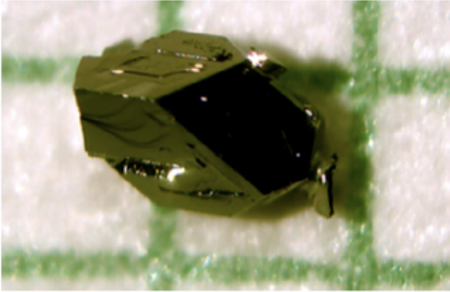
New research shows naturally occurring mineral is an 'unconventional superconductor' when purified
By Christopher Harper Published
-

New research reignites the possibility of LK-99 room-temperature superconductivity
By Francisco Pires Published
-

U.S. Govt and researchers seemingly discover new type of superconductivity in an exotic, crystal-like material
By Francisco Pires Published
-

Nature Retracts Controversial Room Temperature Superconductor Paper (But Not LK-99)
By Francisco Pires Published
-

What is a Superconductor?
By Francisco Pires Published
-

MIT's Superconducting Qubit Breakthrough Boosts Quantum Performance
By Francisco Pires Published
-

LK-99 Research Continues, Paper Says Superconductivity Could be Possible
By Francisco Pires Published
-

Is LK-99 a Superconductor After All? New Research and Updated Patent Say So
By Francisco Pires Published
-
More about Tech Industry
-
-

Trump introduces 25% tariff on export of chips, including Nvidia H200, AMD MI325X
By Bruno Ferreira Published
-

Amazon buys first American-mined copper in a decade
By Stephen Warwick Published
-

Shareholders sue Oracle over misleading statements related to $300 billion OpenAI data center build-out
By Jowi Morales Published
-