Tech Industry
Latest about Tech Industry
-
-

U.S. earmarks $1B for 'offensive cyber operations' despite broader efforts to slash cybersecurity spending
By Nathaniel Mott Published
-

Investigation reveals Google Gemini for Workspace flaw that could have been exploited to enlist the AI in phishing schemes
By Nathaniel Mott Published
-

Meta plans multi-GW data center that's nearly the size of Manhattan
By Jon Martindale Last updated
-
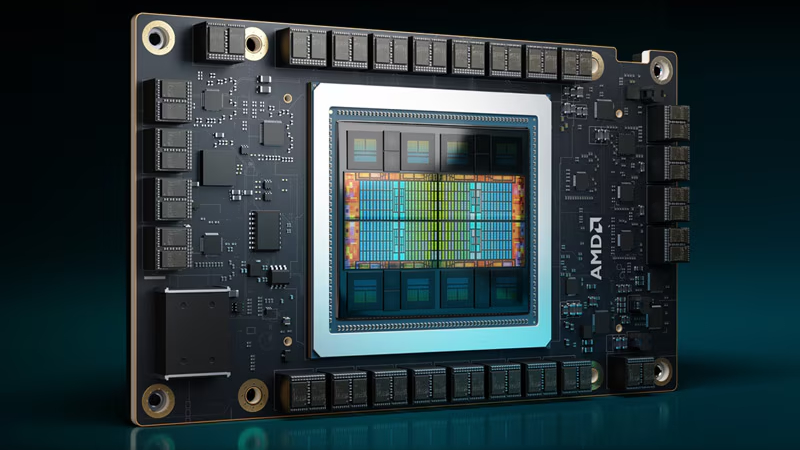
AMD to resume MI308 shipments to China
By Stephen Warwick Published
-

CoreWeave to invest $6 billion in Pennsylvania AI center
By Jowi Morales Published
-
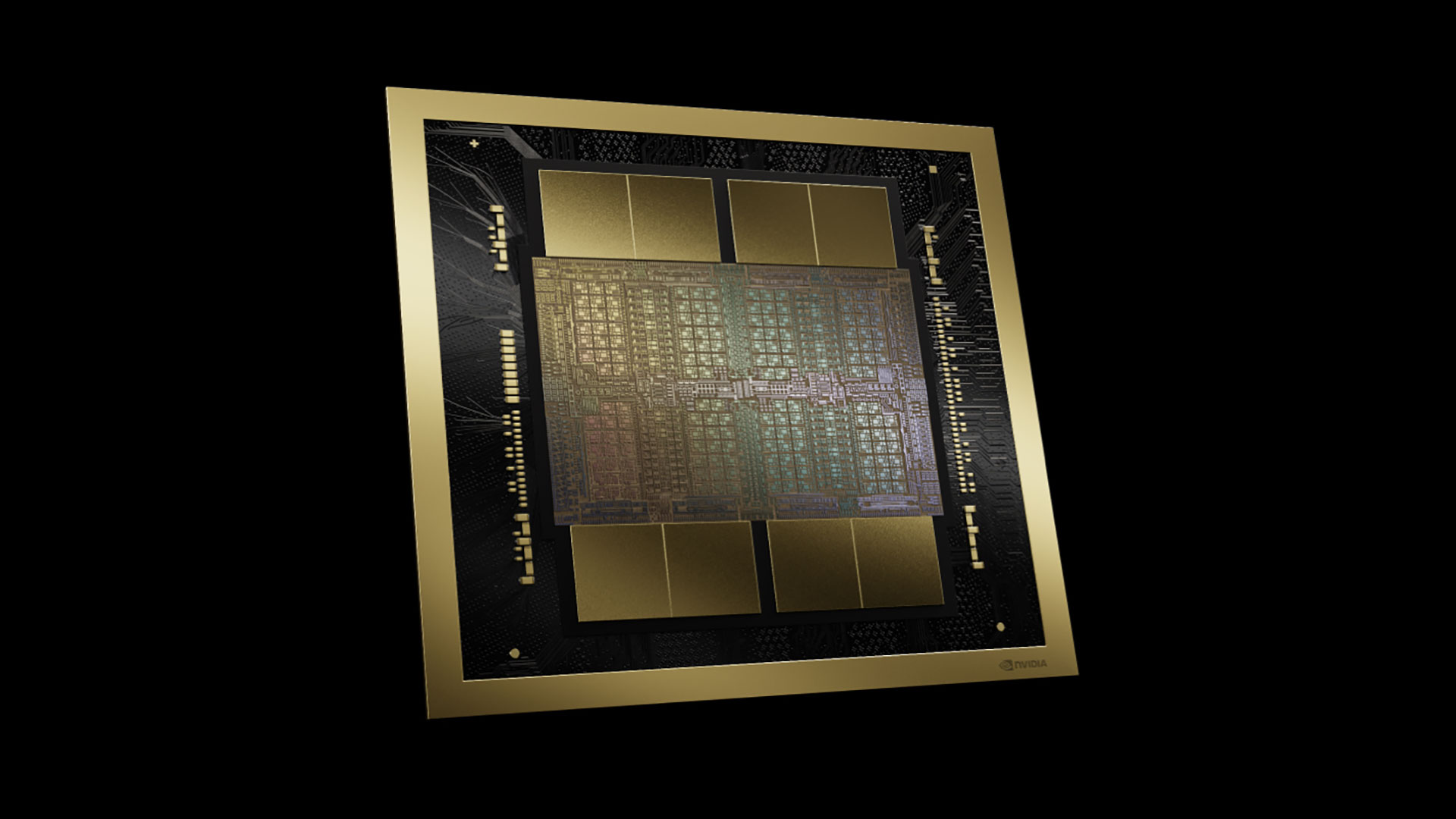
Nvidia to resume H20 sales in China
By Jowi Morales Published
-
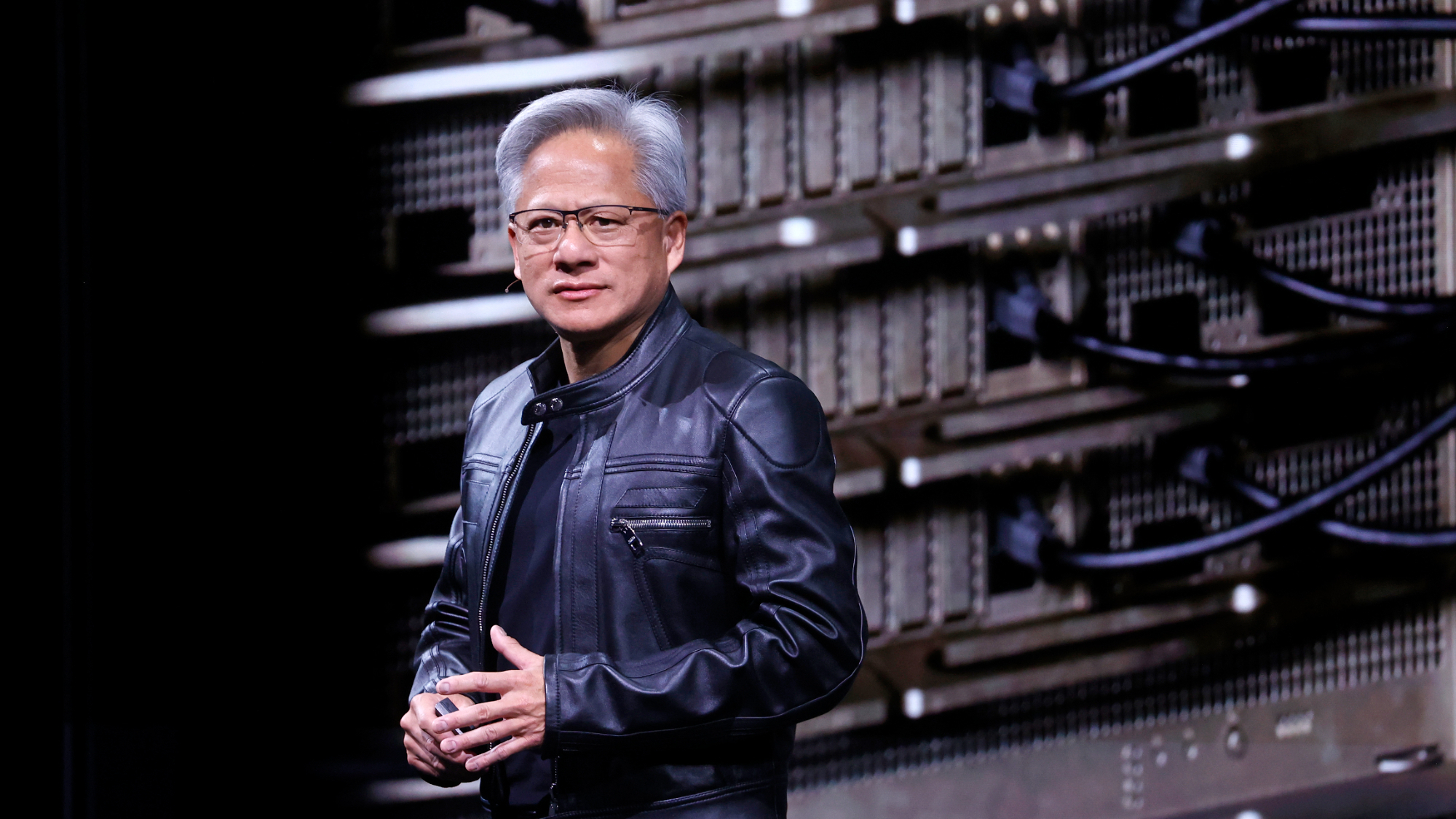
Jensen Huang says China's military will avoid U.S. AI tech
By Jowi Morales Published
-
Explore Tech Industry
Artificial Intelligence
-
-

Meta plans multi-GW data center that's nearly the size of Manhattan
By Jon Martindale Last updated
-
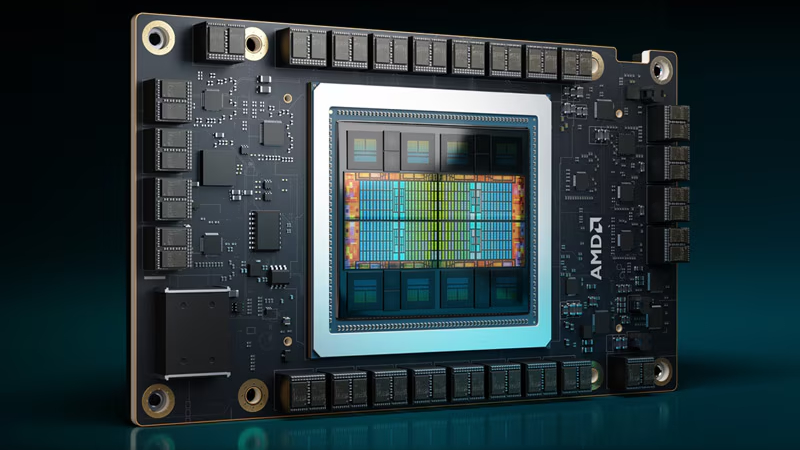
AMD to resume MI308 shipments to China
By Stephen Warwick Published
-

CoreWeave to invest $6 billion in Pennsylvania AI center
By Jowi Morales Published
-
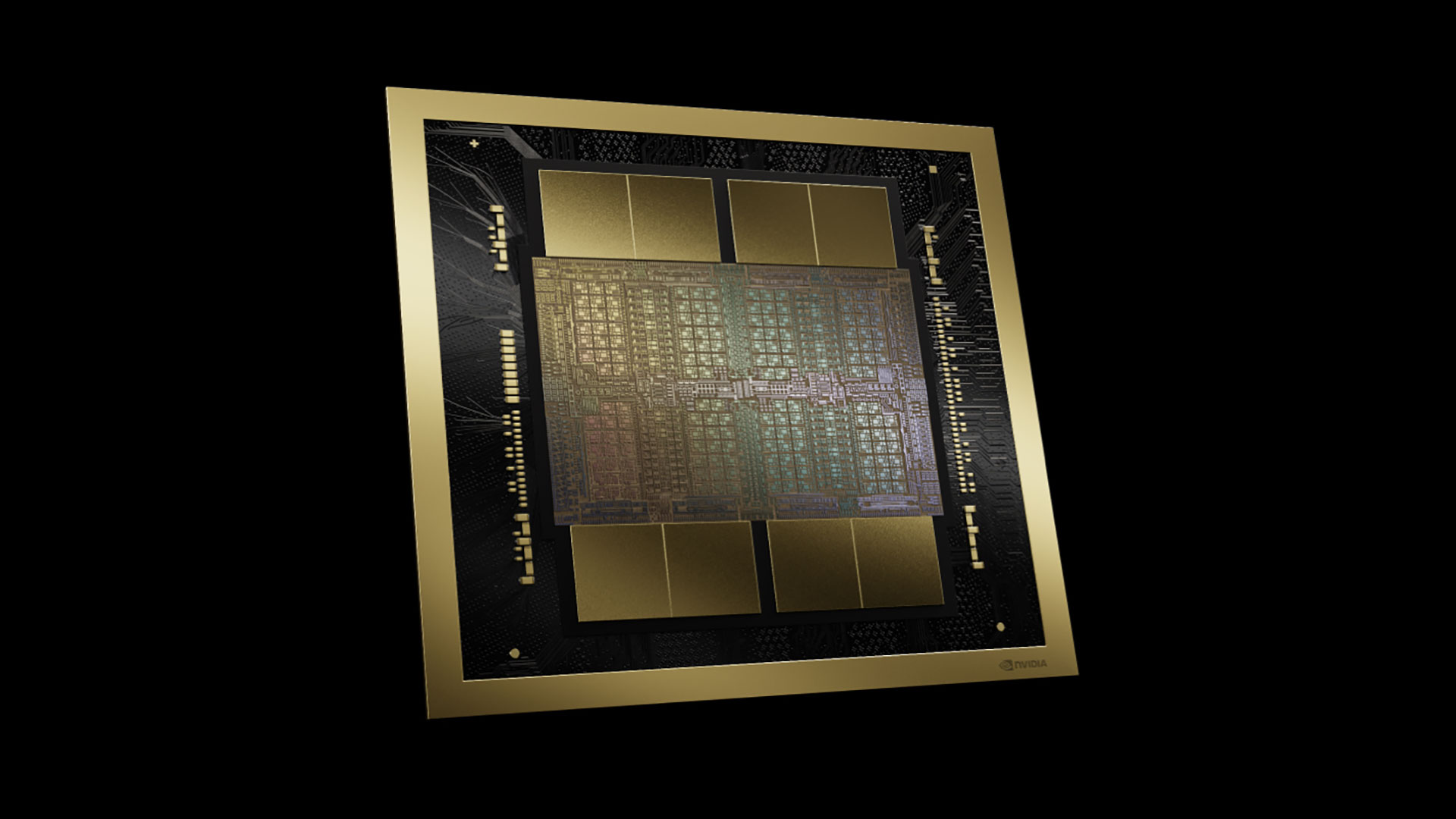
Nvidia to resume H20 sales in China
By Jowi Morales Published
-
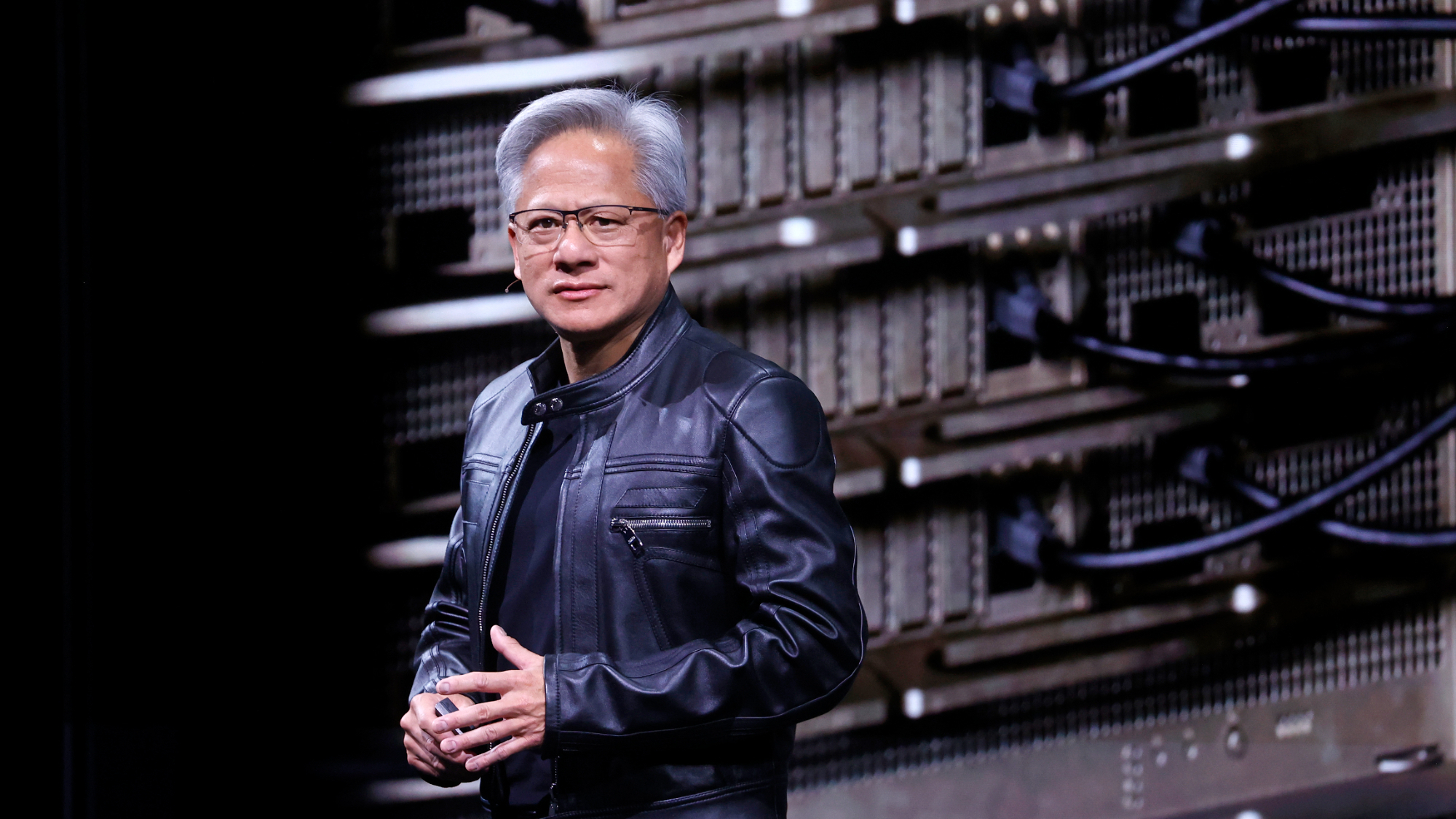
Jensen Huang says China's military will avoid U.S. AI tech
By Jowi Morales Published
-
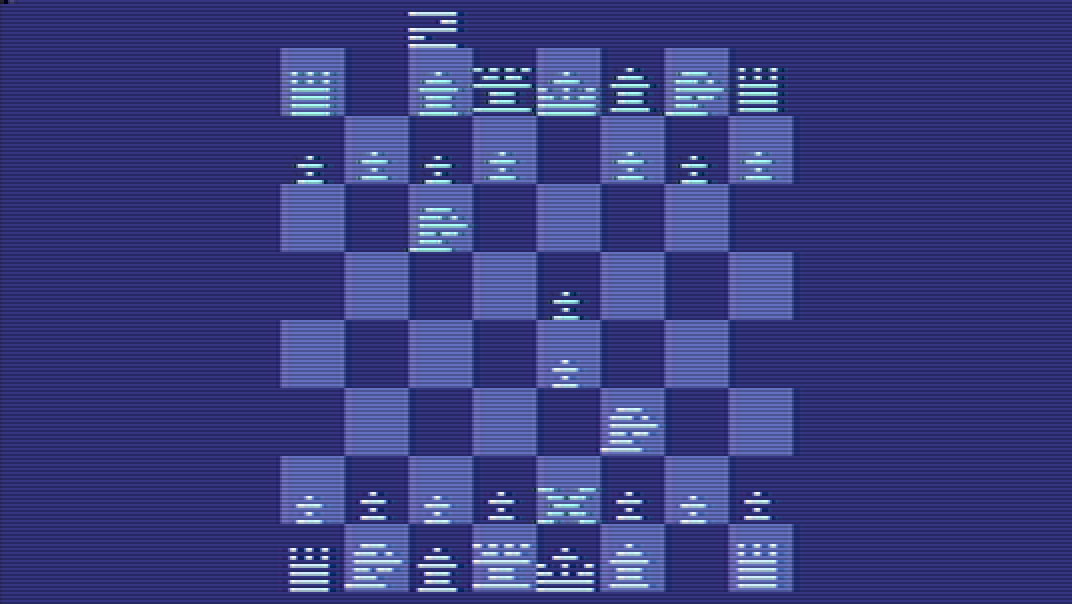
Google Gemini crumbles in the face of Atari Chess challenge
By Mark Tyson Published
-

Amazon's $8 billion Anthropic investment rumors suggest it would rather sell AI infrastructure than compete with ChatGPT and Gemini
By Jon Martindale Published
-
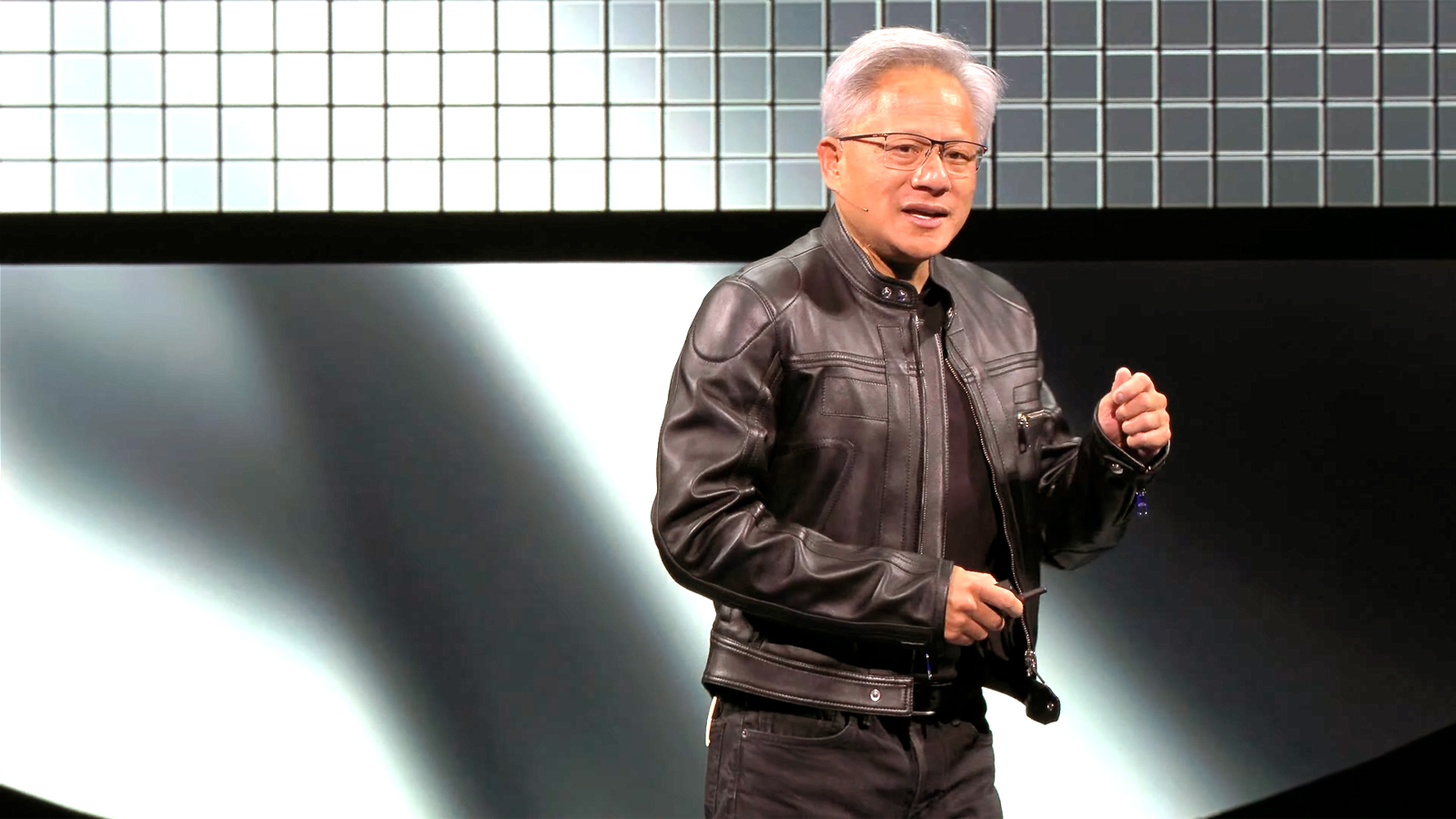
Jensen Huang adds voice to those warning of AI-induced job losses - but only 'if the world runs out of ideas'
By Anton Shilov Published
-

AI is eating up Pennsylvania's power, governor threatens to pull state from the grid — new plants aren't being built fast enough to keep up with demand
By Jon Martindale Published
-
Big Tech
-
-

Qualcomm acquires Alphawave Semi for $2.4 billion
By Mark Tyson Published
-

$29.5 million home of Intel founder who invented Moore's Law goes up for sale
By Mark Tyson Published
-

UK company allegedly paid $4m in bribes to secure Microsoft data center construction contract
By Jowi Morales Published
-

Trump administration brands Amazon's tariff transparency plan a 'hostile and political act'
By Mark Tyson Published
-

Nvidia gaming GPUs an afterthought as AI generates mountains of cash — RTX 50-series shortages mentioned, not explained
By Jowi Morales Published
-

Apple says it will spend $500 billion in US over next four years as it faces down Trump tariffs
By Andrew E. Freedman Published
-

Data hoarders race to preserve data disappearing U.S. gov websites
By Jowi Morales Published
-
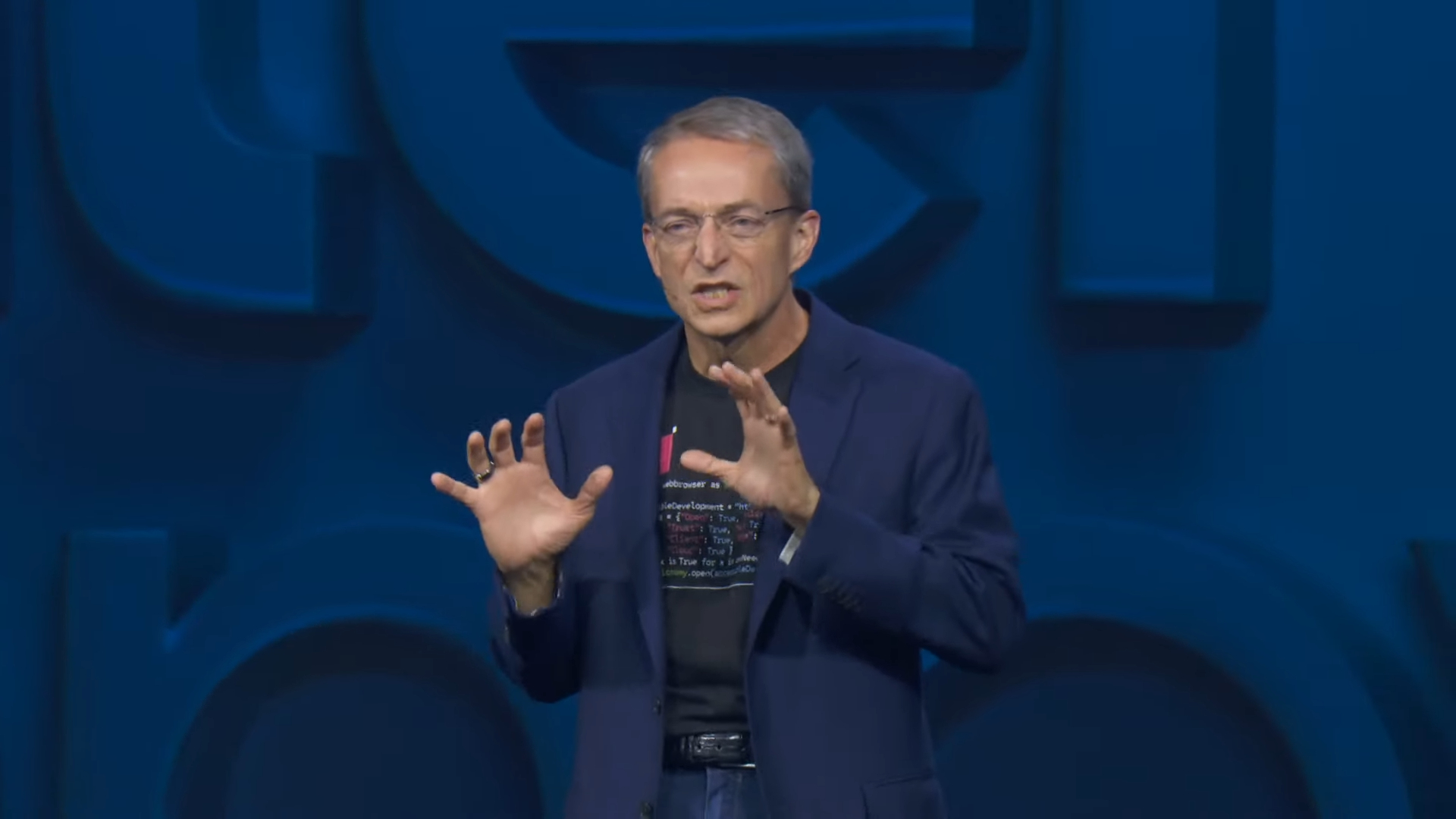
Intel CEO Pat Gelsinger visits Elon Musk’s Memphis data center, touts Xeon deployment
By Jowi Morales Published
-

'Jensanity' continues in Taiwan, Mini-Jensen Huang cosplayer sports massive Nvidia GPU for Halloween
By Jowi Morales Published
-
Cryptocurrency
-
-

Bitcoin investor moves $8 billion worth of crypto after 14 years, originally bought for less than $210,000
By Hassam Nasir Published
-
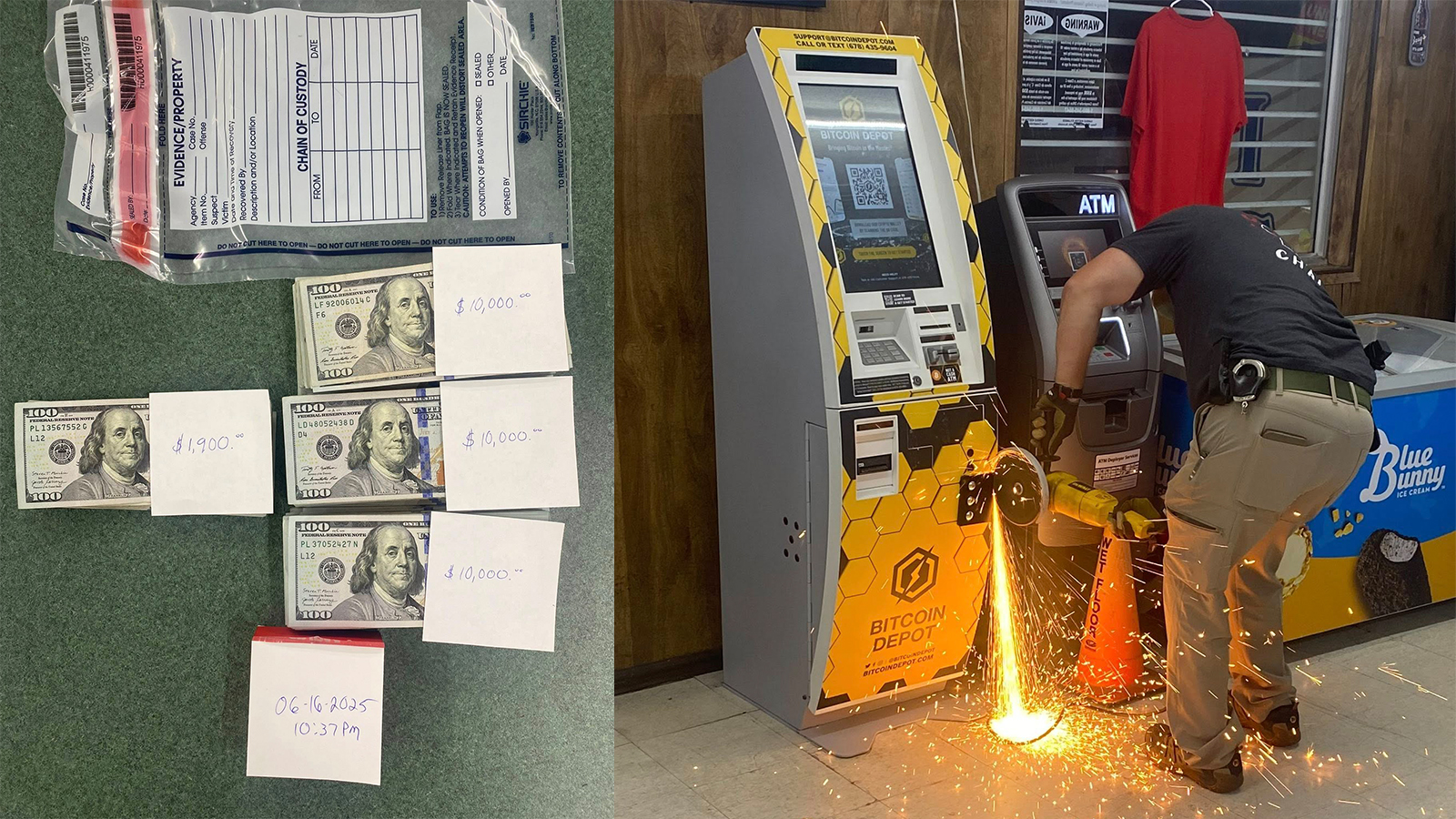
Bitcoin firm says police shouldn't saw open Bitcoin ATMs to seize cash for scammed customers, will seek damages for destroyed machines
By Jowi Morales Published
-

Australian authorities say top crypto ATM users are scam victims and money mules
By Jowi Morales Published
-

Man behind $245m Bitcoin theft has bizarre tale that includes kidnapped parents, fraud, and money laundering
By Mark Tyson Published
-
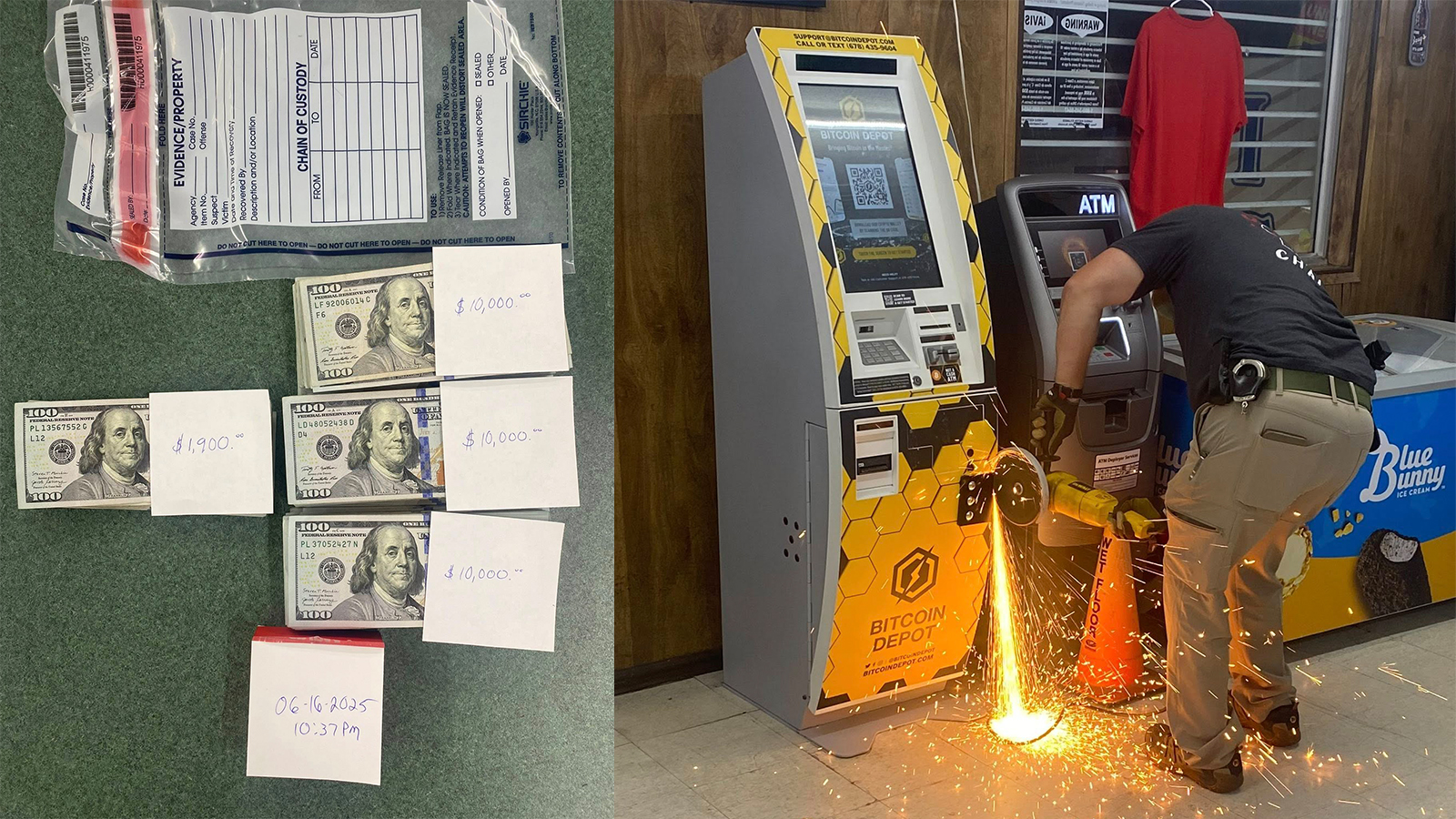
Authorities saw open Bitcoin ATM to recover scammed money
By Jowi Morales Published
-

Chinese manufacturers of Bitcoin mining rigs are moving production to the U.S. to sidestep tariffs and sanctions
By Jowi Morales Published
-

Maker of world's largest AI chips victim of crypto scam
By Stephen Warwick Published
-

$124 million armored truck crypto money laundering operation busted
By Mark Tyson Published
-

Hacker who breached 5,000 accounts to mine crypto arrested
By Jowi Morales Published
-
Cyber Security
-
-

U.S. earmarks $1B for 'offensive cyber operations' despite broader efforts to slash cybersecurity spending
By Nathaniel Mott Published
-

Investigation reveals Google Gemini for Workspace flaw that could have been exploited to enlist the AI in phishing schemes
By Nathaniel Mott Published
-

McDonald's McHire bot exposed personal information of 64M people by using '123456' as a password in 2025
By Nathaniel Mott Published
-

Security vulnerability on U.S. trains that let anyone activate the brakes on the rear car was known for 13 years — operators refused to fix the issue until now
By Jowi Morales Published
-

Russian pro basketball player gets the cuffs for allegedly being a member of ransomware gang
By Jowi Morales Published
-

Czechia warns that DeepSeek can share all user information with the Chinese government
By Nathaniel Mott Published
-

Bitcoin Depot tells 27,000 crypto ATM customers that it leaked their personal information, but waited a year to disclose due to an ongoing investigation
By Nathaniel Mott Published
-

AI malware can now evade Microsoft Defender — open-source LLM outsmarts tool around 8% of the time after three months of training
By Nathaniel Mott Published
-

IBM's new Power11 server chips are focused on two things: AI and ransomware
By Nathaniel Mott Published
-
Manufacturing
-
-
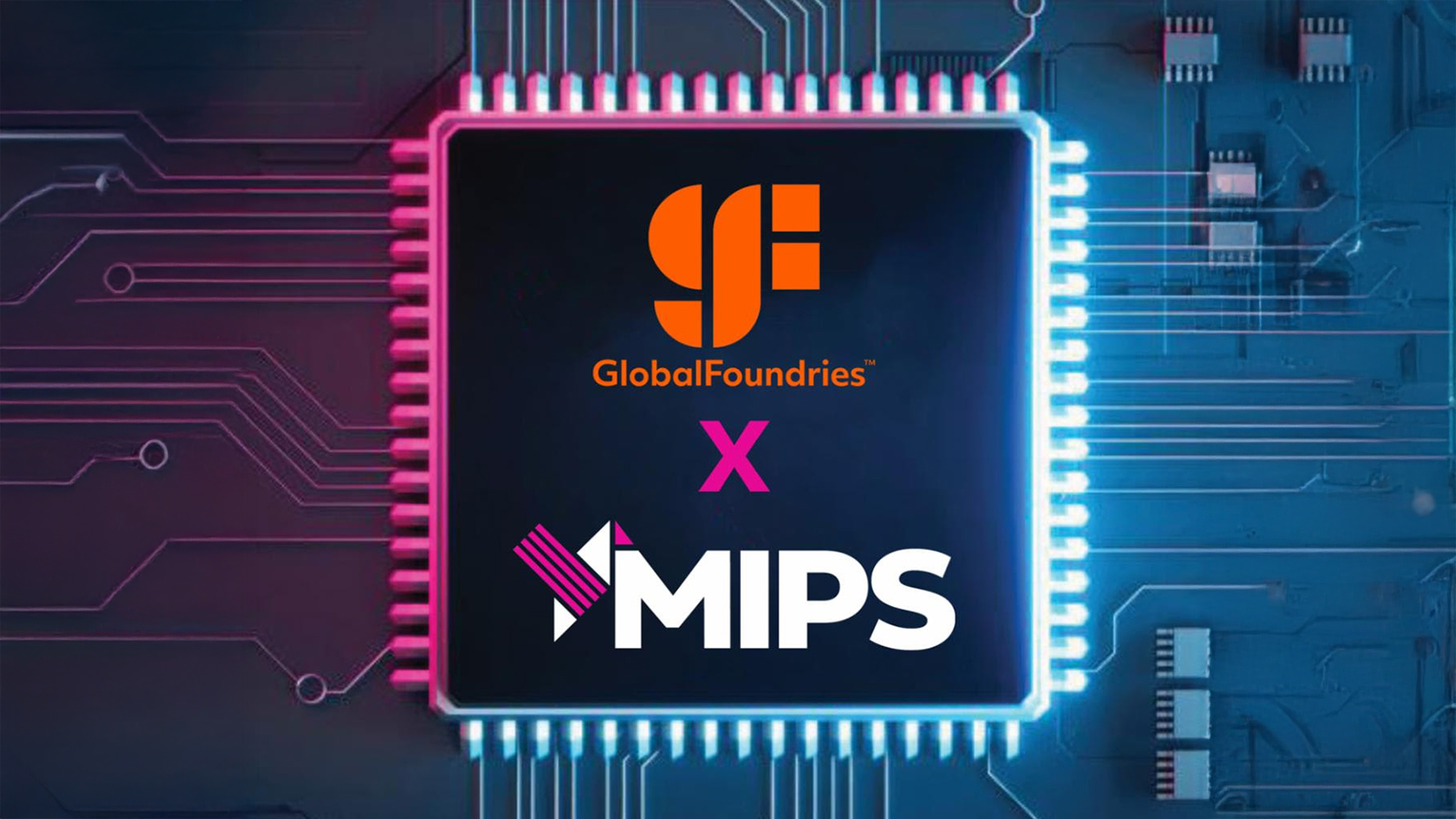
Exclusive: GlobalFoundries says MIPS takeover will expand its business without creating competitive friction with its clients
By Anton Shilov Published
-

Ex-ASML employee sentenced to three years' imprisonment for sharing company secrets with Russia
By Mark Tyson Published
-

Zombie fabs plague China's chipmaking ambitions, failures burning tens of billions of dollars
By Anton Shilov Published
-
 Premium
PremiumTrump says he has struck a trade deal with Hanoi
By Jowi Morales Published
-

Chipmaking giant TSMC hit with class-action lawsuit in the U.S. for bias, racism, and unsafe conditions — over 30 plaintiffs have accused the company of illegal practices at Arizona fab
By Anton Shilov Published
-
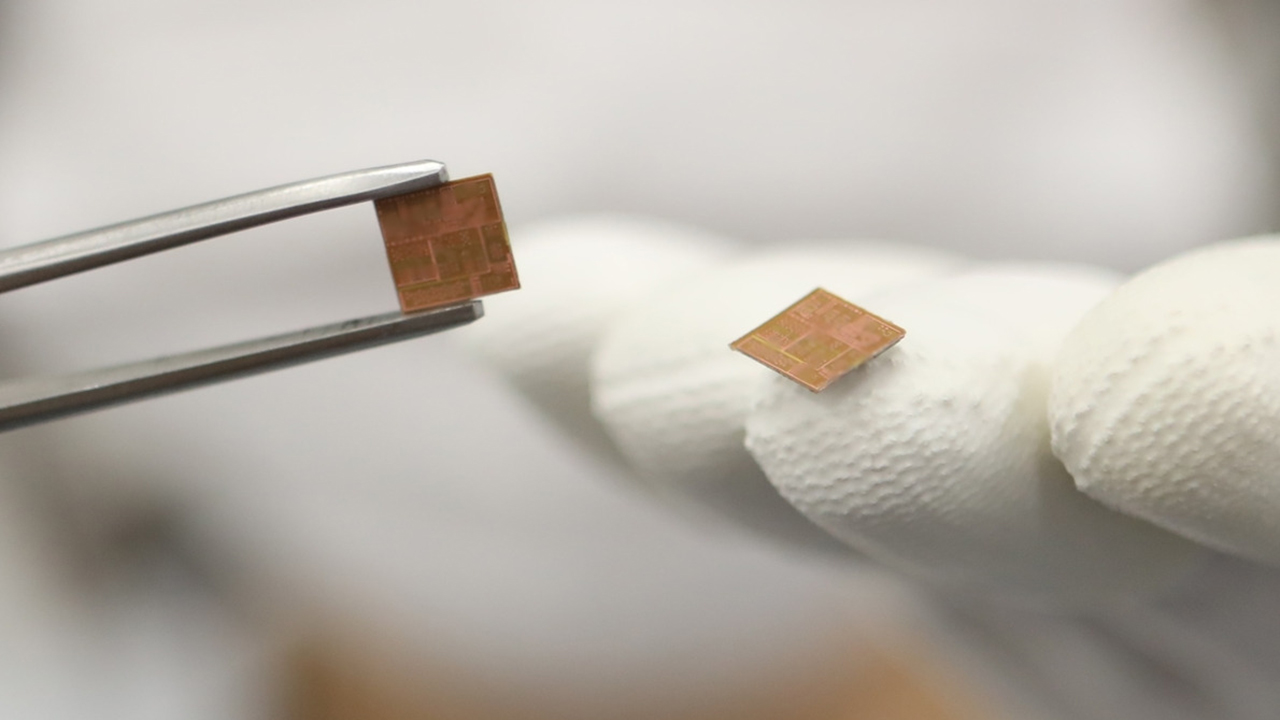
LG Innotek to slim down smartphones by replacing solder balls with copper posts
By Anton Shilov Published
-

TSMC swats down claims it is delaying its Japan chipmaking plant to prioritize Arizona plants to avoid US tariffs
By Anton Shilov Last updated
-

Samsung delays $44 billion Texas chip fab
By Jowi Morales Published
-
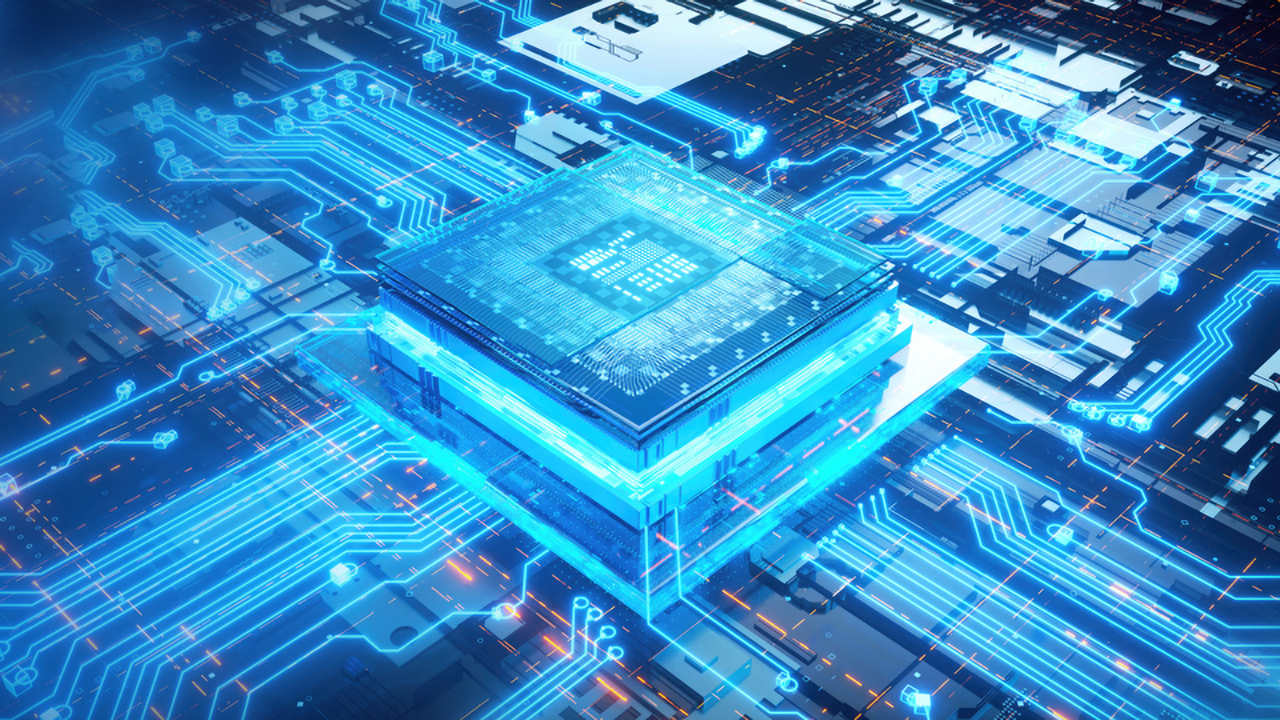
White House lifts chip design export ban on China in exchange for rare earth materials compromise
By Anton Shilov Published
-
Quantum Computing
-
-

IBM is building a large-scale quantum computer that 'would require the memory of more than a quindecillion of the world's most powerful supercomputers' to simulate
By Mark Tyson Published
-
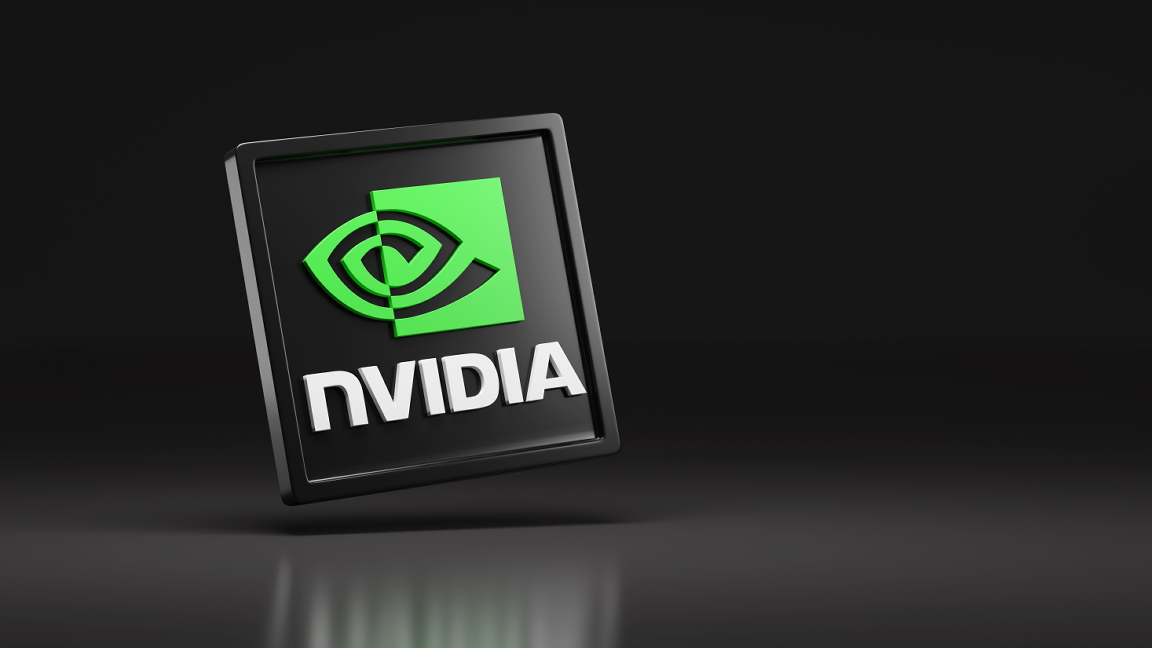
Nvidia in talks to invest in PsiQuantum
By Ash Hill Published
-
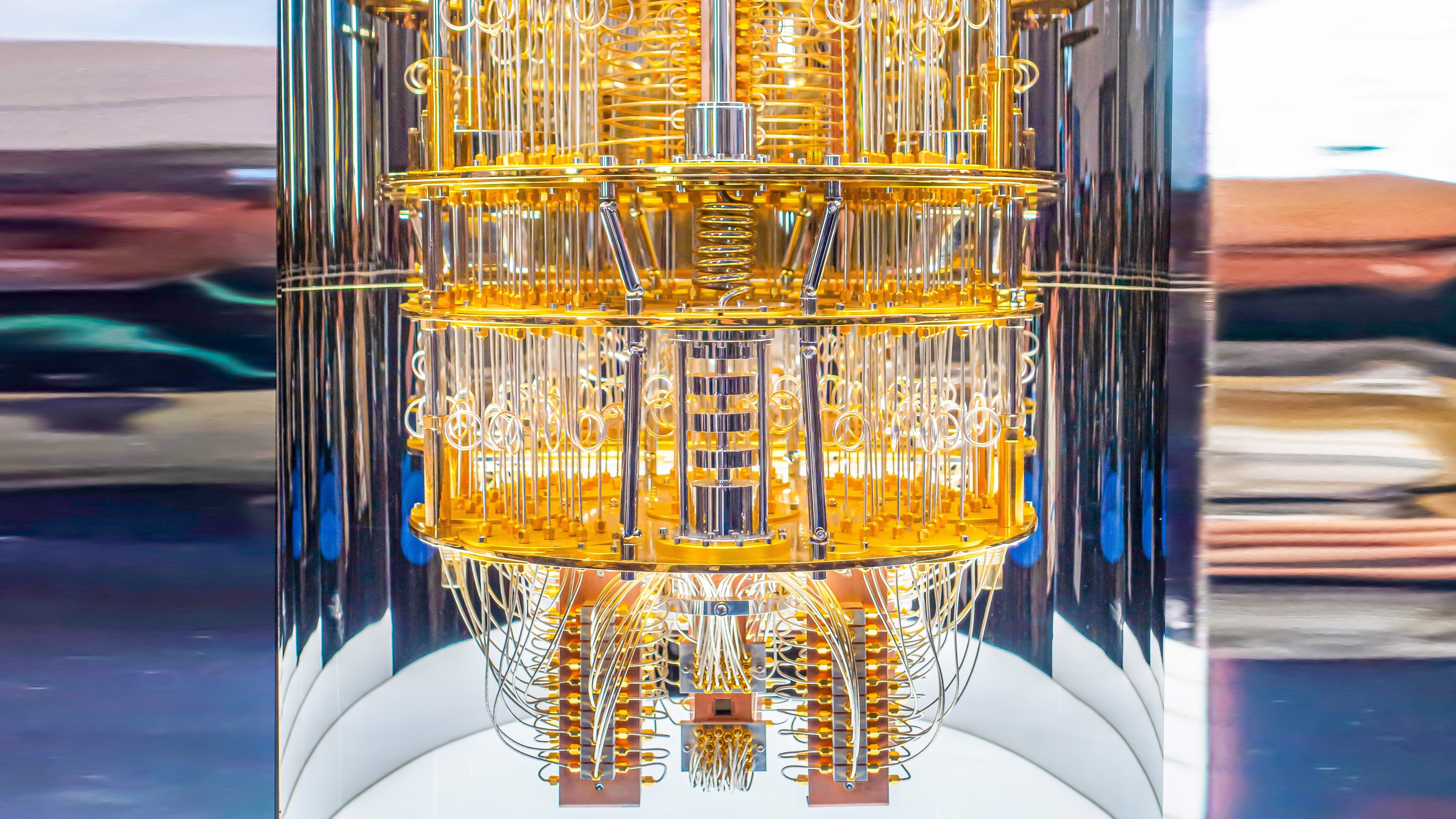
QNodeOS claims to be the first operating system for quantum networks, paving the way for future quantum applications
By Hassam Nasir Published
-
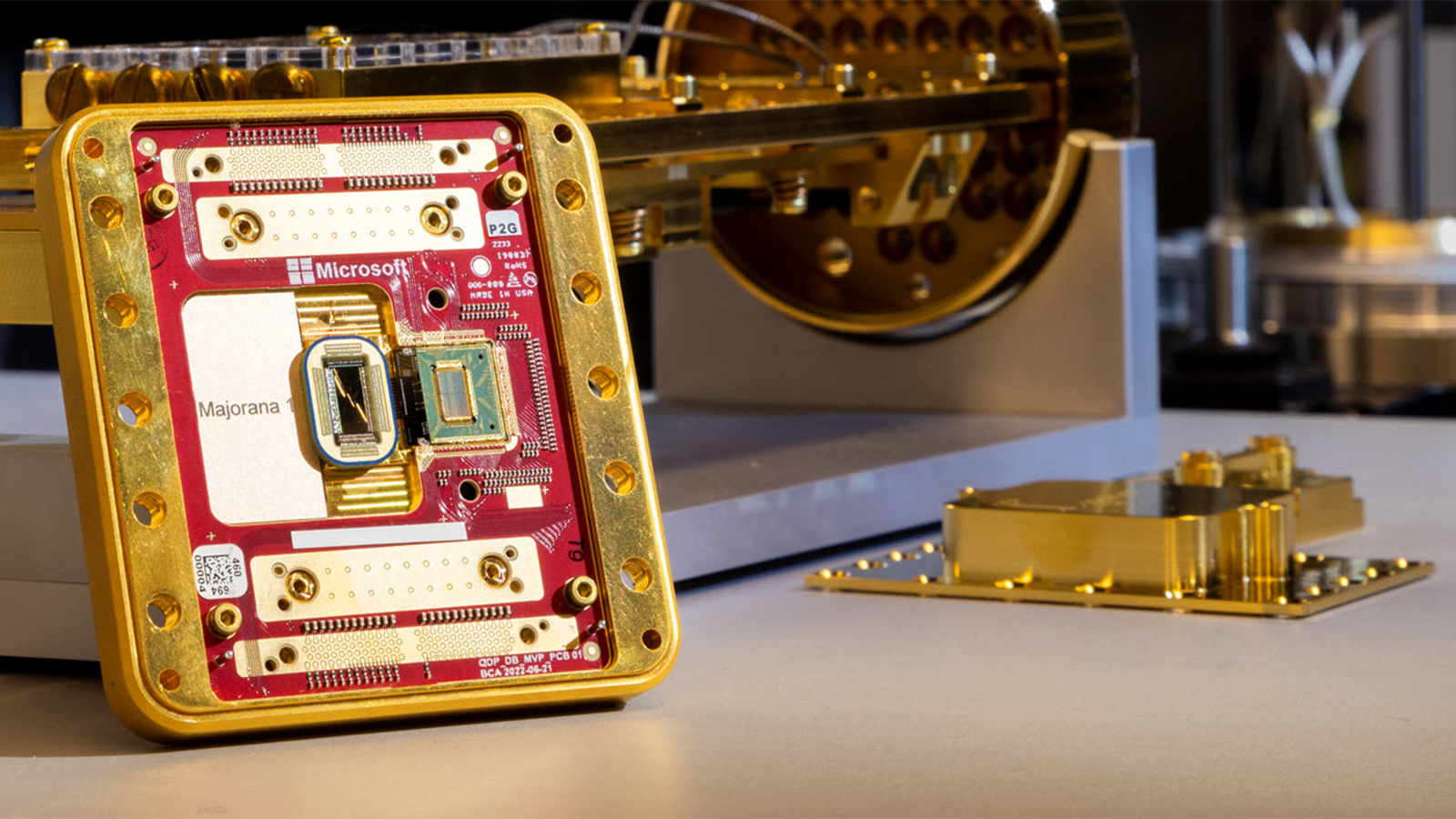
Microsoft's latest Quantum computing claims have been named 'unreliable' by scientists
By Jowi Morales Published
-
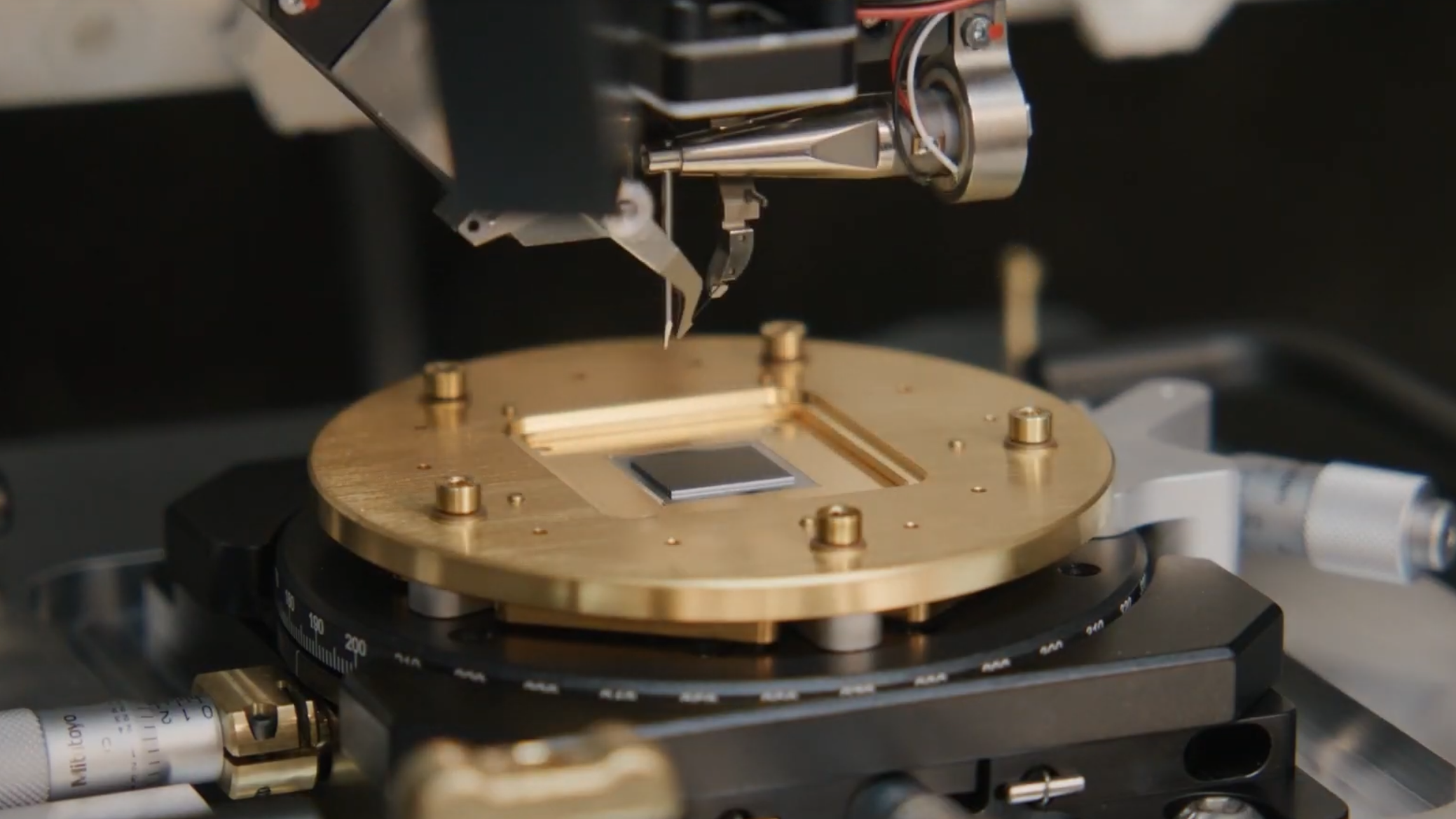
Amazon's Ocelot quantum chip uses 'cat qubits' to 'reduce error correction by up to 90%'
By Christopher Harper Published
-
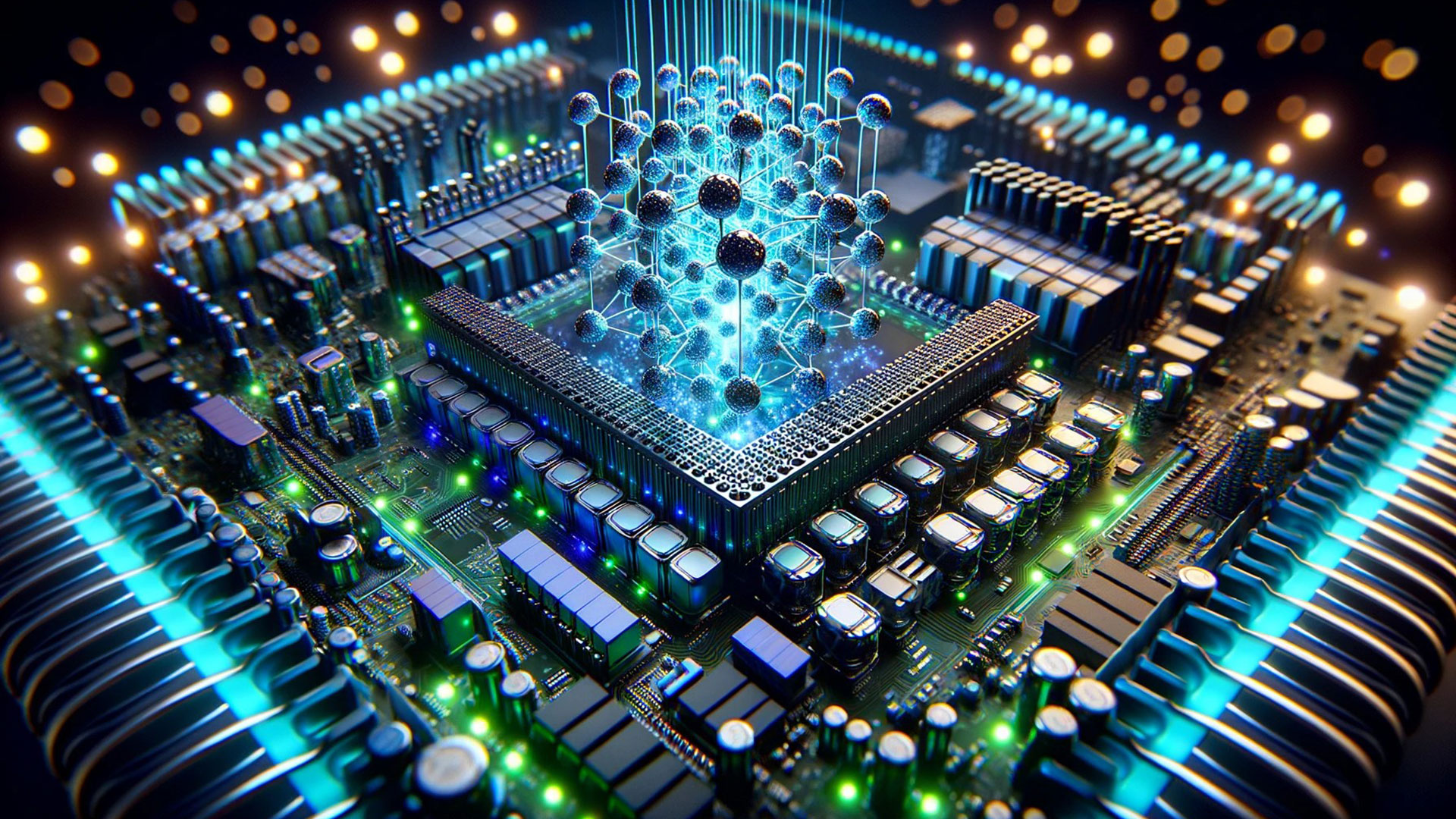
Quantum computing stocks dropped over 40% after Nvidia CEO prediction
By Aaron Klotz Published
-
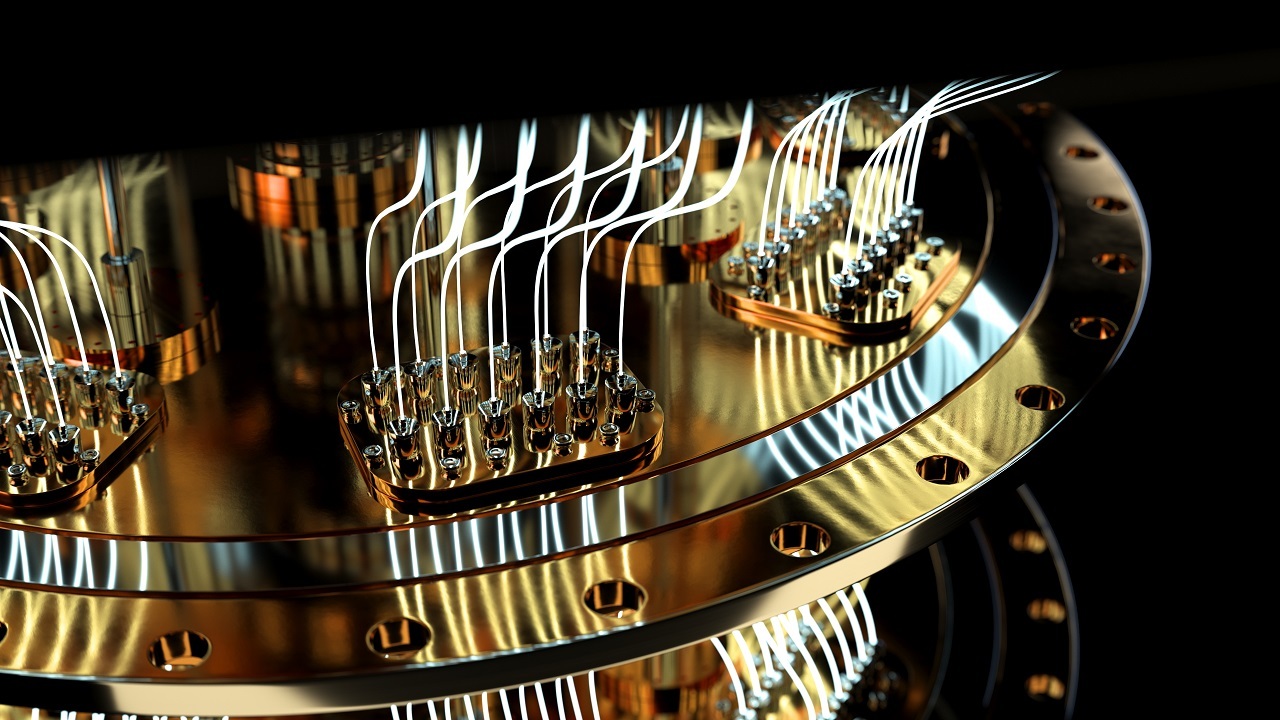
China's 504-qubit quantum computer chip marks a new domestic record
By Anton Shilov Published
-

Google claims its new Willow quantum chip can swiftly solve a problem that would take a standard supercomputer 10 septillion years
By Mark Tyson Published
-
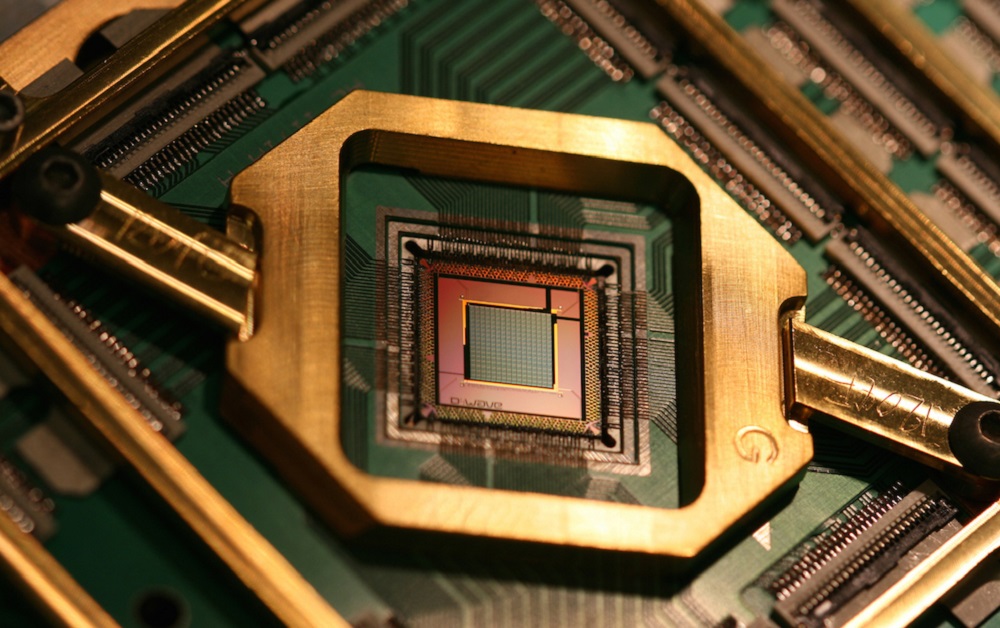
Chinese scientists use quantum computers to crack military-grade encryption
By Mark Tyson Published
-
Supercomputers
-
-

AMD's massive GPU VRAM on its Instinct cards has broken Linux's hibernation feature
By Hassam Nasir Published
-

AMD supercomputers take gold and silver in latest Top500 as Chinese HPC remains shrouded in secrecy
By Anton Shilov Published
-

'Brain-inspired' supercomputer with no GPUs or storage switched on
By Aaron Klotz Published
-
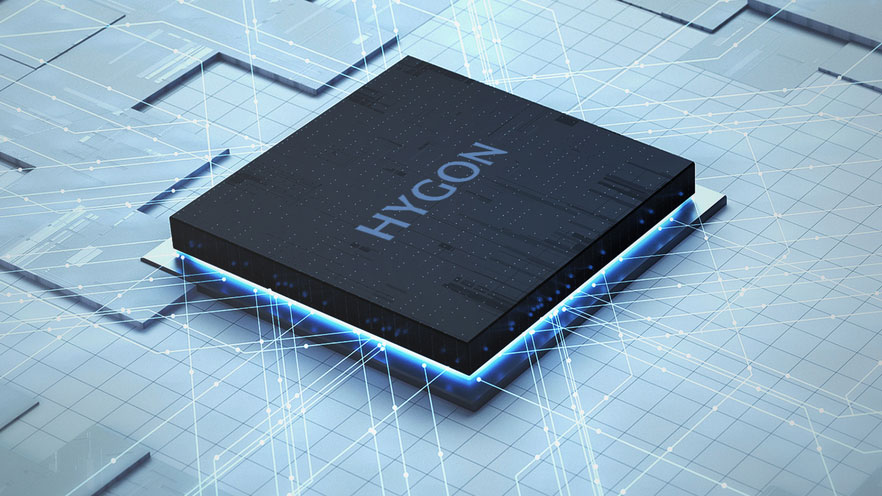
China’s Hygon and Sugon merge to form a vertically integrated supercomputing giant
By Mark Tyson Published
-

MSI to unveil desktop AI supercomputer at Computex 2025, powered by Nvidia DGX
By Stephen Warwick Published
-
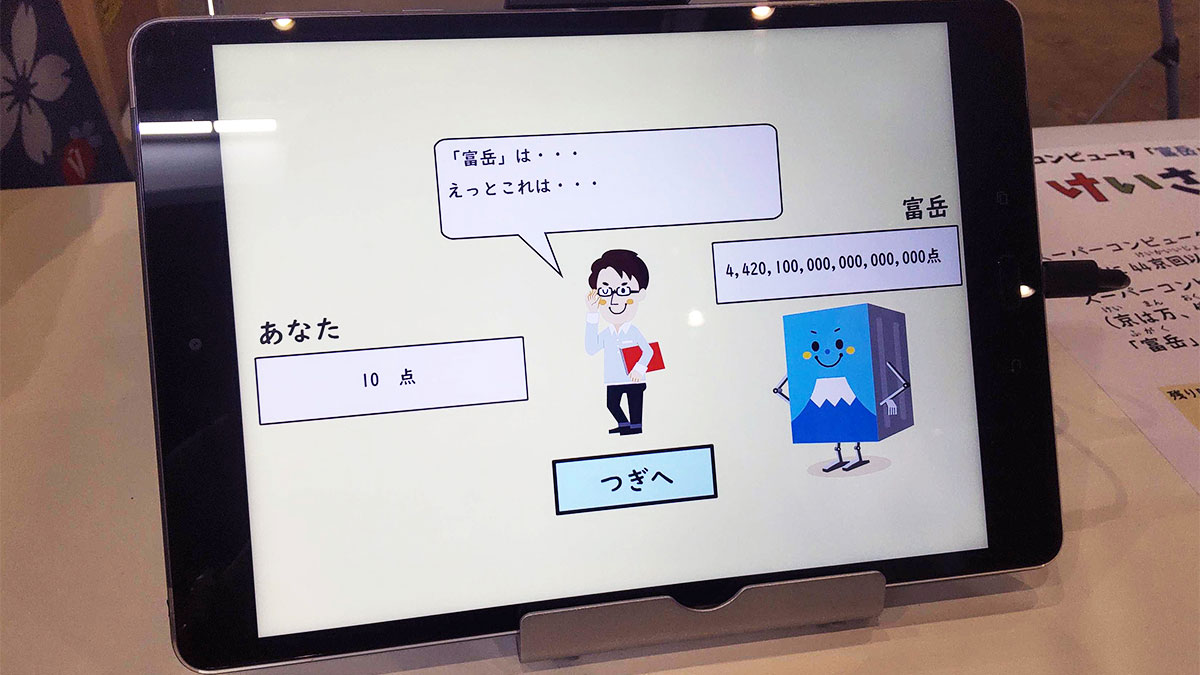
Supercomputer beats human four sextillion to 13 in ‘Super Keisan Battle’ at Japanese tech show
By Mark Tyson Published
-

Cadence releases new AI supercomputer — uses Nvidia RTX Pro 6000 GPUs to improve simulation run time
By Jowi Morales Published
-

Elon Musk’s Nvidia-powered Colossus supercomputer faces pollution allegations from under‐reported power generators
By Jowi Morales Published
-

AMD sets new supercomputer record, runs CFD simulation over 25x faster on Instinct MI250X GPUs
By Jowi Morales Published
-
Superconductors
-
-
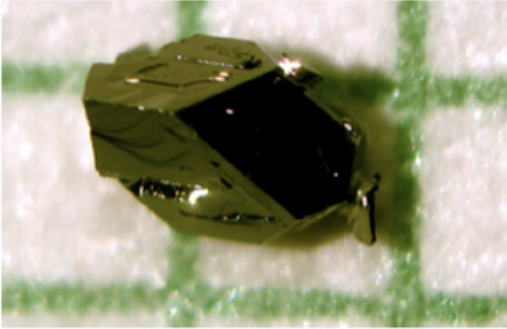
New research shows naturally occurring mineral is an 'unconventional superconductor' when purified
By Christopher Harper Published
-
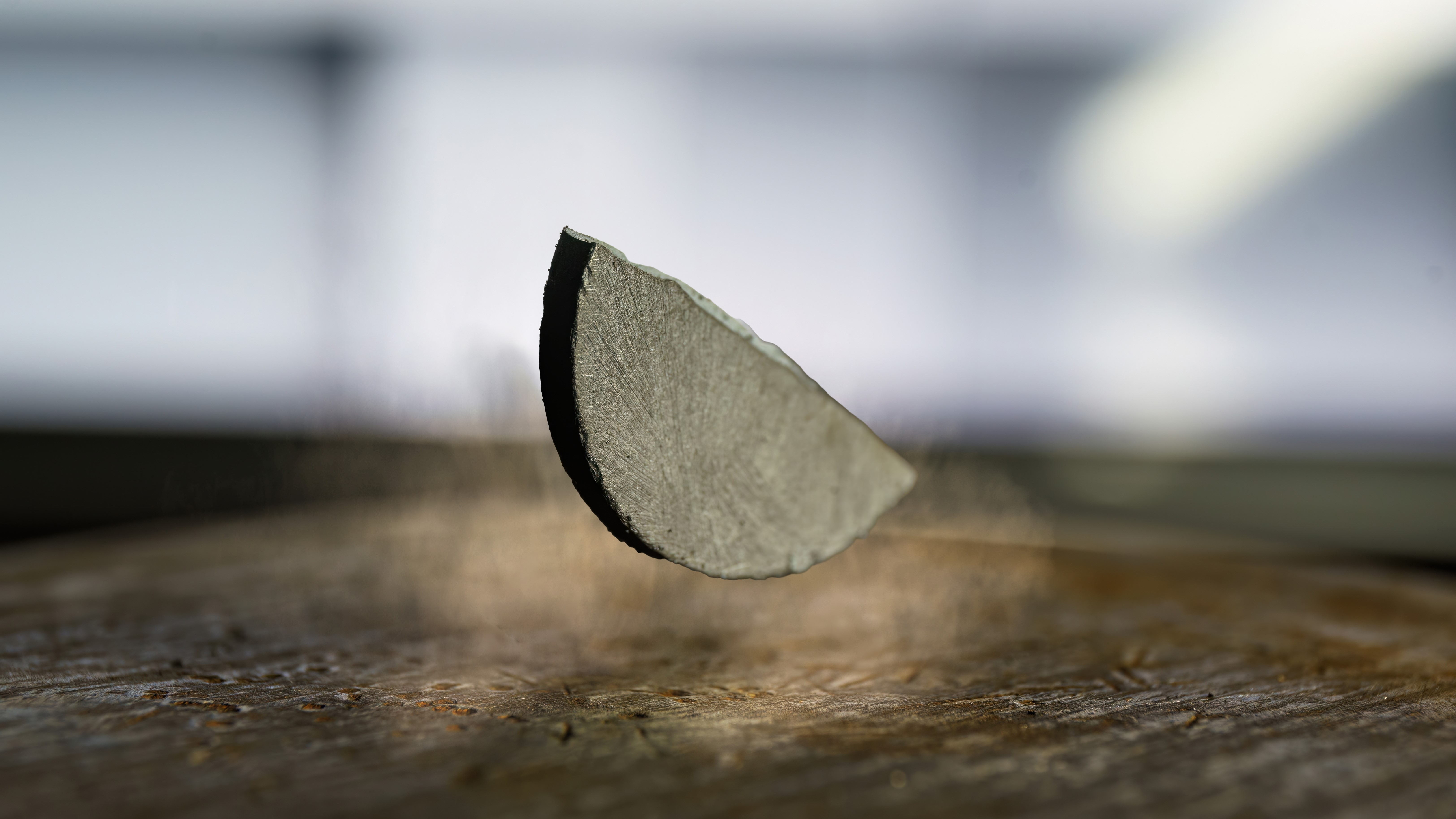
New research reignites the possibility of LK-99 room-temperature superconductivity
By Francisco Pires Published
-

U.S. Govt and researchers seemingly discover new type of superconductivity in an exotic, crystal-like material
By Francisco Pires Published
-

Nature Retracts Controversial Room Temperature Superconductor Paper (But Not LK-99)
By Francisco Pires Published
-
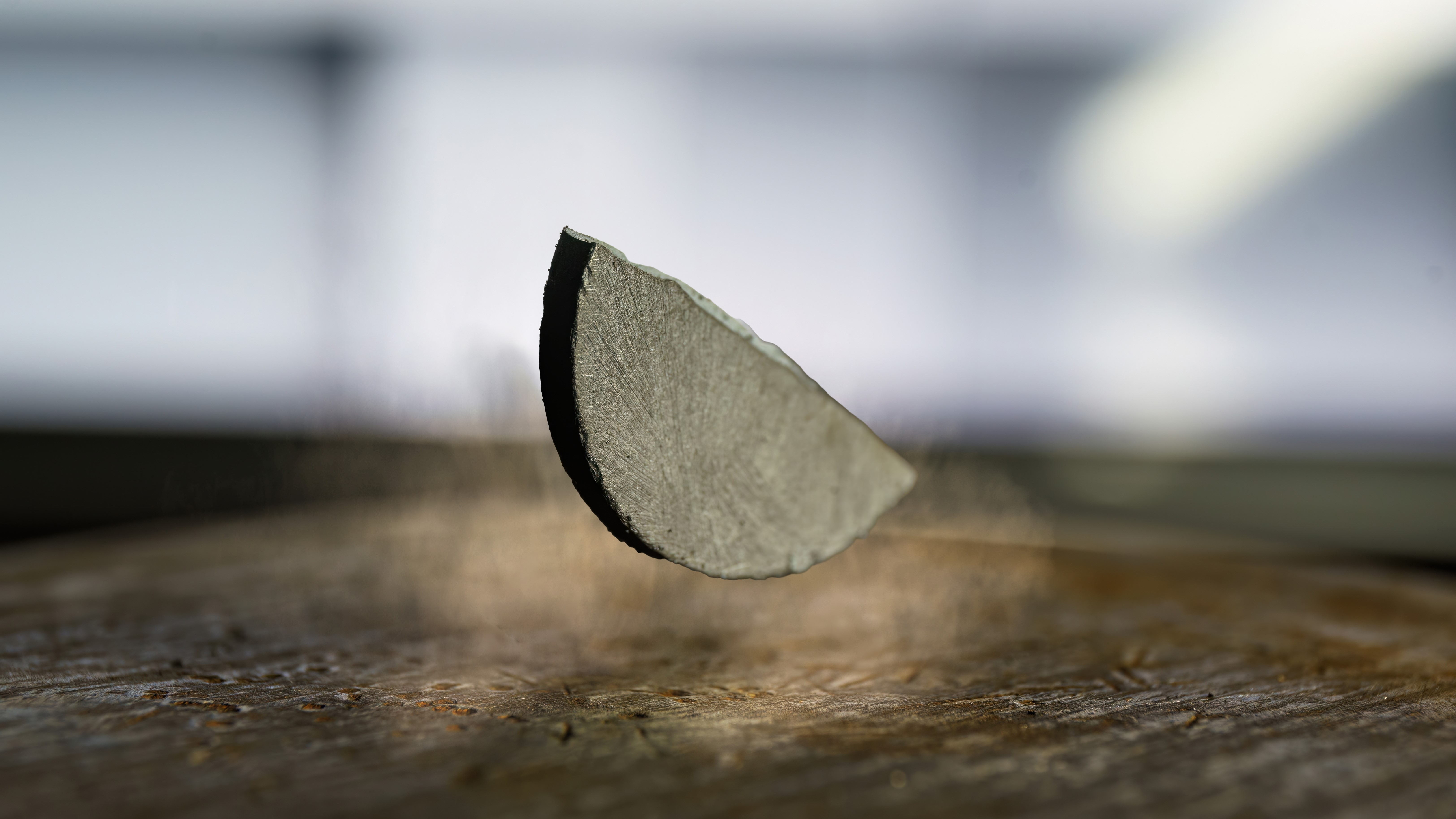
What is a Superconductor?
By Francisco Pires Published
-
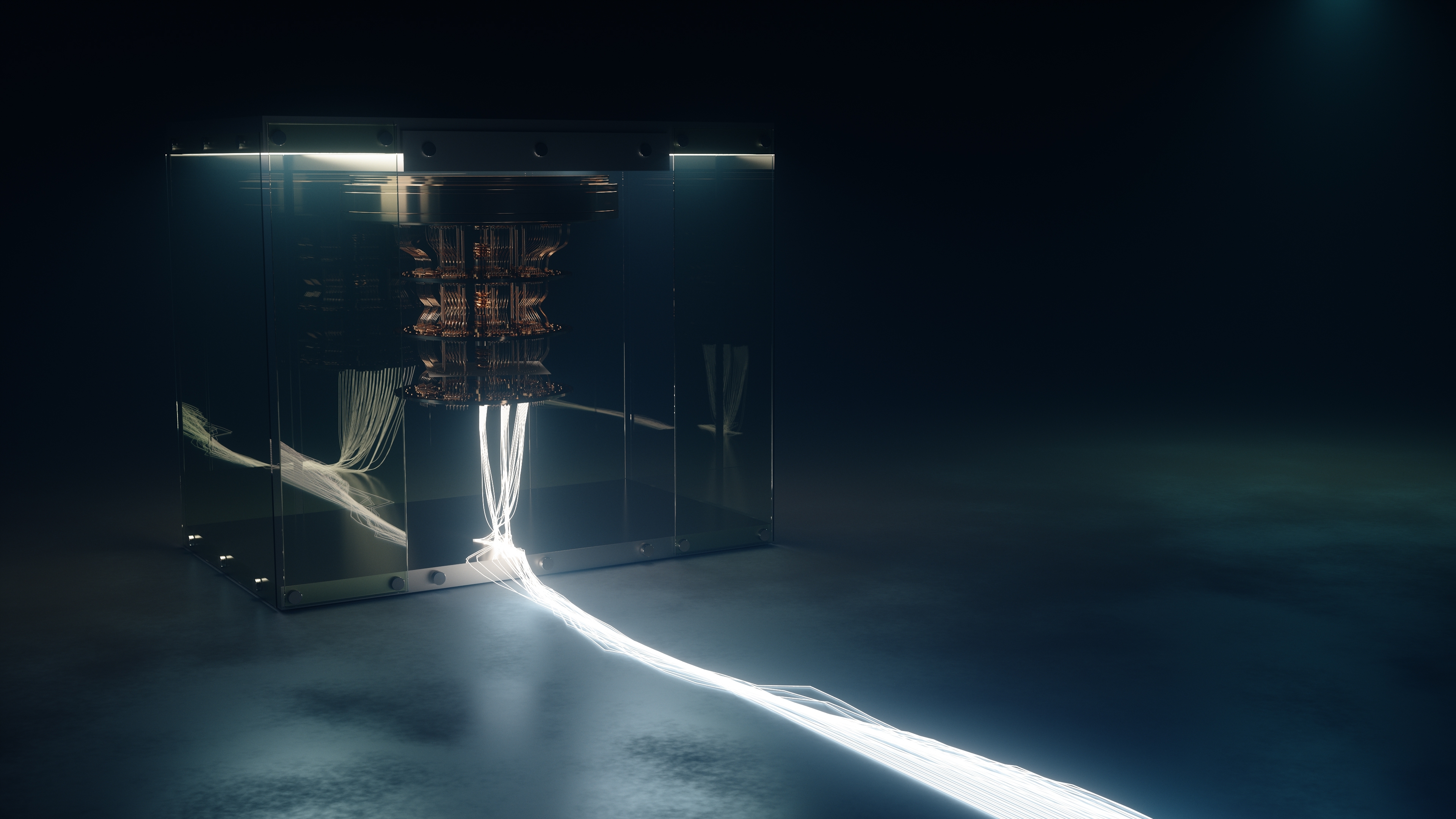
MIT's Superconducting Qubit Breakthrough Boosts Quantum Performance
By Francisco Pires Published
-

LK-99 Research Continues, Paper Says Superconductivity Could be Possible
By Francisco Pires Published
-

Is LK-99 a Superconductor After All? New Research and Updated Patent Say So
By Francisco Pires Published
-

Science Journal Says LK-99 Superconductor Dream is Over
By Francisco Pires Published
-
More about Tech Industry
-
-
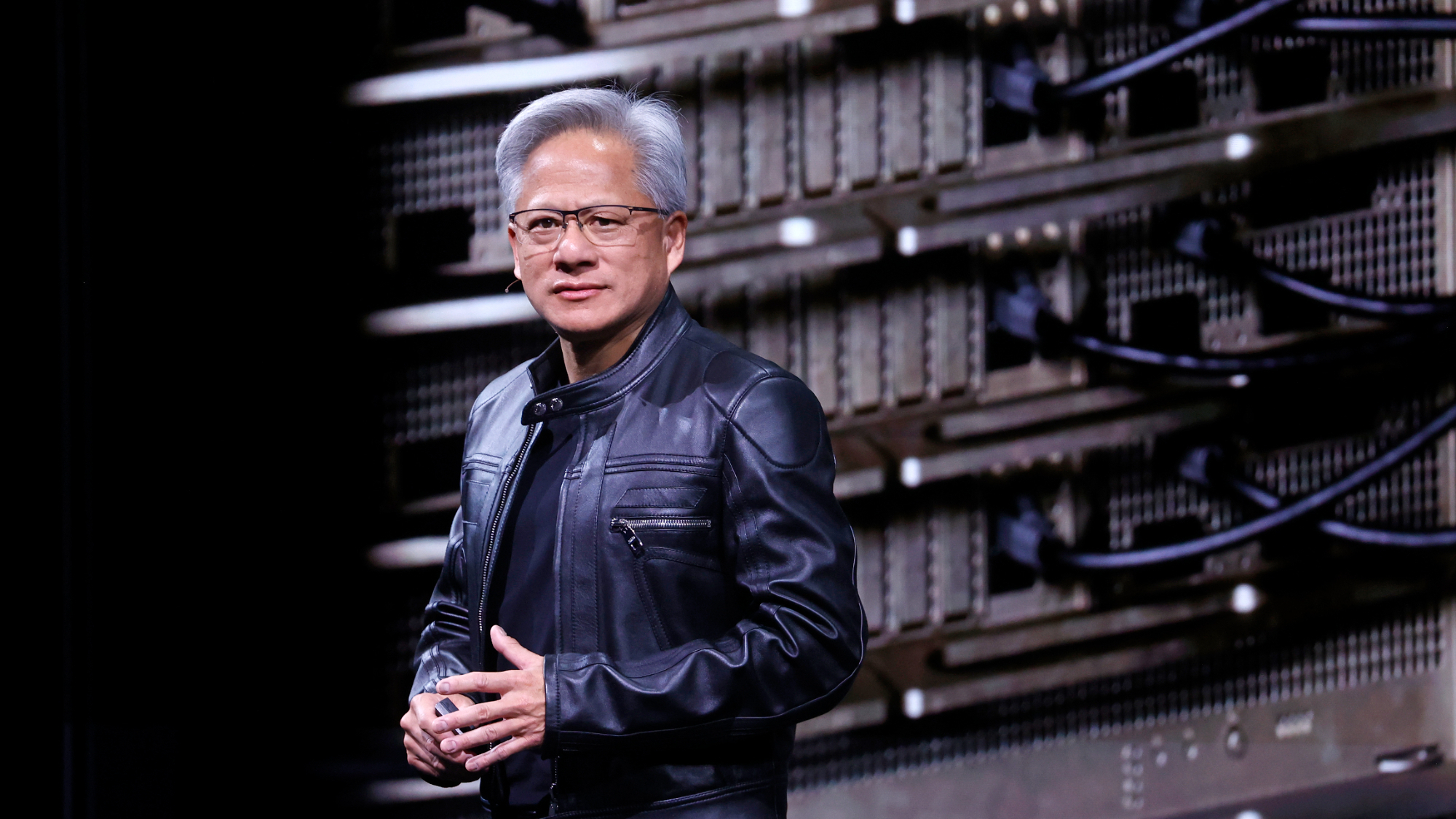
Jensen Huang says China's military will avoid U.S. AI tech
By Jowi Morales Published
-
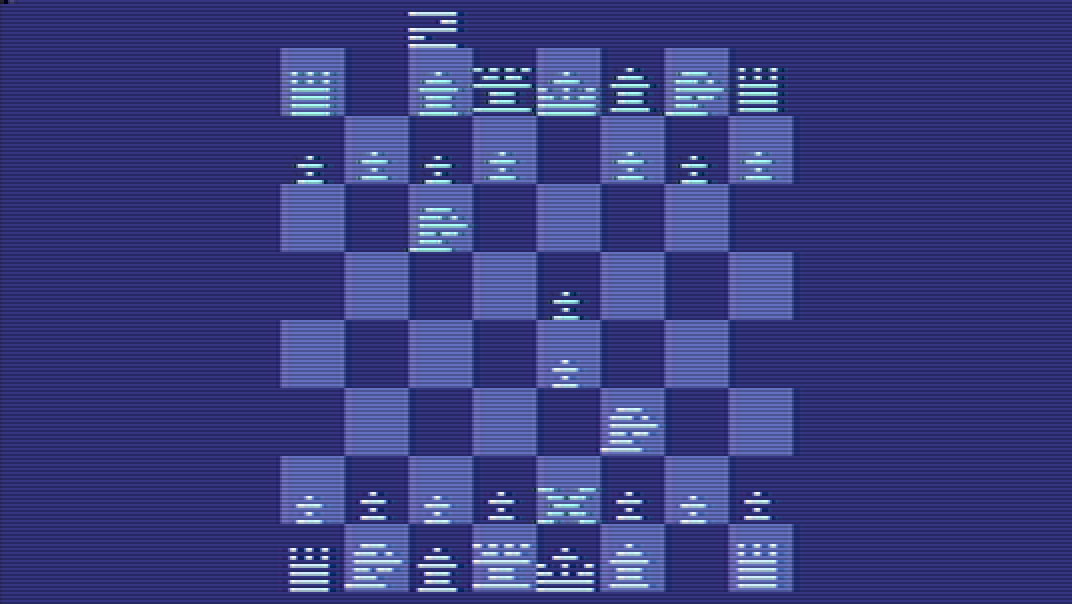
Google Gemini crumbles in the face of Atari Chess challenge
By Mark Tyson Published
-

Amazon's $8 billion Anthropic investment rumors suggest it would rather sell AI infrastructure than compete with ChatGPT and Gemini
By Jon Martindale Published
-