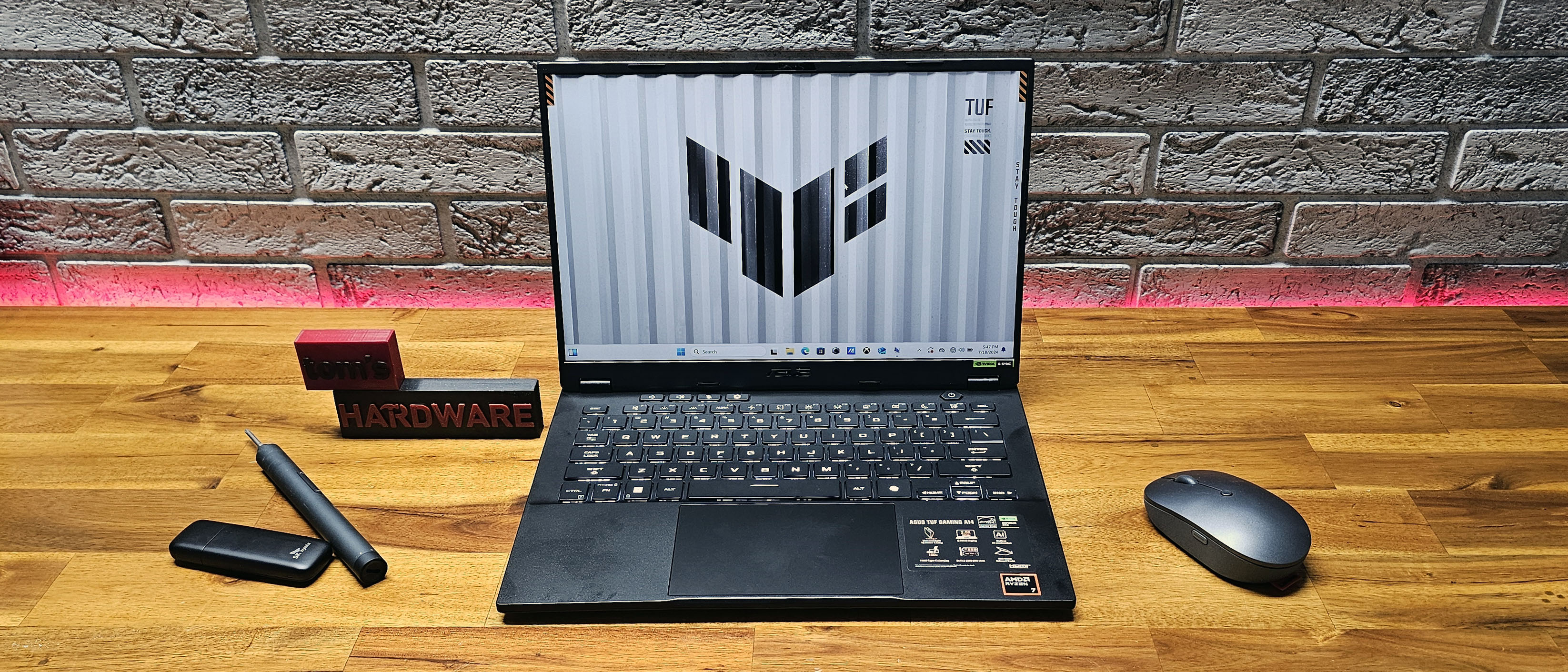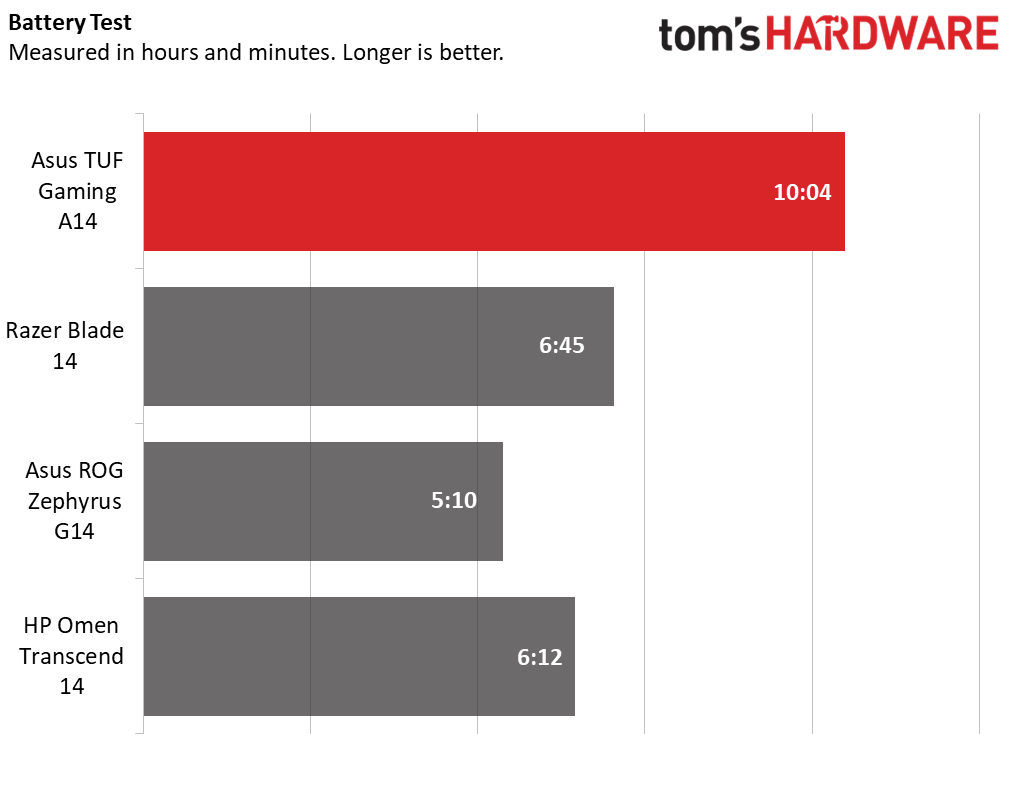Best Gaming Laptops 2025: Tested, benchmarked and reviewed
Our picks for the best gaming laptops for every type of gamer and budget

Whether you want to take your rig on the road, carry it to the couch, or just save space on your desk, a gaming laptop packs PC graphics performance into a compact, portable form factor. The market is loaded with choices that come with screens ranging from 14 to 18 inches graphics cards that can handle a variety of resolutions and options for any budget, from entry-level up to maxed out, multi-thousand dollar rigs The best gaming laptops often come with fancy RGB lights, high refresh rate panels and, sometimes, even mechanical keyboards.
To help you choose the right gaming laptop, we test many models each year, benchmarking them in popular games like Cyberpunk 2077 and Red Dead Redemption 2.
For those on a tight gaming budget, we also have dedicated pages for the best gaming laptops under $1,500 and the best gaming laptops under $1,000.
We've started testing the latest components for 2025, including Intel's latest Core Ultra CPUs and Nvidia's "Blackwell" mobile GPUs. While we're always excited for the next generation of gaming notebooks, those RTX 50-series GPUs haven't made our list yet. Our review of the Razer Blade 16 revealed some driver issues that we're waiting for Nvidia to fix. We're testing more and hope to see those updated soon so that we can add more new picks to this page.
We're also seeing a renaissance in integrated graphics in gaming handhelds, which might lead some companies to see how far they can push systems without discrete GPUs altogether. That means over the next few months, we should see a bunch of refreshed gaming laptops for playing on the go.

I'm a Senior Editor on Tom's Hardware covering systems, including gaming laptops, gaming PCs, consoles, and handhelds. I have been reviewing hardware and laptops for 10 years, and enjoying Soul Calibur, Resident Evil, and . Each year, I write and edit dozens of laptop reviews, focusing on gaming and cutting-edge hardware. As PC gaming gets increasingly popular, I pride myself in helping people take their all-in-one rigs to small spaces and on the go.
The quick list

The Best Gaming Laptop
The Razer Blade 18 delivers chart-topping performance, a versatile dual-mode screen, and exemplary build quality. If you can afford this expensive machine, you'll get style and power, though it doesn't come with PCIe 5.0 SSDs.

Best Budget Gaming Laptop
The MSI Katana HX stands is the rare gaming laptop we've tested under $1,000. The combination of an Intel Core i7 and Nvidia RTX 5050 makes for solid 1080p performance on a laptop, and you even get four-zone RGB lighting. The dim, bland, 15.6-inch, display, however, is a serious trade-off.

Mid-range value
If you find this model on sale as we did at $1,599, you get great specs for the price, including an Intel Core i7-14650HX, Nvidia GeForce RTX 4070 Laptop GPU, 32GB of RAM, and 1TB of storage. It's enough to power the laptop's very pretty 2560 x 1600 display.
Show More ⬇

Best 14-inch Laptop
Asus' TUF Gaming A14 feels premium, looks grown-up, and delivers great battery life for non-gaming tasks. For truly portable gaming, this AMD and Nvidia-based pick is a strong choice.

The Alienware 16 Area-51 is a hefty gaming laptop with a ton of power and the option for an excellent keyboard, which is good if you want to keep your whole setup in one system. At 7.49 pounds and 1.12 inches thick, this is a system that you can carry around, but may want to just leave in your home.
Best Gaming Laptops 2025
Why you can trust Tom's Hardware
The Best Gaming Laptop
Specifications
Reasons to buy
Reasons to avoid
✅ You use Thunderbolt 5 peripherals: The Blade 18 is one of the few laptops to use the latest Thunderbolt standard.
✅ You play different types of games: The dual-mode display allows for fast, high-res performance that should support both intense, story-driven games and esports titles where speed matters much more than detail.
❌ It's too much money: While the Blade 18 is over $1,000 cheaper than our previous top pick, $5,199.99 is still a huge sum to spend on a gaming laptop for most people.
❌You want PCIe 5.0 speeds: The Blade 18 comes stocked with a PCIe 4.0 SSD out of the box.
The Razer Blade 18 offers some of the strongest gaming performance we've seen in a laptop, but also features excellent design, comfortable features, and the latest connection standards. At $5,199.99 as tested, it sure should be good.
Perhaps the major highlight is the dual-mode display, which has two modes: 3840 x 2400 at 240 Hz or 1920 x 1200 at 440 Hz. Those two choices (which you can switch between in Razer Synapse) is enough to showcase both intensive, graphics-driven games at high settings and esports where frames are more important than resolution and detail.
The laptop, packed with an Intel Core Ultra 9 275HX and Nvidia GeForce RTX 5090 Laptop GPU in our review configuration, outperformed the field in our gaming tests, especially at the lower resolution. That includes the MSI Titan 18 HX AI, which this laptop is replacing on our list.
If you value battery life, though, the Raider might not be for you. In our testing, it ran 2 hours and 16 minutes in our rundown. In a coffee shop with the brightness pulled up, it did even worse. This is a system that's mean to be plugged in.
The Mini-LED display is also gorgeous. It goes up to 3840 x 2400, which is rare on gaming laptops these days. While it's not OLED, I think it's an excellent screen that makes games and work alike look great.
But this price is out of reach for many. If that's the case, keep scrolling — we have plenty of picks at more affordable prices.
Read: MSI Titan 18 HX AI Raider review
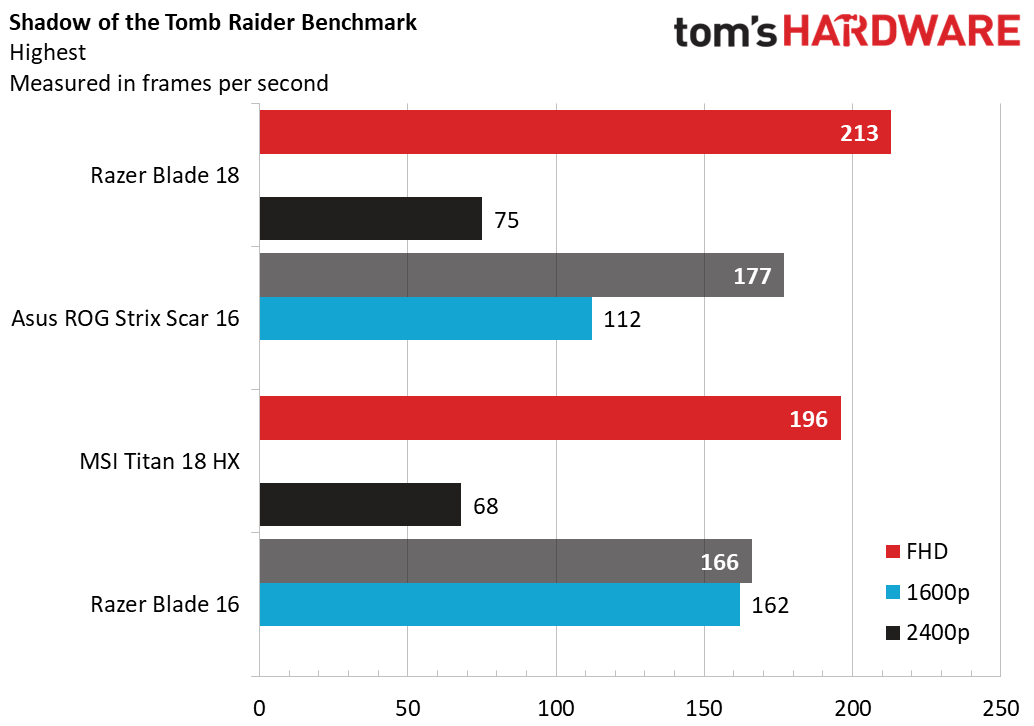
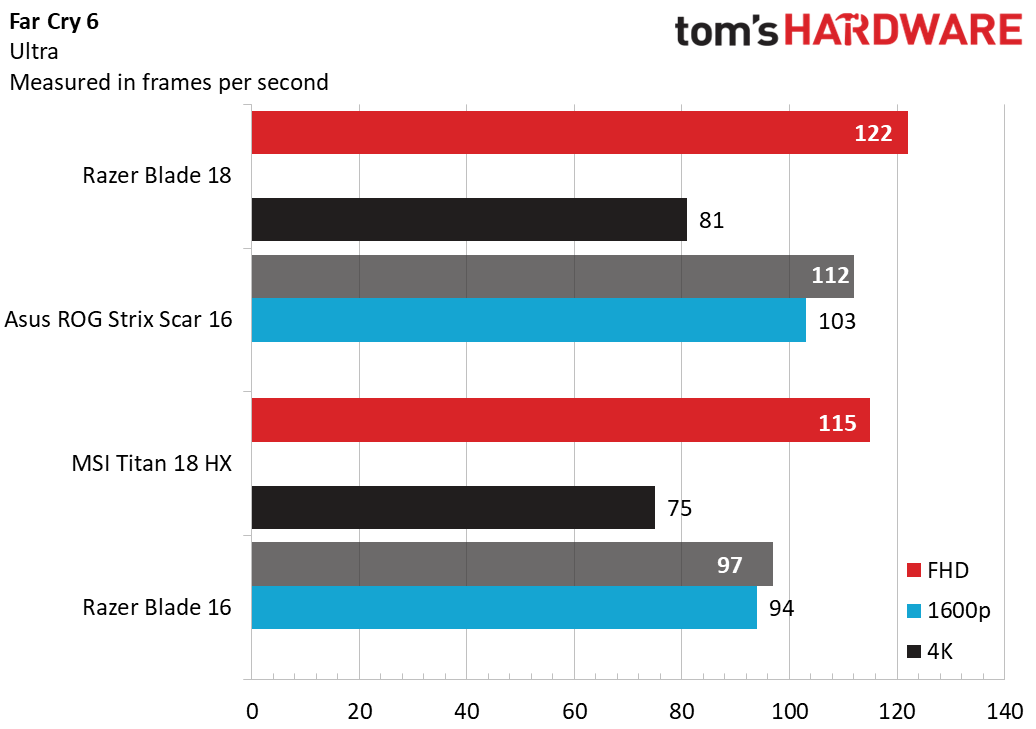
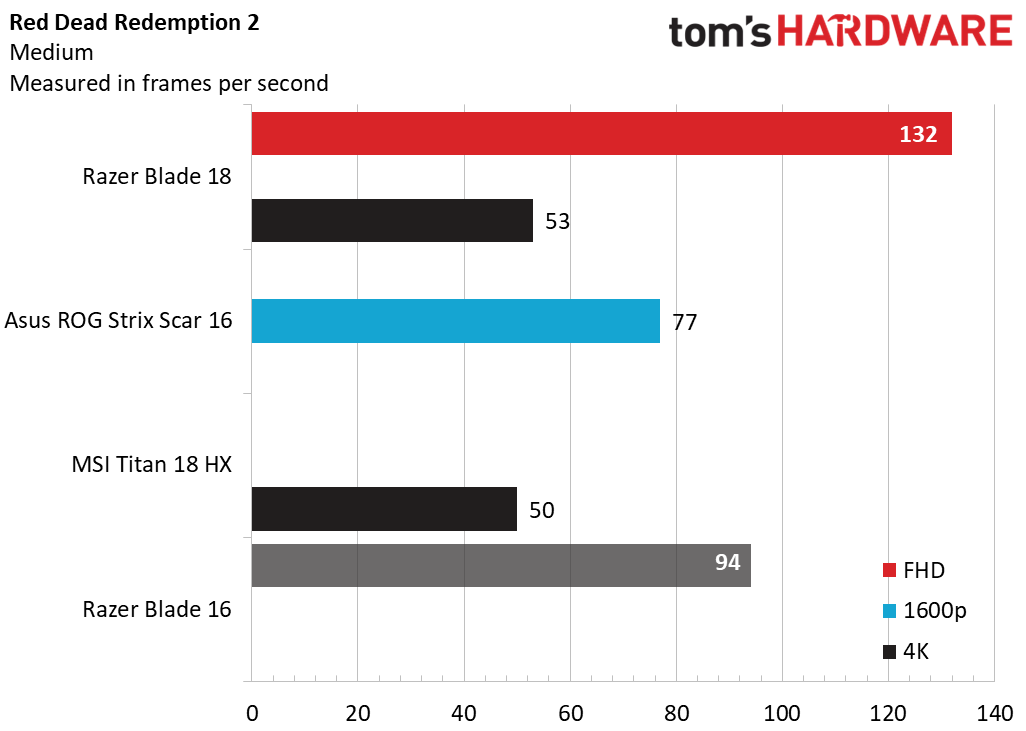
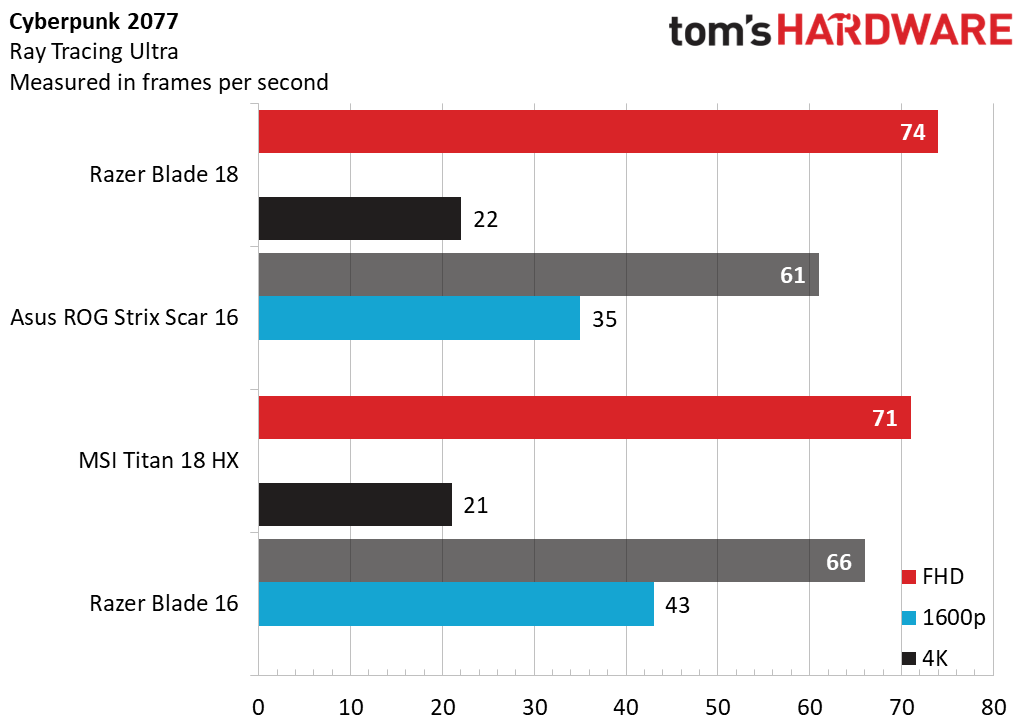
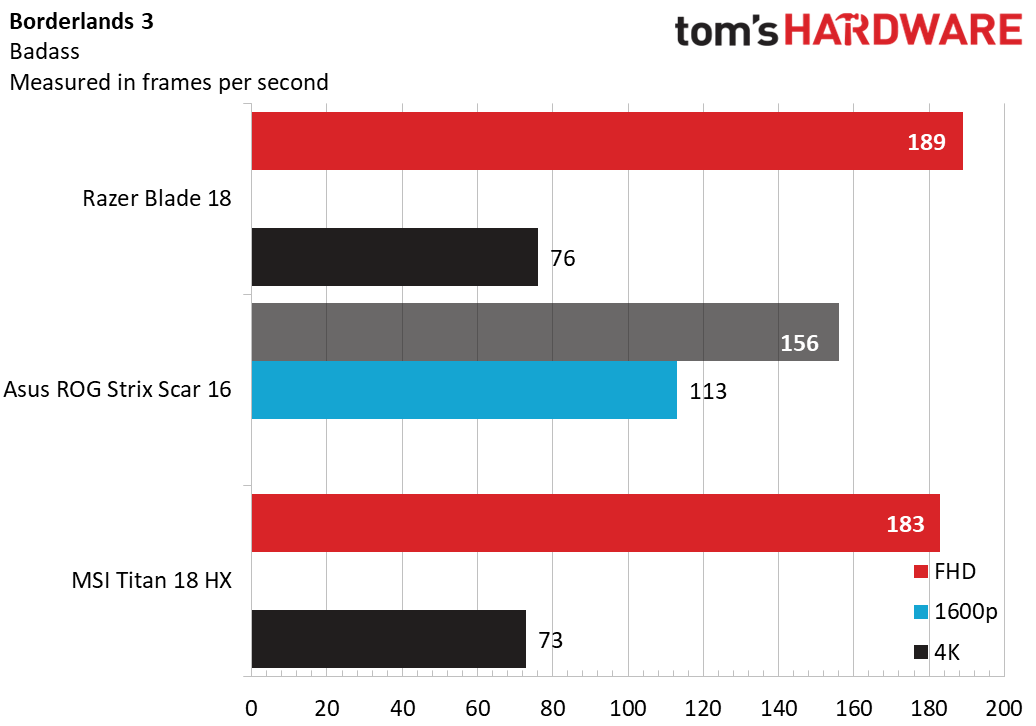
Razer is one of the few laptop makers using Thunderbolt 5 ports (we've also seen them from MSI and Apple), so this system is ready to go if you're using advanced peripherals or the fastest external storage drives.
Perhaps the biggest downside is that the Blade's dual 2TB storage drives use PCIe 4.0 rather than 5.0. You won’t notice this in games or mainstream producitivty, but if you want PCIe 5.0 speed for future proofing or 8K video editing, the Titan may still be the way to go. The Blade 18 does support PCIe 5.0 drives, if you want to upgrade to speedier storage in the future.
Read: Razer Blade 18 review
The Best Budget Gaming Laptop
Specifications
Reasons to buy
Reasons to avoid
✅You can't spend more than $1,000: The MSI Katana 15 HX is $999.99 as tested, just falling beneath the threshold.
✅You want to upgrade down the line: The SSD, RAM, and Wi-Fi card are all slotted.
❌The display is the most important thing: The 15.6-inch screen is dim and washed out, making many games look lifeless.
It's rare to see a truly budget gaming laptop — one under $1,000— these days, especially with a current-generation GPU. Right now, the best of these that we've tested is the MSI Katana 15 HX, which pairs a low-end Nvidia GeForce RTX 5050 and a 14th Gen Intel Core i7 HX-series processor.
This system, which is $999.99 as tested, offered solid 1080p gaming performance on our suite of benchmarks, and could deliver even more frames on less taxing settings.
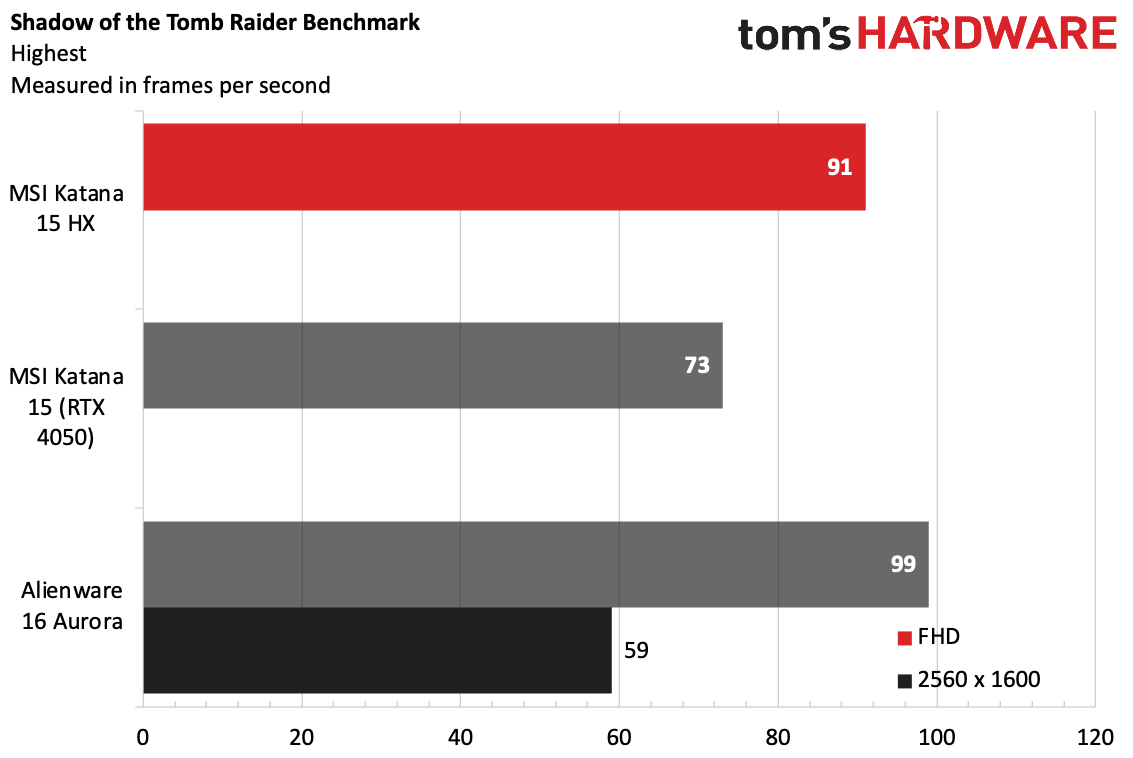
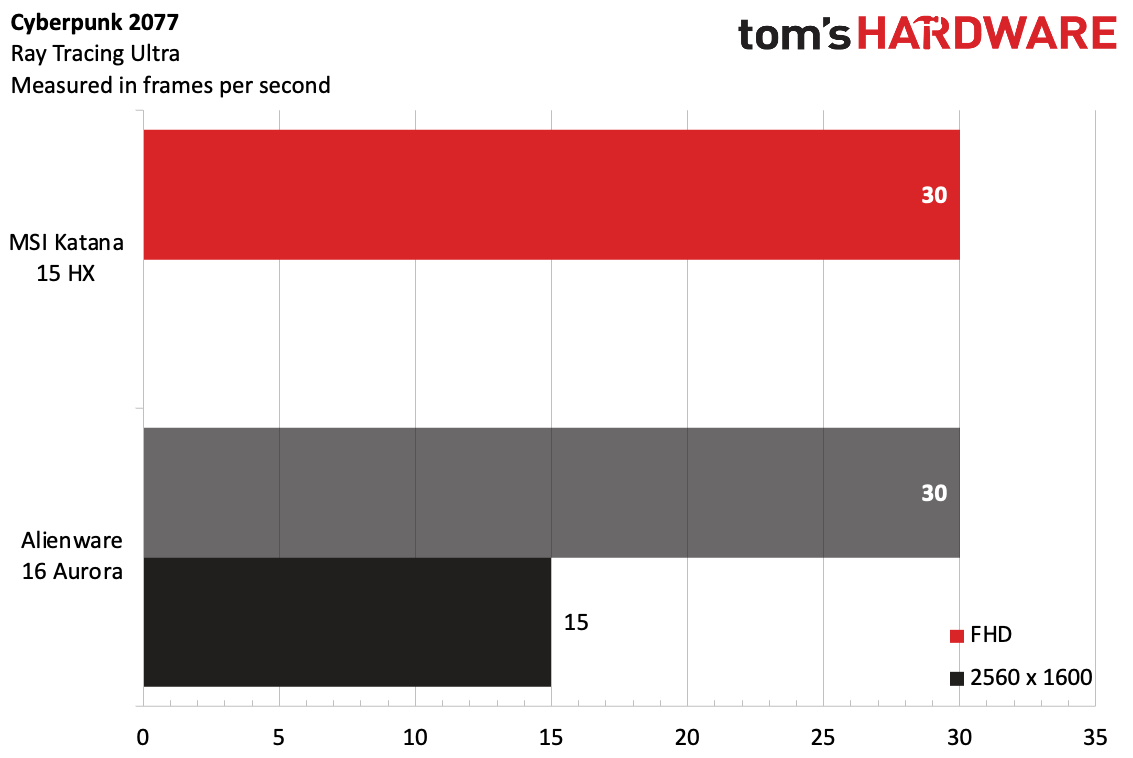
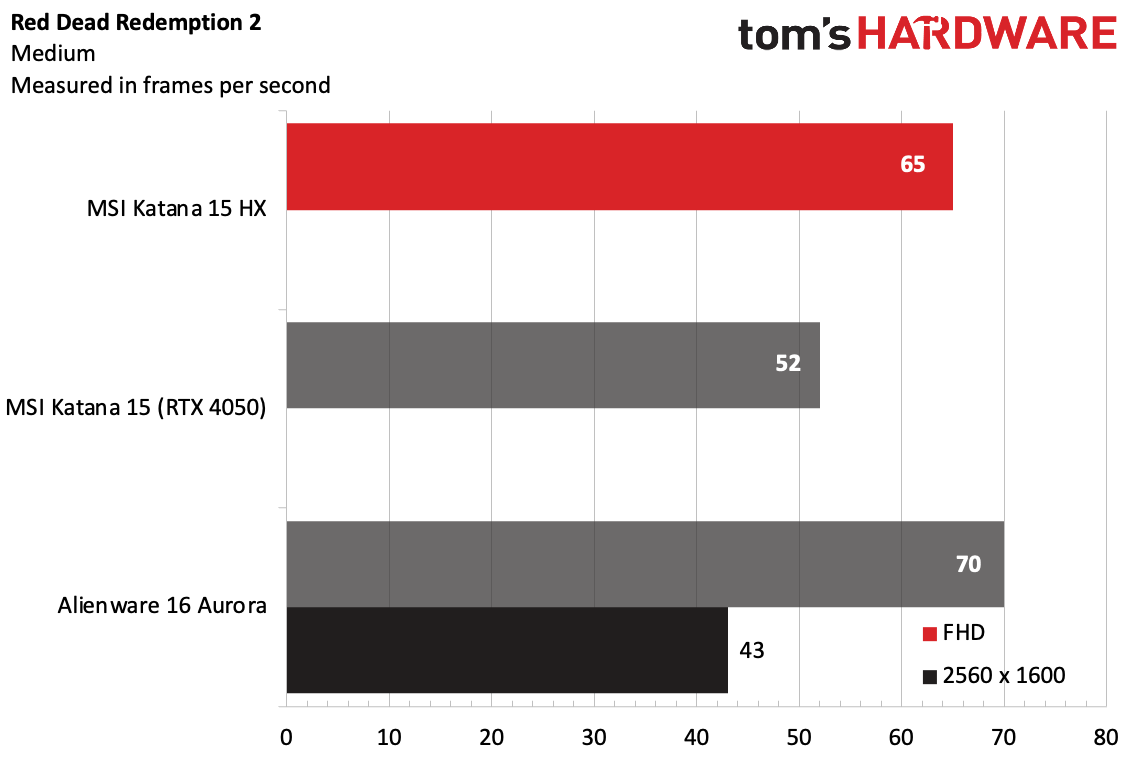
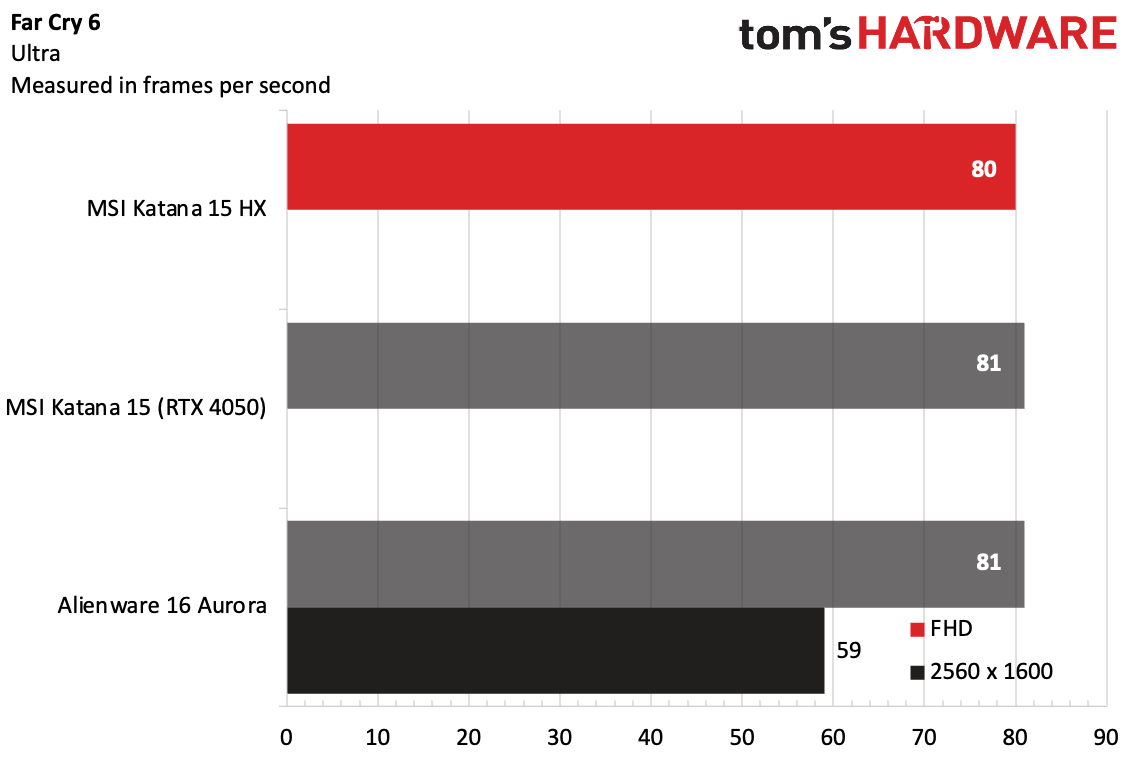
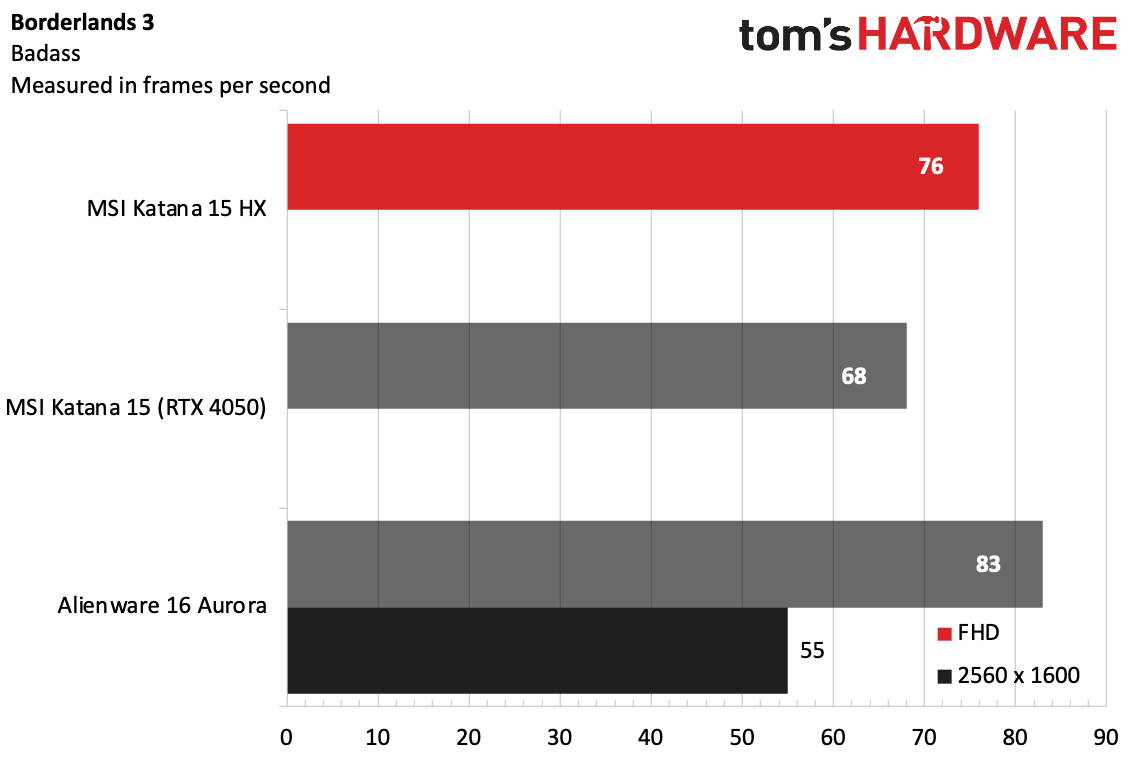
There are some other extras here. I appreciate the a system this cheap has slotted RAM and an easily replaceable SSD so the system can grow with you. Additionally, MSI put in a four-zone RGB keyboard, while many laptops at this price might not have RGB at all, or only offer a single color.
The biggest drawback to this machine is its screen. The 15.6-inch, 1080p panel is dim and bland, measure just 257 nits of brightness on our light meter and covering 69.3% of the sRGB gamut by volume. Games and videos alike looked pretty dull.
Read: MSI Katana 15 HX
Mid-range value
Specifications
Reasons to buy
Reasons to avoid
✅ The screen is important to you: The 16-inch, 2560 x 1600 proved to be vibrant in our testing, with beautiful colors and deep contrast.
✅ You want to add storage later: This laptop has room for you to add a second SSD down the line.
❌ You want inuitive software: Gigabyte's Control Center isn't the easiest to use when you want to make changes in settings.
At $1,599.99 as tested, the Gigabyte Aorus 16X packs a lot of features into its 16-inch frame.
The laptop has a vibrant, 2560 x 1600 display that runs at 165 Hz for smooth first person shooters and esports. Its Core i7-14650HX CPU and GeForce RTX 4070 graphics card effortlessly handle games on the great display, and its built-in speakers are good enough that I didn't have to worry about headphones in a pinch.
On the practical side, it has a comfortable mouse and keyboard, excellent connectivity (including Thunderbolt 4 and Wi-Fi 7), and biometric security from its IR webcam. A surprising number of midrange gaming notebooks forego biometrics entirely, so I appreciated these security features.
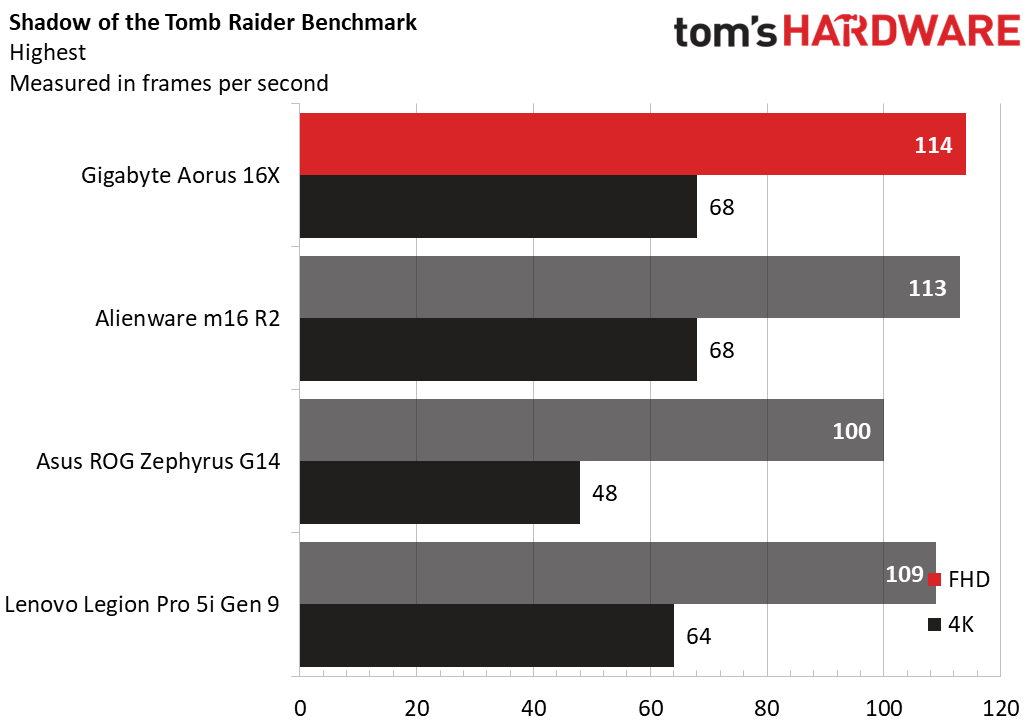
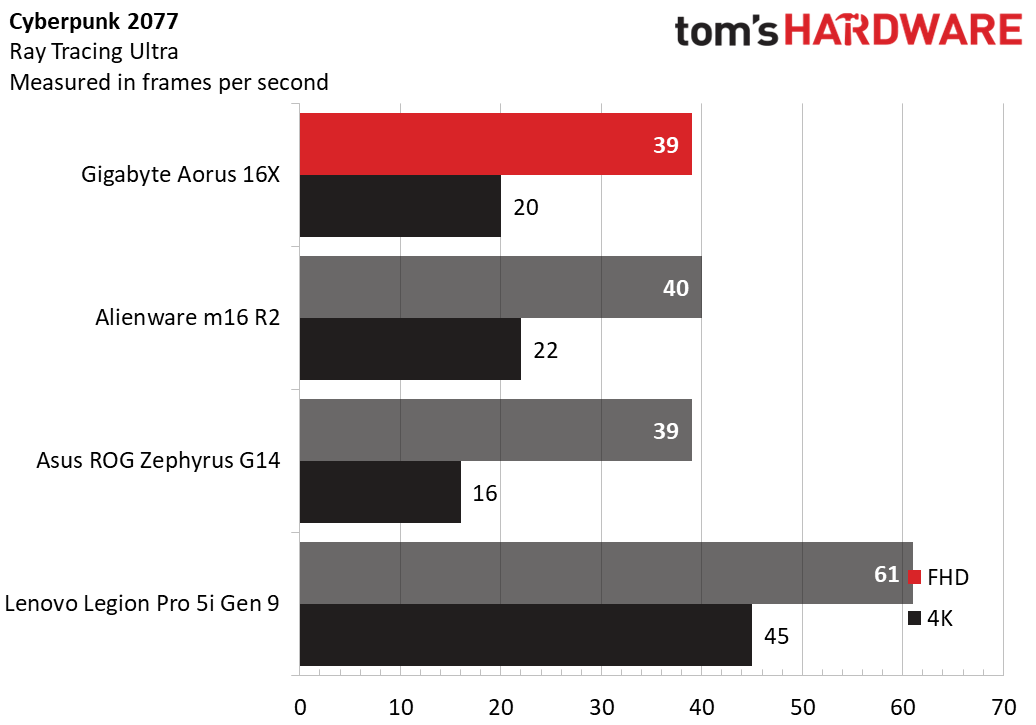
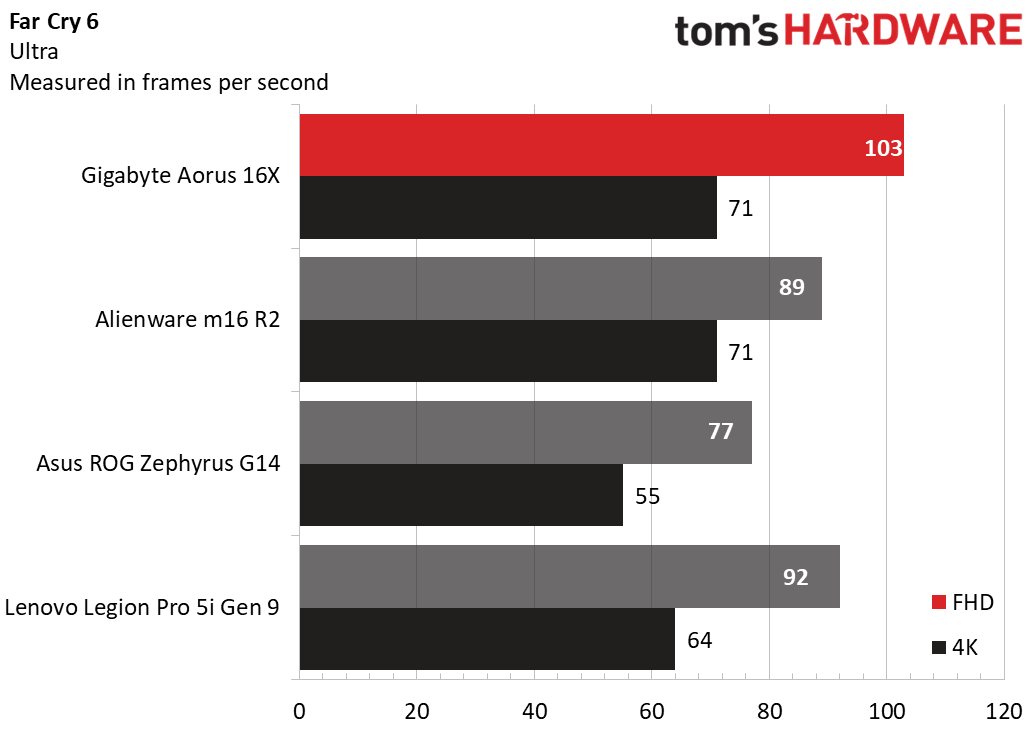
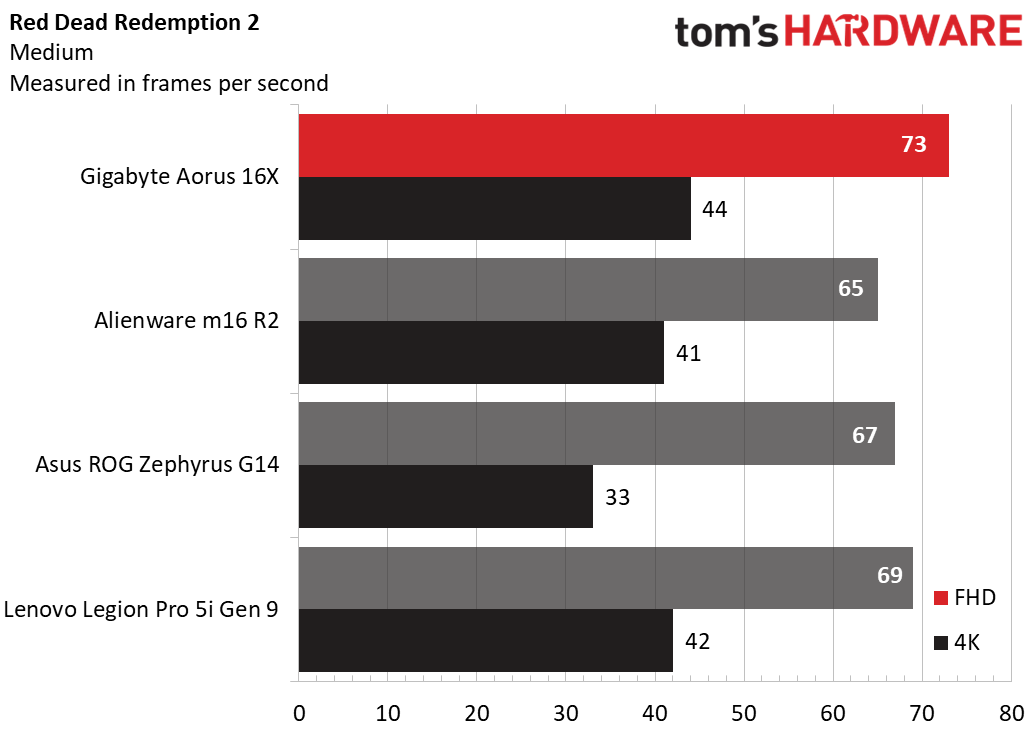
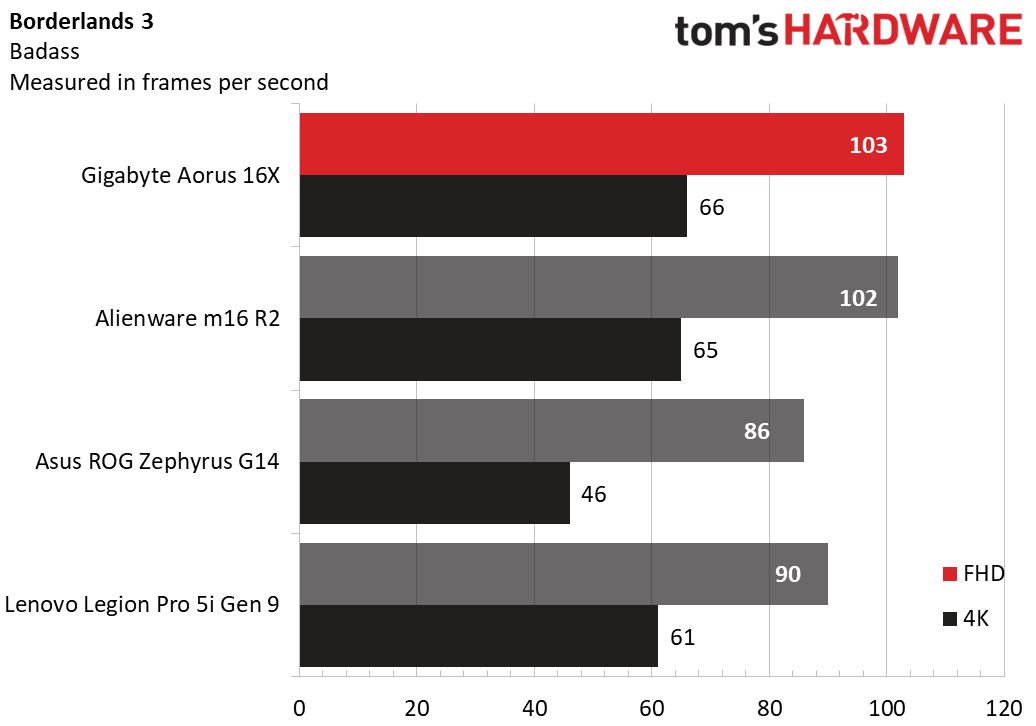
You'll still want to carry a charger around, and Gigabyte's software isn't exactly the most intuitive. But if you want powerful gaming on a nice screen for a decent price, it's hard to argue with what's being offered here.
Read: Gigabyte Aorus 16X review
Best 14-inch Laptop
Specifications
Reasons to buy
Reasons to avoid
✅ You want a great gaming device you can take with you: At just 3.22 pounds and 0.78 inches thick, the TUF Gaming A14 competes with ultrabooks on size
❌ You want to play games without headphones: In our testing, the speakers were a weak point on this system, so you'll want some earbuds or a headset.
While Asus has often treated its TUF Gaming brand as a budget lineup, the A14 sure feels premium. In fact, it's my favorite 14-inch laptop that we've recently tested, standing out in a suddenly-crowded category.
Its understated design seems to borrow from the more upscale Zephyrus lineup. Despite packing an RTX 4060 in our review configuration, the TUF is just 3.22 pounds and 0.78 inches thick, putting it in line with some ultrabooks.
When we weren't using it for gaming, the A14 used Nvidia's Advanced Optimus and switched to the integrated graphics, managing to squeeze out 10 hours and 4 minutes of life on our battery test, which involves web browsing, streaming, and browser-based graphics tests.
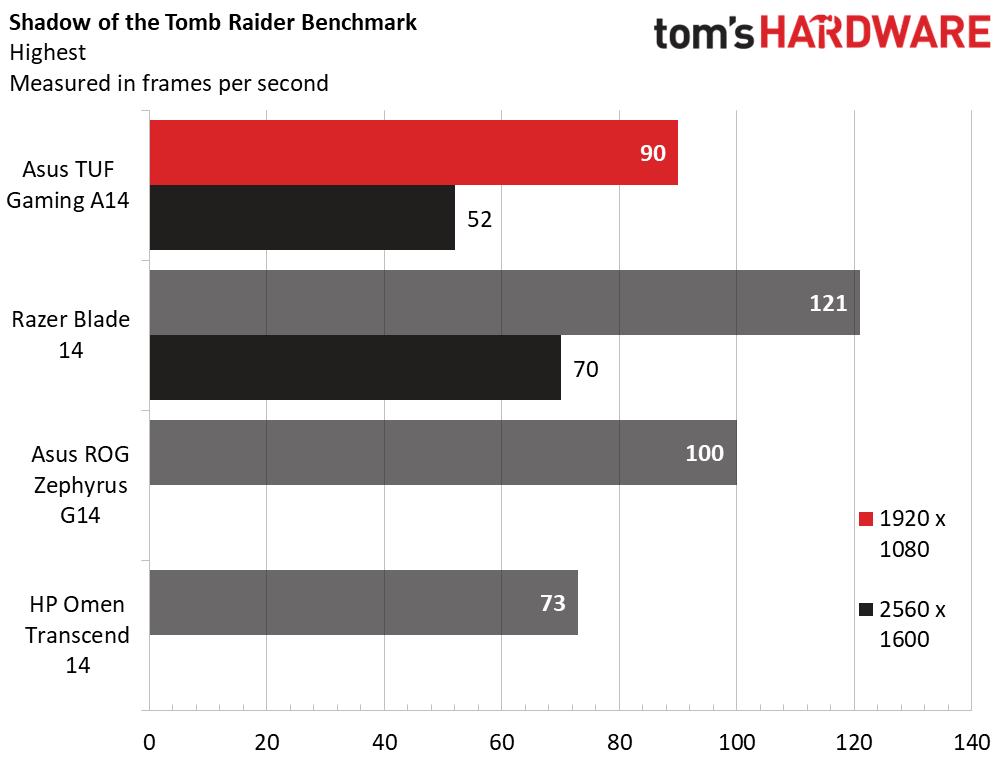
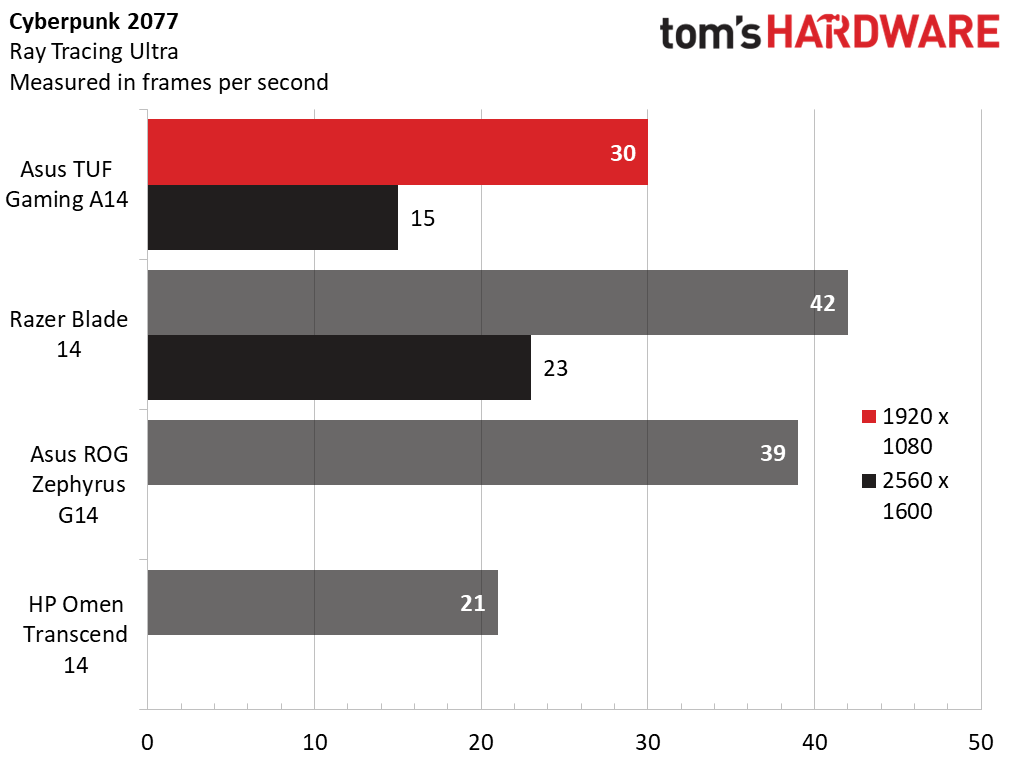
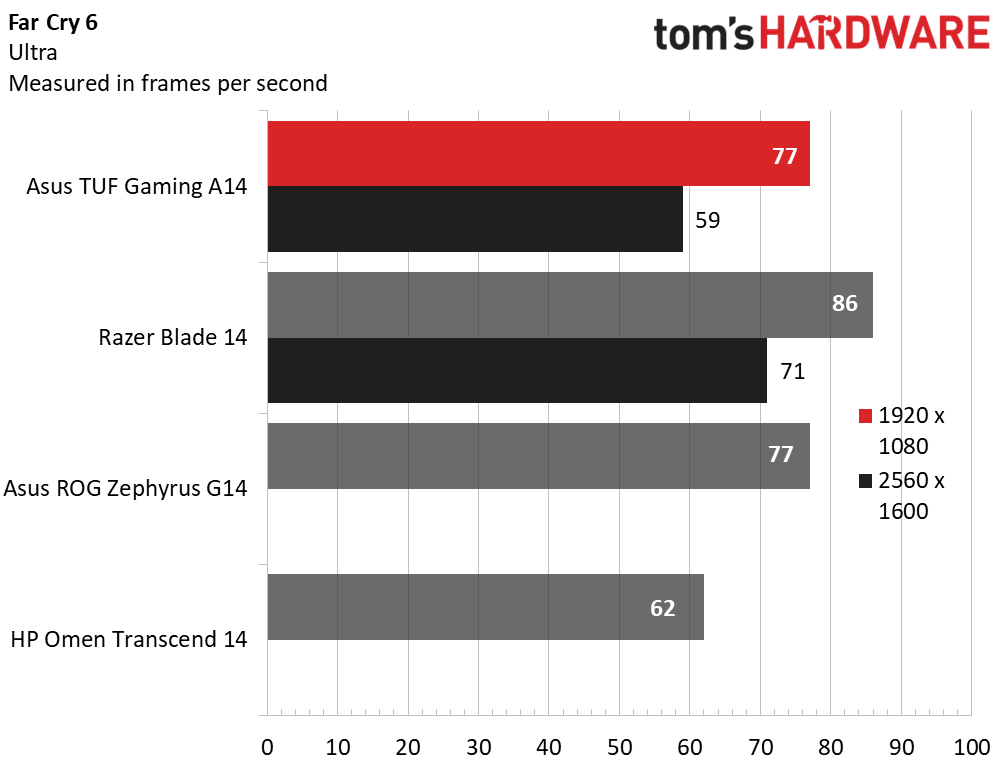
The speakers are a bit quiet, but we appreciated the travel-friendly design. The 100W RTX 4060 can only play games at moderate settings, but if you're on the go, the A14 is a great option.
Read: Asus TUF Gaming A14 review
The Best Desktop Replacement
Specifications
Reasons to buy
Reasons to avoid
✅ You want a laptop with a mechanical keyboard: The Cherry MX keyboard on the Area-51 feels great for typing and gaming.
✅ You want powerful performance: The Nvidia GeForce RTX 5080 and Intel Core Ultra 9 275HX powering our review units tore through benchmarks.
❌ You want to carry your laptop around: Even this 16-inch notebook is a hefty and I had a hard time fitting it in my backpack.
❌ You want OLED: Despite the price, Alienware isn't offering OLED display options with the most vivid colors and deepest blacks.
Desktop replacements are usually fairly permanent fixtures on your desk. The Alienware 16 Area-51 is a hefty gaming laptop with a ton of power and the option for an excellent keyboard, which is good if you want to keep your whole setup in one system. At 7.49 pounds and 1.12 inches thick, this is a system that you can carry around, but may want to just leave in your home.
Many desktop replacements are 18 inches. If that's your preference, there's an Alienware 18 Area-51 as well, but we haven't gotten to test that yet.
The system is built solid and comes in a novel "liquid teal" color. The $50 mechanical keyboard option is totally worth it; I love the way it feels. If you want to upgrade it down the line, the 16-incher has three M.2 SSD slots and slotted RAM, though the Wi-Fi is soldered.
Performance was strong, too, with the Nvidia GeForce RTX 5080 and Intel Core Ultra 9 275HX powering through our benchmarks, often delivering higher performance than the Razer Blade 16's RTX 5090 paired with a 28W AMD CPU.
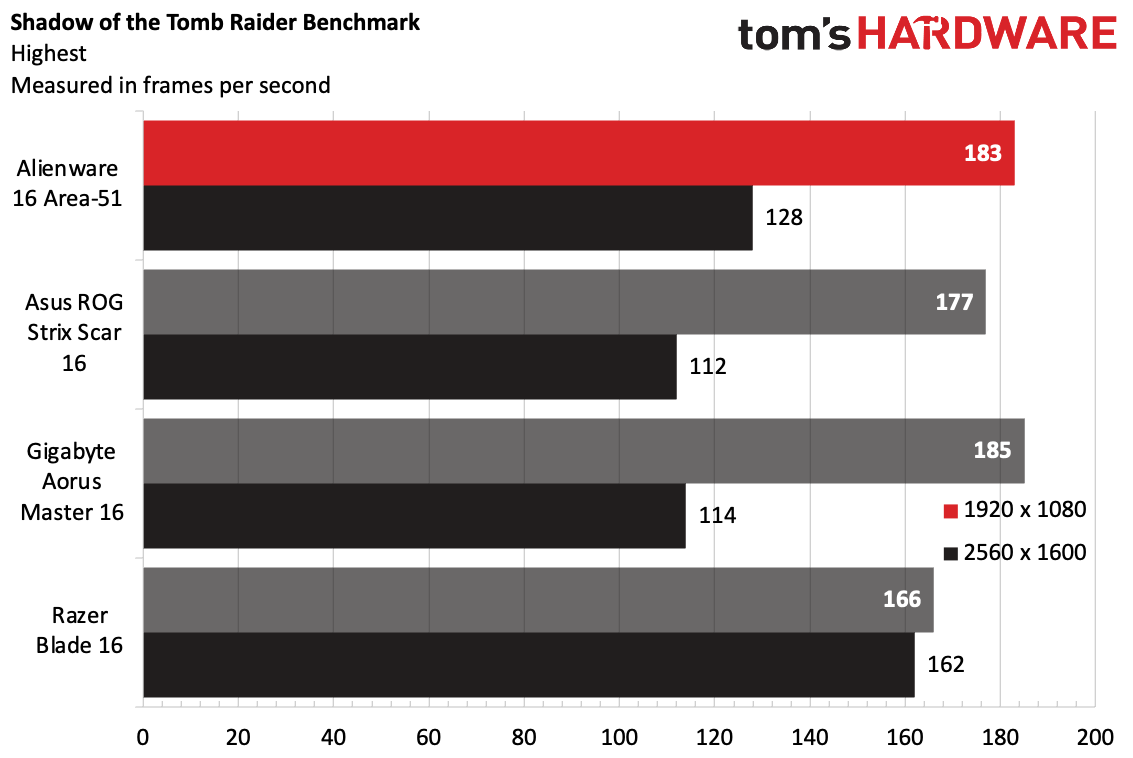
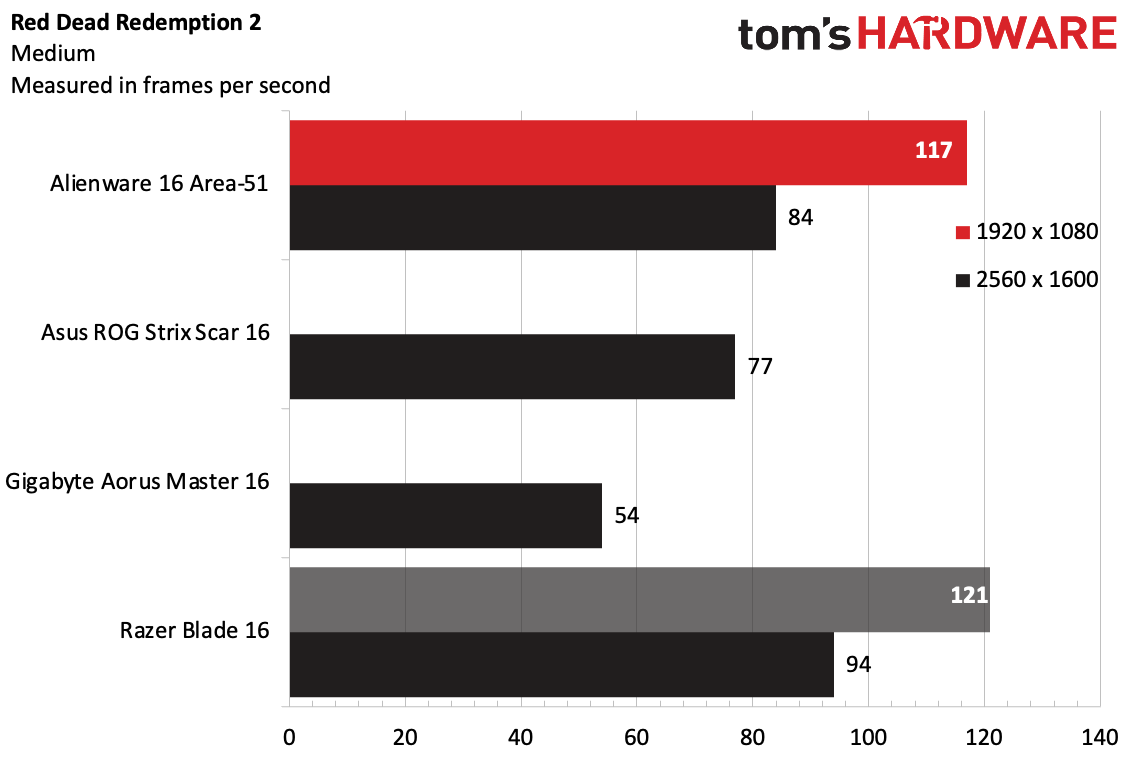
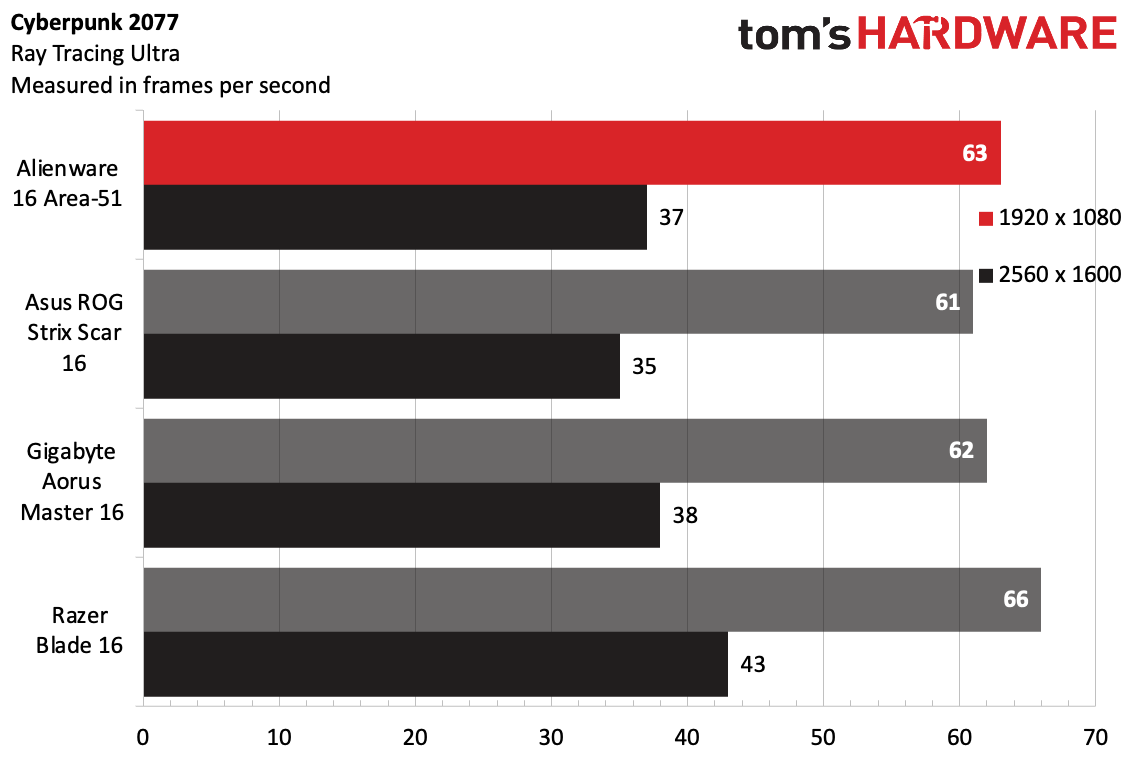
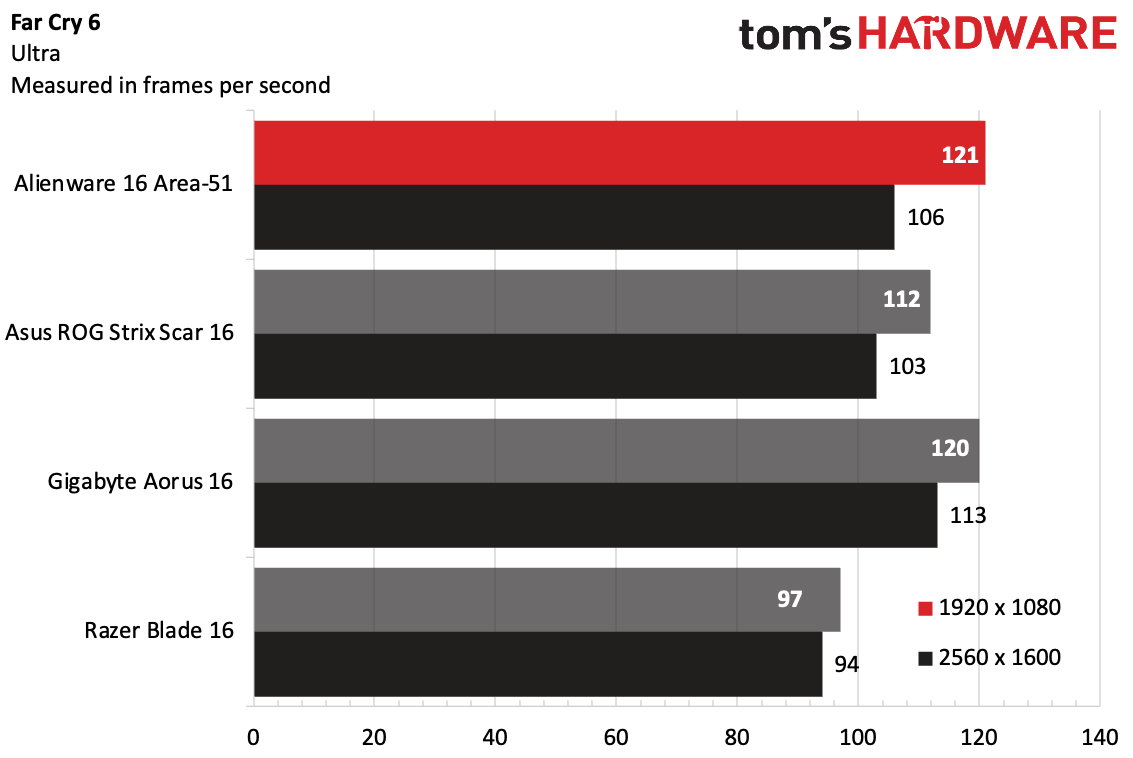
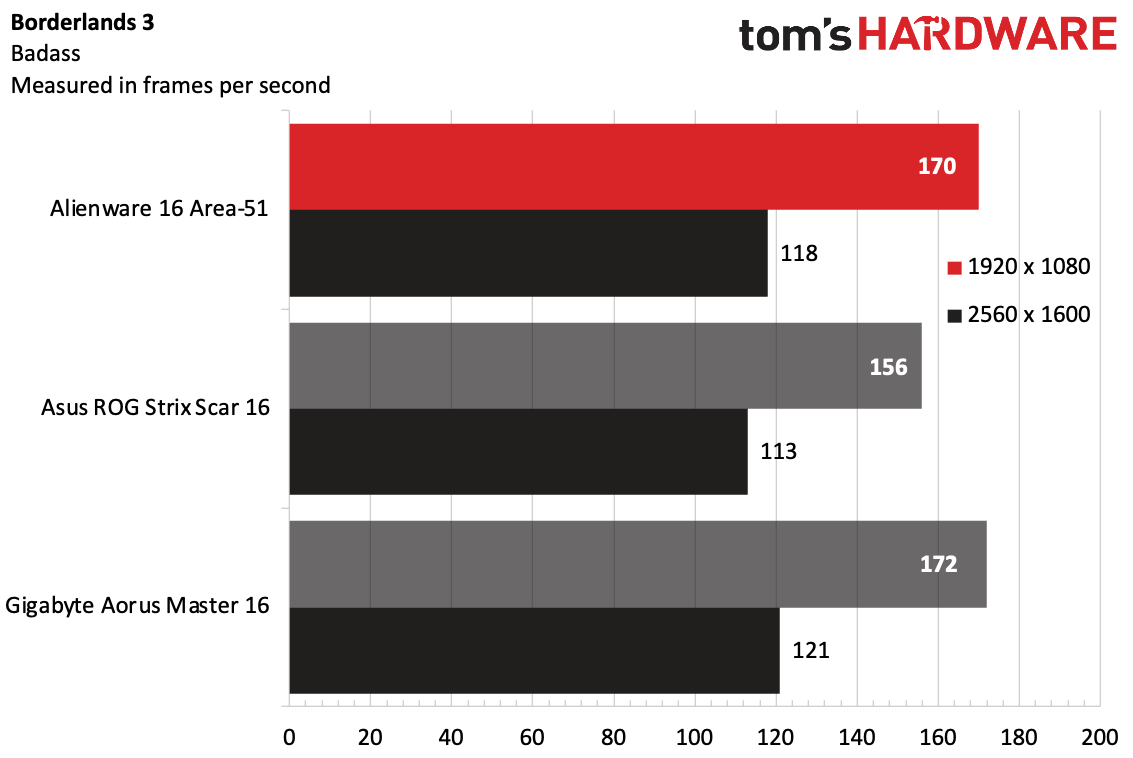
The display is nice and bright, but at this price, Alienware should have OLED options. And while gaming laptops typically don't last all day on a charge, the Area-51 lasted only 4 hours and 10 minutes on a charge, far shorter than some competitors.
Read: Alienware 16 Area-51 review
Other Gaming Laptops We Tested
💻 MSI Titan 18 HX AI
A former top pick, this Titan is a monster of a laptop with some of the most powerful components out there. Our review unit cost $6,379, which included an RTX 5090, 64GB of RAM, and three SSDs, one of which supported PCIe Gen 5.
Read: MSI Titan 18 HX AI review
💻 Acer Nitro V 16S AI
Acer's Nitro V is impressively portable for a 16-inch gaming rig and is reasonably priced at $1,299. But to offer up a one-inch profile, the company opted for an 85W RTX 5060 and a last-gen AMD Ryzen 7 260, which means it's outclassed in gaming.
Read: Acer Nitro V 16S AI review
💻 Asus ROG Strix G16
A powerful gaming laptop boasting an Nvidia GeForce RTX 5070 Ti GPU and a fast, colorful display. It's Ryzen 9995HX3D's X3D adds more benefit for productivity performance than gaming. It didn't hit the list, but it's worth a look.
Read: Asus ROG Strix G16 review
💻 Gigabyte Aorus Master 16
The Gigabyte Aorus Master 16 is a strong gaming laptop with an Nvidia RTX 5080 Laptop GPU and a bright display, but it doesn't feel as premium as its price tag, and its GiMate AI doesn't add much.
Read: Gigabyte Aorus Master 16 review
💻 Razer Blade 16
The Razer Blade 16 is a thin RTX 5090 laptop with a bright screen and tons of ports, but it's extremely pricey and the drivers felt unfinished on our test unit.
Read: Razer Blade 16 review
💻 Acer Predator Helios Neo Slim 14
This 14.5-inch Predator gaming laptop delivers good 1600p gaming performance and plentiful features, including Thunderbolt 4 and RGB backlighting.
Read: Acer Predator Helios Neo Slim 14 review
How We Test Gaming Laptops
Every gaming laptop that we review goes through a rigorous series of tests and benchmarks to decide whether it's worth your consideration.
Currently, games that we run and may include in our reviews are:
Game | Preset |
|---|---|
Shadow of the Tomb Raider | Highest |
Grand Theft Auto V | Very High |
Cyberpunk 2077 | Ray Tracing Ultra |
Far Cry 6 | Ultra |
Red Dead Redemption 2 | Medium |
Borderlands 3 | Badass |
We also run a stress test, which currently consists of the Metro Exodus benchmark on the RTX preset, run 15 times in a loop while recording system statistics with HWInfo. (This is also when we take our heat tests).
Additionally, we run a series of productivity benchmarks, including Geekbench, Handbrake, and our in-house file transfer test. These test both single-core and multi-core performance on the processor, as well as all-around performance.
We measure gaming laptop displays with our colorimeter and light meter, and report brightness in nits, as well as the volume of the DCI-P3 and sRGB color gamut that the screen covers.
Our battery test connects to a local web server over Wi-Fi, and continuously browses the web, runs simple OpenGL graphics tests, and streams videos. We report the amount of time the laptop ran the test in hours and minutes.
Benchmarks aren't everything. We also actually use the gaming laptops that we review. Our writers and editors spend time playing games and using gaming laptops for writing, watching videos, listening to music, and browsing the web. This gives us the experience to report our own thoughts and feelings about the keyboard, design, port selection, audio, and other features. It also helps us get some valuable play time in!
Because the ability to upgrade and repair gaming laptops is essential, we open every system to see which parts are user-replaceable and document that experience so you know what you can change down the line and how difficult (or easy!) that is for you to do..
Gaming Laptop FAQs
◼ Are gaming laptops worth it?
If you want to play games on your laptop, then yes! While you can run some games on integrated graphics found in most laptops, a gaming laptop with a discrete graphics card, a high-end CPU, and powerful cooling can help you achieve strong gaming performance on the go. These systems often also include higher refresh rate displays and more ports for your peripherals. There are gaming laptops at a variety of price points, from budget entries up through systems that cost over $5,000.
◼ Can you upgrade gaming laptops?
This varies from system to system, but most gaming laptops offer some degree of aftermarket upgradeability. At the very least, many machines let you put in a bigger (or second) SSD, which is good because games are huge. Thinner laptops might have the RAM soldered down, though many still have replaceable SO-DIMMs. CPUs and GPUs are always soldered down.
◼ Which GPU should I get?
Most games are heavily dependent on the GPU, so you should invest here if you can. While 50-series gaming laptops are rolling out, the 40-series still holds great value. The Nvidia GeForce RTX 4080 and 4090 will give you top-end performance that should leave you gaming comfortably for a few years, while the RTX 4070 is a fine mid-range card. The 4060, when on sale, can be a great deal, including in gaming laptops under $1,500. The 50-class cards might give you some extra oomph, but you're usually better off waiting for a 4060 to go on sale.
AMD's GPUs have significantly less market share in gaming laptops than Nvidia's chips.
◼ What size screen should I get for a gaming laptop? What about refresh rate?
The size screen you chose for a gaming laptop is largely based on personal preference. Smaller, 14-inch laptops are easier to carry around, but larger 17 or-18 inch notebooks are more likely to also feature large cooling systems that can cool more powerful graphics cards.
High refresh rate is nice, but the fastest options, going up to 360 Hz, see the biggest benefits in esports games that require quick-twitch skills and are often played at lower settings.
If you have a more powerful GPU, you may opt for a higher resolution screen to take advantage of it. 2560 x 1600 seems to be a sweet spot these days.
◼ Can gaming laptops be used for work and video editing?
Gaming laptops aren't limited to gaming. Most of what we review uses Windows 11, so you get everything that comes with it. There's no reason you couldn't do anything you do on the best ultrabooks with them. We test all gaming laptops with a suite of productivity tests.
A GPU may be especially helpful for intense tasks like video editing, photo editing, and rendering.
◼ What is battery life like on gaming laptops?
Gaming laptops typically don't offer battery life on par with ultrabooks. We often see less than 8 hours on a charge when you aren't even gaming, though we've seen some strong times from AMD's Ryzen processors, and Nvidia suggests its improved Optimus technology may help turn the tide.
We don't typically recommend gaming on battery, but if you do, that will depend heavily on the game. A 2D side-scroller should chew through less battery life than a massive first-person shooter with all of the effects turned up.
Gaming Laptop Shopping Tips
🛒 Focus on the GPU
Most games are heavily dependent on the GPU, and those aren’t upgradeable. If you splurge on a powerful GPU now, you’ll be gaming comfortably for a few years.
🛒 You can upgrade some parts later
While the best CPUs for gaming and GPUs are almost always soldered down, most gaming laptops let you replace the RAM and storage, so you can buy cheaper now and add more memory and a bigger best hard drive or SSD down the road. Thicker, more powerful laptops are often easier to upgrade than thinner ones, so be sure to do some research before buying. (We include this information in our reviews.)
🛒 Battery life will probably be bad
Very few gaming notebooks get 8 hours or more on a charge, and you need the power supply to get the best gaming performance anyway. However, we've seen some strong times from AMD's Ryzen processors, and Nvidia suggests its improved Optimus technology may help turn the tide. For peak gaming performance, however, you'll want to be sure to be plugged in while playing.
🛒 Get enough storage for your games
Video games take up more storage than ever, and premium gaming laptops are expensive. Shy away from anything less than 512GB. 1TB is the sweet spot and 2TB is ideal for a gaming laptop. Luckily, most machines let you add more storage down the line if you need it
Discounts on the Best Gaming Laptops
Whether you're shopping for one of the best gaming laptops or another model that didn't quite make our list, you may find some savings by checking out our list of the best gaming laptop deals. You can also browse our lists of Dell coupon codes, HP coupon codes, Lenovo coupon codes, Razer promo codes, or Newegg promo codes.
MORE: How to Buy a Gaming Laptop
MORE: Best Gaming PCs
MORE: Best Ultrabooks and Premium Laptops
Get Tom's Hardware's best news and in-depth reviews, straight to your inbox.
Andrew E. Freedman is a senior editor at Tom's Hardware focusing on laptops, desktops and gaming. He also keeps up with the latest news. A lover of all things gaming and tech, his previous work has shown up in Tom's Guide, Laptop Mag, Kotaku, PCMag and Complex, among others. Follow him on Threads @FreedmanAE and BlueSky @andrewfreedman.net. You can send him tips on Signal: andrewfreedman.01
-
Ragerokit This article has links to laptops with (deceptively) lower specs than those reviewed ie aorus links to a laptop with only 16gb ram a lot of buyers might miss that sort of change especially when the model number remains the same.Reply -
ibrust777 It'd be nice if in these gaming laptop reviews you included some information about the temps the CPU reached during testing. I've had many cooling problems with gaming laptops, often making certain games unplayable despite the GPU / CPU being capable of running it.Reply -
Stomx The laptop world is a perfect example of price mongering.Reply
Go to any decent BestBuy in large city. There you will find 3-4 distinct areas for the laptops: really large decent section of Chromebooks for $200, the Mac section with $1-2k, the standard Windows laptops for $0.5-1 k and the gaming section starting with $2k and goes to $5k and even 8k. You will scratch your head thinking how manufacturers succeeded with $200 Chromebooks and what is so special inside the game laptops to cost $5000 ???
But those who are long with the PCs and knows how many processors are on a single wafer, how much TSMC charges for one wafer to develop, what are discounts when you buy processors by millions, how prices on new stuff quickly drop with time etc, understand that the only what makes the price difference between all of them is GPU which costs less than $100-200 to produce (the CPU itself is even much less than a $100). So the Bill-of-Materials (BoM) for the manufacturers of the most expensive game laptops is likely barely $1K at the most.
Then why these prices are that crazy (and do not forget to lift to feel the titanic weight of the Titan laptop!)? That reminds us that we are living at the times of AI Klondike, when the rivers of money flow into some hands of those who develop AI and the shops are fishing in the pockets of such people