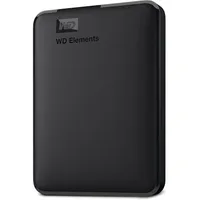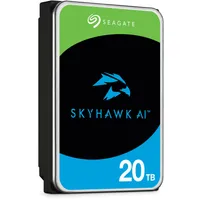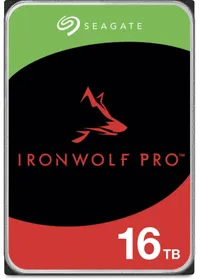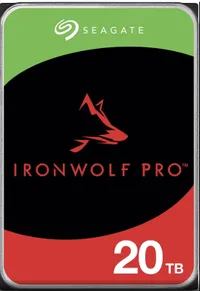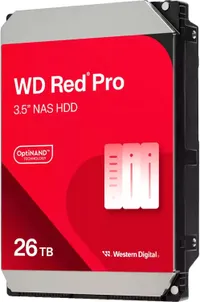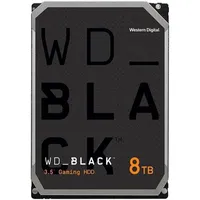Best hard drive deals 2025 — storage savings from WD, Seagate, and more
Cheap and deep storage dealsd.

1. Quick List
2. Best HDD Deals
3. Best External HDD Deals
4. HDD Shopping Tips
Check out these discounts on HDD offerings from the likes of Seagate and Western Digital. While SSDs have surpassed HDDs in performance, buying a hard drive remains the most economical way to get large chunks of storage for less. Mechanical hard drives may seem like ancient technology, but they still provide 'good enough' performance in many applications, and easily offer the most storage capacity for the price. We've collected the Best Hard Drive deals here in this constantly updated article. We're checking deals throughout the week to find the best options available and keep this page up to date.
Be alert when looking at HDDs, as not every drive is born equal and worthy of your money or a place of honor in your PC. Differences in recording technologies, like whether the drive uses conventional magnetic recording (CMR) or shingled magnetic recording (SMR), come with or without DRAM, and the spindle speeds they offer can all have a tremendous impact on the performance and pricing of your drive. We're compiling the best HDD deals for Black Friday in this constantly-updated article, based on our in-depth knowledge gained from thorough reviews, extensive benchmarks, and comprehensive historical price analysis.
We list internal drives for PCs, the best HDDs for NAS systems, and external hard drives, with the latter possibly including shuckable drives, meaning you can pry the HDD out of the external casing and use it in your desktop PC. Proceed at your own risk with Shucking, though: Shucking the drive voids the warranty, but you do get a capable drive for far cheaper than you normally would (be sure to do your homework first to determine if the drive can be shucked; not all models can).
Best HDD Deals: Quick Links
- Amazon: Save up to 62% on WD HDDs
- Newegg: Up to 43% off HDDs
- Best Buy: Up to $100 off HDDs
- Amazon: All HDD deals
Best HDD Deals
Read moreRead less▼
This drive uses speedy CMR magnetic recording tech and spins at 5,400 RPM. The drive has a two-year warranty and communicates via the USB 3.0 interface with the host. It also includes a power connector.
Read moreRead less▼
This drive features 6TB of spacious storage, a two-year warranty, and communicates via a USB-A connection at 5Gbps (USB 3.2 Gen 1). The drive is 4.35 x 3.23 x 0.83" as well, so it's a nice compact form factor that weighs in at a mere half a pound. It comes wiht a two-year warranty.
Read moreRead less▼
LaCie's Rugged drives are, well, rugged. They might not be the fastest or cheapest, but 2TB of storage capacity in a bombproof enclosure is pretty enticing.
Read moreRead less▼
You can never have too much NAS storage, and you can also save a hefty chunk on the 26TB model, which comes with all of the same stats as the 18TB Red Pro.
Read moreRead less▼
Two together in a RAID array for 40TB of storage, now $700 off. The 2big features 2 Thunderbolt 3 ports, SDXC Card Slots, and even DisplayPort 1.4, the ultimate all-in-one desktop solution.
Read moreRead less▼
This Western Digital alternative from Toshiba gets you 24TB of NAS storage for $399, replete with 512MB cache, 7200 rpm speeds, and SATA III 6 Gb/s interface.
Read moreRead less▼
$20 coupon added in cart. Get a whopping $190 off this 20TB professional desktop hard drive, with another $20 off thanks to an in-cart coupon. 290 MB/s data transfer speeds and 7200 rpm Disk Speed make this a reliable drive for professional and business needs. Inside, you'll find the Seagate IronWolf Pro.
Read moreRead less▼
Designed primarily for surveillance, the Skyhawk AI drive is a 20TB number with 512MB cache, 7200 rpm speeds, and SATA III 6 Gb/s connectivity.
Read moreRead less▼
This 3.5" high-performance drive with desirable CMR tech is good for desktop PCs or NAS. It spins at a speedy 7,200 RPM, has 256MB of cache, hits a blistering 270 MB/s, and has an excellent five-year warranty.
Read moreRead less▼
This 3.5" high-performance drive with desirable CMR tech is good for desktop PCs or NAS. It spins at a speedy 7,200 RPM, has 512MB of cache, hits a blistering 285 MB/s, and has an excellent five-year warranty.
Read moreRead less▼
The largest Red Pro NAS drive with a massive 26TB capacity, this HDD has a 7200 RPM spindle speed and boasts a speedy 272 MB/s transfer rate. This model features WD's latest 11-platter helium-sealed platform.
Read moreRead less▼
SSDs are now a common go-to for portable drives, but you won't snag a 5TB model anywhere in the vicinity of the stellar pricing on this drive. The WD 5TB portable hard drive has up to 5Gb/s of throughput and a 3-year warranty.
Read moreRead less▼
This drive is designed specifically for high-performance PCs, with a top speed of 267 MB/s from its 7,200-RPM spindle speed, fast CMR recording tech, and 256MB of cache. It comes with an excellent five-year warranty.
Best External HDD Deals
Read moreRead less▼
The 5TB version of LaCie's Rugged drive is much cheaper than typical pricing, at $144.99. These drives come with 130MB/s data transfer speeds. While they won't light up any benchmarks, but are great if you need a hard drive that can withstand the great outdoors, construction, or anything else you can think of.
Read moreRead less▼
This drive uses speedy CMR magnetic recording tech and spins at 5,400 RPM. The drive has a two-year warranty and communicates via the USB 3.0 interface with the host. It also has an included power connector.
Read moreRead less▼
This drive uses speedy CMR magnetic recording tech and spins at 5,400 RPM. The drive has a two-year warranty and communicates via the USB 3.0 interface with the host. It also has an included power connector.
HDD Deals: What to Look For
- It is important to be aware of the drive’s form factor, with 3.5” being the most common for the best HDDs (this is the only type we cover). If you need 2.5”, your options are more limited, especially for capacity. Otherwise, your computer case’s ability to house a certain number of 3.5” drives might be your primary limitation.
- The ubiquitous SATA interface is used for desktop PCs, and most motherboards have ample available ports, which makes expansion easy. Most consumer NAS systems also use SATA, with the SAS interface typically reserved for servers and enterprise-class NAS.
- If you're shopping for an HDD, you’re probably looking for the lowest possible cost per terabyte, but you should also consider performance and support for specific applications. There are several potential performance pitfalls to consider when purchasing a new HDD, and the type of recording technology is one of the most crucial factors. Unless you are solely interested in cost and willing to sacrifice performance, we only recommend conventional magnetic recording (CMR) drives and not shingled (SMR), as the latter comes with performance and operational caveats.
- For performance, HDDs are also often gauged by rotations per minute (RPM), which is usually a direct indicator of performance. The RPM value affects both sequential transfers and random access latency. Lower RPM drives tend to be quieter and more efficient, while higher RPM drives have better performance. There are also variable RPM drives that try to achieve the best of both worlds. Power draw, heat, and noise are factors related to performance.
- HDDs also have a certain amount of DRAM to help temporarily cache data. This amount of cache typically scales with the drive's capacity. More cache is, of course, better, but if it comes at the expense of something else — for example, a support service — then you should carefully consider your priorities when making a purchase.
- You will want specialized drives for NAS, surveillance/DVR/NVR, raw storage for media and backups, or for heavier workloads. Certain drives will offer a better value for the money if you just want the extra capacity, or you may require a lower RPM drive to avoid the noise associated with faster drives.
More Tech Deals
Cyber Monday Live Blog |Best gaming laptop deals | Best GPU Deals | Gaming Chair | Best monitor deals | Best SSD deals | Best CPU deals | Gaming Chair | Best hard drive HDD deals | Best PC case deals | Best Dell and Alienware deals | Best 3D printer deals | Best PC peripherals deals | Best motherboard deals | Best CPU cooler deals | Best gaming chair deals | Best laptop PC deals | Best Gaming PC deals | Best RAM deals | Best Wi-Fi Router deals
Get Tom's Hardware's best news and in-depth reviews, straight to your inbox.

Paul Alcorn is the Editor-in-Chief for Tom's Hardware US. He also writes news and reviews on CPUs, storage, and enterprise hardware.