Migrating from Windows to Linux, Part 1: Preparation
Sound Cards
Check the ALSA Project page to see if your sound card is supported.
Wireless
Getting wireless cards to work with Linux can be tricky as some manufacturers refuse to release Linux drivers. You can get around this by using a "wrapper" found here , which allows you to use the Windows driver. The wrapper tricks the driver into thinking it is on a Windows machine.
For those who have Centrino Wireless technology, you can obtain a "wrapper" here . Intel has not released a Linux driver for it. If you use a "wrapper", you will also need to download the appropriate Windows wireless card driver.
Backing Up
After you have all the drivers burned on a CD/DVD, you need to backup your files. Most people underestimate this task. Over time, the average person collects thousands of Microsoft Office documents, pictures, videos, etc. Finding ALL of these documents and backing them up is ESSENTIAL.
While burning a CD or DVD may be the easiest way to backup your files, today's large and inexpensive hard drives make installing a second hard drive a viable alternative.
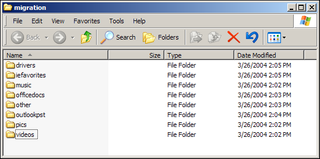
Suggested layout for the migration folder. Notice that the folder names are all lower case. This will make your life MUCH easier later, as Linux is case sensitive with folder and file names.
Let's start by making a folder called Migration. You will be dumping all of your old documents and files into this folder. When you finish, you will either burn the whole folder to CD/DVD or drag it to the second hard-drive (if you picked that option).
Stay on the Cutting Edge
Join the experts who read Tom's Hardware for the inside track on enthusiast PC tech news — and have for over 25 years. We'll send breaking news and in-depth reviews of CPUs, GPUs, AI, maker hardware and more straight to your inbox.
Document Migration
Hopefully you have been saving your Office documents in one place, like the My Documents folder. If you haven't (shame on you!), then you will have to search for them using the Windows Find feature (Windows key and F). Here are the extensions to look for.
| Office Application | File Extension |
| Access | .mdb |
| Excel | .xls |
| PowerPoint | .ppt |
| Word | .doc, .rtf, .txt |
OpenOffice, an open-source office suite, will read most Microsoft Office documents. Currently, no native Linux application will read the Access (.mdb) format.
Most Popular

