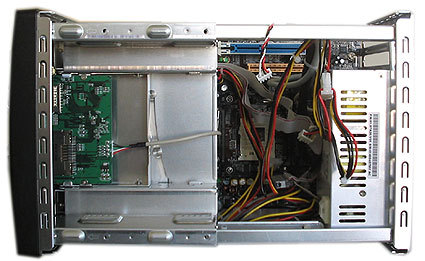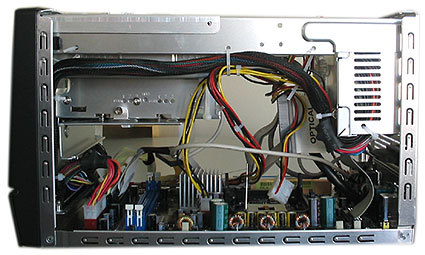13 Barebones Reviewed Are Anything But Square
Features
By
Siggy Moersch
published
Add us as a preferred source on Google
Under The Hood
Removing the side panels of the case will expose the interior of the XC Cube AV. You can see the mounting frame for the 5.25 and 3.5" drives as well as the card reader, which is a built-in component of the AOpen barebone. Only after removing the mounting cage can the barebone be equipped with a CPU and memory. The space for the card reader can alternatively be used for a second hard disk. Then, of course, you will have to look at the ugly slot holes from the card reader.
It is easiest to install the hardware from the top.
Side impressions of the XC Cube AV
Everything in sight: sensible representation in the display
Stay On the Cutting Edge: Get the Tom's Hardware Newsletter
Get Tom's Hardware's best news and in-depth reviews, straight to your inbox.
Current page: Under The Hood
Prev Page AOpen XC Cube AV (EA65): The Multi-talent Next Page Pros And Cons
No comments yet
Comment from the forums