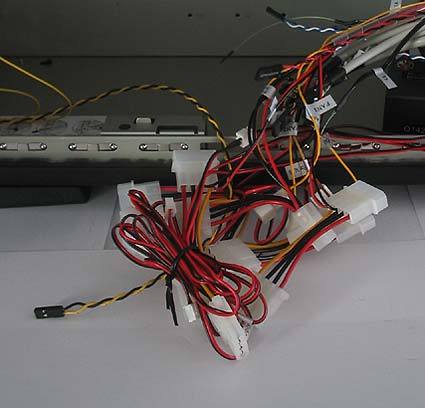15 Case Power Tower Round-Up
Problems With Graphics-Card Installation
The installation of the graphics card turned out to be tricky, as the screwless clip won't lock down larger graphics cards. You'll have to fiddle with it quite a bit to get the card properly in place so it won't slide out of the AGP slot. The remaining hardware installed easily. All the edges are filed down to protect you from injury. The installation of the 5.25" drives and hard drives is done with drive rails that also absorb any vibration generated by the drives. The hard-drive carriage is rotated 90 degrees, so there is nothing to stop you from installing a PCI long card. The usual front ports for USB, FireWire and audio can be accessed through a plastic lid on top of the case. Connecting the cables turns out to be rocket science: the tiny contact plugs are not bundled in groups. The only way to connect them is by consulting a good motherboard manual.
The screwless expansion-card clips run afoul of tall graphics cards.
The cable mess quickly dissolves once the system fans are installed.
The case interior sports five 80 mm fans that can all be connected to the fan-speed controller.
The front ports are located on top of the case.
Get Tom's Hardware's best news and in-depth reviews, straight to your inbox.
Current page: Problems With Graphics-Card Installation
Prev Page Thermaltake XaserV V5000A: Full Metal Jacket Next Page Pros-
Joe_Justiniano I find it admirable that an article so old is still kept alive. Recently acquired one of this cases in excellent shape at a garage sale and wanted to know more about it.Reply
Thanks to this article and the great dedication of this website I have been educated. Kudos to you all.