A Lesson In Backup: Taking Care Of Your Data

External Storage For Consumers
The demand for storage capacity continues to grow unabated in the business world as well as in the consumer sector. As home users use up their PC's hard disk capacity, extra storage space is becoming harder to come by despite ever-increasing sizes for today’s modern hard drives. In this editorial, we explore backup strategies and use Samsung’s new external disk drive, the Story Station, as our guinea pig to put them to work.
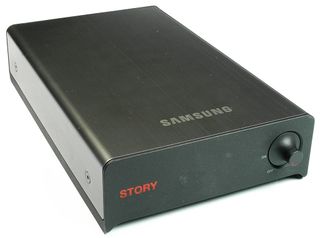
Consumer Electronics Generate Humongous Files
At home, entertainment and consumer electronics devices consume the most storage capacity. That is, frequent use of digital photo and video cameras and personal video recorders (PVRs) can quickly result in file collections that consume hundreds of gigabytes, if not multiple terabytes of disk space when they are archived on a PC or transferred to a PC for editing and post-processing.
Internal or External Drives?
When the storage space available on a computer dwindles, users have only a few options: they can either delete no-longer-needed files or they can boost the storage space available to them by adding disk drives. Because erasing files is a less-than-ideal option in most cases, an increase in storage space is the only real choice worth making.
Perhaps the most popular way to add storage or backup capacity to a PC is to hook up an external hard disk with a USB, eSATA, or FireWire connection (all of these qualify as direct-attached storage [DAS] technologies). This is the easiest way to go because it's just a matter of plugging in power and data cables, with no need to crack the PC case open.
Certainly, more effort is involved in installing and hooking up additional internal drives (assuming open drive bays and internal storage ports are available). If that's the route you want to go, it's necessary to disconnect the PC, open up its chassis, and start messing around with the drives, power supply, and data cables. And because more households are turning away from conventional desktop to notebook or compact PCs (such as nettops), it’s trickier to swap out a smaller, existing hard drive for something newer and bigger. Too often, replacing hard drives requires a complete reinstall of the operating system, which is an exercise that doesn’t bother PC enthusiasts, but involves too much effort for more mainstream users.
Stay on the Cutting Edge
Join the experts who read Tom's Hardware for the inside track on enthusiast PC tech news — and have for over 25 years. We'll send breaking news and in-depth reviews of CPUs, GPUs, AI, maker hardware and more straight to your inbox.
Simple and Uncomplicated Rule the Roost
Storage vendors, such as Seagate, Maxtor, and LaCie, jumped on the external storage bandwagon early, and have long offered simple, straightforward storage solutions to their customers. In this market segment today, users will encounter a plethora of offerings and options. Most recently, this includes the Samsung Story Station, an external USB 2.0-attached hard disk that comes in 500 GB, 1 TB, and 1.5 TB capacities (the biggest drive is its newest addition, having just hit the market in June 2009).
File Organization and Backup
Given the extraordinary capacities that hard disks deliver these days, proper file system organization is the key to successful file management. The right file-archiving system enables quick location and retrieval of files, while a carefully-crafted backup strategy provides protection against file damage or loss. Together, these elements define the best file-management practices, which are not only important in a business setting, but are also of critical importance for most home users as well.
-
truehighroller I just had an External Hard Drive die on me. The drive had all of our family pictures from the last 4 1/2 years on it.Reply
I managed to get, getbackdata to work for me but, it took 48 hrs for it to read the data and make an image of it on to a new hard drive that I bought "internal".
I instantly after managing to get them back, put them on a DVD as well. Could of cost us a $1000 if I didn't know what I was doing. -
Too many people make that mistake... store their files on an external HD and think they are 'backed up'.Reply
They are only backed up if another, duplicate copy is held somewhere separate to the first copy. Keeping photos *only* on an external drive is not being backed-up!
You were lucky to get them back... far to many people don't back up and learn the hard way...and unfortunately, usually there's no prior warning of when a drive fails. -
zodiacfml yeah. same with the guy above, i have more than 4 years of pics and vids but i don't have an external or network drive, just uploaded them online.Reply -
My backup solution? Using Ghost 2003, I backup my hard drive to a image file that is stored on a 1 TB drive. Then, I ghost the entire 1 TB drive over to another 1 TB which is then stored off-site.Reply
-
pbrigido I have thought about purchasing a 32GB cheap MLC SSD to use as a backup for pictures to eliminate the mechanical failure aspect of a conventional HD. I wonder how long a SSD can be without power before the memory cells lose their information.Reply -
truehighroller TorchWoodMy backup solution? Using Ghost 2003, I backup my hard drive to a image file that is stored on a 1 TB drive. Then, I ghost the entire 1 TB drive over to another 1 TB which is then stored off-site.Reply
As long as it is stored on a Raid 1 or 0+1, 5 , 10 then you should be ok. The drive that crashed on me had an image of an install on it as well and all the files "pictures" were part of that image. Now I have a recent copy of everything on a DVD as well. -
Shadow703793 It's good to have an External USB/eSATA drive for back ups but those drives should also be backed up to a more "permanent" storage solution such as DVD or even tape (Yes, I know, it's old school). The best method of backing up critical files (such as a very important CAD file for a product, PhD Thesis,etc) should be backed up online. The best free online back up solution is to create a Gmail account and use GmailFS. For more info see: http://www.viksoe.dk/code/gmail.htmReply
DL here: http://www.softpedia.com/progDownload/GMail-Drive-shell-extension-Download-15944.html
That's what I use. With ~7GB worth of space, it's enough to back up important files. -
MU_Engineer I am a little surprised that this article was on a geek-oriented website like THG. I was hoping to see something like setting up a RAID NAS or a home server and then automating the backup process. I mean, wasn't expecting to see anything significantly complex like setting up a headless server, writing a shell script to sort and move files by file type, and then setting up an automated differential backup system to run on a schedule. But come on, the article was just how to plug in a external USB hard drive, sort some files with the Vista GUI and manually run a couple of GUI backup tools.Reply -
Katsushiro I too was disappointed with the lack of techyness in this article. I don't recall a single mention of a RAID solution. And I didn't see anything that could help me; I have a 160GB raptor and a 500GB media drive that I want to automatically mirror/backup both to a 750GB drive.Reply
Most Popular


