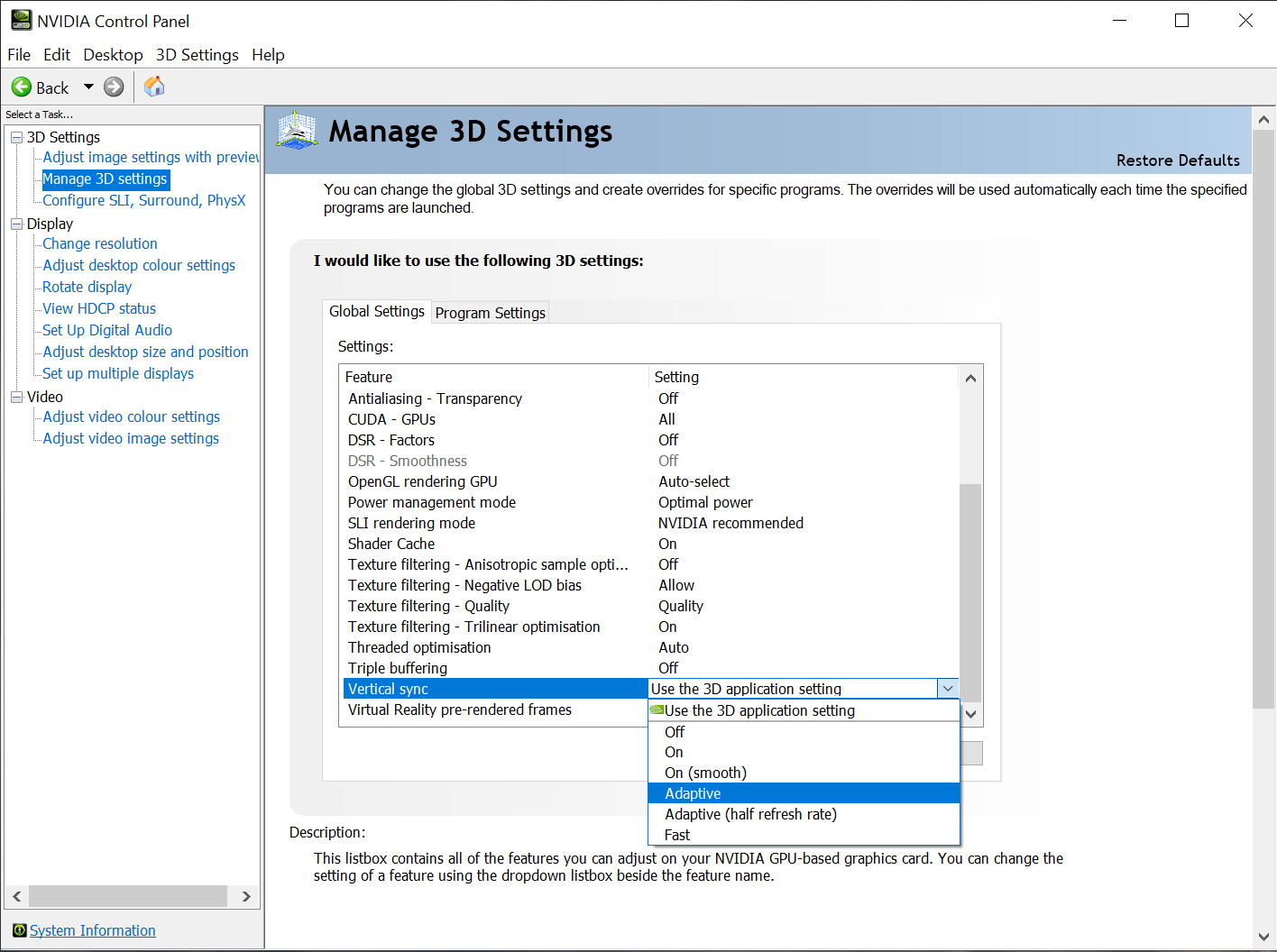Grab a 27-inch 1440p 144 Hz Samsung Gaming Monitor for £240 (20% off!)
It may have a ridiculous name, but 1440p + 144 Hz + VA panel is just glorious.
Get Tom's Hardware's best news and in-depth reviews, straight to your inbox.
You are now subscribed
Your newsletter sign-up was successful
Check out this deal on one of Samsung’s fantastic 27-inch 1440p 144 Hz gaming monitor. This seriously kick ass screen is on sale right now for an impressive £240, that’s 20% off its usual price, and honestly it’s an utter steal for this kinda screen, even with Black Friday right around the corner.
Samsung's 27-inch 1440p 144 Hz Gaming Monitor (LC27JG52QQUXEN) is on sale at amazon.co.uk for just £240 (20% off)
Ask any gamer worth their salt where the sweet-spot for screens is right now and they’ll tell you, that this is the kinda spec you should be looking for. So what do you get for that £240 of investment? Well, for starters, Samsung has kitted the LC27JG52QQUXEN (don’t blame us we didn’t pick the name), with one of its premium VA panels. Featuring a 144 Hz refresh rate, 2560x1440 resolution, a super svelte 4ms G2G response time, and an 1800R curve radius it’s a serious bit of screen. However where this thing really dominates is in the color and saturation department.
Colour Dominance
With a contrast ratio of 3000:1 and a comfortable 250 nits worth of brightness, it’s a screen for those who demand explosive environments, and intense colours, yeah it may not be as accurate as an IPS panel at reproducing those peculiar pigments we all enjoy, however the viscosity of those reds, greens and blues that you find in a VA is absolutely enjoyable in games that really take advantage of it. We’re talking of course about those massively open world RPGs, and more.
That said, we can’t discredit it entirely when it comes to the world of the professional artworker. VA is still far superior to that of the TN panel when it comes to colour accuracy and this one is no slouch either. Capable of reproducing 100% of the sRGB gamut, and 70% of the NTSC1976 gamut, whilst maintaining the 178° viewing angles is nothing to snub your nose up against.
Specifications
| Panel Size | 27-inch |
| Native Resolution | 2560x1440 |
| Pixel Density | 109 PPI |
| Panel Type | VA, 8-bit |
| Maximum Refresh Rate | 144 Hz |
| Response Time | 4ms G2G |
| Contrast | 3000:1 |
| Display Inputs | 1x DisplayPort 1.2, 2x HDMI (1x 1.4, 1x 2.0) |
| Connectivity | 1x Headphone Jack |
| VESA Mount | 75x75 |
| Warranty | 2 Years |
The Perfect Combo - High Refresh & WQHD
Besides the colour prowess, the best part about this screen (aside from the price) is the resolution combined with the screen size, combined with that refresh rate. 144 Hz is just lovely to use. The biggest difference you’ll notice at first is on desktop. The way the mouse cursor moves across the screen, the way windows move so succulently across the panel, it’s just joyous, and it’s the same in game, especially in titles that are less graphically demanding.

Couple that with the WQHD resolution and you’re on to a winner. 2560x1440 gives you a pixel density of around 109 pixels per inch, which, despite the increase in screen real estate from a 24-inch 1080p panel, gives you an improvement of 17 pixels per inch compared (with 1080p at 24-inches sitting comfortably at 92 PPI). What that means is more clarity in textures, fonts and overall experience.
That said, more pixels means more rendering load on your GPU, more VRAM usage, and lower overall frame rates. You can check out our GPU Hierarchy article here for the full break down, however on the whole you’re looking at around 78% more pixels with our 1440p panel. That can be a lot, and we’d recommend at a minimum you kit yourself out with an Nvidia GeForce RTX 2060 Super, or an AMD Radeon RX 5700. On the plus side, the higher the resolution stack you go, and the lower the frame rate you have, the less powerful your CPU needs to be to shift all those frames, which is sort of a plus.
What's Missing?
Unfortunately the Samsung LC27JG52QQUXEN Gaming Monitor is missing any form of variable sync/refresh rate technology. That means no G-Sync and no FreeSync. That’s somewhat annoying, but given the price point, we’re happy to overlook it. After all the closest comparable screens with a similar spec, Acer’s XV272UPbmiiprzx (seriously Acer?), AOC’s AG273QCX and the Asus MG279Q are £385, £440 and £450 respectively. So at a minimum you’re paying £145 more just for that one spec, and there is a way around it too.
Adaptive Sync
It’s not as smooth a solution as FreeSync or G-Sync, but if you’re running an Nvidia graphics card head into the “NVIDIA Control Panel” (go to Control Panel, change the view to icons, and select “NVIDIA control panel”). Then click “Manage 3D settings”, scroll down to “Vertical Sync” in “Global Settings”, and change it to “Adaptive”. What this does is, on a software level, force whatever you're playing to have Adaptive Sync on as standard. Effectively what it does is ensure V-Sync will only activate above the maximum refresh rate of your monitor, so in this case 144 Hz / 144 fps. That will eliminate some screen tearing at the top end, and also removes the performance hit that V-Sync usually entails below that 144 fps mark. It’s not a perfect fix, but for screens without variable refresh rate/sync, it’s better than nothing.
- Check out our monitor buying guide here.
Get Tom's Hardware's best news and in-depth reviews, straight to your inbox.

As Associate Editor of Tom's Hardware's prestigous British division, Zak specializes in system building, case reviews and peripherals, and has a particular penchant for liquid-cooling. He's also a lover of all things Viking/Scandinavian (thus the poor attempt at a beard).
-
Spaceghaze Samsung's 27-inch 1440p 144 Hz Gaming Monitor (LG27JG52QQUXEN) is on sale at amazon.co.uk for just £240 (20% off)Reply
That part name is wrong, it is a LG27JG52QQUXEN in stead of a C like in the rest of the article.