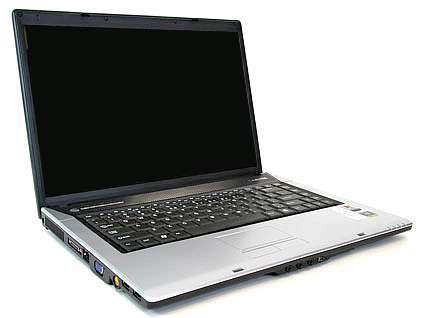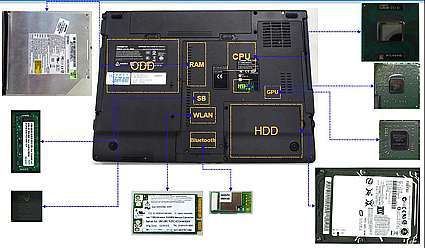Gigabyte's W551N From All Sides
Gigabyte's W551N open and looking for a performance fight. The W551N is 14" wide by 10" deep inches. This allows room for a 15.4" display. The notebook weighs just over 6 pounds with standard battery. So it's still fairly easy to cart around, even with it
Gigabyte’s W551N open and looking for a performance fight. The W551N is 14" wide by 10" deep inches. This allows room for a 15.4" display. The notebook weighs just over 6 pounds with standard battery. So it’s still fairly easy to cart around, even with it
This is the bottom of the W551N. For details on component placement, see the next slide.
This is the bottom of the W551N. For details on component placement, see the next slide.
You should be able to read most of the component names. "SB", below "RAM" stands for "South Bridge" and "NB" barely visible under "CPU" is short for "North Bridge". These chips support a number of input/output functions. The North Bridge chip may support
You should be able to read most of the component names. "SB", below "RAM" stands for "South Bridge" and "NB" barely visible under "CPU" is short for "North Bridge". These chips support a number of input/output functions. The North Bridge chip may support
This is the front of the W551N. Major parts include the latch for unlocking the clamshell case. Below that are the headphone, line in and microphone jacks followed by a Firewire port. Speakers are also on the front.
This is the front of the W551N. Major parts include the latch for unlocking the clamshell case. Below that are the headphone, line in and microphone jacks followed by a Firewire port. Speakers are also on the front.
The back of the W551N is clear except for an air vent.
The back of the W551N is clear except for an air vent.
Here's the left side of the notebook, left to right: AC power adapter/charger input, air vent, port replicator connector, LAN jack, VGA out, S-Video out and 2 USB 2.0 ports.
Here’s the left side of the notebook, left to right : AC power adapter/charger input, air vent, port replicator connector, LAN jack, VGA out, S-Video out and 2 USB 2.0 ports.
The right side of the W551N includes, left to right, top to bottom: PCI Express slot, card reader (MS, MS Pro, SD and MMC), 1 USB 2.0 port, DVD drive, modem jack, 1 USB 2.0 port and security lock hole.
The right side of the W551N includes, left to right, top to bottom : PCI Express slot, card reader (MS, MS Pro, SD and MMC), 1 USB 2.0 port, DVD drive, modem jack, 1 USB 2.0 port and security lock hole.
Get Tom's Hardware's best news and in-depth reviews, straight to your inbox.
Tom's Hardware is the leading destination for hardcore computer enthusiasts. We cover everything from processors to 3D printers, single-board computers, SSDs and high-end gaming rigs, empowering readers to make the most of the tech they love, keep up on the latest developments and buy the right gear. Our staff has more than 100 years of combined experience covering news, solving tech problems and reviewing components and systems.