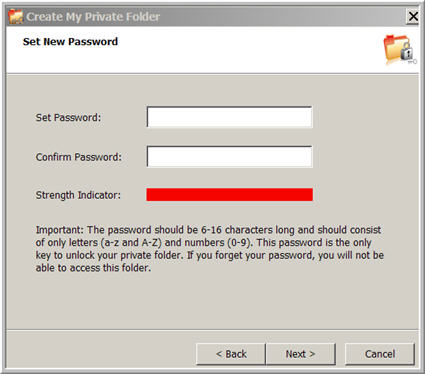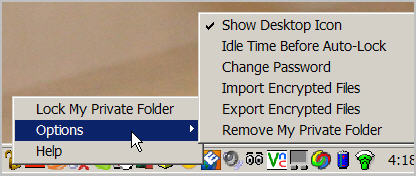Microsoft releases free encrypted folder app
Get Tom's Hardware's best news and in-depth reviews, straight to your inbox.
You are now subscribed
Your newsletter sign-up was successful
Microsoft has released a free application that allows users to create an encrypted and password-protected folder. Microsoft Private Folder 1.0 works on Windows XP and Media Center Editions with Service Pack 2 and is meant to provide a consumer-level of protection. Microsoft warns that it is "not intended to provide security against hackers."
Interested users can download Private Folder from Microsoft's website which requires Internet Explorer and "Genuine Windows Validation". A reboot is required after the install. After the reboot, Private Folder requires users to make up a password, but unfortunately only alpha numeric characters are allowed in the password.
By default, the folder remains unlocked for five minutes after typing in the password. Users can immediately lock the folder by right-clicking an icon in the system tray or they can change the lock time from three minutes to never.
At first glance, Private Folder doesn't seem to be so private because it places the icon on the desktop. However, that icon is just a shortcut to the real folder which is located at C:\Documents and Settings\YOURUSERNAME\My Private Folder. It's safe to delete the desktop icon and create a shortcut anywhere else on the drive.
Get Tom's Hardware's best news and in-depth reviews, straight to your inbox.
Humphrey Cheung was a senior editor at Tom's Hardware, covering a range of topics on computing and consumer electronics. You can find more of his work in many major publications, including CNN and FOX, to name a few.