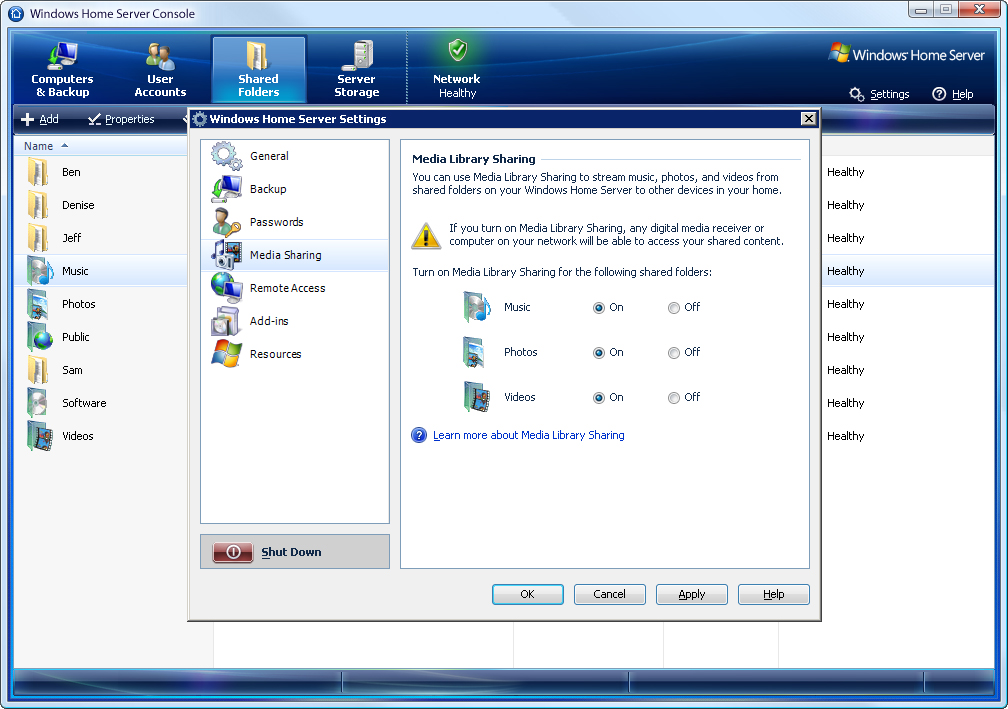Windows Home Server PowerPack 2 Released
Microsoft has announced the availability of Power Pack 2 for Windows Home Server, a collection of important new features and bug fixes for the consumer-oriented server operating system the company first shipped in 2007.
The most notable improvements are related to Windows Media Center. Windows Media Center Extenders will now be able to access content stored in any of the home server’s shared folders (e.g., Music, Video, Photos, and Recorded Video). Previously, these devices had to rely on the home server’s Guest account. And once the Windows Home Server Connector software is installed or updated on a computer running a version of Windows that includes Windows Media Center (Windows XP Media Center Edition, Windows Vista Home Premium, and Windows Vista Ultimate), that computer will have the same access privileges. In both instances, a user with administrative access to the server can grant or deny access on an individual folder basis.
Windows Home Server also now supports streaming MP4 files via Windows Media Connect. The metadata for these files (title, artist, composer, album, and genre) will now appear in the appropriate library. Previously, the operating system supported only AVI, MPEG-1, MPEG-2, WMV files, and .dvr-ms files (that last one being Microsoft’s format for recorded TV shows).
The Windows Home Server team says they’ve also redesigned the Remote Access Settings page to make it easier to use. Remote Access provides the ability to access you home server from anywhere you have Internet access; it also allows you to access the server’s client computers over the Internet, provided those clients are running a version of Windows that supports Remote Desktop Connection (which oddly does not include Windows Vista Home Premium—the most widely used version of Windows Vista).
Power Pack 2 should be available now; if you’re running Windows Home Server with automatic updates enabled, it automatically download and update itself.
Microsoft is also seeking to increase third-party development activity around Windows Home Server. Touting the current availability of more than 100 add-in programs—everything from disk management to anti-virus software—Microsoft has decided to make the server OS available in the Microsoft Developer Network. Registered MSDN subscribers will be able to download the software as part of their subscription fee.
Get Tom's Hardware's best news and in-depth reviews, straight to your inbox.
-
spazoid It does not support 64 bit.Reply
The next version of WHS (not the next PowerPack) will be restricted to 64bit, but the current version will likely never see a 64bit variant.
I've downloaded and successfully installed PP2 and it's running without any issues so far. -
wiseadam The only reason I'd want a 64 bit version would be to build a stupid fast server with more than 4gb's of ram, simply because it's cheaper than you'd think.Reply
Auto update installed and restarted my server last night, scared the crap out of me...browsing pictures then BAM, not available, cannot connect. Scares me when that happens. Anyway, I could see a couple different looks on the console, good couple of improvements, but not much.
I'm ready for version 2, because this one is working very very well. I'm pleased with the access options I currently have. In the house, 1 desktop, 1 laptop, xbox 360, ps3 and the home server, all sync up with no issues. I can also then access everything from the web, totally worth it! -
The majority of the people this product is aimed at probably don't have 64 bit OS's, so probably not a rush for that capability. Having said that I love it! I have been using it for a while now and while the backup ability was my original strong point for going this way, the tie in with the Xbox and streaming capabilities were just bonuses!Reply
I have put some of my thoughts about Windows Home Server together here if someone is wondering if they should be looking at it,http://www.squidoo.com/windows-home-server-info
-
BlueCat57 Which is the better option for adding network back up capabilities to my home network?Reply
Upgrading one system to Windows Home Server, or upgrading all three systems to Windows 7 Ultimate (I have free access to it.)?
Currently I have a notebook running Vista Home Premium and two desktops running XP Professional (Which apparently doesn’t allow back up over the network, or maybe it was the Vista that didn’t allow it, I can’t recall.). I will be adding another PC to act as a Media Center/HTPC. If I buy it, it will have Windows 7 Home Premium pre-installed. If I build it, I can choose the OS. I will have to add high capacity hard drives to at least one system to act as the backup server