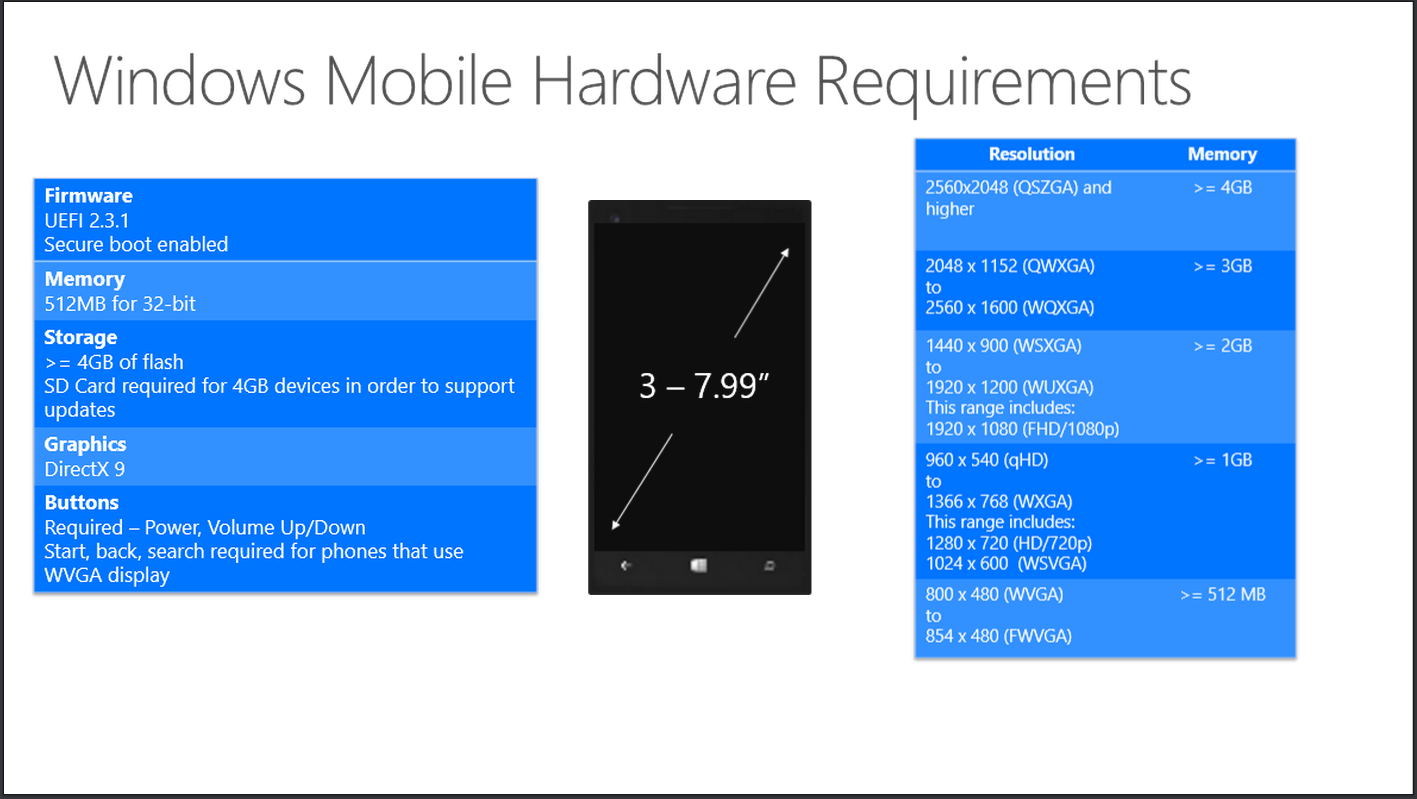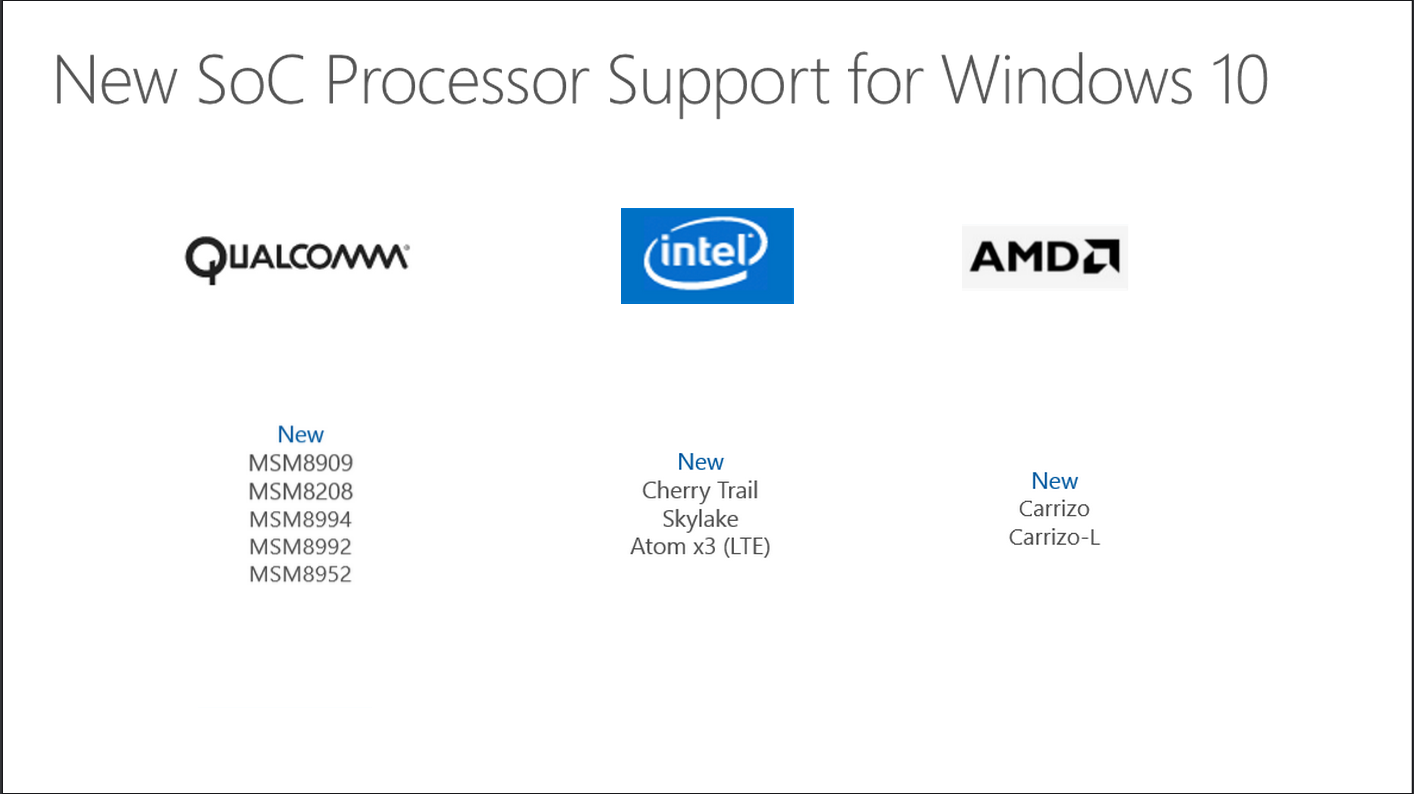Here Is What You Need To Run Windows 10
Microsoft gave out the system requirements for Windows 10 at WinHEC.
For the desktop version of Windows 10, the system requirements are almost identical to Windows 8.1. For a 32-bit OS, you will need 1 GB of RAM with 16 GB of storage space, and for a 64-bit OS, you will need 2 GB of RAM with 20 GB of storage space.
Regardless of whether you choose 32-bit or 64-bit, you will need a GPU supporting DirectX 9 and an 800 x 600 resolution display. The display for consumer variants of the OS must be 8 inches or greater in size, and the Pro variants must be 7 inches or greater in size.
The only change between Windows 8.1 and Windows 10 for system requirements on the desktop is the mandate of UEFI v2.3.1. Windows 8.1 was required to have UEFI v2.3.1 for Secure Boot, but this was an optional feature. In Windows 10 this is no longer optional.
Smartphones have a different list of requirements for Windows 10. The minimum amount of RAM is 512 MB, but will ultimately depend on the resolution of your smart device. 512 MB is the minimum for running at 854 x 480 or 800 x 480 resolutions, but with a resolution of 2560 x 2048, you will need at least 4 GB of RAM.
At least 4 GB of storage space is required. If your smartphone only has 4 GB of storage, then an SD card will be required to store additional updates.
A DirectX9-compatible GPU is still a requirement, but screen size can be between 3 inches and 7.99 inches; Microsoft will likely view devices larger than that as needing the desktop OS.
Get Tom's Hardware's best news and in-depth reviews, straight to your inbox.
A few SoCs have been confirmed to run Windows 10 already, including Intel's Cherry Trail, Atom x3, and SoCs based on Skylake; AMD's Carrizo and Carrizo-L; and five Qualcomm SoCs (MSM8909, MSM8208, MSM8994, MSM8992 and MSM8952). Some smartphone makers such as Xiaomi are already testing Windows 10 for use on their products.
Follow us @tomshardware, on Facebook and on Google+.
-
ThisWasATriumph Wait, so we NEED an UEFI motherboard now to run it? So I can't install it on any of my older windows 7 computers?Reply -
yoji What? NEED UEFI? that CANT be right... but may be that's the MS cunning plan.. "yes win 7 and and 8 can all have it as free update" knowing full well that most cant update as will need new Mobo!!! that's got to be wrong. EVEN MS cant be THAT crazy.. can they?Reply -
turkey3_scratch Reply15521814 said:What? NEED UEFI? that CANT be right... but may be that's the MS cunning plan.. "yes win 7 and and 8 can all have it as free update" knowing full well that most cant update as will need new Mobo!!! that's got to be wrong. EVEN MS cant be THAT crazy.. can they?
I run it on my laptop which does not have UEFI so I don't get why they said that. It strictly says BIOS. -
maban I'm so sick of the way Tom's does pictures. I have to click a small, almost unreadable image to get to an even smaller unrecognizable thumbnail to get to a new not-quite-maximized window just to be able to see something that should have been viewable on the page I was looking at initially.Reply -
Deus Gladiorum ReplyI'm so sick of the way Tom's does pictures. I have to click a small, almost unreadable image to get to an even smaller unrecognizable thumbnail to get to a new not-quite-maximized window just to be able to see something that should have been viewable on the page I was looking at initially.
Yepp, agreed. Tom's needs to update this, because it's beyond annoying. -
amk-aka-Phantom ReplyWhat? NEED UEFI? that CANT be right... but may be that's the MS cunning plan.. "yes win 7 and and 8 can all have it as free update" knowing full well that most cant update as will need new Mobo!!! that's got to be wrong. EVEN MS cant be THAT crazy.. can they?
If you have bought or build your PC within the last 4-5 years, it's got UEFI support. And there's nothing wrong with throwing legacy boot out, UEFI is vastly superior. In combination with GPT it finally allowed me to get rid of the annoying 4 primary partition limitation and struggle between Windows and Linux bootloaders on my dual-boot setups - now the UEFI partition takes care of that and both OSs are happy.
Wait, so we NEED an UEFI motherboard now to run it? So I can't install it on any of my older windows 7 computers?
... and? You can't possibly expect them to cater to all sorts of obsolete tech. Windows 7 still has support till 2020, just keep using it until these PCs die.
----
Meanwhile, I'm annoyed to see there's STILL a 32-bit Windows planned, what will it take to make MS drop it already? -
Davrosyd For those who are confuse about the UEFI requirements...Reply
You need the UEFI for "Secure Boot".. (This was stated clearly in the article above... )
Any Questions? -
yoji ReplyFor those who are confuse about the UEFI requirements...
You need the UEFI for "Secure Boot".. (This was stated clearly in the article above... )
May be you the one who needs read the article.. read all of this bit,...
"The only change between Windows 8.1 and Windows 10 for system requirements on the desktop is the mandate of UEFI v2.3.1. Windows 8.1 was required to have UEFI v2.3.1 for Secure Boot, but this was an optional feature. In Windows 10 this is no longer optional."
Any questions?
Any Questions? -
Emanuel Elmo ReplyWait, so we NEED an UEFI motherboard now to run it? So I can't install it on any of my older windows 7 computers?
So you telling me you installed windows 7 on pc that was running windows xp and now you scream cause why?
Yes you need a UEFI BIOS. Any pc you recently bought within the last 4-5 years or any pc your build will have a UEFI BIOS.
"
if you have not, get with the times. How much longer do you expect MS to support such old tech. I am sure you still want support for your old dot printer too right?
SMH