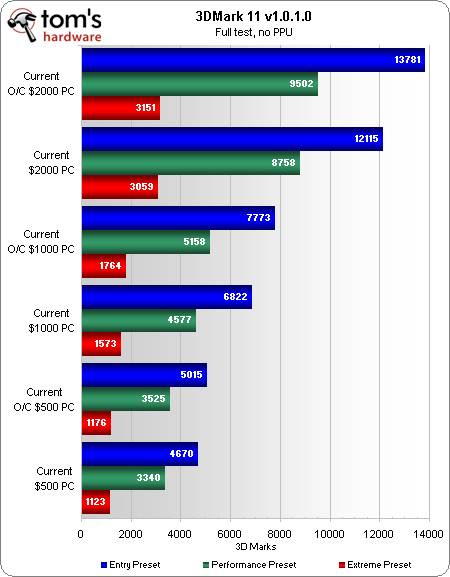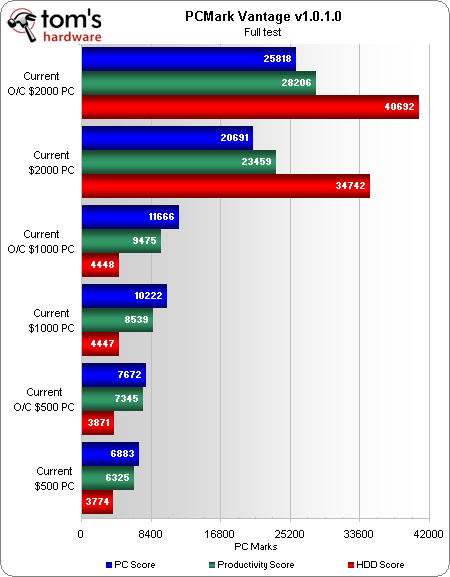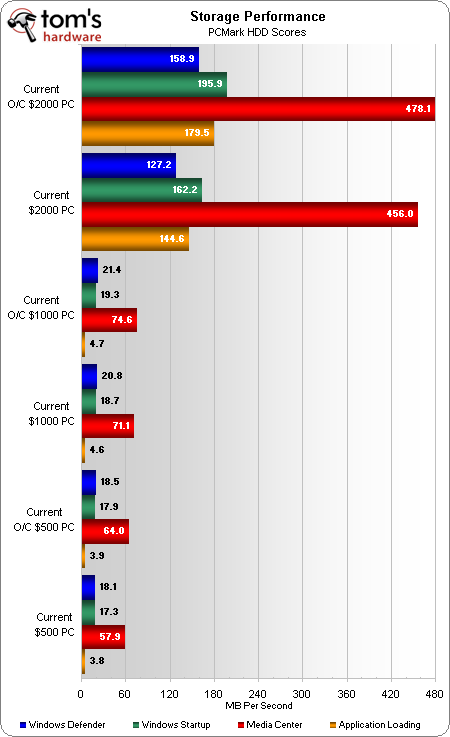System Builder Marathon, March 2011: Value Compared
Benchmark Results: 3DMark And PCMark
The benefit of CrossFire allows our highest-end build to start off with a bang in 3DMark 11. And yet, the same $2000 PC that holds a pair of cards also has a higher CPU overclock than its single-card $1000 competitor. The $550 PC also performs surprisingly well in this purely synthetic test that requires DirectX 11 to run.
PCMark heavily favors drive performance, giving the SSD-equipped $2000 build a huge advantage over the HDD-limited machines. Though the scoring system is a black box, its drive tests are based on real-world transfer patterns measured in megabytes per second.
We picked our favorite four of PCMark’s eight hard drive tests to illustrate the expected real-world performance differences of the drive configurations of all three machines. PCMark’s “MB/s” rating includes drive latency, since megabytes are a fixed value and total seconds for all transfers are variable.
Because drive latency (including seek times) is included, streaming media is the only test that even approaches the limits of drive throughput. A large number of small files drop the HDD-equipped systems into single digits for the Application Loading benchmark.
Current page: Benchmark Results: 3DMark And PCMark
Prev Page Systems and Benchmark Configurations Next Page Benchmark Results: SiSoftware SandraGet Tom's Hardware's best news and in-depth reviews, straight to your inbox.
-
tapher A $500 build, together with a Sony FW900 or equivalent monitor, could be had for under $800 total. Wow!Reply -
qwertymac93 hmp_gooseDid you just say "$300 monitor on a $500 box"? Really?Reply
how much is a good surround sound system?
how much is a blu-ray player?
I rest my case. -
jsowoc What if you scaled down from 100% as opposed to up from 100%? If the 2kOC machine had 100 in each category, the SSD would be "naturally" toned down. The $500 machine would be at ~40% for gaming, A/V and productivity, and ~10% for storage.Reply
Taking a simple average you'd get that the $500 machine is typically about 30% the speed of the $2000 OC machine. An SSD does improve the day-to-day performance of a computer significantly. -
Ragnar-Kon Being the poor college student I am, the blue bar is my favorite. And that O/C'd $1000 build is looking pretty good in my book. I've built AMD systems since the Athlon XP days because the price/performance ratio of Intel chips just wasn't worth it to me. But, I shall have to take a close look at the Intel i5 for my next build.Reply
qwertymac93how much is a good surround sound system?how much is a blu-ray player?I rest my case.1) Surround sound system = not worth it.
2) Blu-ray player = Definitely not worth it.
3) $300 monitor = not worth it.
Of course, this could be the my inner poor college student talking. I'm sure for some people it is worth it. -
sudeshc you can get good LED monitor of decent size in under $100 and that would be perfect for $500 build.Reply -
Luay A job well done Tom! Thankyou.Reply
The $500 AMD machine underperformed in the CPU department. I think the Intel i3 2120 paired with a H61 motherboard would have been the better choice.
$1,000 rig was near perfection.
$2,000 rig suffered from CPU bottlenecks at resolutions lower than 2560x1600 so it should be paired with at least $600 worth of display(s). -
Dyers Eve Well I think we are all thinking the same thing and that is holy jebus SSDs are awesome. 60GB SSDs are at around $120 now so maybe in a year the $500 builds will get an SSD.Reply
Your second to last paragraph needlessly bashes the $500 system. So a cheap build is bad for a user that only wants performance? Well, duh.
Your $500 build was titled as a gaming PC and now that only counts for 30% of average performance. Mixing all of the stats into one performance bar is useless to everyone. Keep the gamer/av/production separate as that is more useful. -
scootermg If you wanted to alter these PCs from "Gamers Rig" to "Programmers Rig" (ie. capable of running several virtual machines, with Ubuntu 64 as host). What would you alter?Reply
I was thinking of taking the $2K model and
-- doubling up the RAM from 8 to 16
-- cutting from 2 SSD to 1
-- downgrading the graphics card, to I don't know what
-- deleting the CPU cooler.. I will not be over-clocking
-- leaving the rest as is
I propose downgrading the 2K PC vice upgrading the 1K because I feel ASUS/INTEL/Ubuntu64 combo is better for virtualization than AROCK/INTEL.
Maybe the 1K PC can do it also.