Is the KuFormula VF1 Plus the Magic Bullet for Graphics Cooling?
Installation
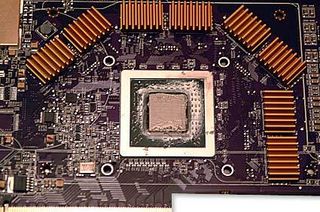
RAM sinks installed
As stated above, Sytrin has not yet claimed compatibility of the VF1 Plus with the Radeon X1800/X1900 series, so please keep this in mind if you have a Radeon X1800 or X1900 based card and plan to purchase it. I would recommend that you check the manufacturer's website to see if it has officially certified the VF1 Plus for your card before buying.
The first step when installing an aftermarket cooler is, of course, to remove the existing cooler. The All-In-Wonder X1800 XL cooler is a simple beast, and with the removal of eight screws it popped off easily. All that remained was to remove the thermal pads on the memory, and to clean the graphics processor and memory surfaces with a bit of orange gel or alcohol.
With the cooler removed and the surfaces clean and dry, we applied the memory heat sinks included with the VF1 Plus. As they have thermal tape attached, their application is quite easy. The gold-colored sinks look nice on the card, too, as the X1800 XL card used for testing is purple with gold accents.
With these preliminaries over, it was now time for the main event: installing the heat sink. The VF1 Plus can be adapted to various video cards with a simple system of interchangeable clips that allow it to fit different bolt patterns. The appropriate clips for a particular card are screwed to the bottom of the heat sink to allow proper mounting.
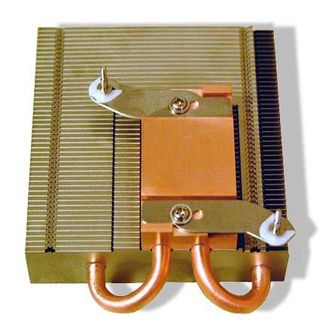
Interchangeable clips for different video cards
Stay on the Cutting Edge
Join the experts who read Tom's Hardware for the inside track on enthusiast PC tech news — and have for over 25 years. We'll send breaking news and in-depth reviews of CPUs, GPUs, AI, maker hardware and more straight to your inbox.
Most Popular

