Eight Portable Hard Drives Compared: USB 2.0 Lives On
Samsung S2 Portable (640GB, USB 2.0)
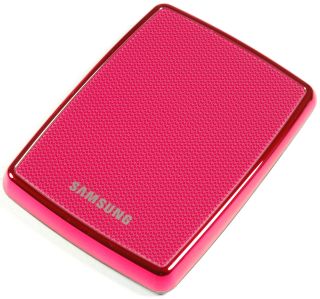
Samsung’s S2 looks very similar to the S1. In fact, the design is largely the same, but the overall dimensions are larger to accommodate 2.5” hard drives. Samsung ships up to 640GB capacities using the standard z-height of 9.5 mm. Upon examining our Sweet Pink S2 model, its lid adorned with a pattern of tiny hearts, we were thankful for Samsung's inclusion of a protective black leather case. The USB cable plugs into the drive via Mini-USB. At a total weight of 170 g, this is one of the lightest 640GB mobile hard drives.
You can also get 160, 250, 320, or 500 gigabyte capacities in case you don’t need the full 640GB, and it probably won’t take long until larger capacities become available. All of them perform similarly at around 32 MB/s for sequential reads and a bit less than 27 MB/s for writes. As with the S1 Mini, Samsung includes a three-year warranty on its S2 drives.



Samsung Software: Auto Backup and Secure Zone
Auto Backup
Auto Backup is an easy and efficient tool for data backups. It’s preconfigured to include most user file types, but this doesn’t apply to photos, videos, or music; you'll have to add these manually. Versioning and compression are supported, as well. You can select backup destinations besides the S1 Mini or S2 Portable drives, and Auto Backup allows users to add password protection on backup sets.




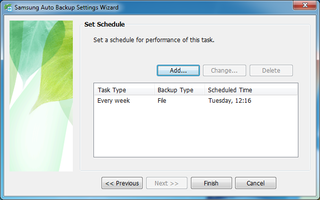
SecureZone
SecretZone is the second add-on included with all Samsung S1 and S2 products. It creates encrypted containers and allows the user to map them as system drives under Windows. The tool isn’t half as powerful as TrueCrypt, but it is easy to handle. SecretZone also allows for the extraction of individual files as EXE files, so you can decrypt these independently from the Samsung storage device and SecureZone. Unfortunately, the system did not run under Windows 7 64-bit.
Stay on the Cutting Edge
Join the experts who read Tom's Hardware for the inside track on enthusiast PC tech news — and have for over 25 years. We'll send breaking news and in-depth reviews of CPUs, GPUs, AI, maker hardware and more straight to your inbox.





Current page: Samsung S2 Portable (640GB, USB 2.0)
Prev Page Samsung S1 Mini (250GB, USB 2.0) Next Page Seagate FreeAgent Go (640GB, USB 2.0)Most Popular

