Eight Portable Hard Drives Compared: USB 2.0 Lives On
Seagate FreeAgent Go (640GB, USB 2.0)

There are two Seagate FreeAgent Go models, the regular model and the Special Edition. Apart from some cosmetic trim, the only difference between them is that the Special Edition includes a basic USB dock, allowing you to seat the drive in an upright fashion, like an iPhone dock.
Seagate sent us the 640GB model of the standard FreeAgent Go for this review, but Seagate's site is already listing 750GB, 880GB, and 1TB models, as well. The 640GB model is priced at $159; the new 1TB model lists at $229.99. It’s interesting to follow the colors and their corresponding capacities. The 1TB, 880GB, and 750GB models are only available in black. The 640GB can be obtained in black, red, or gray. Seagate's 500GB is offered in six different colors, and there are as many as ten color choices for the 320GB and 250GB capacity points.
The Web site doesn’t list weight information for the 640GB and higher versions, but we found a spec of 160 g for the 500GB model. The 640GB variant should be very similar. Note that this is half as heavy as LaCie's aluminum drive.


Seagate calls the FreeAgent Go the thinnest portable drive available. The basic dimensions are quite compact. However, Seagate doesn't bundle any case or carrying bag, and the requisite mini-USB cable is not integrated into the drive. Seagate impressed us by providing a strong five-year warranty for the FreeAgent Go family.
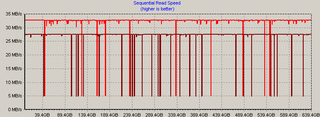
Seagate Manager
Seagate’s Manager is the one-stop application for managing the FreeAgent Go. You can select between the two different backup modes: Simple Backup, which creates daily backups at 10:00 a.m., and Custom Backup, which lets you define all important backup details. The synchronization feature gets configured in the same way, but there is only one “backup set” for keeping system data and FreeAgent Go data up to date.
Once you create a FreeAgent Go password, Seagate Manager can create an encrypted container and encrypt all files you drag and drop into it. However, the feature doesn’t work in the other direction; you’re forced to specifically pick the decryption feature instead of being able to drag and drop a file to another window if you want to access it. Although the encryption app works well, tools such as TrueCrypt are more flexible and powerful.
Stay on the Cutting Edge
Join the experts who read Tom's Hardware for the inside track on enthusiast PC tech news — and have for over 25 years. We'll send breaking news and in-depth reviews of CPUs, GPUs, AI, maker hardware and more straight to your inbox.
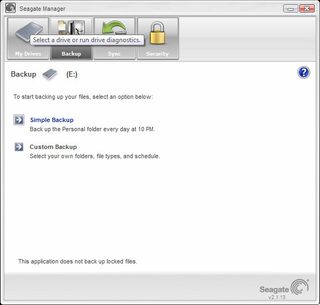




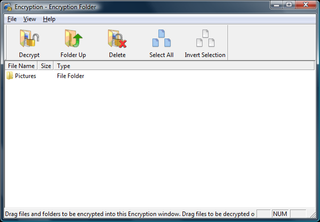
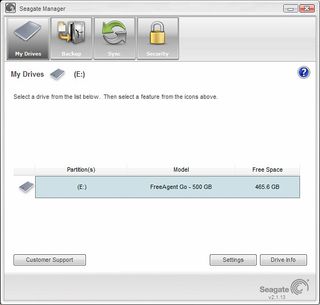




Current page: Seagate FreeAgent Go (640GB, USB 2.0)
Prev Page Samsung S2 Portable (640GB, USB 2.0) Next Page Toshiba StorE Portable External Hard Drive (320GB, USB 2.0)
Qualcomm teases Snapdragon X with no mention of Elite — news of second chip could be coming on April 24

Corsair's Elite 6500 ATX and Elite 2500 Micro-ATX get accent panel options — removable panels available in wood and aluminum

Alleged Zen 5 'Strix Halo' Mobile APU has more GPU cores than RX 7600 XT or PS5 — features monster RDNA 3.5 GPU with 40 compute units
Most Popular

