VMware Workstation 4: More Virtual PCs, More Functionality
Thousands Of Uses, The Only Limit Is Your Imagination
Given the high cost of VMware Workstation we will list only the possible professional applications of the program, since we do not believe that anybody is willing to spend $300 to play "Pro Evolution Soccer" on Linux.
Pure Gold For Software Developers
Developers are the ones who could gain more advantages from VMware Workstation 4: in fact it is possible to setup several preconfigured platforms for fast testing in many environments. Multi -platform developers will be able to test on almost all Windows, Linux, Unix and other OS platforms.
Another scenario: your test machine is on the local network but responds very slowly, making you waste a lot of time. Installing your test environment in a virtual machine inside your PC will speed up the connection and allow you to work and test in real time.
Sales Presentations
Sales reps. will be finally able to show to your potential customers how your client-server application works, directly from his or her notebook, even without a network connection.
Gain Advantage From The Best Of Both Worlds: Windows And Linux
Are you a Linux user who feels the lack of programs such as Macromedia Dreamweaver or Adobe Photoshop and that the emulation environments (Wine and so on) do not satisfy your needs? With VMware Workstation it is possible to create a virtual machine, install Windows in your Linux OS and then use your favorite Windows programs inside your Linux OS anytime you need.
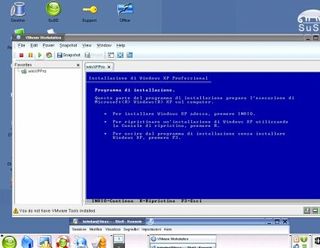
We are installing Windows XP Pro "inside" a Suse Linux 9.0
Stay on the Cutting Edge
Join the experts who read Tom's Hardware for the inside track on enthusiast PC tech news — and have for over 25 years. We'll send breaking news and in-depth reviews of CPUs, GPUs, AI, maker hardware and more straight to your inbox.
Current page: Thousands Of Uses, The Only Limit Is Your Imagination
Prev Page Introduction Next Page System Requirements And CompatibilityMost Popular

