Hands On With Microsoft's Universal Foldable Keyboard

We first saw Microsoft's Universal Foldable Keyboard back at Mobile World Congress this year, and now we've had a chance to test one out for ourselves.
Design
When folded in half, the keyboard is a rather thin rectangle, measuring 147.6 x 125.3 x 11.5 mm (L x W x H). In this state, it is rather reminiscent of a common plastic CD case, and it easily fits into a pants pocket. The outside shell is covered with a fabric that both feels nice to the touch and provides resistance against scratches and other damage. It's similar (if not identical) to the fabric Microsoft has used on Surface keyboards.

This method of protecting the keyboard actually worked quite well, as our unit has yet to get a scratch, even though we've deliberately been a bit rough with the device. Initially, one of my chief concerns about the keyboard was that constant folding and unfolding, or constantly carrying it around would cause damage, but the keyboard proved tough. I carried it in my pocket with my car keys, haphazardly tossed it onto the table a few times, and "accidently" dropped it when it still wasn't showing any signs of wear -- and yet it appears to have no damage at all.

Once the keyboard is open, it measures 295.1 x 125.3 x 5.75 mm (L x W x H). When opened, the device will light up one of the two Bluetooth emblems in the top left, and one of the OS symbols on the right. This is so users can see which device it is set to connect to. This only happens if it has been left closed for some time, however, and it won't waste power lighting up each time if you open and close it several times in succession.

The layout of the keys could prove to be a problem for some users. As a side effect of the foldability, there is a gap in the middle of the keyboard. When first getting adjusted to the keyboard, I was frequently trying to hit a key on the far side of this divide out of habit, but missed. Although I found it easy enough to adapt, some users may not be able (or willing) to.
Operations
Connecting the keyboard to a device is relatively simple. After ensuring that you have Bluetooth enabled on your smart device, you just need to hold one of the two Bluetooth buttons for three seconds. The lights mentioned above will soon illuminate, showing it is ready to connect. Using the "OS" button, you cycle through which type of device you want to connect to, be it a PC, Android device, or Apple device. You then tell your smart device to connect, type the short security code it generates, and it's ready.

The keyboard can be paired to two devices, one for each Bluetooth button on the keyboard. You can switch between the two devices by simply pressing one of the Bluetooth buttons again without having to set it up. In practice, this works about as smoothly as it sounds, and there is no noticeable delay in switching between devices.
Stay on the Cutting Edge
Join the experts who read Tom's Hardware for the inside track on enthusiast PC tech news — and have for over 25 years. We'll send breaking news and in-depth reviews of CPUs, GPUs, AI, maker hardware and more straight to your inbox.
Outside of the potential key placement issue mentioned above, there aren't any major problems I noticed after typing on the keyboard for a couple of weeks. There wasn't any observable lag, and most of the keys are right where you would expect them to be. A few keys, such as the arrow keys, are a little off, a casualty of the compact design, but I did not find this to be problematic. Outside of the divide, the biggest issue with typing on the keyboard is actually the foldability.
Although they keyboard sits acceptably flat on a level platform, it will bend on any other kind of surface, such as your lap, which can obviously make typing difficult.
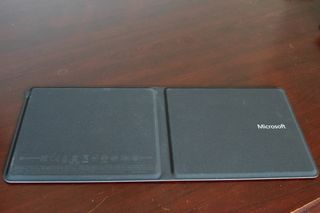
As for as the noise level goes, it's reminiscent of a quiet laptop keyboard. It also has a similar feel to a laptop keyboard. It's certainly much quieter than larger keyboards that you would expect to use with a desktop computer.
Battery Life
On the right side edge of the keyboard, there is a power connector, which I still have not needed to use. The keyboard came charged, at least partially, and after two weeks of use it has yet to die. Microsoft claimed the battery lasts up to three months, and while we cannot confirm that yet, we can at least say that it lasts a rather long time. (Anecdotally, at least two weeks.)
Conclusion
I found that the Microsoft Universal Foldable Keyboard made using my smartphone so much easier, as it enabled me to type messages and search inquiries faster and with greater precision. On a desktop system, it works just like an ordinary keyboard, but on multiple devices, being able to press a button and switch between the one device or another, such as my phone, creates a compelling use case.
Actually, I found that the ability to switch between my PC and phone with the touch of a button is probably a more useful application of this keyboard for me than its portability. Regardless, the convenience of being able to carry a keyboard in your pocket and pull it out whenever you need it to take notes or type a longer message using a variety of devices, such as your phone or tablet or laptop, should be attractive enough for many users.
Thanks to the Microsoft Universal Foldable Keyboard's durability and excellent battery life, it's the kind of peripheral that you pick up on your way out the door whether or not you expect to need it, without having to think twice about damaging it or wondering if it will be charged and working.
Now if only someone can make a universal foldable mouse to go with it.
Follow Michael Justin Allen Sexton @LordLao74. Follow us @tomshardware, on Facebook and on Google+.
-
JaxAxRho That looks like an extremely useful device. I'll definitely be on the lookout for it. I think you're right, the switching between devices will come more into play than the portability. Pretty sweet.Reply
Jax -
floppyedonkey I've been watching this device for some time. Although I will be waiting for version 2.0 when they bring backlighting to the keyboard and potentially some locking switch to keep the keyboard flat and solid on uneven surfaces.Reply
-
Onus I too am curious about the price. How is function-key use on the device? Does it have Home, End, and Insert (I think I see Del on there)?Reply -
Glysterine 100 dollars.Reply
http://www.microsoftstore.com/store/msusa/en_US/pdp/Microsoft-Universal-Foldable-Keyboard/productID.315201200 -
IInuyasha74 Reply16527748 said:No word on pricing or expected availability?
It is already available. We did a release article about it a few weeks ago.
http://www.microsoft.com/hardware/en-us/p/universal-foldable-keyboard
You can buy it from several places including directly from Microsoft for $99.95. -
IInuyasha74 Reply16527639 said:I've been watching this device for some time. Although I will be waiting for version 2.0 when they bring backlighting to the keyboard and potentially some locking switch to keep the keyboard flat and solid on uneven surfaces.
I'm not sure that they will release a version with back lighting. This is a mobile device, and adding lights will drain the batter considerably faster. It would be a nice improvement if they used some sort of locking mechanism to hold it open though. I forgot to mention, it is held closed magnetically which works well without being too hard to open, and prevents it from opening accidentally. -
Pedasc ReplyNow if only someone can make a universal foldable mouse to go with it.
Microsoft has made one already. Look up their "Arc" mouse. -
IInuyasha74 Reply16532595 said:Now if only someone can make a universal foldable mouse to go with it.
Microsoft has made one already. Look up their "Arc" mouse.
Ohh....I was just joking lol. I didn't expect that they would already have one. I also didn't think that they could really make one, but uh yea that is totally a foldable mouse.
Most Popular



