The Power Saving Guide
Saving Energy Makes Sense
Saving energy, of course, makes sense from the environmental standpoint. However, energy prices probably are not high enough to have a direct influence on buying decisions * at least in North America.
Also, electrical resistance directly turns electric power into unused heat, and heat implicates that cooling measures are required. This will make your computer more expensive, because you may decide to go for state-of-the-art cooling solutions based on expensive metal structures or liquid cooling. Or it will turn the stylish new computer into a jukebox that plays nothing but annoying fan noises if you don't have the budget for efficient cooling products. In addition, heat has a direct impact on the life expectancy for certain component types. Hard drives are typically designed for a five-year period, but operating close or above their maximum heat specification will shorten the life span considerably. Other components such as silicon parts or voltage regulators are vulnerable to overheating as well. In any case, it is somewhat difficult to predict life expectancy.
Computers with high heat dissipation may even tax your energy bill, because cooling can easily extend from the computer to your PC environment. A 400+ W high-end gaming PC is "powerful" enough to heat up the entire room. While Canadians may appreciate this during cold winters, users in southern states won't hesitate to turn their air conditioning on immediately, which has an additional impact on the energy bill. This issue is becoming more and more important in data centers, where high computer densities require extensive cooling.
I believe that everyone shares my opinion when I say that a computer should be as efficient as possible * whether we're talking about notebooks or about desktops. I don't want it to consume more energy than necessary, because...
- I don't want an oven under my desk
- I don't want the computer to be noisy because of increased fan activity when the computer isn't actually doing much
- I don't want to spend more money on cooling products than on key components. If I paid more for a CPU and a graphics cooler than on the system memory, it just doesn't seem right!
- there are technologies to control transistor activity and clock speed depending on the workload, so why not apply them?
Two Metrics: Power Draw Under Load Or When Idle
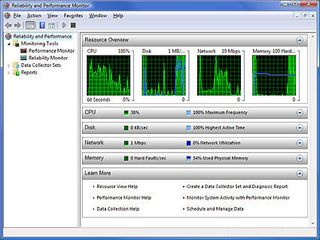
While the energy consumption of notebook PCs typically is in the area of 20 to 50 W (some desktop replacement products require up to 80 W), desktop PCs require anywhere between 60 W and 600 W. Many computers burn 60-80 W when in idle mode with modern components, and they will consume up to 100-150 W if you start complex workloads or demanding applications. We observed that today's Athlon 64 X2 processors show exceptionally low idle power requirements, while the Intel Core 2 Duo isn't only faster, but also more efficient than the AMD processors under high loads. Since you will only hit those maximum power requirements if you stress your components with tough workloads, the max. value usually is less important than the power requirements at idle or average system loads (unless you're a real power user). Users that spend most of the day working on email, text documents, spreadsheets or Powerpoint slides will probably never exceed a CPU load of 30-40% during the day, and remain within average loads of less than 20%.
The other side of the spectrum consists of highly demanding applications such as 3D games, rendering, audio or video transcoding jobs or scientific applications, such as number crunching. In these cases, you want the computer to finish as quickly as possible, or to provide fast frame rates. Most people are willing to accept increased power consumption and cooling noises when their computer actively does something.
While AMD and Intel have focused on designing mainstream processors that remain within a 65-W thermal envelope, AMD/ATI and Nvidia still have some work to do. Especially the high-end graphics monsters AMD/ATI Radeon HD2900 and Nvidia GeForce 8800 consume much more energy than their mainstream and low-end counterparts. This is normal when mastering 3D workloads, and I certainly won't complain about it, but I am referring to the power draw when the CPUs are idle in Windows: As you will see in the graphics section of this article, systems with GeForce 8800 GTX and Radeon HD2900XT video cards burn up to 40 W more than the mainstream models GeForce 8600 GTS and Radeon X1900XT. Clearly, there is still a lot of work to do.
Stay on the Cutting Edge
Join the experts who read Tom's Hardware for the inside track on enthusiast PC tech news — and have for over 25 years. We'll send breaking news and in-depth reviews of CPUs, GPUs, AI, maker hardware and more straight to your inbox.
Current page: Saving Energy Makes Sense
Prev Page Power Saving Fundamentals Next Page How To Start SavingMost Popular

