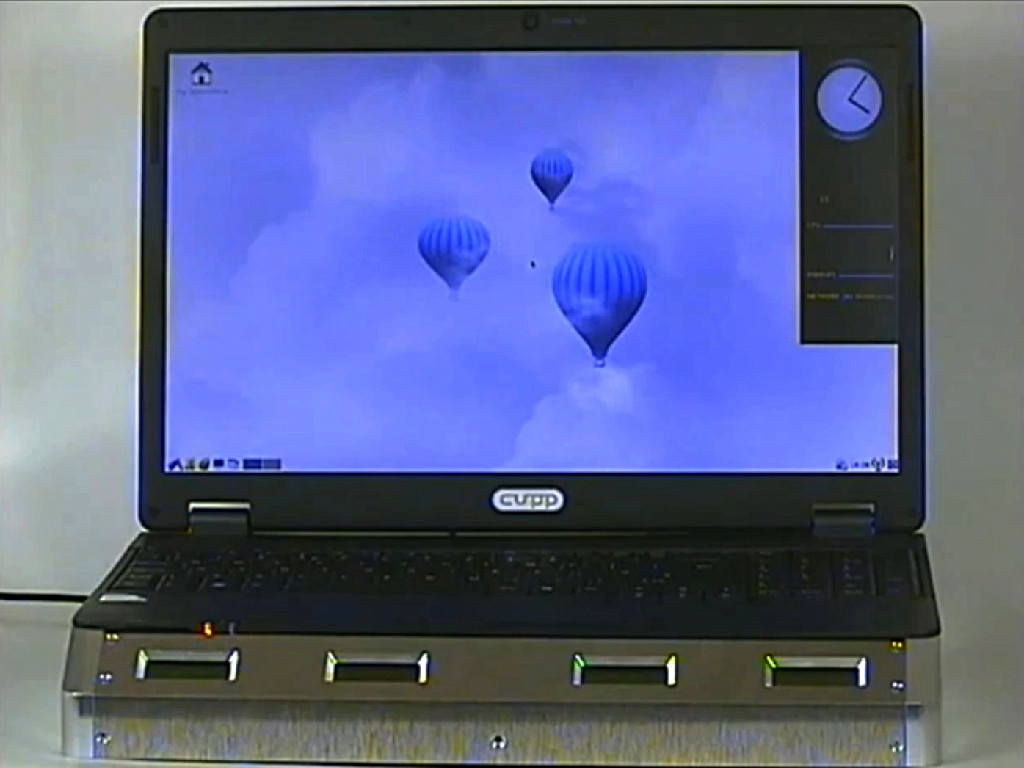ARM/x86 Hybrid AIO PC Announced
Users can go from one processor to the other simply by using the ALT-TAB command.
Friday CUPP Computing revealed a prototype hybrid PC it calls the Computicator. The rig--designed as an "always on" device--combines an x86/IA processor with an ARM/RISC processor in one platform, allowing the end user to choose between high performance and power saving modes simply by using the ALT-TAB command.
"CUPP Computing patented the integration of low power processors into the South Bridge/IOH of PC Chipsets," the company said. "This allows the seamless integration of Hybrid environments. This demo has full accessibility to all peripheries from both user modes, and most ports are shared. The TI OMAP is running Ubuntu LXDE, Midori Web Browser and Gimp. The PC is running Windows 7 Pro and Internet Explorer."
The technical specs are as follows:
- ARM A8, TI OMAP 3430 at 720 MHz with 512 MB RAM
- Intel CoreDuo Dual Core at 2.3 GHz with 4 GB RAM
- 320 GB Shared Disk
- 16-inch Shared LCD
- Shared Keyboard and Touchpad
- 3 USB Shared Ports
- HDMI Out Shared
CUPP Computing said that the hybrid PC design--when implemented on a wide scale--could have a significant impact on global power consumption. "It's hoped that this technology leads to a new class of devices we call Computicator," the company added. "It is the full convergence of computing and communication."
Several videos showcasing the prototype can be seen here. An actual finished product is expected to hit the market in Q2 2011.
Get Tom's Hardware's best news and in-depth reviews, straight to your inbox.

Kevin Parrish has over a decade of experience as a writer, editor, and product tester. His work focused on computer hardware, networking equipment, smartphones, tablets, gaming consoles, and other internet-connected devices. His work has appeared in Tom's Hardware, Tom's Guide, Maximum PC, Digital Trends, Android Authority, How-To Geek, Lifewire, and others.
-
nevertell Hybrid this, hybrid that. What's the point of a low powered arm chip, if there's a x86 powerhog sitting next to you, sipping all your power supplies dry ?Reply -
brother shrike Why alt tab? I can think of plenty of key combinations that are available that I don't use on a regular basis. I don't want to switch to ARM when I'm trying to switch apps...Reply -
tntom This makes more since if it switches automatically when you unplug it.Reply
The TI OMAP is running Ubuntu LXDE, Midori Web Browser and Gimp. The PC is running Windows 7 Pro and Internet Explorer."
Ubuntu for Arm and Win7 for x86 sounds more like switch at boot by pressing Tab+Alt, not switch on the fly while you are using windows. -
cmartin011 thats switch apps command right? the command should be a one unused? good idea i guess... but its just a matter of time be intel releases there new atom platform for x86 (which i would like to roll over and die already) that can turn off the area's of the chip your not using which is better than put two in one machine when one can do the job right?Reply -
Tohos Would it not be better to have it seamlessly switch between the arm processor and the x86? Should be like Nvidia's optimus technology. I know I would get annoyed for switching between processors manually when my computer could do it automatically.Reply -
kancaras this might also be a software level alt-tab. both operating systems could go to something sleep-like. and if you want to play a game or watch a movie you could switch to windows, and if you only need a browser ant im you could use. but i guess this technology wont roll out as fast as Network Computer. considering there are already gaming-on-demand services.Reply -
chickenhoagie nevertellHybrid this, hybrid that. What's the point of a low powered arm chip, if there's a x86 powerhog sitting next to you, sipping all your power supplies dry ?the key is that when you switch, the other processor doesn't take in any power. thats how these things work out my friend.Reply -
lolsir I am sure u can assign a different key besides alt tab to switch between processors otherwise it will be dumb.Reply -
Stifle "I only use the computer to write on ms word and to browse the interwebs, but when I alt-tab switch to ms word, ITS SO SLOW, this must be an error"Reply
-over and over again... -
Thunderfox So it's a tablet and notebook in one... I guess it would save you the space of carrying both, but not particularly interesting otherwise, especially when you consider how many things are simply always going to require Windows. I suspect people won't get as much use out of the low power mode as they think they will.Reply