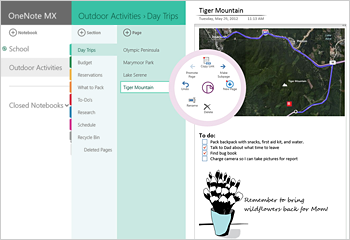Microsoft Reverals Office 2013, Launches Customer Preview
As predicted, Microsoft has launched the Office 2013 Customer Preview.
Just as predicted, Microsoft CEO Steve Ballmer finally revealed Office 2013 on Monday during a press conference in San Francisco. The company also launched the Office 2013 Customer Preview which can be downloaded here.
As previously reported, this next release features an intuitive design that works with touch, stylus, mouse or keyboard inputs across Windows-based devices, including tablets. The suite is even highly sociable, adding services like Yammer and Skype. Want cloud support? Microsoft Office 2013 has that too.
“We are taking bold steps at Microsoft,” Ballmer said. "The new, modern Office will deliver unparalleled productivity and flexibility for both consumers and business customers. It is a cloud service and will fully light-up when paired with Windows 8."
First, the cloud. The new version of Office saves documents to SkyDrive by default so that content is accessible across multiple devices (desktop, phone, tablet). That also includes personalized settings such as the user's most recently used files, templates and even their custom dictionary. But with a subscription, customers can stream full-featured Office applications to an internet-connected Windows-based PC.
"The new Office is available as a cloud-based subscription service," the company said on Monday. "As subscribers, consumers automatically get future upgrades in addition to exciting cloud services including Skype world minutes and extra SkyDrive storage. Subscribers receive multiple installs for everyone in the family and across their devices."
On the social front, the new Office features built-in support for Yammer, a secure, private social network for businesses, and popular VoIP service Skype, the latter of which comes with 60 minutes of minutes with an Office subscription. Office users can also follow people, teams, documents and sites in SharePoint. As an example, they can view and embed pictures, videos and Office content in their activity feeds to stay current and update their colleagues.
The social aspect of Office also includes a People Card feature. "Have an integrated view of your contacts everywhere in Office. The People Card includes present information complete with pictures, status updates, contact info and activity feeds from Facebook and LinkedIn accounts," the company explained.
Get Tom's Hardware's best news and in-depth reviews, straight to your inbox.
Now the big question: will the new Office work in Windows 7. Yes, but the suite is designed to work best in the company's upcoming Metro-themed Windows 8 OS. Included is Word, PowerPoint, Excel, OneNote, Outlook, Publisher and Access. OneNote and Lync represent the first new Windows 8 style applications for Office, and are designed to deliver touch-first experiences on a tablet. A new radial menu in OneNote makes it easy to access features with just a finger.
Naturally the new Office is focused on touch-based input, but the suite also supports "inking," or rather, using a stylus to create content, take notes and access features. "Hand write email responses and convert them automatically to text. Use your stylus as a laser pointer when presenting. Color your content and erase your mistakes with ease," Microsoft said.
As for the subscriptions, Ballmer discussed three new Office 365 subscription services. When available, each new subscription offer will include the new 2013 editions of the Office applications — Word, Excel, PowerPoint, OneNote, Outlook, Publisher and Access. Subscribers will also receive future rights to version upgrades as well as per-use rights across up to five PCs or Macs and mobile devices. Here are the three subscriptions:
Office 365 Home Premium
This version is designed for families and consumers. This service also includes an additional 20 GB of SkyDrive storage and 60 minutes of Skype world minutes per month.
Office 365 Small Business Premium
This version is designed for small businesses. This service also includes business-grade email, shared calendars, website tools and HD web conferencing.
Office 365 ProPlus
This version is designed for enterprise customers who want advanced business capabilities and the flexibility to deploy and manage in the cloud.
Currently the pricing and release date is unknown, but the company confirmed that Office Home and Student 2013 RT will be included in Windows RT. In the meantime, customers wanting to get an early taste of Office 2013 can download the Customer Preview here which offers Word, PowerPoint, Excel, OneNote and Outlook.

Kevin Parrish has over a decade of experience as a writer, editor, and product tester. His work focused on computer hardware, networking equipment, smartphones, tablets, gaming consoles, and other internet-connected devices. His work has appeared in Tom's Hardware, Tom's Guide, Maximum PC, Digital Trends, Android Authority, How-To Geek, Lifewire, and others.
-
teh_chem One word into the title and there's already a spell-check fail. C'mon, really?Reply
Anyhoo, the biggest thing would be getting a stable office suite on (affordable) tablets. University students have been asking for years if they should use a tablet for their school work (the answer always being "no" because office apps for tablets are buggy and crappy and not widely-supported). I'm interested to see how this plays out. :) -
A Bad Day *Looks at my Office XP*Reply
*Looks at Office 2013*
*Looks at my Office XP*
How time flies... -
back_by_demand ReplyOffice 365 ProPlus
Has all the componants of Small Business Premium, but also provides you with a fast acting caffeine boost that can relieve the symptoms of fatigue and tiredness and help you feel more awake. -
math1337 I'm really kind of meh about the cloud features. Office 2010 already had skydrive features, and I don't really want them mashed in my face, especially since I do a lot of typing on the go.Reply
I'm looking forward to the new readers and proper pdf support though. -
livebriand I like the simpler shadows in it, but the icons are butt-ugly, and I can't stand the white. (with no option to change it) Office 2010 looks beautiful in comparison...Reply -
JamesSneed Reply9381510 said:One word into the title and there's already a spell-check fail. C'mon, really?
Anyhoo, the biggest thing would be getting a stable office suite on (affordable) tablets. University students have been asking for years if they should use a tablet for their school work (the answer always being "no" because office apps for tablets are buggy and crappy and not widely-supported). I'm interested to see how this plays out. :)
That is pretty damn funny. Office does have a spell checker maybe Toms should give it a shot. -
alxianthelast Office 365 installer and website warning: 32 bit and 64 versions don't get along.Reply
so.... don't combine them and just have the 64 bit version run by itself?! I'm confused. -
glenricky Too bad, it's best suited with windows 8, but it cannot be installed in windows 8 release or consumer preview, full version only :(Reply