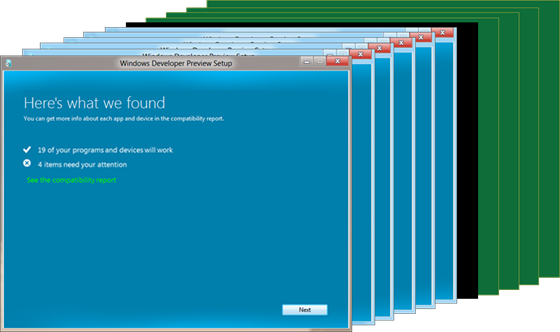Windows 8 Install Process Streamlined to 11 Clicks
It's as easy as 1, 2, 3, 4, 5, 6, 7, 8, 9, 10, 11.
Upgrading your computer's operating system can be kind of a pain in the butt, but Microsoft wants to make sure that aspect of things doesn't play even the smallest role in deterring you from installing Windows 8 when it finally arrives. The company has apparently streamlined the install process down to just 11 clicks. Speaking via the Building Windows 8 blog, Christa St. Pierre said that, whereas the old upgrade process for Windows 7 included four different wizards and up to 60 different screens, Windows 8 will allow the same task to be accomplished with as few as 11 clicks.
"The exact number of steps you need to take to complete the installation varies based on your existing OS, migration choices, install method, and number of blocking issues you need to resolve to get the PC ready for installation, but the experience is greatly simplified for everyone," St. Pierre said. "We accomplished all of this with no loss of functionality or customization—we simply streamlined the existing experience."
The blog post details a number of changes that Microsoft has made to the Windows 8 setup process, including the fact that the company is now putting more focus on the web as a method of software delivery. The company said that while it will continue to sell software in a physical format, it will be making it easy for users to upgrade their machines via the web, too.
"This includes starting the setup experience online as well, and having one continuous integrated experience from beginning to end," Christa said. "There is also one big advantage that is a favorite of mine. With our web setup experience, we actually "pre-key" the setup image that is downloaded to a unique user, which means that you don’t have to type in the 25-digit product key when you install!"
To read more about the changes to the Windows 8 setup, head on over to the Windows blog. For a demo of the installation process, check the video below!
Get Tom's Hardware's best news and in-depth reviews, straight to your inbox.

Jane McEntegart is a writer, editor, and marketing communications professional with 17 years of experience in the technology industry. She has written about a wide range of technology topics, including smartphones, tablets, and game consoles. Her articles have been published in Tom's Guide, Tom's Hardware, MobileSyrup, and Edge Up.
-
zak_mckraken It makes sense and could actually be really helpful for the average user. However, hardcore users will always need their physical media for the occasionnal format/reinstall. I was once like that, but now I can really see myself upgrading my current install through the web.Reply -
J3d1M1nD7r1cKs I'm so sick reading about 'boosting' for windows 8. This is ridiculous. When a product is hyped this badly, it's generally garbage or worse for the public.Reply
LONG live windows 7! -
pedro_mann J3d1M1nD7r1cKsI'm so sick reading about 'boosting' for windows 8. This is ridiculous. When a product is hyped this badly, it's generally garbage or worse for the public.LONG live windows 7!I have to agree with your sentiment. Microsoft may have some amazing new features coming out, BUT i think they are going to pull a Vista again. I don't think the market is ready for a complete UI overhaul WITHOUT Classic mode to revert too. I just think Microsoft has either gotten too old, or Ballmer doesn't have his touch on reality. Either way, this is going to fail badly if there is no classic mode. I am already planning on staying with 7 for the long haul on non touch devices. The sad parts is I was one of the few people who actually liked Vista and was even happier when 7 came out. I do like alot of the architectural changes under the hood for Windows 8, it is just that damn UI change. it is awful.Reply
LONG live windows 7! -
drwho1 danwat1234Web installs are greener than buying the box.Reply
Who buys the box, everyone here buys the OEM version.... No Box. -
drwho1 amuffinwindows 98=failwindows xp=winwindows vista=failwindows 7=winwindow 8=.....?Reply
win98 didn't fail, it was great upgrade from win95 and it was awesome for games for its time.
now Windows Me..... and Vista those were the biggest failures in M$ history.
Still I will probably skip Windows 8.
-
Naxos I have to agree, this much hype over a product is usually not good. I think 8 is another Vista in the making. I for don't care for the tile idea one bit. I like 7 alot, and with a bit of refinement I could see it outlasting XP. I really don't get what the devs at MS are thinking sometimes.... Maybe if we make our OS look like windows phone we can sell more phones, and in the mean time we will still make money off 7....is my guess and the only logic I can see behind this crap UI.Reply