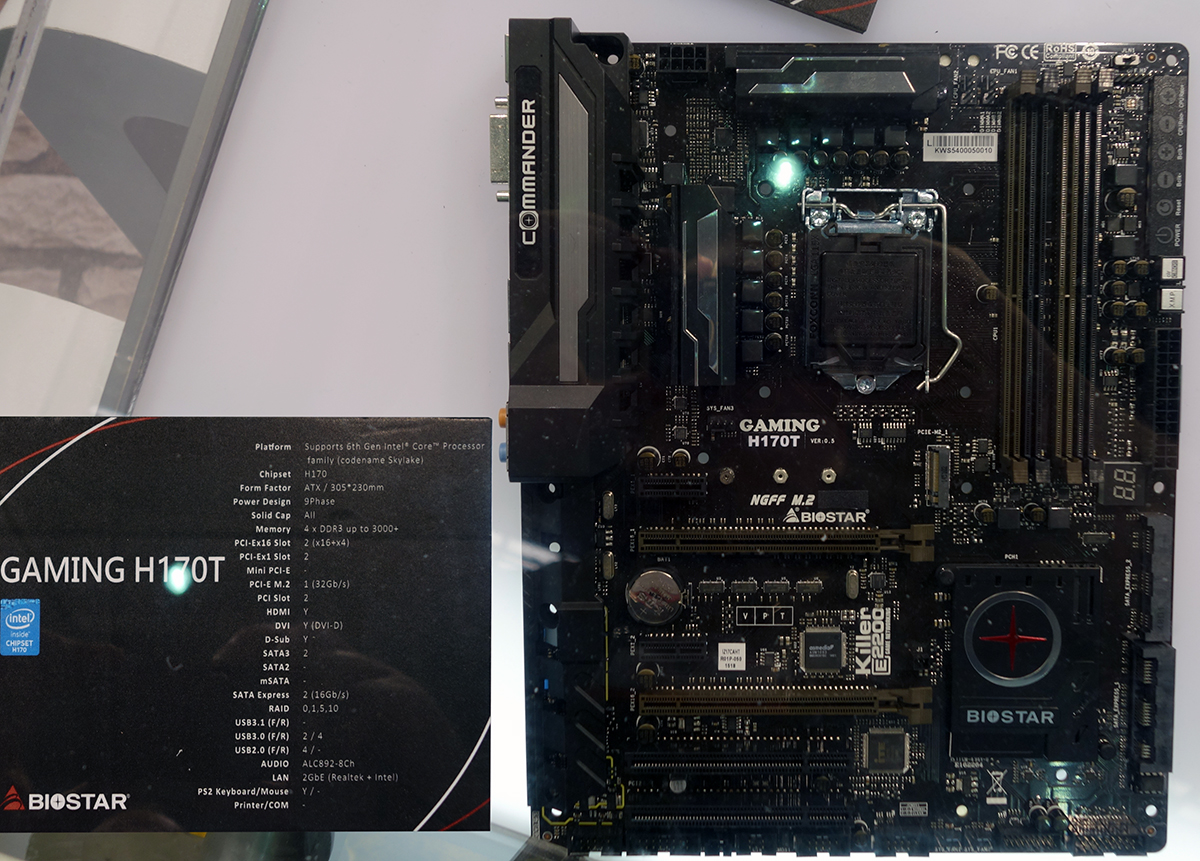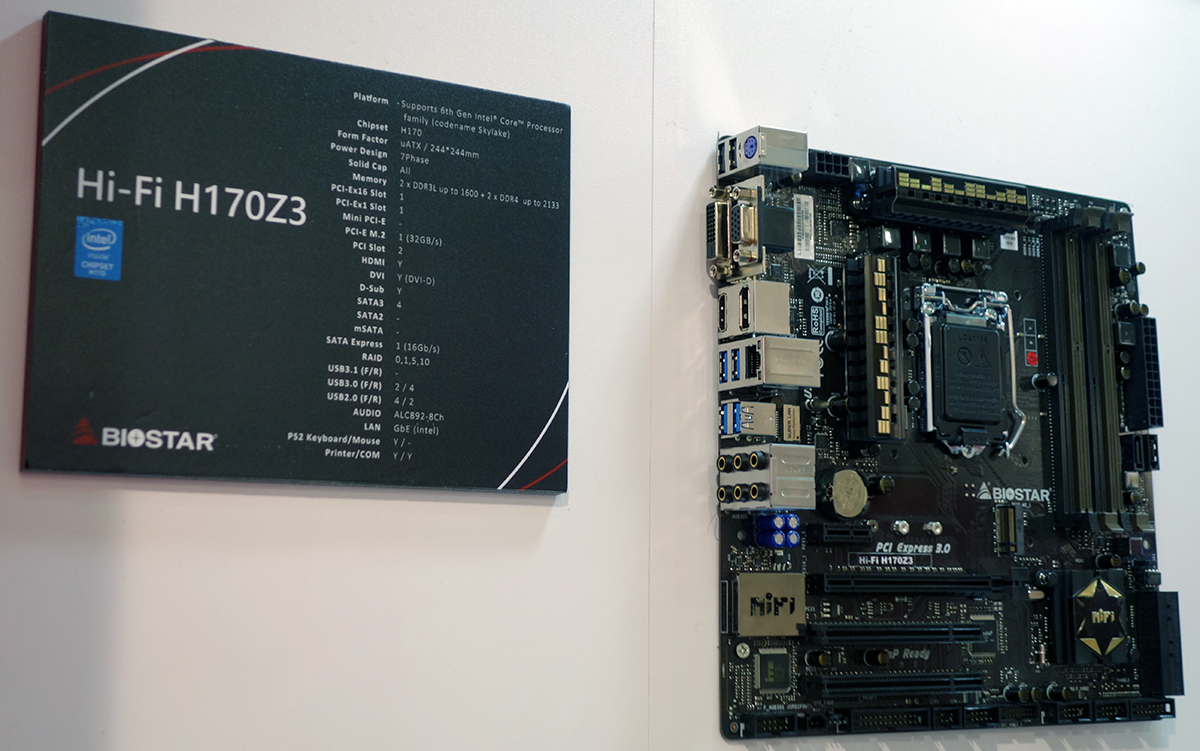Biostar LGA-1151 Motherboards Target Gaming, Media Value At Computex
At the same time that many competitors were trying to overwhelm us with a flurry of configurations, Biostar showed up at Computex to do whatever a Biostar does, serving value-minded configurations to the gaming and home media PC markets. Unfortunately, my camera didn't like the glass case that housed its top models.


While the camera did focus on the label, it continuously focused on reflections when I tried to get a shot of its Gaming Z170X. Blame the cameraman for not being able to manually focus while holding the camera above eye level, or look at the slot section in the photo on the left left to see how it differs from Biostar's next-level-down Gaming H170T:
Configuration information we gathered from photos and placards titillates:
| Header Cell - Column 0 | Gaming Z170X | Gaming H170T | Hi-Fi H170Z3 | Hi-Fi B150Z5 | Hi-Fi B150S1 |
|---|---|---|---|---|---|
| Form Factor | ATX | ATX | Micro ATX | ATX | Micro ATX |
| Expansion Slots | 3x x16 (x8-x4-x4), 3x x1 | 2x x16 (x16-x4), 2x x1, 2x PCI | 1x x16, 1x x1, 2x PCI | x16, x4, x1, 3x PCI | 1x x16, 2x x1 |
| Memory Slots | 4x DDR4 | 4x DDR3 | 2x DDR3L / 2x DDR4 | 2x DDR3L / 2x DDR4 | 2x DDR3L |
| Storage | 2x 32 Gb/s 8x 6 Gb/s (2 for SATA-E) | 1x 32 Gb/s 6x 6 Gb/s (4 for SATA-E) | 1x 32 Gb/s 6x 6 Gb/s (2 for SATA-E) | 6x 6 Gb/s (2 for SATA-E) | 4x 6 Gb/s (2 for SATA-E) |
| Rear USB | 1x USB 3.1 A+C, 4x USB 3.0 | 2x USB 3.1, 4x USB 3.0 | 4x USB 3.0, 2x USB 2.0 | 4x USB 3.0, 2x USB 2.0 | 4x USB 3.0 |
| Video | DVI-D, 2x HDMI | DVI-D, DisplayPort, HDMI | VGA, DVI-D, DisplayPort, HDMI | VGA, DVI-D, HDMI | DVI-D, VGA |
| Audio | 5 Analog, 1 Optical | 6 Analog | 6 Analog | 3 Analog | 3 Analog |
| Network | 2x Gig-E | 2x Gig-E | 1x Gig-E | 1x Gig-E | 1x Gig-E |
Those specs include updated Hi-Fi models, with higher part numbers offering enhancements such as 32 Gb/s M.2 on the Micro ATX Hi-Fi H170Z3 and gold-plated audio connectors on the full-ATX Hi-Fi B150Z5. Though it still carries the Hi-Fi brand, the B150S1 appears targeted towards lower budget markets.


Get Tom's Hardware's best news and in-depth reviews, straight to your inbox.
-
beoza Biostar is starting to get some nice looking boards out there. The brown PCIE and Memory slots make them blend in better once the slots are populated it would be nice to see them use different colors like green to attract more customers. I have no clue how their quality is though I tend to stick with Gigabyte.Reply -
Crashman Biostar is always having trouble finding a specific model that it wants to fit into a specific review series a specific way. I keep telling their guy to find the closest match and shove it in, we'll make it work because we like its value message. "Make it work" doesn't always qualify a brand for an award, and that's all most of these companies care about, but our greatest interest is providing readers their greatest array of options.Reply -
Calculatron Biostar has come a long way, in recent years.Reply
Perhaps with the new "skin" and marketing, they'll be seen as option for recommendation for system builders and enthusiasts, rather than the "omg its not asus or gigabyte stayawayoryoulldie" you sometimes meet. -
thor220 ReplyBiostar has come a long way, in recent years.
Perhaps with the new "skin" and marketing, they'll be seen as option for recommendation for system builders and enthusiasts, rather than the "omg its not asus or gigabyte stayawayoryoulldie" you sometimes meet.
Yeah, would not be surprised. Gigabyte support is horrid. ASRock is, at this point, the best brand right now. Constantly gets awards by toms and other websites on top of being the best value option around. If Biostar can follow ASRock's footsteps, it's highly possible they can get rid of their "cheap" moniker. -
alidan just a thought. if you want to manually focus when you cant see the screen, practice by focusing at a specific distance, and than judging how high the camera is from where you are taking the photo.Reply
i have had to take my fair share of stupid angle pictures to learn this but its a useful skill to have. -
Crashman Reply
ASRock had a huge display, I transferred the coverage Friday (US Friday, now Taipei Friday) but there must have been something wrong with it.16011288 said:Biostar has come a long way, in recent years.
Perhaps with the new "skin" and marketing, they'll be seen as option for recommendation for system builders and enthusiasts, rather than the "omg its not asus or gigabyte stayawayoryoulldie" you sometimes meet.
Yeah, would not be surprised. Gigabyte support is horrid. ASRock is, at this point, the best brand right now. Constantly gets awards by toms and other websites on top of being the best value option around. If Biostar can follow ASRock's footsteps, it's highly possible they can get rid of their "cheap" moniker.
-
joz Oh, Biostar. I remember thee, and thine TForce 945P-A7A. Got it at Microcenter for like, $35 open box, plugged in my E6400 and off I went on a budget! Lasted almost 8+ years before I replaced it (housed a Q6600 for a short while, until I went to an i5 a few months ago.) Ugly as sin, but at least it worked better then my dads ECS board; or the Emachine shits he liked to buy - because he's a cheapskate.Reply -
Calculatron Reply16016196 said:Oh, Biostar. I remember thee, and thine TForce 945P-A7A. Got it at Microcenter for like, $35 open box, plugged in my E6400 and off I went on a budget! Lasted almost 8+ years before I replaced it (housed a Q6600 for a short while, until I went to an i5 a few months ago.) Ugly as sin, but at least it worked better then my dads ECS board; or the Emachine shits he liked to buy - because he's a cheapskate.
My old Core 2 Duo rig used a Biostar board, and my current secondary rig, using an A10-5800K, is using a Biostar board. They're great for everyday boards.
I haven't tried their newer stuff, but I wouldn't be surprised if they grew beyond that.