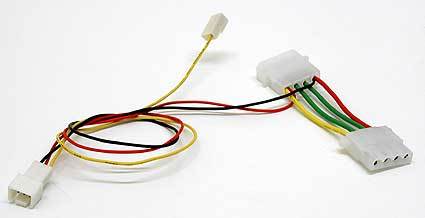7 Hot New Water Cooling Systems Tested
Innovatek Premium XXS: Installation, Continued
The Papst fan on the radiator is connected to the 12 V connection of the motherboard. If this is too loud for you, you can use the 7 V transformer in its place. However, to ensure that the computer is aware that this fan is live, the transformer supplies a speed signal to the board.
Adapter cable to supply the radiator fan with 7 V
Filling the water cooling of Innovatek is conceivably simple. Upon switching on the pump, you slowly fill water into the equalizing reservoir. The entire cooling circuit is filled with water within a few seconds. Now the radiator should be swished from side to side to remove the last air bubbles. After a few minutes the initial gurgling of the pump disappears and there is silence.
Cooling Performance: Low Noise Level
The water cooling attains a good thermal resistance of 0.30 K/W. Meanwhile, the radiator fan runs at 12 volt and is not unpleasantly loud at 52.2 dB(A). Using a voltage of 7 volt, the fan, which then has noise level of 42.9 dB(A) only, is hardly perceptible. This makes hardly any difference to the cooling performance, the thermal resistance still remains at 0.30 K/W. However, at a fan voltage of 5 volt the cooling performance drops to 0.31 K/W, even if the noise level is lower at 40.2 dB(A). Thus the best compromise between loudness and cooling performance is reached at a voltage of 7 volt.
Get Tom's Hardware's best news and in-depth reviews, straight to your inbox.
Current page: Innovatek Premium XXS: Installation, Continued
Prev Page Innovatek Premium XXS: Installation, Continued Next Page Levicom WaterCube: Eye-catcher